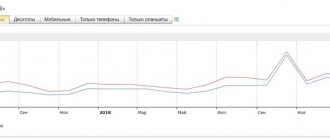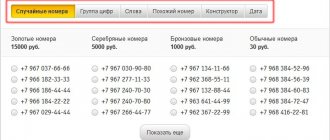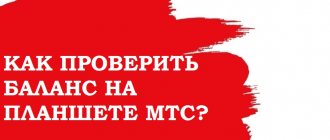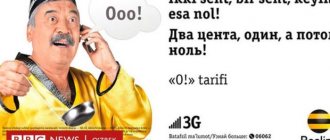Subscribers who regularly use the services of mobile operators are forced to monitor their account balance. This allows you to avoid unpleasant consequences. Otherwise, the subscriber will lose the opportunity to use the options provided by the operator. This applies not only to mobile Internet, but also to the ability to make calls and send SMS messages to other subscribers.
Beeline provides its customers with a new function that allows them to get rid of the need to constantly enter special commands. After all, using the USSD command to check your balance every time is inconvenient. By enabling this option, you will be able to see your account balance directly on your phone screen.
Description of the “On-Screen Balance” option
This service provides that the user will constantly see the balance of his phone. Account information will appear after each paid transaction. Essentially, it allows you to display your remaining balance on the screen, eliminating the need to constantly dial the treasured service number to check your account.
Account balance information on the first screen of the phone
This function is quite convenient, especially if you are in a hurry or do not see the need to remember combinations for USSD commands.
conclusions
The subscriber gets a unique opportunity to find out about the account status in a simple way. And this method does not require the use of any additional commands. After completing paid transactions, a notification about the balance status will appear on the screen.
Moreover, connecting to this service is completely free. If your attempt to connect to the service fails and the remaining balance is not displayed on the screen, check the availability of the option using the combination: *110*902#.
We recommend watching:
If the service is available to you, but the balance information still does not appear on the phone screen, there may be no funds in your account. The service will begin to function only after payment of the subscription fee. Be sure to take this into account and connect to this service after replenishing your account with the required amount. Especially for you: Description from Beeline
How to connect and disconnect?
Connecting this function is quite simple. In order to set the balance display on the phone and remove the live account from the screen, the user will need only two service numbers, which are combinations of numbers for executing USSD commands:
- You can install the service by dialing *110*901# ;
- And turn it off using the number combination *110*900# .
Connecting and disconnecting options
Service cost
Connecting to the option provided by the Beeline operator is completely free. Subscription fee of 1 rub. per day will be debited from the account directly during the period of using the service. Considering the necessity and benefits of the option, this is a very small price to pay.
Note! It will be impossible to use the service if the balance is zero.
Additional Information
It’s worth noting right away that you can install it only as a user of a prepaid payment system. If you use Beeline mobile communications on a postpaid tariff, then this option will not be activated.
In addition, it does not work on every phone and not with every SIM card. But instead of spending a long time figuring out whether your iPhone model or card is suitable for connecting to the service, you can simply dial the appropriate service number. You just need to make a USSD request to *110*902# . An accessibility check will show whether your device is compatible with this feature.
Also, you need to know that this service function does not support international roaming. When traveling outside the Russian Federation, it either starts to work incorrectly or stops working altogether. However, when using it throughout Russia, no problems arise.
Description
Some people, after reading or hearing the name of this service, may think that it is provided after sending a USSD code to the cellular operator. However, this is a completely wrong assumption. In fact, the service allows you to automatically receive balance information in real time.
For example, you contacted a friend or girlfriend via cell phone, had a conversation with them and ended the conversation. After this, you will see the current balance on your phone screen. In this case, you do not need to enter a request on your mobile phone or other electronic device to obtain balance information.
The service in question will provide additional comfort to businessmen and other subscribers who do not pay attention to their expenses associated with mobile communications, and do not want to be left without it at a certain moment.
Please note that the display of information on the mobile phone screen about the balance of funds in the account will occur automatically, not only when you end a conversation with the interlocutor, but also in cases where you have used any paid operation.
Control of funds on the tablet
If you are the owner of a tablet with an Android system, then you can find out if it has the ability to send requests. This usually works if the tablet has a calling feature. If it has such a function, then you can use the USSD commands described above. After sending the request, the account balance will appear on the tablet screen.
If the tablet is not equipped with this function, then you can install the “My Beeline” mobile application on it and run it to determine the balance on the phone. In addition, tablet owners have the opportunity to visit the official Internet resource of the Beeline company through a browser, open an individual page, and find out the status of their phone account there. You can also use the capabilities of the SIM card menu, which is available in the tablet settings.
The function of sending requests does not work on iPads, and you will not be able to make calls from it. But such subscribers can use the SIM card menu, located: “Settings” - “Cellular data” - “SIM programs” - “My Beeline” and then click on the “main balance” link. This is a rather confusing method, but it works.
However, the easiest way to find out your phone balance is in your Personal Account. You can access it on your tablet using a browser. In addition, there are many different applications that are used to determine the balance on iPads and Android gadgets.
Algorithm for activating and deactivating an option
Displaying your MTS balance on your phone screen is not as difficult as it might seem at first glance. Especially to carry out the activation process, the operator created a number of special commands and the service center specialists have already competently explained on the network how to use all of this.
To get a balance on the screen from MTS, the user can easily try to perform the operation in the following ways:
This way the MTS balance will be added to your phone screen without any problems.
The subscriber will be able to disable the additional comfort option through the same personal account, and if possible, this can be done using the global Internet.
In terms of simplicity and accessibility, this additional method of counting diagnostics can be given an exceptionally high rating. Taking into account the fact that the subscription fee reaches the lowest minimum, a person will not even notice any additional expenses. When switching to roaming mode, there will be no such notifications on the cell phone displays, but as soon as the consumer decides to return to his home region, he will see his additional tab in the usual place.
Automatic updating of information flows is carried out immediately after a person has performed any action - a call, sending a text or multimedia files, accessing the global Internet. If it is necessary to deactivate the option, the client can always contact the operator and he will fulfill the request.
The number of times that you can turn the function on or off has no restrictions at all, which can also be called an additional factor of comfort. It’s definitely worth taking advantage of this new product, because it allows cellular subscribers to always be in their comfort zone.
Over the past twenty years, mobile communications have become firmly established in the life of almost every person.
Every mobile phone owner understands perfectly well that comfortable conditions for using the services of mobile operators can only be ensured if the tariff plan is paid on time.
However, as statistics show, a considerable number of cellular network subscribers do not monitor the balance of funds on their balance sheet. Also, many GSM communication users do not know how to find out the account balance. It is for this category of people that the mobile operator Beeline introduced.
Using this option, you will be able to see your current expenses at any time and have information about the balance of funds in your account. Such control is very useful and convenient, because when talking on the phone with an interlocutor or surfing the Internet, many subscribers are partially lost in time and forget about their costs for cellular communications.
How to find out what services are connected to Beeline
There are several options to check which additional services are activated on your number:
- Information about connected options and subscriptions is indicated on the main page in the “My Beeline” section,
- In the “My Beeline” application there is a special section “Connected Services”, where you can find detailed information about additional features.
The application can be downloaded to smartphones on the IOS, Windows and Android platforms,
- Information about paid services activated on your number can be obtained by calling 067409 or dialing *110*09#. You will receive an SMS with detailed information.
This option is suitable for people who communicate a lot on the phone and prefer to always stay in touch. Thanks to the low subscription fee, the subscriber will be able to use it even with a minimum balance.
How much does it cost on Tele2?
Like many others, Tele2 costs some money. The mobile operator has set a tariff of 2 rubles. per day, that is, for only 60 rubles. per month you will be aware of when money is debited from your account and will be able to urgently top it up to make calls.
Moreover, the balance is controlled for any change, that is, both when replenishing and when writing off. Information is updated every 15-20 minutes, which is important for people with a very tight schedule. After all, they simply do not have time to perform additional manipulations in order to see the information they are interested in.
In particular, enter a USSD request to control the balance, especially since the service for sending such commands often fails.
The service operates throughout the Russian Federation within the coverage area of the Tele2 network, providing a unique opportunity to numerous subscribers. It also works in roaming, but then it works via the Internet.
We recommend: I received an SMS from slot.us – what is it?
General information sheets
Many consumers are interested in how to display the balance on the MTS screen with a high level of activity. In fact, the operation is very simple, but before activating the option, a person should consider what exactly it is capable of. The basic data that will accurately reflect the provided service can be described according to the following scheme:
How to connect Live Balance to MTS will always be suggested at the consumer service center, but if this is not possible, a person can correct this situation on his own.
When using mobile communications, we are faced with one small but annoying problem - we must constantly monitor the balance of money in our personal account. I forgot to check - I was left without communication or completely different, higher rates for phone calls, Internet traffic or sending SMS were activated. Therefore, quite often you have to type a certain combination of numbers, stars and hash marks in order to check your balance and manage to deposit the required amount into your account on time.
Beeline mobile subscribers are lucky in this sense; with the “Balance on Screen” option there is no need to send requests, the current account status will always be displayed on the display of the mobile device.