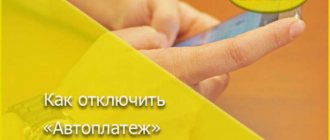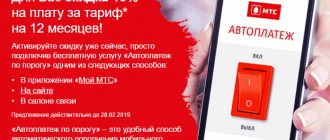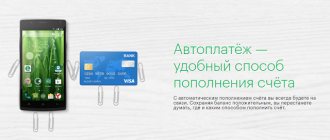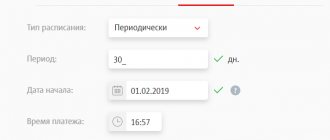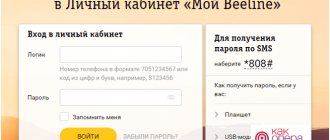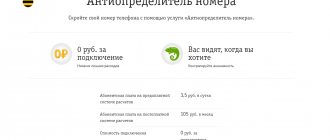from Beeline - a convenient and reliable way to automatically top up your balance when the money on your phone decreases to a threshold amount specified by the subscriber. The replenishment amount is also set by the user based on his needs, financial capabilities and tariff plan conditions. In addition, this service provides the ability to automatically transfer funds to the balance of other phones. This allows you to get rid of the constant worry that your parents, children or loved ones will suddenly run out of funds on their phone and their number will be blocked.
Description
The Beeline automatic balance replenishment service is available only to individuals who have been Beeline users for at least 60 days, and eliminates the need to constantly monitor the status of a personal account. If the subscriber has set an acceptable threshold for reducing the balance level at 30 rubles. and indicated the replenishment amount of 150 rubles, which means that every time the specified minimum remains in the account, the necessary funds are promptly received from the bank card linked to the number. When the service is triggered, the user receives a corresponding SMS.
- Attention
- The Beeline number auto-replenishment service does not have a subscription fee or other commission fees.
Disconnection methods through banks
The simplest method of disabling is to use bank services directly. For example, clients can simply remove template payments from a Sberbank card.
In the office
So, the first method involves visiting a bank branch. Everything is simple here - go to the bank employee in the office and ask to turn off autopayment. To do this, you should have with you the card from which the funds are debited, know the phone number that is being topped up, and have a passport with you to confirm your identity.
A visit to the branch also includes a call to the Contact Center. To do this, you need to dial the bank’s hotline number and connect with the operator (in Sberbank you need to press 0). Technical support will help you connect or disconnect replenishment. To do this, you need to provide the card number, CVV or CVC2 code, as well as the phone number with the amount of replenishment.
ATM
For the second method you will need an ATM. You need to find the nearest, for example, Tinkoff ATM, insert the card, enter the PIN code. In the first menu, click on the “Information and Service” tab, and then go to the “Autopayments” section. After that, click on the required option - disable.
Mobile application/personal account
Here, first you need to launch a mobile bank, to which the replenishment is linked. The service is located in the “templates” section - this is where you need to go. Select one of the templates in the list (the one configured for Beeline) and click “disable”. After this, you need to confirm the action again. The template will be deleted and funds will not be withdrawn.
If, on the contrary, you need to activate the service, then in your mobile bank you need to open the “payments and transfers” section, go to the automatic payments section, select the mobile communications item, find the operator of interest and click on it. Next, you need to select a card to top up, enter a phone number, indicate the minimum balance at which payment will occur, and set up a daily limit. A message about activation of the function will be sent to the linked phone.
Via Internet bank
It is possible to get rid of the service through the Internet bank of each of the partners. To do this, you need to log into your personal account page and confirm your login by entering the secret code.
Next, depending on the partner bank, we look for a section with template payments. In it we find Beeline, click, delete the template, confirm the action. We refresh the page - if the template no longer exists, then the action was successful.
On the technical support line
The last step will be to call the bank’s technical support from your phone. After the call, we wait to connect to the operator and explain the problem. The employee will ask you to dictate some data - card number, CVV or CVC2 code, phone number with the service, as well as the amount of replenishment.
We will not list the hotlines of all partners - you can find them on the official websites of banks. Among the most popular are:
- Sberbank or 900 for some mobile operators.
- Tinkoff – 8 800 555-777-8.
The article listed all the ways to disable it. After carefully re-reading it, you can disable unnecessary functionality yourself without spending a lot of extra time.
Did you like the article? Share with friends:
Linking a card for “Autopayment”
To be able to use Beeline, you must be the owner of a payment bank card. To link a card to a subscriber number, you will need to use the following details:
- card number;
- first and last name of the holder;
- card expiry date;
- CVV code or CVC code.
The procedure for linking a card can be performed on the website or at the provider’s office, Beeline Personal Account, bank branch or through an ATM.
The selected card linking option determines the permissible limit for daily and monthly payments. If the Beeline website was used for this procedure, the subscriber can count on a daily payment amount of no more than 1,500 rubles. When you link a card through an ATM or provider's office, transaction limits increase many times over. But in any case, no more than 3 cards can be linked to a number at the same time.
After completing the card binding procedure, the subscriber receives a secret code, which is necessary for requests for provision.
The secret code must be carefully stored, since it can only be restored at the provider’s office or by calling the Beeline customer support center.
How to disable Sberbank “autopayment” on Beeline?
There are two more simple ways to disable Sberbank’s “Autopayment” on your phone:
In the first case, you can refuse the option via SMS. To do this, send a message to service number 900 with the text “autopayment”. Send the message without quotes. This number is relevant for residents of the capital and region. If you live in another region, you can find out the number to deactivate the service on the official Sberbank portal.
In the second case, shutdown can be done through any Sberbank ATM. In this case, the algorithm of actions will be as follows:
- insert the card into the appropriate slot and enter your PIN code;
- then a menu will appear on the display, you need the “Mobile Bank” section;
- then select “Autopayments” and mark the mobile operator “Beeline”;
- after the service sections appear on the display, you need to press the “Disable autopayments” button;
- after that, confirm your decision (instructions will appear on the screen), complete the operation by clicking on the appropriate button.
Connecting and setting up the service
It is very easy to connect by sending a USSD request *114# , activating the corresponding option in the Beeline online self-service service or visiting the operator’s office.
Setting up the service is best done through your Personal Account or the My Beeline mobile application. But it is possible to use special USSD commands both with and without the received secret code. To refuse to use a secret code, you must send the USSD command *114*4*4*secret code*1# .
We will give examples of settings with a secret code. If you disabled it using the above-mentioned USSD request, then in the examples we described, simply do not enter the secret code.
Voice menu
To cancel the service, you must:
- Open your device's keyboard;
- Enter number 0533;
- Select the appropriate service from the list of voiced ones;
- Follow the robot's instructions.
We told you about options that answer the question of how to disable autopayment on Beeline using your mobile phone. Now let’s figure out how to refuse the option using the bank’s services.
Read about what MK (mobile commerce) from Beeline is in another article.
User reviews
Margarita, 20 years old, Astrakhan: “I connected Beeline autopayment by mistake. I learned that you can manage it yourself. I went to the operator’s website, entered the phone number, and received a code via SMS. In my personal account I found the required section and disabled the service. The whole thing took no more than 2 minutes.”
Evgeniy, 36 years old, Kazan: “I encountered a robot operator for the first time. Previously, you had to communicate with technical support, which was inconvenient and time-consuming. Interesting service. The consultant himself determined my tariff, all that remains is to confirm the deactivation with a couple of clicks. It’s convenient when you can’t talk.”
How to connect and configure
It’s easy to activate automatic payment:
- first you need to select a binding map;
- then you need to set a minimum amount, if it drops to which your cell phone account will be replenished automatically;
- Next, the subscriber must select the contribution amount.
Setup takes 1-2 minutes. You can arrange the service in a salon, bank, online or from partners.
Features of using a phone to work with Autopayment
To activate the service, you can use any option: ATM, Internet banking, Mobile bank, hotline, branch. With these devices you can also perform the reverse procedure. It is believed that the fastest and most convenient option on how to disable Autopayment in Sberbank is Online and via telephone. Such services allow you to make settings remotely. But first you need to connect them. For the first, contact the operator or receive a code and identifier through an ATM, and for the second, request activation via cell phone or at a branch.
The procedure for disabling Beeline Autopayment Sberbank, Tele2, Beeline, MTS, Motiv via phone occurs differently than online. For the latter, you need to perform the following actions:
- Go to the Office.
- Select My auto payments in the right menu.
- From the list of your templates, select the one you want to disable by name.
- Click Disable.
- Confirm your actions with a code (it will be sent to the client’s mobile phone).
It is possible to make changes to the settings (change the number, for example) and resave the template with the new settings. When creating a template, it would be a good idea to pay attention to its name, which will make identification easier in the future when there are many similar applications on the list.
You can deactivate the service through the online service, in the automatic payments management tab
Activation via bank
Our partners have created convenient management of regular deposits.
What you need to do for this:
- Log in to your personal Internet banking account where you are serviced.
Further steps, it will take no more than 5-7 minutes:
- Find the item “my auto payments”. If you are a Sberbank client, you will see this section on the left of the page.
- Click “connection”.
- From the list provided, select the desired cellular service provider.
- Click - connect, thus confirm your actions.
- Indicate the details from where the money will be transferred.
- Next, click “continue”.
- Enter information about the minimum balance, as well as the amount of the desired credit in the appropriate sections.
- Click confirmation to save the information and wait for the message that the operation was successful.
Benefits from Beeline
In terms of organization and technical support, it is similar to “Autopayment” - in both cases, the user allows certain amounts to be automatically transferred to the phone in order to remain “on the wire”. The basic rule of action is the same:
- A replenishment threshold is set at which replenishment from the card is initiated. For example, you set the threshold to 80 rubles. As soon as after a call, sending an SMS or other action requiring payment, the amount in the account becomes less than 80 rubles, payment will be made.
- The transfer size is also set by the user. Let's say you set a limit of 80 rubles with a top-up of 100 rubles. After calling a friend, the balance became 75 rubles. An automatic transfer took place and there are already 175 rubles in the account.
Proving a sincere desire for the comfort of its users, Beeline services Autopayment for free. The connection can be made using a Beeline MasterCard or more than 40 partner banks of the operator and electronic wallets.
Here are the benefits automatic payment gives users:
- Flexibility. Set up your own recharge rules that match your personal expenses for internet, calls and other mobile services.
- Stability. You are sure that you will not miss an important call because the number is blocked.
- Openness. The company does not make hidden payments - every time you top up, you receive an SMS notification about the transaction.
- Convenience. With "Autopayment" you do not need to look for replenishment terminals, company offices or go to the website to enter card details and transfer money manually. You enter and check the data once and do not risk making an erroneous translation.
- Safety. The top-up request is sent via encrypted channels. This method of topping up is even safer than online from your home computer (and even more so via a public Wi-Fi network).
The main difference from “Autopayment” is that the setup must be done only on the side of the partner bank or payment system.