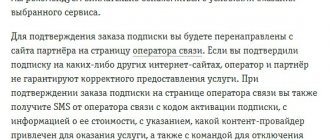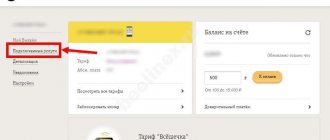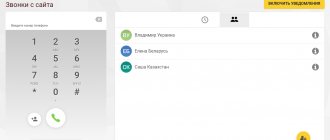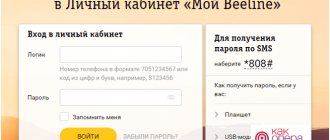There is little information on the operator’s official website on how to disable Beeline TV. This can be explained by the fact that many subscribers receive the service for free (in addition to their tariff). Regardless of whether the user watches films and programs or not, a subscription fee will not be charged. But if there is no need for Beeline TV, it is better to refuse the option.
Beeline TV includes more than 300 TV channels on various topics and an archive for the last 3 days, new rentals, thousands of films, TV series and cartoons. You can link up to 5 different devices to 1 account, create individual profiles with recommendations for each family member, enable parental controls and/or synchronization.
A subscriber of any operator can connect to television (and for Beeline customers mobile traffic in the TV application is not charged) or a home Internet provider. A trial period is available - free viewing of 70 channels for 30 days.
For users who registered using an e-mail address, there is an additional condition - confirmation of the payment method. The trial period is not available to subscribers of the “Home Internet and TV”, the “All in One” package and customers who registered via email on iOS.
Terms and rates
After registering by phone number (except for home Internet tariffs) or mail address, several tariffs and additional services will be available:
| Name | Number of channels / description | Subscription fee for 1 month, rub. |
| "Starting" | 76 | 150 |
| "Comfortable" | 167 | 299 |
| "Maximum" | 214 | 399 |
| Amedia Premium HD | 2 + HBO library, the best series from leading TV channels and studios, premieres simultaneously with the whole world | 199 |
| KIDS | 9 + more than 120 cartoons in the library | 149 |
| VIP Play | 14 (Viasat channels) + more than 1,500 films in the library | 199 |
| "For adults" | 6 | 299 |
| "Movie" | 15 + 50 films in the library | 149 |
| "Match! Premier HD" | 1 | 299 |
| “Get in the movie mood!” | 5 (channel of film premieres, the most popular films of all genres, action films, romantic comedies, movies for the whole family) | 319 |
| "Shant Premium HD" | 4 (in Armenian) | 240 |
For subscribers of the operator who have registered via mobile, access to 20 channels is available free of charge.
Tariffs with communication include the following Beeline TV packages:
| Rate | TV option |
| "Close People 2+" | 74 channels, free ViP Play subscription for 2 months |
| “Close People 3+”, “Close People 4+” | 160 channels, TV set-top box rental, ViP Play subscription for 2 months free |
| "Close People 5+" | 202 channels, TV set-top box rental, free ViP Play subscription for 2 months |
When you subscribe to the “All” mobile tariff, Internet for home with a maximum speed of 100 Mbit/s and television (125 channels) will be available for free.
Subscribers who use other service packages can connect TV and additional subscriptions at a standard cost.
Tariffs with home Internet from Beeline include the following TV options:
| Rate | TV package |
| “Better at home with TV”, “Fantastic MAX” | 217 channels, TV set-top box rental |
| “Bombic from TV”, “Speed from TV” | 148 channels, TV set-top box included in price |
Installing the application and subscription
Registration in Beeline TV occurs the first time you log into the application using your phone number (for new subscribers) or contract, email address (for clients of other operators). Those who already use home Internet from Beeline can use any method.
Devices on which you can use the Beeline TV option:
- TV set-top boxes;
- mobile phones with iOS (version 10 and newer) and Android (starting from 4.4.2);
- Samsung and LG TVs (not older than 2021) with Smart TV function;
- set-top boxes and TVs with Android TV;
- laptops, tablets and computers (via the Beeline TV website).
After downloading and logging in, you can find the subscription in the settings. For example, for a TV set-top box the path will be: “Menu” - “Video rental”. Subscriptions can also be purchased through the Beeline website. After ordering, you need to pick up the voucher at the nearest store and activate the promotional code on any device in the Beeline TV application in the “Video” - “Subscriptions” section.
Reconnection
After deactivating the TV, each Beeline user has the right to reconnect the option. Combinations that are dialed on the phone:
- Light: *540#.
- Basic: *543#.
- Premium: *530#.
If you need to change the package, just enter the command and the previous subscription will automatically be updated to the new one.
Sources
- https://ModeTel.ru/bilajn/app-bilajn/bilain-tv-dlia-mobilnogo-telefona-i-plansheta-kak-podkluchit-i-otkluchit.html
- https://beelinehelp24.ru/voprosy-otvety/kak-otklyuchit-tv
- https://beeline365.ru/mobilnoe-tv-bilajn
- https://rutarify.ru/beeline/bilajn-tv.html
- https://beeline-online.com/kak-otklyuchit-platnye-podpiski-bilajn/
- https://beelinex.ru/kak-otklyuchit-bilajn-tv/
- https://MySotoS.ru/operatory/beeline/kak-otklyuchit-optsiyu-bilajn-tv
- https://beeline.one/help/kak-otklyuchit-domashnij-internet-bilajn/
- https://beelinex.ru/kak-otklyuchit-domashnij-internet/
- https://moskva.beeline.ru/customers/pomosh/mobile/tarify-i-uslugi/o-vashem-tarife/kak-otkljuchit-platnye-uslugi/
- https://moskva.beeline.ru/customers/pomosh/home/tsifrovoe-televidenie/channels/
[collapse]
How to disconnect Beeline TV from your TV
There are several ways to give up television. The fastest is through “Personal Account” or “My Beeline”. For those subscribers who find it difficult to understand the functions of the personalized zone of the operator’s website or application, online chat or telephone support operators will help. And some issues can only be resolved with a personal visit to the office.
Expert opinion
Andrey
Beeline salon employee. 5 years in the company. Knows everything about Beeline services and tariffs.
This option is worth choosing if we are talking about the official termination of the contract and the complete cessation of using Beeline services.
"Personal Area"
After logging into your “Personal Account”, go to “Products”, then select “Home TV” and “Tariffs”. To see only active services, you need to check the “Connected” box. Disabling is available in the service description.
Hotline number
You can disable unnecessary services and unsubscribe from packages by calling 8 . The customer support center is open 24 hours a day.
Provider's office
At the Beeline office you can get advice and assistance in connecting, setting up, changing and disconnecting tariffs. You must have with you an identification document and a service agreement (if available).
Peculiarities
If you decide to completely sever relations with the operator and terminate the contract, it is better to do it correctly, i.e. contact the office with a written application. It is advisable to make a copy of the application and ask the Beeline manager to put on it the date of reception, signature, and a note indicating that the subscriber has no debt.
general information
The total number of television channels provided by the Russian operator is 230. To broadcast some of them, the HD digital high-definition format is used. Now the viewer can view a flawless picture with a resolution of 1920x1080 pixels.
Users can also use additional . Members of a large family will appreciate it, as it makes it possible to watch digital TV on four TVs simultaneously. A bonus from Beeline includes services such as digital TV for PS3 and Xbox game consoles.
Cable TV connection is carried out through a router with Internet access. So, one cable is used to connect the Internet and TV. It is noteworthy that the subscriber can also connect a landline phone here. Details can be found in the support center.
How to disconnect Beeline TV from your smartphone
If the subscriber used only the standard package, you can delete the mobile application from the smartphone and not use the “Beeline TV” option. But if you have valid subscriptions and active additional services, it is not enough to simply uninstall the program.
Ways to disconnect Beeline TV from your phone:
- In "Personal Account". In the “Products” – “Home TV” – “Tariffs” tab, you need to check the “Connected” field, then select the desired service, go to the “Additional packages” section, move the slider to the left and click “Save changes”.
- Call the hotline. To contact a Beeline specialist, you need to dial the short number 0611 or federal 8 800 700 8000 . To identify the client, the operator will ask several questions about the contract and clarify passport data, after which he will turn off Beeline TV.
- In the operator's office. You need to have a passport and an agreement with you (if the service was activated by the operator of the Customer Support Center or through the “Personal Account”, then an agreement is not required, since it was not concluded in writing).
Before canceling the service, you need to make sure that there is no debt to the operator.
Fraudulently free subscriptions
Here it is worth noting an important point with the provider’s trick. Many additional services are free at first, so users are in no hurry to deactivate them, even if they are not needed.
But at some point the service becomes paid and at one point debits an amount equal to the monthly subscription fee from the account, thereby causing serious damage to the mobile budget.
To help you avoid unnecessary and unjustified expenses, the Internet assistant Tarif-online.ru has prepared an article from which you will learn how to disable paid subscriptions on Beeline using all existing methods.
Disabling individual TV channels
To disable individual channels, you need to go to “Settings” in the “Main Menu” of the TV application. The path further: “Channels” – “Visibility and order of channels”. This action will not reduce the subscription fee, because... money is debited for the entire package at once.
Using the Parental Controls feature, you can block channels and movies intended for audiences over 18 years of age, or movies based on a rating system:
- G – for all ages;
- PG – recommended viewing with parents;
- PG-13 – children under 13 years old can watch the film only with their parents;
- R – teenagers 14-17 are allowed to watch accompanied by a parent;
- NC-17 – for adults only.
How to enable Parental Controls:
- Go to “Menu” – “Locks” – “Parental lock” – and confirm the selection.
- Enter your 4-digit PIN. Content intended for persons over 18 years of age will only be accessible if the combination of numbers is entered correctly.
You can configure a list of channels that will be blocked.
Setting up and managing the application
After launching the application, log in. Beeline users do it automatically when they are on their network. When accessing via Wi-Fi, you will have to log in using your username and password from your personal account.
Go to the “Live Broadcast” section. There you will see the first channel in the list or the one that was launched last time. Switch channels with one movement of the hand.
In the “TV Channels” menu you will see a list of broadcasts and a program for the day, and you can set a reminder about an interesting film or TV show.
By clicking on the “Remote” button, connect the application to the set-top box. In the “Profile” section, buy channel packages and set up notifications.