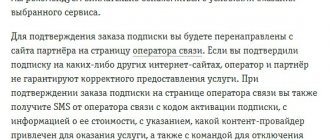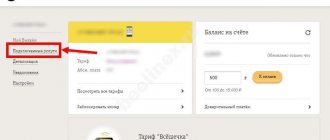The Beeline “Books” application is entertainment for Russian reading subscribers. The service allows you to download, view books online and even without an Internet connection all the time. At any time of the day, through a tablet or mobile phone, the user will be able to choose new products from famous authors and rare publications that are difficult to find in print. Beeline Library is a useful application that contains a large volume of publications and is constantly updated.
Option Description
The book service will satisfy the needs of the most demanding readers. It can be activated by all users on any tariff plans that cooperate with the provider on a prepaid system. The company has created an application optimized for any mobile and computer equipment. A nice feature of the service: in addition, the user is connected to high-speed Internet on favorable terms without restrictions throughout the country.
Clients have access to thousands of popular and rare publications, the paper version of which costs several times more.
How to connect
activate the Beeline book in a simple way - by dialing 0701 and contacting the operator.
One of the most common methods is the use of SMS messages.
To connect, you need to use the short number 6277. You need to send a message of any content to it, but for those who are interested in the Beeline book service, how to disable it will be news that you should not use “STOP” and “STOP” in SMS messages, since these words are used to disable the service.
It is necessary to take into account the fact that by subscribing to the Beeline.Books service, which in turn is official, the client automatically accepts the “Public Offer” agreement. To avoid any questions, it is recommended that you familiarize yourself with it before connecting. The company provides this opportunity on the official service.
Terms of service
Anyone can take out a temporary subscription to books. The free period lasts a week. Within seven days, the user will be able to decide whether to renew the connection. During testing, the subscriber has full access to all sections of the online reader. Terms and Conditions:
- You can read online, offline, download books and even share them through social networks.
- Your phone balance must be positive when installing the service.
- The connection is carried out remotely, through a call to the operator or during a personal visit to the sales office.
From the eighth day the subscription fee will begin to be charged. If, after a one-week period, a person turns off the service and then turns it on again, then the test week is no longer provided. The daily payment will be 8 rubles/day.
We recommend: Full review from Beeline
Unsubscribe using USSD commands
- Anti-determinant - *110*070#;
- Balance display - *110*900#;
- Stay informed + — *110*1062#;
- Speed extension - *115*230#;
- Chameleon - *110*20#.
How to disable it on Beeline?
In each combination, after the hash mark, the call button is pressed. After deactivating the service, the user receives a one-time SMS message. The text of the message indicates the successful removal of the subscription from the list of active ones.
If the additional option is not disabled, it means that it was activated using a bank card. In this case, deactivation is carried out through the Internet banking system using a special deactivation code. This disables any auto-pay options.
Connecting to the service
There are three main activation options. You can connect the service:
- Send a message to number 6277. There is no charge for the operation if the subscriber is located in Russia.
- Call 0701. This procedure does not require an Internet connection. You won't be able to use the team abroad.
- Connect to the service through the official book portal at books.beeline.ru. To sign up for a seven-day test mode, press the “Subscribe” button.
The user, having visited the portal, will be able to review the main parameters and functionality of the service, separately familiarize himself with the user application and scroll through the main sections of the library.
How to use and manage the service
The service can be managed from a phone, tablet, or computer. To do this, the subscriber just needs to log into the application. It has the ability to independently change the font and its size, and the method of displaying text.
Each subscriber can turn on a system that notifies you when new works or other additions appear in the application.
Connection option
There are a lot of activation methods. The main condition is the presence of a positive balance, especially if the connection is made after using the free period, otherwise the connection will be impossible. There are 5 activation methods in total:
- call 07-01. After this, you need to follow all instructions. Activation is carried out automatically;
- through your personal account. To do this, you need to log in to the system, go to the “Services” tab, select the required service there and turn the switch to the “on” state. In some cases, SMS confirmation of the action is required;
- via SMS to number 6277. The message can contain any text. After sending and processing the request, a message will be sent to the phone number to confirm the action;
- via the site. To do this, just follow the link to the website (books.beeline.ru) and subscribe to it.
If any difficulties arise, you can contact the operator’s support service at any moment. They will tell you in detail how to connect or disconnect the Beeline Books service.
How to disable
Cancellation of use does not imply additional charges. How to disable the Beeline Books 6107 service:
- Send SMS “Stop” to 6277.
- In your personal account on the website in the “Services” section. The system will provide all the necessary information on all current options.
- In the Beeline office.
You can also contact technical support and ask to disable the service.
Books app
The online application is a unique development that allows you to use the library even without an Internet connection. The service is located at the email address: books.beeline.ru. Tabs Features:
- “Home” page, where the top publications are located.
- “Shelves” with the names of the authors.
- “Genres”: classics, historical literature, romance novels, fantasy, scientific reading, samizdat, adventure, detective stories, books marked 18+, etc.
The last section is called "Reviews". It presents a selection by popularity with comments from other users and a brief overview of the content. You can mark several books so that they appear in the reader’s personal account. The subscriber can request a specific author, search for a book by title, genre, or several key phrases.
Disabling the “Beeline.Books” option
You can cancel your subscription at any time of use. There are several convenient ways to disable the service, either independently or with the help of employees.
"Personal Area"
To disable it in your Personal Account, you must:
- Log in to the website my.beeline.ru using your phone number as a login and a permanent password or temporary code received in an SMS message.
- Using the menu, go to the “Connected options” section.
- In the list, select the “Beeline.Books” option and deactivate it by moving the slider next to the name to the left.
- Confirm the action in a special window.
You can disable it in your “Personal Account”.
Call a phone number
Also, in order to disable the option, you can call the call center at 0611 and inform the operator of your desire. This method may require additional identification of the subscriber.
Sending SMS
You can disable it using a free SMS. For this it is enough:
- Write a message with the text “stop” or “stop” to number 6277.
- Wait for the subscription cancellation notification.
Contacting support
In addition to calling the call center at 0611, you can also disable the option using an online chat with a technical support operator on the official website or in the mobile application. It is enough to inform the employee of your desire to terminate your subscription and undergo personal identification.
Personal visit to the company office
You can use the help of a specialist personally. To do this, it is enough, having your passport with you, to come to a nearby store or office and ask the employee to cancel your subscription to the library.
Additional features
Beeline subscribers can read from any device. Just go to the service, enter your personal data and select a book. Other options:
- Additional filters are provided for easier searching. You can add the literature you like to your personal library in one click.
- Each book has a detailed description.
- It is estimated that the reader will be able to understand the emotions of other people from this publication.
- If the Internet signal is weak or absent, click the “Cloud” tab; your visit to the service will not be interrupted.
- You can manage the service: put tags, share, express your opinion, copy quotes, return to the book on the page where reading was paused.
If the subscriber has a postpaid tariff, then money for using the service is withdrawn at a time once a month at the end of the reporting period.
What is this service
Provider clients sometimes ask how to disable Beeline books. They are in a hurry to save money without understanding the benefits of the service. Such a step is taken in a hurry, and then the person regrets and connects again.
Beeline books are an option that will be useful for those who like to read. With its help, you can save on buying regular books and always have your favorite literature at hand. Once connected, you have access to tens of thousands of works that can be read from different devices, be it a tablet, computer or phone.
Connecting to the service provides the following options:
- access to a huge library;
- leaving notes in interesting places;
- filtering literary works in different directions;
- compiling a list of books planned for further reading;
- leaving bookmarks, etc.
The service is constantly evolving, additional features are appearing and the list of available literature is increasing. User reviews confirm that the service is really useful. People decide to disable Beeline Books migr only if they are experiencing real financial difficulties. In other cases, they use a paid service and even recommend it to friends. Here we will talk about calls via wifi.
Description of the option “Beeline.Books”
For lovers of reading, the mobile operator Beeline, together with the company, developed and launched the Beeline.Books service and an application that simplifies access to it on Android.
The service allows Beeline subscribers to access hundreds of e-books by subscription. It is possible to use the prepaid and postpaid service. Favorite works are also available in the absence of the Internet. The service is available for smartphones, tablets, laptops and personal computers.
By activating the service, the client gets access to high-speed Internet in Russia.
What other options exist after connecting to the service?
- open access to a library with a variety of literature;
- the ability to leave notes in the right places
- division of literature according to its directions (prose, detective stories, classics, action films, children's books, fairy tales, etc.);
- the ability to make a list of books planned for reading;
- leaving bookmarks;
- changing the color, size and type of font.
The Beeline book service is actively developing, the list of literary works is constantly expanding, and new reading opportunities are appearing. The service is really useful, and reviews from connected clients confirm this. People disable this function only because of financial difficulties, but in other cases they use the service with great pleasure and even recommend it to their friends. Let's deal with calls via wifi.
Advantages and disadvantages
- independently replenish your personal electronic library by adding your favorite literature;
- the ability to leave your notes or comments, which can be accessed at any time. This is especially important if the reading is done for the purpose of further analysis of the work;
- possibility of leaving bookmarks. This allows you to return to reading, if it was interrupted, exactly from the place where you left off;
- compiling lists of works that a person plans to read in the future;
- convenient and clear navigation, which allows even older people to use the site;
- all works are divided depending on genres, which makes searching for literature more convenient. In addition, the user can independently find a work by indicating only the author or title.
Important! The service is constantly developing and supplemented with new works of world and domestic literature. Now more than 50,000 works of different genres and directions are available to all users.
If a person does not like the service, he can disable Beeline Books at any time.
Advantages
Convenient service for
Beeline users. Books" is a simple and convenient service designed for a wide audience of readers. Electronic formats of books of various genres are stored here, which you can read without downloading, or save the work in the internal memory of your mobile device. In addition, the resource has the following advantages:
- Convenient navigation through all sections of the site.
- Selecting books and adding literature to the user's library.
- Dividing catalogs by genre.
- Intelligent search by author or title of a work.
- Possibility of compiling a list of desired books.
Important! Original service "Beeline. Books" is multifunctional; any subscriber of the company can use the service, regardless of the specifics of the tariff plan and the region of connection.
Additional features
After activation, the subscriber immediately receives access to a free high-speed Internet connection. In addition, there is the possibility:
- searching for works using additional filters, indicating the specific author, title of the work or the genre in which it was written;
- if the subscriber is in a place where there is a weak Internet signal or no Internet signal at all, then to continue reading you need to click on the “Cloud” tab, which will contain all the necessary literature. This is especially convenient for subscribers who are often on the road or use underground transportation;
- installing a special application that will simplify service management. It allows you to leave notes, bookmarks, read when there is no Internet, and also share the literature you read with friends.
The mobile version of the application can be used on any gadget, regardless of the operating system.
Benefits of the option
If on similar resources the visitor must pay for reading each publication separately, then Beeline charges a fixed fee per day and opens access to a reading world without borders. Other advantages:
- constant replenishment of the collection;
- a large amount of literature of various genres;
- convenient application interface;
- the ability to create your own library;
- availability of rare editions.
We recommend: The best offer is “Unlimited Internet” from the Beeline operator
The user can even make plans in the form of lists of future books to read. He has more than 50,000 works of different genres and trends at his disposal.
How to disable Russian tutorial
There are several ways to disable a Russian language tutorial subscription that was activated incorrectly or has ceased to be interesting.
Via SMS
Using this method, the option is disabled as follows:
- open the SMS writing section of your phone;
- enter 9545 in the “Addressee” line;
- type “STOP” in the text field and send the message.
Within a minute you will receive an SMS notifying you that the service has been deactivated.
Special Team
By sending a request *110*09#, the subscriber can view ways to disable paid options. After this, use the command indicated next to the desired name.
Through your personal account
To manage the option on the operator’s website, the user performs the following actions:
- Logs in to your personal account. To do this, enter the number and receive a password via USSD request.
- On the main page there is a section with connected services and subscriptions. Selects “Russian Self-Teacher” from the list. Sets the slider to the "Disabled" state.
Call to operator
To manage the service, a universal number 0611 has been created. After establishing a connection with the operator, a request is voiced and passport data is confirmed. The employee cancels the subscription independently.
Through the official office
If it is impossible to use other shutdown methods, it is recommended to contact. You need to provide a passport and request deactivation.
First way
The service is instantly deactivated by sending a text message to service number 9545. You will need:
- open the window for typing a new message;
- enter the word “STOP”;
- indicate the recipient 9545 in the address bar.
After a few minutes, an SMS will be sent to your mobile phone with information about the successful deactivation of the service.
Second way
Another option to cancel your subscription is to visit the operator’s official website. For this you will need:
- go to the website ru;
- log in using your username and password from your Beeline user account;
- in the connected services section, find the tutorial “Russian Lessons” and move the switch to the inactive position. A record of receipt of the disconnection request will appear on the screen.
These instructions are also available for use in the mobile application.
Third way
If it is impossible to perform the above actions, or if difficulties arise, Beeline recommends contacting the user support service - 0611. The operator will disable the service remotely after reporting the passport data.
Also, in order to deactivate the dictionary-tutorial service, you can contact the consultants of Beeline communication salons.
Canceling your subscription saves 5 rubles in your account daily. Disabling is done free of charge.
Peculiarities
Beeline service for Russian language experts.
The telecom operator has developed an interesting feature that helps you improve your knowledge of your native language and win a cash reward. The service operates in the form of a quiz where subscribers compete for the main prize. When participating in competitions, the following conditions apply:
- After activation, the subscriber gets the opportunity to compete daily with other subscribers. There are both theoretical and practical tasks.
- For correct answers, points and rewards are given that increase the participant's rating.
- The subscriber has the opportunity to view his position in the list of the best. This is done using the service website: learnrus.beeline.ru. Statistics of daily achievements are displayed here.
- With a large number of wins, the chance of receiving a cash prize increases. At the end of the day, the best participant wins 555 rubles. They arrive on your mobile phone account within 24 hours.
- If two participants have the same number of points, a duel is assigned. Winning the competition allows you to reach the first position in the ranking.
- The service can be used instead of an explanatory dictionary. To do this, the required phrase is sent to number 9545. The system provides the correct spelling and interprets the meaning.
The option is available to users of all tariff plans. There is a fee for use - 5 rubles. per day. The first payment is debited from the balance immediately after connecting the service. When the subscriber is abroad, tariffs are carried out according to the conditions of international roaming. If there are no funds on the balance, the service is terminated. Outgoing messages to number 9545 are free.
More details about the service
The provider has released a unique and interesting option that will help you pump up your brain and give you the opportunity to win a decent amount of reward. The service turns a mobile device into an explanatory dictionary. The service operates in the form of a quiz; you will have to duel with other participants in the fight for leadership and the main prize.
Let's consider the features of the offer and the rules of participation:
- After successfully activating the offer, you can compete with other users every day by answering theoretical and practical questions.
- For each correct answer, the subscriber receives points and medals, thereby increasing his overall rating.
- Subsequently, you will be able to analyze your position in the daily ranking on the official page of the learnrus.beeline.ru service. The daily score and statistics of your decisions will be displayed here.
- The more often you win, the greater your chances of receiving a cash reward. Based on the results of the day, the best expert receives a prize of 555 rubles. The money is automatically credited to the SIM card balance the next day.
- If your rating matches the position of another player, then a duel is organized. Winning it increases your chance of getting first place.
- In addition to the quiz, the service can be used as an explanatory dictionary. If you don’t know how to spell a word correctly and are afraid of making a mistake, then simply send it via SMS to service contact 9545.
Please note that you will have to pay to use the offer. After connecting, a subscription fee of 5 rubles is charged for each day of use of the service. Autopay is debited from your personal account from the moment the function is activated. When you are in international roaming, you will be charged for sending SMS according to the tariff plan set on the SIM card. If there is a shortage of the required amount on the balance, the option is suspended until the next replenishment. Sending outbound requests to service contact 9545 is not subject to a charge.
There is a promotion for new users; after activation, the provider allocates a week of free use, then standard pricing starts. When reconnecting, a trial period is not provided.