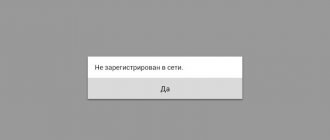Purchasing a new Beeline SIM card, or replacing an old SIM card with a new one can lead to a situation where the number does not work. However, moments when the SIM card stops working may be accompanied by other reasons. Let's try to figure out what to do if the Beeline SIM card does not work and how the subscriber should act in every possible situation.
How to fix the problem?
You can often avoid contacting the operator or repair service, because the subscriber himself can solve the problem. To make sure that this is the case, you should:
- Restart phone, waiting for all applications to finish downloading. You may have to do this several times. It is also recommended to turn off the phone, remove the SIM card and install it back. After installing the SIM back, reboot your phone.
- Wipe contacts in the phone connector, as well as on the SIM card. A lint-free fabric or a rubberized cloth is suitable for these purposes. The procedure should be performed carefully to avoid causing further damage.
- Use a small piece of paperto insert it along with the SIM card. This will make the card fit more tightly to the phone's contacts, which will help it be detected.
Troubleshooting after flashing
After unsuccessful firmware installation, many problems may arise, including problems with reading the SIM card. However, this is easy to fix thanks to the following steps:
- Restore the modification according to the standard model.
- Return serial number (IMEI).
- Restore the original configuration.
- Take the device for repair.
It will be useful to view:
Incorrect firmware can be easily corrected by a service center specialist, but trying to solve the problem yourself is not recommended. After all, in this case, you risk repeating history or even irreversibly damaging your phone.
And an experienced technician will be able to set up a smartphone without any questions in less than an hour, while also providing you with a guarantee of stable operation of the mobile device in the future.
Reasons why activation does not occur
Are you doing everything right, but nothing is happening? Let's figure out why the Beeline SIM card is not activated.
- The problem may lie in a faulty SIM, perhaps it has been damaged. In this case, you need to replace it at the operator’s office.
- To rule out the first option, check the operation of the SIM by inserting it into another device. If everything works successfully, then the problem lies in the device.
If you have any questions or difficulties, you can always contact the support service by calling 8 800 700 8000. Operators will definitely help you troubleshoot and set up work.
And here you will find your voicemail number and learn how to connect it.
The computer does not see the Beeline modem, the Internet does not work
There are situations when the computer does not see the Beeline modem, what to do in such circumstances.
First, let's highlight the symptoms:
Read also: Hearty beef soup with vegetables
- the indicator on the Beeline device does not light up;
- The PC or laptop does not see the new equipment and does not display a corresponding message;
- in the “My Computer” section of Windows 10 or another operating system, the connection of a new drive is not detected.
We talked about how to view the rest of the traffic at the link.
Let us highlight the reasons why the beeline exe USB modem program does not respond:
- failure of the flash drive itself;
- low voltage level in the laptop or computer connector;
- OS problems;
- operation of an anti-virus system that blocks entry and prevents autorun from working.
The next step in solving the question of why the laptop does not see the Beeline modem is what to do. Experts identify several ways:
- Install the Beeline flash drive into another USB connector. For the purity of the experiment, you need to connect it directly and check the availability of the Internet.
- Make sure that the power level in the laptop connector is sufficient.
- Make sure that the antivirus is not active and does not interfere with the software starting.
- Install the device in another PC. This will allow you to find out what exactly the problem is with the modem or the computer.
- Go to the device manager section, enter the USB controllers section and remove the USB composite device.
- Restart your PC and check whether the Network is working or not.
Following these steps, as a rule, helps solve difficulties with recognizing the device. We'll tell you what to do if you can't log into your personal account here.
Read also: If the bailiffs took the car
Activation on phone
If you have not used Beeline services before, then you need to follow these instructions:
- Insert the SIM card into the desired slot on the switched off phone;
- Download it;
- Enter the standard PIN code, which is indicated under the protective film on the starter pack. If you entered it incorrectly, you need to enter the puk code or log into your personal account via the Internet on your computer;
- Next, check your account via *101*1111# or make a call;
- Afterwards you should receive a message about enabling or unblocking the number.
Please note that it is better to check the invoice immediately, because displaying the invoice will tell you whether the procedure was carried out correctly. The same applies to the modem and tablet.
If the problem is with the phone itself
The problem may be with your smartphone, and not with the SIM card. It's quite easy to check - just insert the card into another device.
If it works successfully, then it’s worth solving the problem with the phone.
And it could arise for one of the following reasons :
- The smartphone can work with a card from one specific operator . Sometimes mobile devices are released that can only interact with SIM cards from a specific cellular company. Such phones are much cheaper, and therefore it is clear why users often buy just such a mobile phone.
- The SIM card slot is seriously damaged . If you often change SIM cards in your phone, then the logical outcome would be a decrease in the performance of certain elements of the connector due to mechanical influences. Only repairs will solve this problem.
- Incorrect firmware installation . The fact is that each software is designed for specific functions and resolutions. And when you change this interface, there is a possibility of damaging all the functionality and disrupting its operation. Invalid firmware can not only greatly slow down your phone, but also completely disable some of its functions.
Video on the topic:
Read more about Beeline status “Not registered on the network”
There may be several reasons for this. The most likely are:
- The slot is damaged. Over time, its contacts may wear out if the SIM card is changed quite often. Such a malfunction can only be corrected in a workshop.
- Incorrect reprogramming (“flashing”). May cause serious malfunction of the entire device. You can eliminate it only by installing “native” software.
- The card is not registered online. This can be avoided by changing the search mode for connecting to the server (the most common mode is 2G/3G/LTE).
Do not forget that the mobile operator Beeline (like the vast majority of others) activates the card on the network after the client makes the agreed payment or performs any paid action. Until this moment, the device will provide information about the absence of a network.
A network detection error occurs due to the fact that the provider cannot determine the IMEI on the phone, as a result of which it cannot connect to the network. IMEI is a unique identifier for mobile communication devices. It is assigned for each device at the production stage.
When the provider's system cannot determine the IMEI of a smartphone, it becomes unable to work with it. This happens because the network does not see the smartphone's radio module or cannot communicate with it.
If the phone is to blame
- Some phone models are “locked” for a specific operator, so such a phone simply will not see a “non-native” SIM card.
- With cell phones with two SIM cards, it often happens that the SIM card slot does not work
when the second one is working. Therefore, when inspecting the phone, you should insert the “doubtful” SIM card into both the first and second slots.
- Some physical damage can have a detrimental effect on the phone's performance. For example, if water gets on the device (it fell into a puddle, or it rained on it), over time the contact between the slot and the SIM card will be broken due to oxidation. You can try to solve this problem yourself: disassemble the phone and wipe with a napkin the joints of the cables responsible for the communication module. If even after cleaning the SIM card does not work, then you will have to take the phone to the service center and repent there that you didn’t look after your little friend.
Possible causes of the problem
Typically, such situations arise for the following reasons:
- The SIM card is not adjacent to the contact . It often happens that the size of the SIM card does not correspond to the capacity of the slot (for example, if an employee of the relevant center cut the card incorrectly), or the latter simply becomes loose due to mechanical damage. In such cases, the mobile device writes that the SIM card was not detected.
Mobile device slot capacity
- Low device boot speed . If your phone currently has a huge number of different programs and applications installed that are activated when you turn on the smartphone, then it detects the SIM card more slowly. In this case, the SIM card will definitely be accepted sooner or later, the user will just have to wait a few minutes.
- Dirt on contacts . During operation, the communication device periodically becomes dirty. The user can clean the outer part of it from dust and other things, but a certain part of the dirt remains inside the phone. There are also situations when it accumulates on the contacts, which prevents the smartphone from connecting a SIM card.
- Damage on the map . It also happens that the SIM card turns out to be damaged. The fault may be scratches, splits, manufacturing defects, etc. But one way or another, if the problem is in the SIM card, then it will need to be replaced. Some mobile operators can duplicate your SIM card for free in this case, without losing the number and information on it.
- Damage to contacts . This happens when the user frequently moves the card. The culprit will be mechanical damage, which cannot be avoided due to careless operation of the device. In this situation, only urgent repairs will solve the problem.
:
How to “bring life back” to your number
If absolutely no one method helps, you should definitely contact technical support of the Beeline operator to restore the subscriber number. Since SIM registration is not carried out, you will need to restore the number; this can only be done in a specialized center for providing services to Beeline subscribers. Where such offices are located can be found on the official website of the telecom operator. You must have a passport or other documents with you that contain data and a stamp confirming the subscriber’s identity. Otherwise, the service center will not be able to provide the necessary assistance.
To recognize that the number belongs to the person who contacted the service center, a company employee will ask several questions. This will most likely be information about the deadline for replenishing your account, or information about the last outgoing and incoming call. To ensure that this procedure does not take much time, you should prepare for it by first making a note in a notebook with potential answers. For such an operation, you will also need to write an application, which will be taken for consideration by representatives of the Beeline office.
How to disable the weather forecast on Beeline: basic methods
So, it should be remembered that absolutely any product has its own specific period of use. The Beeline mobile operator SIM card is no exception to the rule. Therefore, in order to avoid problems with operation, you need to adhere to simple recommendations regarding its use and not leave it “unattended” for a long period of time.
Why does the Beeline SIM card not work immediately after purchase?
If you just purchased a SIM card at a communication store, or you went to the office to replace it with a new one and received it, then in order to breathe life into it, you need to activate the card. Sometimes this can be solved simply - make a call to any number, or send a message from your phone.
Often, the purchase of a SIM card takes place outside of Beeline offices, or the SIM card is purchased as a kit. In this situation, self-registration will save you. This will require patience and time from you, but in the end, you will be officially registered on the network and the card will start working. Your steps to self-register a SIM card:
- Insert a new SIM card into your phone and wait for a message from Beeline about activation.
- Take 3 photos on your smartphone, saving them in the gallery - a passport photo on the front page spread, your photo, and a photo of your face next to the passport spread.
- Use the QR code from the envelope in which you purchased the Beeline kit, a questionnaire will open for you.
- Fill out all the information in the form provided and attach the pictures you previously took on your phone.
- Sign the form on the device screen - for this you need a modern gadget.
- To complete registration, click on the “Submit” button.
Activating a blocked SIM card
If you want to use an old card again that was previously disabled, you can use two options:
- Top up your account if you have a low balance
that hasn’t been replenished for a long time and make a call. Although there are time limits, up to three to six months; - Fill out the application according to the sample
and come with your passport to the Beeline communication salon. This is done if you voluntarily decide to disconnect the number. Then the SIM card is restored, but they may give you a different number. Because if the card is not used for a long time, the numbers are sold to other clients.
If you have problems or cannot log in, you need to call the number 8-800-700-8000
or come to the company office.
What to do if there is no Beeline connection?
1. Reboot your device. Most likely, the problem will be solved.2. If nothing has changed, try reinstalling the SIM card.3. If there is still no connection, insert the SIM card with your number into another tablet or phone. If there is still no connection, then the problem is not in your phone, but on the operator’s side. In this case, you need to either just wait (if you are in a familiar place where there is always a connection), or try to find a place where there is a signal (if you are on a trip or in an unusual place).4. Try to find a network: in the phone menu, open the settings, find the “Search for network” item and set the automatic search. If after some time the network is not detected, select manual mode and in the provided list of available networks, select the one whose operator serves you.
Activating a SIM card on a tablet
The activation procedure on a tablet is almost no different, because it includes the following nuances:
| № | Characteristic |
| First step | Insert the SIM card into the tablet and turn it on. |
| Second step | Turn off the Internet on your tablet. |
| Third step | Enter your request *101*1111# or check your account by calling *102#. |
| Fourth step | Log into your personal account or call the operator to select a package and tariff plan. |
| Fifth step | If you can’t make calls from your tablet, then you need to do all the operations from your phone. |
| Sixth step | If you have not turned off Wi-Fi, then you can do all the manipulations through your personal account. |