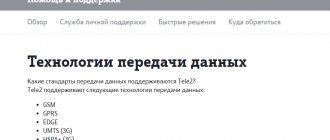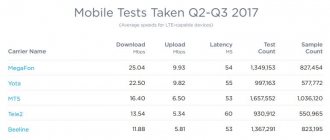Sometimes the speed of your Internet connection drops. And this is not always the provider’s fault. Not all users have the same understanding of what Internet speed means and what affects data transfer. You can only determine the quality of your Internet connection if you have a complete understanding of how Internet speed is measured.
In their tariffs, providers indicate the speed of incoming and outgoing channels. The first is responsible for downloading data, showing how quickly it travels from the Internet to the user, and the second characterizes downloading - that is, how quickly data from the user gets to the Network.
How to measure the amount of information
Everyone has heard about how the volume of information is measured at least once in a computer science lesson. To make calculations easier, you can use numerous online converters or a special table.
| Unit | Reduction | Quantity |
| Bit | b | 1 |
| Byte | B | 8 bit |
| Kilobit | kbit(kb) | 1000 bits |
| Kilobyte | KByte(KB) | 1024 bytes |
| Megabit | mbit(mb) | 1000 kilobits |
| Megabyte | MByte(MB) | 1024 kilobytes |
| Gigabit | gbit(gb) | 1000 megabits |
| Gigabyte | GByte(GB) | 1024 megabytes |
| Terabit | tbit(tb) | 1000 gigabits |
| Terabyte | TByte(TB) | 1024 gigabytes |
To understand how data is measured in bits and bytes, you need to remember that a bit is the smallest cell of information that stores no more than two values, and a byte, which contains 8 bits, can contain 256 different values.
The generally accepted unit of time for measuring an Internet connection is considered to be a second, therefore, by analogy with the speed of physical bodies (m/s), the Internet is measured in bits per second (bps). Sometimes it is measured in derivatives of the bit: Kbit/s, Mbit/s, Gbit/s.
Ping or response
Most often, this parameter is used in online games, since it is the most important. But for ordinary users it can also be an excellent indicator of connection quality.
Ping or response is the time during which a computer sends a request and receives a response from a remote server. In operating systems, Ping is a utility that checks this indicator.
With an ideal connection, the ping will show a certain distance from the computer to the server. For example, if you live in Moscow and ping a server located in New York, you will see a higher value than if the server is located somewhere in Europe.
Ping is measured in milliseconds (ms). But why is this parameter so important? Because with it you can see the quality of the connection. If the ping constantly jumps and changes parameters in games, then there is a problem somewhere along the path of sending or receiving information. Packets may get lost or disappear at some point in the global network
What determines the data transfer speed?
The speed indicated in the tariff does not always coincide with reality. A lot depends on the characteristics of the equipment through which the user receives an Internet connection.
Wi-Fi connection speed
Wireless Internet is affected by:
- Technology. The operating standard applied by network equipment may reduce transmission speeds. Outdated models operating according to old standards reduce speed to 20 Mbit/s.
- Operating frequency (measured in GHz). The dual-band router is capable of providing wireless Internet space at frequencies of 2.4 GHz – 5 GHz. An increase in frequency will result in an increase in Internet speed.
- Action area. The thickness of the walls and the area of the living space can also affect the data transfer speed. If Internet coverage is planned for a large space, then it is worth purchasing equipment with increased power.
- Accommodation. The router's signal may be jammed due to improper placement.
It is recommended to place the router on a table, shelf or low cabinet. The device can be hung on a wall at a height of 1-2 meters to ensure optimal signal coverage. Positioning it too high or low will result in signal loss.
- Interference. It is better not to install the router next to equipment that operates at the same frequency as the router.
In the latter case, it is better to choose a free channel or replace the router with a more powerful one.
Cable Internet connection
The quality of the cable Internet connection is equally influenced by the supplier’s equipment and the client’s router. The performance of optical fiber is measured much higher than that of twisted pair.
A twisted pair cable with 4 cores can provide Internet speeds of up to 100 Mbit/s.
Optical fiber is capable of delivering speeds measured up to 1000 Mbit/s. The wire length can be up to 1000 m.
To use fiber optics, you need a special router model with a suitable connector.
Despite the high transmission speed, optics have a number of disadvantages:
- fiber optic cable often suffers from kinks and other damage that is difficult to repair;
- if one subscriber’s signal receiver fails, the network will be lost for other users connected to the same receiver;
- Subscribers with one cable gain access to information on each other's computers.
Mobile connection speed
When the quality of mobile Internet is measured, you may notice that the connection is not stable. Its quality is affected by external factors and various interferences:
- Distance. The further the connected device is from the station, the lower the speed. Your mobile, tablet or laptop may show 4G connectivity, but the actual speed will be lower than expected.
- Physical interference. Houses and metal structures significantly “eat up” the signal.
- Load. Connecting several subscribers to one tower also reduces the quality of the Internet. It falls especially noticeably in the evening.
- Device capabilities. Using the settings of your smartphone or laptop, you can control the data transfer speed.
Basic indicators of Internet connection
Let's figure out what these are - incoming and outgoing Internet speeds and how they differ.
Incoming connection speed
Incoming speed is a criterion showing at what speed digital data (music, movies, website pages, etc.) is loaded. It doesn’t matter on a computer, tablet or smartphone. The term is suitable for any device with Internet access. In professional terms, this is the transmission power of the Internet signal from the World Wide Web to your electronic device.
Outgoing connection speed
Now let's find out what outgoing speed is - this is the speed of sending data from your personal computer and other devices that allow you to use the Internet.
It also happens that in ten minutes you can send another user a movie that weighs several GB, but you will have to download something to your PC for more than one hour, since the incoming speed is too low. With normal setup and connection quality, the incoming and outgoing speeds should not differ so much.
Is it possible to increase the speed
There are several tips to help increase the speed of your Internet connection:
- Reduce browser load. Do not leave many tabs open, disable programs built into the browser. Try to use them only when needed.
- Clean your browser. Clearing cache and search history also lightens the load. This can be done manually or using CCleaner. Restarting the browser also helps.
- Install Adblock. Pop-ups and advertisements take away some of your download speed. Adblock will help you cope with this.
- Reduce video quality. It is not necessary to choose the minimum 144-240p. You can sacrifice picture quality for the sake of uninterrupted playback if the video is turned on in the background.
- Enable turbo mode. It is called differently in each browser. It is convenient when working with sites full of images. These settings work based on a compression algorithm.
- Disable downloads. In the case of standard loading, the problem of low speed cannot be solved in any way. When using Torrent, you should disable already downloaded files.
- Check cable integrity. Often the reason for packet loss lies in a damaged network cable or a broken connector (a working connector should fit into the socket with a characteristic click).
- Disable background programs. You can find out which programs load the network through the command line (Win + R). In the line you need to type the command netstat -b 5 > activity.txt. After this, a list of applications will appear in the menu. Then you need to type Ctrl+C, after which the folder with the connected software will appear. Enter activity.txt into the command line again, press Enter and disable unnecessary programs.
What should be the Internet speed for online games and watching movies?
Online games and movies are the most Internet-consuming tasks for a computer. The speed you paid is not always normal for watching a movie online in HD quality. And there are no fraudulent actions on the part of the provider. The thing is that there is not a single Internet provider that could provide round-the-clock stable speed of transmitted information. This is facilitated by various factors - from the basic network load to the capabilities of your computer and location on the network.
More often, it is gamers who ask this question, because for a productive and interesting game they simply need to use a stable Internet speed. There are known figures for the network data transfer speed that are necessary for the most popular online games.
- For those who love the fantasy world of World of Warcraft, 512 Mbit of speed will be enough.
- The games World of Tanks and Dota are at the same level of Internet consumption - up to 1 Mbit.
- For Counter Strike, half a Mbit is also enough.
It is also worth considering the type of data transmission. If you are connected to a 16 Mbps package, which is implemented using a satellite signal, then it is likely that the Internet connection with 10 Mbps, which is connected via cable, will be better and faster. This happens because a wireless connection is characterized by high loss of data packets during transmission.
In order to watch movies in different quality today, you need to know the approximate required Internet speed.
- To watch a video with a 360p broadcast type, you need an Internet connection with a speed of about 1 Mbit.
- To view a broadcast from 720p, 5 Mbit will be enough.
- To view online video in Ultra HD 4K quality, you need more than 30 Mbps.
How to check internet speed
Most often, Internet speed is measured by online services (Speedtest, nPerf), by downloading a large file or by checking with the iperf utility.
To obtain a reliable result, it is necessary to carry out the test from only one device, having previously disconnected all others from the network in order to exclude their influence on the result.
Online connection speed test
The most popular service that measures Internet speed is Speedtest. As a result, the user gets three numbers: ping, download speed and upload speed. Sometimes the service incorrectly selects a server to scan. To avoid this, you can select it manually using the “Change server” link.
Downloading a large file
The quality of the Internet is also measured by downloading a large file. Start downloading a file from 500 MB to 1 GB and time the complete download. Knowing the size and time, you can calculate the connection speed. To do this, the file size is divided by the time in seconds, the resulting value from Megabytes is converted to Megabits, in which the Internet is measured by providers, and multiplied by 8.
How is Internet speed measured: bits, bytes?
Internet channel bandwidth , or, more simply put, Internet speed , is the maximum amount of data received by a personal computer or transmitted to the Network in a certain unit of time.
Most often you can find data transfer speed measured in kilobits/second (Kbps; Kbps) or in megabits (Mbps; Mbps). File sizes are usually always specified in bytes, KB, MB and GB.
Since 1 byte is 8 bits, in practice this will mean that if the speed of your Internet connection is 100 Mbps, then the computer can receive or transmit no more than 12.5 Mb of information per second (100/8 = 12.5). This is simpler. can be explained in this way, if you want to download a video whose volume is 1.5 Gb, then it will take you only 2 minutes.
Naturally, the above calculations were made under ideal laboratory conditions. For example, the reality may be completely different:
Here we see three numbers:
- Ping – this number means the time during which Network packets are transmitted. The lower the value of this number, the better the quality of the Internet connection (it is desirable that the value be less than 100ms).
- Next comes the speed of receiving information (incoming). This is exactly the number that Internet providers offer when connecting (it is for this number of “Megabits” that you have to pay your hard-earned dollars/hryvnia/rubles, etc.).
- The third number remains, indicating the information transfer speed (outgoing). Naturally, it will be less than the speed of receiving data, but providers are usually silent about this (although, in fact, a higher outgoing speed is rarely required).
What speed do you need?
Not all users know that they themselves are able to influence the increase in home Internet speed. If after monitoring it is not good enough, try a few steps:
- Clean your computer from unnecessary bandwidth hogging programs.
- Set a password for Wi-Fi without fail so that “uninvited guests” cannot connect to you.
- Unload your device as much as possible - turn off all applications not currently in use, close unnecessary tabs, exit instant messengers.
- Increase the port bandwidth on your device, which defaults to 9600 bps.
Step-by-step instructions for users of Windows OS devices.
- Go to “Control Panel”
- Select from the list and click on “Device Manager”
- Find “Ports (COM or LPT)”, then expand the contents and select “Serial port (COM 1)”. If a single port is specified, select it.
- Right-click on it and open “Properties”.
- Select the “Port Settings” tab.
- Find the first “Bits per second” window, where the default value is 9600.
- In the drop-down list, select the number 115200.
- Click OK.
What Internet speed to choose, what parameters will be normal for you, depends only on your needs. When choosing a provider and service package, be sure to consider for what tasks you need a computer and the Internet!
Table: what this or that Internet speed is suitable for
| Type of activity | ||||||
| Work from home, mail agents, social networks, Internet surfing without downloading “heavy” pictures and video files | Online games, graphics programs | Watching films | Video chats, Skype conferences | |||
| SD (up to 480p) | HD (720p) | Full HD (1080p) | ||||
| Channel capacity, megabit/sec | 2 | 2 | 3 | 5 | 8 | 3 |
Additional aggravating circumstances may affect channel capacity. Eg:
- The problem is not on your side - the server of the site from which you download or watch the series is overloaded. At the time of peak load, it will not be able to transfer data faster, even if your tariff plan allows you to receive it at a higher speed.
- The home channel is occupied by several users. If at the same time someone at home is playing a multiplayer online game, another has just received a video call, and you are trying to download a series, then everyone will feel the deterioration in the quality of data transmission.
For what purposes is an Internet speed of more than 30 Mbit per second required?
At the moment, there are faster connections, but they are correspondingly expensive. Not every Internet provider is able to provide speeds of more than 30 Mbit. First of all, this speed will be needed by those who have expensive and powerful devices, high-definition TVs, and computers with high performance that allow them to play demanding content. Also, users who often upload various videos, programs, and large games to the network need high speed. Therefore, the concept of normal Internet speed depends primarily on your tasks.
For everyone who uses the Internet only for informational purposes - visiting social networks, online magazines, reading books online, a speed of 1 Mbit of a high-quality connection (with minimal packet loss or low ping) will be enough.
For those who are more demanding of the global network, say, the middle segment (and such users are the majority) - infrequently download files, watch Youtube videos and online films, use online games, etc. A speed of 10 Mbit/s will be sufficient.
I recommend: 15 ways to strengthen the Wi-Fi signal on a laptop.
How many megabits are in a megabyte (Mbits in MB)?
So, there are kilobits and megabits, and there are kilobytes and megabytes, the question arises: how to calculate how many megabits are in a megabyte?!
If you remember that there are 8 bits in the 1st byte, then everything becomes simple:
- to find out the number of bits , you need to multiply the bytes (kilo-, mega-, giga-) by eight (*8);
- to find out the number of bytes , you need to divide the bits (kilo-, mega-, giga-) by eight (/8).
Example: 10 megabits per second = 10 * 0.125 = 10 / 8 = 1.25 megabytes per second.
This table will help you convert bytes to bits, kilobytes to kilobits, megabytes to megabits and gigabytes to gigabits (and vice versa):
Conversion table from bytes (kilo, mega, giga) to bits (kilo, mega, giga)
What is more important: outgoing or incoming Internet speed?
It is impossible to unambiguously select the most important element, since when comparing two indicators, two important nuances must be taken into account. Firstly, the Internet in the global sense of this phenomenon is unthinkable without outgoing and incoming connections. Removing one of the two mentioned elements will destroy the network. Secondly, every person uses the Internet differently in 2021, so any of the parameters considered may have priority for each user. For those who often talk on Skype, the outgoing connection is more important, for those who like to watch videos, the incoming traffic is more important.