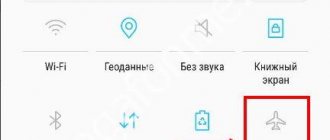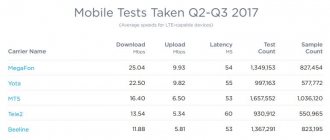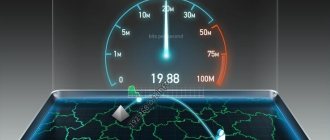How to prepare for the MTS speed test
In order to most accurately check how fast the Internet connection works, subscribers of the MTS cellular operator can independently prepare for this test. This is not difficult to do if you follow the steps of the attached instructions:
- Make sure that the device on which the necessary measurements will take place is directly connected to the Internet. If the user is connected via cable Internet, then the wire must be connected directly to the equipment, avoiding the Wi-Fi router. In case of measuring mobile Internet, you should make sure that only this type of connection is connected.
- Disable modems and other devices that may interfere with accurate Internet speed measurements from the telecommunications company MTS.
- Disable all running software that consumes Internet traffic. This includes: torrent clients, antiviruses, browsers. After closing these programs, you must wait a few more minutes until the applications stop using the connection to the World Wide Web.
- All other tabs in the browser the user is using to run the test must be closed. It is best to use applications for Internet access that do not require a lot of speed when working, such as Mozilla Firefox or Opera.
Some programs that consume Internet resources are not closed, but simply stop working, for example, a torrent tracker. You need to be more careful with such software.
Having consistently completed all the points above in the plan presented, you can begin to measure your Internet speed.
Is everything really that good?
Hearing about the bright prospects for using high-speed Internet on mobile gadgets, not every subscriber can think about whether 4G is really that good. The enormous possibilities of fast transmission are often reduced for the simple reason of a small number of coverage points and the inability to use the technology in small cities and sparsely populated areas.
Another problem is that to ensure high data transfer speeds, you need to use special devices that support modern LTE technologies. Only in this case can high 4G transmission speeds be achieved.
So, the advantages of 4G Internet:
- Even though actual data transfer speeds are lower than those advertised by providers, it remains the fastest wireless Internet technology.
- Affordable Internet tariffs.
- High mobility. You can use 4G in transport, while walking, etc., while taking advantage of all the benefits of fast Internet.
- With the help of high-speed Internet, you can use video communication with high quality image transmission.
Disadvantages of 4G:
- Special requirements for the gadgets used, their high cost.
- In many cases, you need to use special SIM cards from mobile operators.
- There is a difference in what 4G speed is determined by the provider and its actual performance.
- Most often, the name 4G is used for marketing campaigns of mobile operators and does not meet high requirements.
How to measure MTS Internet speed
Internet speed is measured using specialized Internet services. Let's provide a brief description of each of them:
| Service names | Test Description |
| SPEEDTEST | The most popular version of the connection speed test. This server works not only through a browser, but also has its own mobile applications. |
| 2ip.ru | Analytical portal for obtaining information about various Internet connections. In addition to measuring speed, the user can find out his own IP address and other information of interest. |
| Yandex.Internetometer | A simple and convenient test from the popular company Yandex. They also provide detailed technical information about the connection. |
When taking the test, it is best to use not one portal, but several at once. This is done to ensure that the result is as close to reliable as possible. Therefore, it is worth considering how to measure the connection speed on each Internet portal described.
However, you should not launch all measurement services at the same time, otherwise none of the portals will work correctly.
SPEEDTEST
Depending on the device on which the measurement is made, access to the test will differ:
- the site is suitable for those users who will take measurements on desktop computers or laptops via a browser;
- SPEEDTEST mobile applications are best used by owners of smartphones that run on Android operating systems.
Regardless of the chosen platform, the sequence of actions when passing the test will be the same:
- Open the official website of the service or mobile application.
- Click on the “Go” (or “Start”) button.
- Wait for the test process to complete.
During measurement, there is no need to use applications that may affect the correctness of the test.
The SPEEDTEST portal shows both the speed of downloading and uploading files.
2ip.ru
Using the 2ip.ru portal to measure speed, you first need to go to the test website using a direct link. If the user has visited the main page of the portal, then he needs to go to the “Internet Connection Speed” tab in the “Tests” section.
To start measuring, click on the “Test” tab. The incoming and outgoing speed will be measured.
Also on this server the results of all the latest tests will be presented, and the user can compare connection speeds from different providers.
Which operator can I connect to high-speed Internet?
If you believe the advertising promises, then anyone. All providers claim that they have the highest speed and complete unlimited. In reality, everything turns out to be not so simple. In particular, operators often introduce various restrictions, for example, to watch video in 4K format, you need to connect additional options for a subscription fee.
If we talk about connection speed, Tinkoff Mobile offers good conditions. Here the maximum speed reaches 50 Mbit/s. In general, this is not surprising, because this provider initially uses high-tech solutions.
TELE2 and Megafon offer high speeds. Beeline, MTS and YOTA remain outsiders. However, the connection speed largely depends on the operator's coverage area, so it is better to compare the Internet connection speed in each individual region.
What should the connection speed be?
When conducting a test, the user needs to pay attention to two main connection parameters:
- incoming speed (in some tests it may be called “download speed”) - this parameter demonstrates how quickly files will pass from the provider to the user. This factor affects the basic speed, since subscribers mainly receive files;
- outgoing speed (also called “file download speed”) - shows how quickly data from the user will be shared. This factor affects the transfer of files via the Internet, and is generally lower than the incoming speed parameter;
- ping (Ping) - demonstrates the connection between the device and the server, the smaller the parameter, the better. Fans of online computer games should pay attention to ping.
All of the above data must be communicated to the user by the provider. This condition is met when connecting to the Internet via cable or satellite dish, however, when using a mobile connection, the cellular operator shows the user only the available packet traffic, and not the provided incoming and outgoing speed.
At the moment, the most popular type of mobile Internet is 4G LTE. Purely theoretically, the speed of this connection is not regulated in any way by the telecommunications company MTS. The cellular operator provided only the highest indicator of the value in question - 300 megabits per second.
Despite this, not a single MTS subscriber has yet been able to capture this speed using a test. However, users have identified the optimal and correct value for LTE 4G connection - from 10 to 30 megabits per second. This parameter corresponds to an average cable connection.
If the mobile Internet test shows a speed less than the minimum value, then you should pay attention to factors that may reduce data reception and transmission.
What is more important: outgoing or
It is impossible to unambiguously select the most important element, since when comparing two indicators, two important nuances must be taken into account. Firstly, the Internet in the global sense of this phenomenon is unthinkable without outgoing and incoming connections. Removing one of the two mentioned elements will destroy the network. Secondly, every person uses the Internet differently in 2021, so any of the parameters considered may have priority for each user. For those who often talk on Skype, the outgoing connection is more important, for those who like to watch videos, the incoming traffic is more important.
Why is Internet speed dropping?
The quality of cable and satellite Internet speed depends solely on factors related to the provider. With a mobile connection, things are different; there are many features that can affect the connection speed or even completely limit access to the World Wide Web. Here are some features on which the Internet depends on the MTS cellular operator:
- Telecommunications company coverage area. Since cellular communication directly depends on the proximity to the antenna of the cellular operator and the quality of the incoming signal, the connection speed will vary due to these factors. You can view the coverage area of the telecommunications company MTS on the official website.
- Network load. This feature is noticeable on the eve of mass holidays, especially the New Year, when almost all users make voice calls, send text messages and use Internet traffic. Cellular communications simply cannot handle such a huge number of subscribers and do not work correctly, including reducing the connection speed.
- Mobile device movements. When traveling on high-speed trains, this feature is most noticeable. When the device moves extremely quickly, the SIM card in it simply does not have time to switch from one cellular operator antenna to another, so communication interruptions occur. Internet speed drops in this case to 2-5 megabits per second.
- Applications that run in the background. Some mobile programs consume a huge amount of Internet resources even when minimized to the background. Therefore, the first thing to do when the connection speed decreases is to check all active applications on the mobile device.
If none of the listed factors are valid, and the speed of the Internet connection still leaves much to be desired, then the subscriber must contact the technical support service of the MTS cellular operator.
Using utilities to bypass restrictions
The last method used to increase Internet speed on an MTS tariff for PC or Android is to use special programs like Internet Speed Master. This application can be downloaded for free for all Android phones and run the utility. The app was designed for rooted Android smart phones, but it works on non-rooted phones as well.
Users note that if before installing the application the download speed was less than 1 Mbit/s during speed testing, then after installing the program and rebooting the phone, an increase in speed to 2 Mbit/s was noted.
Source
How to increase Internet speed MTS
In order to receive the highest possible speed from the telecommunications company MTS, you need to make sure that all services provided to the user are correct.
Firstly, the subscriber must have a SIM card that allows him to connect using LTE 4G type of communication. This type of connection provides an advanced connection to the World Wide Web. LTE 4G is available on all SIM cards, starting with the micro format. If the user has an old version of the device, then it must be replaced at any nearest cellular store of the telecommunications company MTS.
Secondly, you need to make sure that the subscriber’s mobile device is enabled for LTE 4G reception. To do this, go to the device’s Internet signal settings. The smartphone must be switched to automatic connection mode to the LTE/WCDMA/GSM network.
Also, do not forget about the software that affects the speed of your network connection. It is best to get rid of unwanted applications so that they do not use the speed needed by other processes.
Are there ways to improve 4G performance?
Many users periodically face the problem of low 4G MTS Internet speed. It is necessary to understand that the fourth generation network standard is high-speed, so no specific actions need to be performed. But it is still worth performing some checks. For example, you need to go to the settings of your mobile phone and check that the 4G connection is set to automatic in the settings. Otherwise, the gadget will periodically switch to the 3G network. Consequently, the quality of the connection will be lower.
The popularity of mobile 4G connections among modern subscribers is growing every year. If you periodically observe how the quality of your connection drops, you need to check the speed indicator. To do this, you can use special programs that can calculate the real value. When choosing a tariff plan, pay attention to whether the operator limits the connection speed and under what conditions. You should not chase the maximum speed of MTS 3G Internet, since third generation networks are not capable of providing a high-speed connection. In some cases, the reason for the low speed indicator is the distance of the subscriber from the base station.