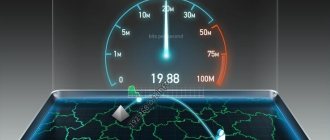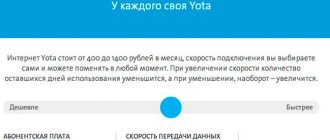Reasons for low performance
Low Internet speed Megafon is a phenomenon caused by several reasons, one or a whole set of factors. Let's take a closer look at what can negatively affect the quality of communication, so that we can then increase the speed of the mobile network!
- The user's balance has run out of funds;
- You have reached the limit of mobile traffic included in the package on your tariff plan;
- A huge number of background applications are turned on at the same time;
- An outdated SIM card that has served for a long time;
- Old device that limits support for new communication formats;
- Network congestion – a huge number of users connect simultaneously;
- Adverse weather conditions affecting the operation of towers;
- Distance from base stations;
- Infection of a smartphone with viruses and malware;
- Unfavorable location - walls, buildings or terrain features may interfere.
We have already told you how Megafon Internet speed is checked - use special services to record the real indicator or go to our Internet speed test page. And only then you can look for a way to increase the indicators on your smartphone.
If Megafon's Internet speed has dropped for any reason, you need to urgently look for a way to improve the performance! We know what can be done in this or that case to increase the speed of mobile data transfer.
How to increase your performance
You can speed up Megafon's mobile Internet in different ways - choose the appropriate option depending on the cause of the problem. Almost all difficulties can be solved on your own!
- The easiest way is to restart your mobile phone and turn it on;
- Try activating Airplane Mode and exiting it after a couple of seconds;
- Go to the operator’s personal account on the website or in the application, and check whether the Internet option is connected;
- You can increase Megafon Internet speed by extending traffic - look in your personal account for a command to purchase additional GB or MB. We have a separate article on how to renew Internet on Megafon, from which you will learn all the necessary details;
- Call the 0500 support service and ask why the connection has suddenly deteriorated;
- In some cases, you have to wait a little until the network is restored - the number of users will decrease, and the traffic flow will increase;
- Turn off all background mobile applications and close active downloads - this will help increase and speed up the Megafon Internet on your phone;
- Change the location, if you are sure that the fault lies with poor signal penetration - try connecting from a good location;
- Go to a communication store and change your SIM card to a new generation card;
- If your smartphone has the ability to use two SIM cards, move the leading card to the first slot;
- Sometimes you have to change your mobile device - if you use an old smartphone that does not support new standards, buy a brand new modern phone;
- Connect to another network if no other method works. You can switch to wireless traffic.
You already know how to increase Megafon Internet speed - finally, we’ll give you one more useful tip. If the LTE standard connection to Megafon does not work well, you can switch to using 3G - this option is in the smartphone settings.
Megafon's low Internet speed will no longer be a problem for you - now you know the available ways to solve problems, you can cope with the problem yourself and increase mobile traffic. This means you will be able to enjoy a stable connection, open any pages and watch videos without difficulty.
No network coverage area
Before using a modem from the Megafon mobile network, go to the operator’s official website and check the coverage area on the map. If it is present and the repeater is located close to your location, the Internet device should receive a strong signal. There may be no signal if:
- There is no coverage area where you are physically located due to the lack of a repeater.
- The signal is interfered with by minor factors, such as hills, trees, mountains, multi-story buildings.
- The device has failed or the SIM card contacts have simply come loose.
You can contact your support specialist about the coverage area. But first rule out the possibility of poor contact:
- Open the modem and pull out the SIM card.
- Wipe the contacts with an eraser to remove dirt from them.
- Insert the SIM back, connect the USB modem to the computer port and check the connection.
If you connect the modem to the system unit, which is located at foot level, try pairing via a long USB adapter placed at table level. There is a possibility that a signal will appear, since the system unit can jam radio waves.
If the situation is bad and there is no signal in the coverage area, you can think about purchasing your own repeater. It is installed in the house and receives a signal from an external antenna. The range and coverage area depend entirely on the characteristics of such a repeater. But it is best to use an antenna connected directly to the modem - I already wrote about this earlier.
How to increase mobile Internet speed from Megafon
Today it is difficult to find a mobile communications provider whose list of services does not include the ability to connect to high-speed mobile Internet.
And if we are already accustomed to the home Internet and know how to connect it, given that everyone basically uses unlimited service packages, then we know very little what to do with 3g and 4g connections, which only recently entered our lives .
Most of these services have restrictions on speed or traffic, and there are reasons for this: imagine what will happen if all subscribers of a mobile operator overload the Internet line because they discovered such a good offer?
You will not be able to call or send SMS. But what to do if you don’t want to put up with constant connection speed restrictions? Let's figure out what can be done in this case.
Speed up the Internet from Megafon
In fact, the mobile service provider Megafon has three advantages that allow you to increase connection speed, both for a day and for a long time, which not all subscribers are aware of. Let's look at them in order:
- A service called “Extend Speed” will help those subscribers who want to return the speed of their Internet connection, the limit of which has expired, for a period of 24 hours. This option can be activated by users of tariff plans and services for providing unlimited Internet for phones and smartphones, as well as the options “Bit Life”, “Internet 24” and “Internet XS”, “Bit life”, as well as owners of BlackBerry smartphones who use and those who order many other online options. By ordering this service, you speed up your connection by 70 MB of traffic. This opportunity costs 19 rubles, and to get it, you need to send a USSD code with the number *105*906# to 000105906 . You can also call 05004880 or order the service on the website
- ideal for users who use a USB modem or router. To use this service, it is best to purchase one of the tariff plans from Megafon: “All inclusive S” (L, M, VIP) or “Login Optimal”. To become a user of the service, just send a USSD request with the code *925*3# or do it using the Megafon website. The cost of such a tariff is minimal - 150 rubles.
- The “Extend Mega speed” option is similar in terms of connection conditions to the previous one, only in it the number of gigabytes of Internet received is 2.5 and this service is valid for a month. Its cost is 300 rubles.
How to check Internet speed on Megafon
Every user who uses mobile access to the Internet or any other access to the global network of a given provider has noticed that the speed of downloading files from the network or loading pages may differ.
In order to find out what problem the user is facing, just check the speed of the Internet connection. This is done using special Internet services. Such as speedtest. After such diagnostics, it will be possible to determine on which side the restriction occurs.
Features of TP and traffic limits
The tariff may provide for clear traffic restrictions that can be used at a set speed. Once the provided volume is exhausted, the channel's throughput may drop significantly. In order to continue using the operator’s services and increase speed, we advise you to check the remainder of the package for your current tariff plan and, if necessary, decide on an option to increase it.
You can find out the balance in two ways at once - using a quick command or your personal account. The first method involves entering the combination *558#, after which the user will receive the necessary information. The second will require visiting your personal account. In the “Services” section there is the necessary item “Balances for service packages”.
Renewal options include special offers for “Turn On” and “Warm Welcome” tariffs with daily rates, and also include packages XS, S, M, L, XL. After purchasing the selected option, the speed should normalize, unless, of course, its decrease was caused by the exhausted traffic limit.
How to increase internet speed on Android phone
Modern smartphones have long ceased to be a common means of communication. Now they allow you to completely replace your desktop computer. With their help, you can watch videos, chat with friends, read news and scroll through your social network feed. But all the convenience disappears the moment your favorite movie starts to slow down and load slowly. In such cases, the question of how to increase Internet speed on an Android phone becomes relevant. Read about it below.
How to find out the Internet speed on your Android phone
In order to find out the Internet speed on an Android phone, there are many ways. It is considered most convenient to use specialized applications. For example, " Speed Test ". You can download the utility from Google Play completely free of charge. After downloading, do the following:
- Let's launch the application.
- We will provide the necessary permits for work.
- Click the “ Start ” button and wait until the measurements are completed.
The incoming and outgoing traffic transmission will be displayed on the smartphone screen
What speed can be considered normal?
You need to judge the speed of data transfer based on the selected tariff plan. However, there are certain standards for different types of activities. So for watching video, the optimal rate is considered to be 2.5 Mbit/sec . And for browsing websites – 1.5 Mbit/sec . It is possible to send an email message at only 100 Kbps . And to use online maps, the rate must be higher than 1.2 Mbit/s .
Below is the main speed characteristic:
- Low – 512 Kbps;
- Low – 2 Mbit/s;
- Average – 10 Mbit/sec;
- High – from 50 Mbit/s and more.
How to strengthen signal reception
If the signal level is poor, there may be a significant drop in 3G and 4G speeds, as well as WIFI connections. This problem can be solved both systematically and technically. Let's look at the first option, as it is the simplest and most effective.
First, let's install a special application - MTK Engineering Mode . Please note that the program only works with Mediatek processors. You can find out the heart of your smartphone using the CPU - Z , or by reading the characteristics of your phone on the Internet.
After installation, do the following:
- Open the add-on.
- Go to the “ MTK Setting ” section.
- Here we select “ BandMode ” or “ Band Mode ”.
- Click “ SIM 1 ”.
- In the menu that appears, leave a checkmark next to the items: EGSM900, DCS1800, WCDMA-GSM-900.
- We perform a similar procedure with SIM
- Go to “ Select network ”, where we click “ GSM Only ”.
There are also some other ways to increase signal transmission speed:
- Antenna connection;
- Change of mobile operator;
- Smartphone re-vaccination;
- Buying a new device with better signal transmission;
Of course, these methods require some kind of material investment , but their effectiveness is quite high.
If it doesn't help
In this material, we looked at many ways to help increase Internet speed. But there will probably be people for whom none of the proposed methods will help. In this case, you need to make sure once again that the SIM card and smartphone (USB modem) support a 4G connection, and this type of communication is actively used in your locality. If this is the case, then it is recommended to contact the support service at 8-800-550-05-00 and get a response from a specialist.
Sources used:
- https://speedtest.su/kak-uvelichit-skorost-interneta-megafon/
- https://tariffs.pro/mega/minternet/uvelichit-skorost-interneta
- https://kakoperator.ru/lifehacks/kak-uvelichit-skorost-interneta-na-megafone
How to increase the speed of the Megafon 4G modem?
A gadget for obtaining mobile access to the Internet is an optimal device that has become an invariable assistant for many people who use the World Wide Web. The main differences from a router are increased ease of use, because a USB device is portable and can be taken with you anywhere. Many mobile operators provide their customers with the opportunity to use the Internet not only on mobile devices (smartphone or tablet), but also on computers and laptops. Megafon is no exception. A very important indicator is the quality and speed of the Internet. When users discover that the Internet speed has dropped, a logical question arises - “How to increase the speed of the Megafon 4G modem?”
Additional Solutions
There are also a number of non-standard means that we examined while figuring out how to increase the speed of mobile Internet on Megafon. First of all, we note accelerator programs created to check and increase the data transfer speed on mobile devices and computers.
Internet Speed Master, Super Internet Booster and other popular solutions work on the same principle - they automatically replace the system settings with the recommended ones, which allows you to speed up the connection. Unfortunately, if the parameters are set correctly, they will not produce results.
In addition to software solutions, you can increase your Internet speed using additional equipment:
- USB extension cable;
- Special antenna;
- Available means.
Despite the fact that their use does not cause a significant increase in connection speeds, they can make using the Internet more comfortable.
USB extension cable
While figuring out how to speed up the megaphone modem, we decided to use a regular extension cord with a USB connector. The main indicator in this case seems to be its length, which should be sufficient to place it near a window after successfully connecting it to a laptop/PC.
Then you just need to insert the modem into the extension cable socket and make sure that the data transfer speed has noticeably increased. We note that such an increase is noticeable; this is due to a change in the location of the modem, because near the window the signal has to overcome noticeably fewer obstacles.
You can use a Wi-Fi router in the same way by connecting a modem to the USB connector and deploying a wireless network. After this, you just need to place the router at a point where the signal will be better (high ground, balcony, window, attic in the country), which will make the Internet faster.
Using an antenna and available tools
The antenna seems to be a rational device for amplifying the signal, since it has the highest efficiency and, if desired, can be made with one’s own hands. First of all, we note that any small antenna on sale is similar in its characteristics to a homemade one, but its cost is noticeably higher.
In order to make an antenna for a USB modem with your own hands, you need to:
- Bend thick copper wire into a parabola or figure eight shape;
- Solder a cable with a resistance of about 70 Ohms to it;
- Release the main core of the wire from the other end, and then wrap it around the modem;
- Place the “antenna” out the window, pointing towards the nearest cell tower.
Signal quality: what does it depend on, how to check?
What factors most strongly influence the quality of the Internet provided by a USB device? So, how high-speed the Internet is depends on:
- Distances from the operator's communication tower.
- The fact that there are wireless devices nearby (they may cause interference).
- Proximity to large-scale production, factories, landfills. Some of the listed objects jam communications.
- Room insulation, wall thickness.
- Weather conditions. In good weather, the Internet speed of a 4G modem increases.
- Computer/laptop software. A system with overloaded operating memory and viruses will itself slow down the data transfer process.
- Operator tower overload.
How to check the Internet speed if the user feels a significant decrease in speed? To do this, he can use various sites, or look in the computer/laptop itself for information about the connection status.
Station congestion
The channel capacity directly depends on the workload of the station distributing the Internet. A similar situation occurs in the evening hours, when users actively use the global network. The speed increases at night from 03:00 to 07:00 hours.
- Megafon router wifi 4g
During peak workload it is difficult to influence the situation. To speed up data transfer, subscribers can terminate unnecessary processes. If you are using a computer, then it is better to disable all downloads. It is recommended to perform only one action. For example, watching a movie.
How to increase the signal?
How to improve the 4G modem signal from Megafon? The most popular methods include:
- Moving a laptop/computer with a connected device closer to the window.
- Buying a USB extension cable. With its help, the USB device can be placed on the windowsill on the street side.
- Buying a factory signal amplifier.
- Personal creation of a reflector (a device created from improvised means that can increase the signal).
If the Megafon 4G usb modem has low speed, remember that you can try to fix the situation yourself. How to strengthen the signal of a 4G modem megaphone with your own hands? Using a special antenna, which can be created from a metal can. An extension cord and scissors for cutting metal are also used for work.
Testing the antenna in the field
To test the speed of the antenna, I used the Speedtest.net service. To compare the speed, I took a modem from Megafon with me and tested it with the same 4G SIM card.
We decided to test the antenna in the field conditions for which it was, in fact, intended. Since I have neither a dacha nor a country house, we simply went out into nature - into the forest not far from the city (about 12 km).
In the clearing Assembled according to the instructions included in the kit: connected the antenna to the POE adapter, the adapter to the laptop and connected it to the car network through the converter.
Antenna connection
Connected and ready to go
It must be said right away that we tested in more than one place - somewhere the antenna worked better, somewhere worse. In the original location, where the modem completely refused to pick up a 4G signal, the antenna gave an incoming speed of 6.21 Mbit/s.
Looking for a signal
Speedtest results
The fishing was best near the car, although due to the long cable we moved around the entire clearing, trying to catch the best signal. The most successful indicator in this area is 8.62 Mbit/s (stopped on a hill).
Speedtest results in the second location
The next place was closer to the city, about 5 km, in a field.
We catch a signal in the field. Here the modem from Megafon started working. It returned 0.05 Mbps (not to mention that we could barely wait for it to open the speed test at all).
Speed test with modem
With the antenna, mobile Internet from Megafon soared to 11.95 Mbit/s. In principle, these were the best results that were achieved.