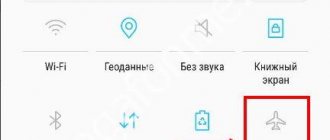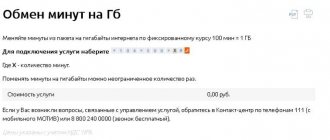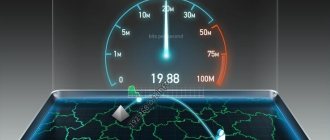How to increase Beeline Internet speed is of interest to almost every client of this operator. Communicating on social networks, searching for information, ordering services and exchanging files via the World Wide Web - all this has become an everyday necessity, just like regular mobile communications. For comfortable use here you need a stable and fast Internet connection.
The following factors can affect the speed:
- Proximity to a communications tower. Excellent signal within a radius of 5 km, and the coverage area of one tower is 30 km.
- Network overload. It can be triggered by a large number of users concentrated in one place.
- Signal attenuation. Nearby testing grounds or factories “clog the signal.”
- Screen reflection effect. Signal deterioration can be caused by thick walls, mountains, and forests.
- Bad weather. For example, a snowstorm, thunderstorm or heavy rain.
- Cache clutter.
- Overloading the device with tasks.
- Traffic volume.
You can speed up the Internet by boosting the signal or installing special programs. But it is important to know what to take as preventive measures.
Speed up your Internet connection Beeline on mobile
First of all, it is necessary to determine why the speed dropped - this could be influenced by many external and internal factors. The most common are:
- Bad weather conditions - sometimes during bad weather the Internet connection may be interrupted altogether;
- Viruses and malware that may have entered your device;
- Problems at the station with the Internet provider;
- Your smartphone does not support high-speed technologies;
- Distance from the closest cellular station, which does not allow the use of advanced 4G or 5G technologies;
- Automatic software updates - this often happens at the wrong time and takes up a significant portion of the Internet speed. The best solution would be to disable this option and update the operating system only when connected to WiFi;
- Overload of the network by subscribers can also reduce the speed; this often happens on holidays and in crowded places;
- Traffic usage limit - if you have used all the available traffic, Beeline will limit it until the end of the month or until you purchase additional traffic.
In order not to depend on the Beeline call center and independently solve the issue of Internet speed on your device, remember these rules, they can help you.
Browser settings
Active surfing clogs the browser. It stores temporary files, cookies, history, cached data. The more garbage data, the slower the application's performance. to speed up its operation, go to settings and run cleaning.
Clearing cache
Each loaded page leaves its own trace in the browser in the form of cached files. Their volume grows to several hundred megabytes in a couple of hours of surfing. The user’s task is to clear the cache by going to the browser settings. For example, in Google Chrome, the clearing function is located in the “Settings - Personal data - Clear history” menu. Go here, select the “Advanced” tab, click the “Delete data” button. Check the boxes to see what needs to be removed.
Deleting cookies requires you to re-login to most sites.
Setting up to save traffic
Saving traffic is an important feature in many browsers; it increases Internet speed by compressing data on developer servers. At the same time, traffic is saved - according to statistics, by 40-90%. Text and service data are compressed best, images and videos are the worst (they are already compressed with certain codecs).
Let's take Google Chrome as an example. In its settings there is a “Traffic saving” item. Enable the feature and save up to 60%. At the same time, access speed will increase. We also recommend that you enable the “Preload pages” option in the “Personal Information” menu to view pages offline (without network access).
Download the Opera browser
This browser is known for its economical traffic consumption. Due to this, the speed of the Internet increases. The traffic compression function is enabled in the settings - it is disabled by default. There is also another interesting item here – “Ad blocking”. It blocks text and multimedia (pictures, videos) advertising blocks, preventing them from loading. Internet speed does not change, but pages load many times faster.
The most economical and fastest browser is Opera Mini. It doesn't just compress pages - it modifies their structure, removing unnecessary blocks. The application saves up to 90% of traffic, significantly speeding up page loading speed - this is what we need in our situation.
“Extend speed” – additional traffic here and now
The Beeline company pleases its subscribers with an alternative: there is no need to wait for the end of the month and get kilobytes of Internet at any time they need.
After activating this option, a traffic package of 1 gigabyte will be provided to your mobile phone, and you will again be able to surf the Internet, communicate on social networks and watch videos at high speed.
You can activate the service using:
| Connection commands | *115*121# |
| Short number | 0674093221 |
What data do we see?
Beeline speed test results consist of 4 types of data:
- Loading. Measured in Mbit/s. Shows how many megabits of information the device receives from an external server.
- Unloading. Also measured in Mbit/s. An indicator of the speed at which data is sent to servers from the device.
- Delay. Shows how many milliseconds it takes for servers to respond to user requests and actions.
The higher the loading and unloading ratio, the better. The delay is good if the indicators are minimal. A delay of up to 2 ms is considered normal.
Auto renewal
call me back
Leave your contact details and our manager will contact you within one business day
In order not to waste time on commands every time to get additional “meters” and to be on-line 24/7, you can activate the auto-renewal service. Megabytes of traffic will be automatically added and then the speed of your Internet connection will not drop at the most crucial moment.
You can activate the service using:
| Connection commands | *115*23# |
| Short number | 067471778 |
Reasons for reducing speed indicators
The following factors contribute to the deterioration of Internet connection parameters:
- Distance of the subscriber from the cell tower. Problems often arise when living in rural areas. The signal disappears if the distance from the phone to the tower exceeds 10 km.
- Simultaneous servicing of a large number of subscribers with one point.
- The presence of other smartphones nearby connected to the same network.
- The presence on the ground of factories, training grounds, and military facilities equipped with powerful computer equipment, communications equipment and other devices capable of suppressing mobile signals.
- Increased thickness of walls and ceilings in the house. A thick metal roof also negatively affects data transfer speeds.
- Bad weather conditions. Gusty winds, rain, snowfall, and blizzards reduce the quality of the cellular network.
- Lack of funds in the account. When debt arises, the supply of Internet services is stopped and the speed drops to zero.
- Clogged phone or laptop cache. Connection stability may be affected by incorrect hardware settings. A smartphone, computer or modem may break down due to mechanical damage or power surges.
- Clogging a mobile gadget or PC with malicious codes. In this case, the system is checked using anti-virus applications and the affected files are deleted.
- Failures in the firmware of the router or mobile gadget. In this case, you need to reinstall the software.
Recommendations for users of Beeline USB modems
First of all, the user of a personal computer must:
- Check to see if your PC is infected with various viruses, and if so, clean the device from them;
- Update drivers and download updated versions of programs for surfing sites and other software;
- Check the serviceability of the network card - in this case, you need to take the equipment to a repair center, where they will help you resolve the issue with the malfunction - doing it on your own is usually harmful;
- Check the PC load - perhaps there are many programs running that take up traffic, certain files are being downloaded, or several torrents are being downloaded - it is advisable to reduce these processes to a minimum to maximize Internet speed.
If all else fails, the problem is not with the PC.
See more, pay less
Especially for you - 14 days trial period and 10% discount on ivi subscription
Your code
provayder2020
The discount is provided for 30 days of ivi subscription within 6 months, subject to continuous subscription renewal (automatic debit). At the time of activation of the code, the User must not have a valid subscription, and the User must not have participated in other subscription promotions in the previous 180 days. To activate the code, you must provide the User's bank card details. The terms of the promotion are established in the User Agreement of the ivi service (www.ivi.ru/info/agreement) and the Rules for the use of certificates (www.ivi.ru/info/certificate). The age category of the ivi service is 18+
Browser selection and configuration. Clearing cookies and accumulated cache
Standard web browsers, presented in iOS (Safari) and Android (Google Chrome), although they have already become familiar tools, do not always cope with the load 100%. The reason for this is that the sites are not optimized for sites overloaded with advertising and pop-up banners. The problem can be solved in several ways:
- How to increase the speed of MTS mobile Internet: 100% solution
- A radical change in preferences . At least programmatically, a new browser will help “speed up” the Internet, capable of optimizing and adapting web pages for viewing on mobile screens. For iOS, either “DuckDuckGo” is suitable, and on Android “Opera Touch” or “Reactive Phone” will handle the task.
- Changing settings . If passwords saved in the browser and data synchronization are more important than optimized content, then to speed up the Internet, it is recommended to go through at least the settings tabs.
You will have to edit the settings for Safari in the Settings of iOS, but the Google Chrome options are already opened through the gear inside the browser.
It is advisable to activate the sliders associated with automatically closing tabs after a week or month (the best way to get rid of accumulated cache), blocking pop-ups and even cookies, and even displaying a list of frequently visited resources. Additionally, it is recommended to clear the history and accumulated data about visited resources, autofill and downloaded files.
How to increase the signal speed on the modem?
The user can do the following:
- Buy a USB extension cable that is long enough, connect the main equipment to it and move it to the place of the greatest signal - most often the Internet signal is of better quality next to the window;
- Connect a special antenna. A 4G or 5G antenna can significantly improve the signal quality if you place it near a window (by setting up the device, you can point it to different places and test where the signal will be the strongest). However, before purchasing, you need to check whether the USB modem has a special connector.
- Install a repeater - signal amplifier. This small device can improve the quality of communication in places where this is a big problem - for example, in a room with thick walls, or in a basement. The cost of such equipment is quite high, so it is recommended to be used mainly by corporate clients.
Moreover, the user can use special PC utilities to clear the cache, change connection settings, increase Internet connection performance and automatically optimize web page loading. Sometimes it makes sense to install software that blocks ads - it requires a lot of traffic, and displaying graphic elements slows down page loading.
Use third-party utilities
The last way to influence the quality of the connection is to install special utilities that change the operating parameters of your smartphone or computer to optimal ones.
Users should take a closer look at the following programs:
- Internet Booster;
- Internet Speed Master.
There are other services that allow you to solve similar problems. Some of them don't even require installation. At the same time, the operating principle remains unchanged: the utility makes changes to the basic equipment settings, which allows you to connect to the Internet at the highest possible speed (within the capabilities of the provider).