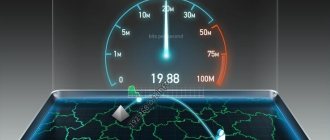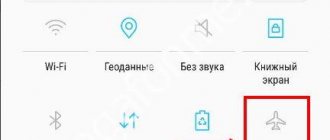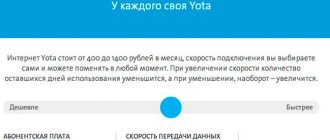The quality of traffic rarely coincides with what is stated by the provider, since the tariff conditions usually indicate ideal connection indicators that are not influenced by third-party factors. It is almost impossible to achieve similar conditions in a standard situation, since users cannot control all the available nuances.
But the above does not mean that it is impossible to increase the speed of the MTS 4G Internet. Subscribers can achieve certain improvements if they get rid of everything that affects the level of traffic and change some settings on their smartphone or computer.
How to increase the speed of MTS mobile Internet on a modem and smartphone
For many years, the telecommunications company MTS has remained the leader in the cellular communications and unlimited Internet market in Russia, chosen by more than 78 million subscribers. And if in large cities users are satisfied with the quality of services provided by the company, then residents of remote regions often wonder how to increase the speed of unlimited Internet for an MTS dacha and whether it is necessary to change the tariff for this.
Provider restrictions
Some users, in a fit of excitement, forget that they are using paid services that have limitations. Often, in the process of identifying the reasons for the drop in Internet speed, it turns out that the subscriber has exhausted the guaranteed traffic limit and has been transferred to a limited economy mode. It happens that MTS subscribers forget to pay for services on time. Firstly, you need to remember about the restrictions that are provided by the package. Secondly, do not forget to control the remaining traffic volume and timely payment. If you cannot find out the reasons for the sudden drop in speed, then contact your operator to check the restrictions that may have been entered in error.
Is it possible to change the Internet speed of MTS
When choosing a package for connecting to a mobile operator, it is important to understand that the speed of Internet traffic in Yegoryevsk in a private home, declared by the service provider, is an ideal, the upper limit of the capabilities available to the provider. This indicator can only be achieved next to the tower completely alone (without a mass of connected subscribers) in calm weather without precipitation. And it’s not a fact that it will work out.
Although in city conditions it is far from maximum performance, the existing speed is quite enough to fully enjoy all the benefits of the World Wide Web. In rural areas, things are not so optimistic. If the MTS Internet speed is too low, then it is necessary to establish the reason.
Using DNS Servers
The next way to speed up your modem is to use additional DNS servers that are more powerful than those offered by providers. They are located in the most important strategic areas and offer a large cache of web addresses. Therefore, user requests are processed several times faster.
To use alternative servers, you need to register them in the settings:
- Open “Connection Properties”, which is used to connect to the network. Find there “TCP/IP Protocol Properties (IPv4)”.
- Find the “DNS Servers” input field and enter them manually.
- Restart the current connection.
List of services offering DNS:
- Open DNS: 208.67.222.222, 208.67.220.220, 208.67.222.220, 208.67.220.222;
- Google Public DNS: 8.8.8.8, 8.8.4.4;
- Level 3 Communications: 209.244.0.3, 209.244.0.4;
- CloudFlare: 1.1.1.1, 1.0.0.1.
However, even when using these addresses, Internet speed may not increase. You may need to look for less popular servers that will provide faster speeds.
To determine the optimal DNS, you can use utilities such as namebench. This program will definitely have a positive effect on speed.
Reasons for low Internet speed MTS
Most often, the circumstances that lead to slow 4G MTS Internet are the following:
- The signal source is too far away. This problem is familiar to residents of private houses located far outside the city. The further the user is from the tower, the greater the degree of attenuation of radio waves. And it doesn’t matter at all what tariff the subscriber is connected to, “Unlimited” or “Tariffishche”, whether the user has an iPhone or an Android. If the coverage is weak, then the problem can only be solved by purchasing an antenna with an amplifier and installing it as high as possible, facing the tower.
- There are too many obstacles in the signal path. The connection is especially bad if the subscriber is located among structures made of metal and concrete that dampen the waves.
- The presence of viruses and programs on your phone or PC that reduce speed.
- The so-called peak hours. This is the time when most people begin to actively log into the network. Peak periods usually occur in the morning and evening. The load on the network increases, the provider begins to redistribute traffic so that everyone can use the Internet. As a result, you have to reduce your speed. If we are talking about home Internet from MTS, then the issue can be completely resolved. You will need a dual-band router that can move from the busy 2.4 GHz channel to the less popular 5 GHz.
- Downloading “heavy” files, using torrent services.
- Spent traffic limit. Speaking of “unlimited Internet,” few service providers are ready to provide gigabytes as quickly as possible on an ongoing basis. More often we are talking about a certain number of gigabytes, after which the Internet will drop to its lower limit. For example, for users of the Tariffishche offer, the provider has provided 30 GB in the home region and 10 GB away. After this, the subscriber will be able to count on only 128 Kbps. Restrictions also apply when distributing network settings from a smartphone. To increase speed, subscribers have to pay for additional gigabytes.
- Technical failure on the operator's side. Even the networks of such a giant as MTS are not insured against wear and tear and purely mechanical damage, for example, due to a hurricane. How quickly the problem will be resolved depends on the causes of its occurrence.
- Running some programs in the background or installing auto-updates can also limit your connection capabilities.
Real speed improvement
Of the reasons, you most likely already understood that you can really improve your speed in only two ways:
- Go outside or onto the balcony to reduce the number of obstacles. And then, this option may be bad, since you do not know exactly where the towers of the mobile operator are located. The advice is of course so-so, but sometimes it can help.
- Make a signal amplifier or antenna, and install a repeater at home.
It is the second option that I want to consider, since it is the most effective. It is especially relevant for residents of country houses and villages closest to big cities. Now many will begin to be indignant: how can this be, is there really no other option for increasing speed? – to be honest, no.
Everything else that is presented on other sites does not increase speed, but simply reduces the load on the existing channel. Also, many play with the connection settings for 2G, 3G or 4G. I’ll talk about all this below, but for now let’s look at this option, which really helps.
The operating principle is quite simple:
- There is an antenna on the street that amplifies the signal.
- The antenna is connected directly to a modem, telephone or repeater, which repeats the amplified signal throughout the home.
- As a result, the signal is stronger, the Internet works better and faster.
And here again you have two options:
- Make your own antenna and repeater.
- Buy a ready-made version in the store.
I described both of these options with diagrams and assembly instructions here. There you will learn how to make an amplifier yourself, and also look at ready-made assemblies from well-known manufacturers. These tips will also help increase the speed of the MTS 4G modem.
Below I will discuss some tips that do not always help. They are already influenced by the smartphone system, as well as the communication channel used.
Checking MTS Internet speed
The easiest way to diagnose traffic is to use online speed testers. The most popular service is Speedtest. The verification takes less than a minute. During this time, the program monitors how many milliseconds it takes a signal from the user to reach the provider's server and how quickly the return occurs in the opposite direction. The lower the received indicator (ping), the better.
The operator recommends checking through the My MTS application, so the choice is up to the user.
What should the Internet speed be?
According to international standards, when using 4G mobile Internet, the upper speed limit is set at 300 Mbit/sec. Practice shows that the average for MTS is not 300, but only 14–18 Mbit per second (in the capital, in the regions up to 10 Mbit), although this is quite enough to watch videos, calmly communicate on social networks, use MTS connect".
It is important to understand here that there is no 4G connection as such in Russia yet. When talking about a high-speed mobile online connection, we mean the LTE standard. The abbreviation translates as long-term evolution, that is, the transition from third-generation communications to the next, fourth level.
How to increase Internet speed MTS
Sometimes it’s easy to speed up traffic by changing the network settings on your phone or tablet. To do this, do the following:
- Go to mobile internet settings.
- Set 4G priority.
- Activate the prohibition of automatic reconnection to other standards.
- Save new settings.
Important: Changing network parameters will only bring results in an area of reliable, dense 4G coverage. If the fourth generation connection is unstable, it is better to prioritize 3G. The connection will be slower, but stable and without interruptions.
Number of simultaneous connections
Mobile Internet from MTS is not only traffic for smartphones. In populated areas where the era of wired online connections has not yet reached, modems from MTS are connected to routers that distribute Wi-Fi to connected clients. When there are many wireless network users, the connection becomes slower.
If the router parameters allow, you can set restrictions for a number of clients in the equipment settings; if not, then in order to increase the speed, you will have to temporarily sacrifice several connected units. For example, turn off smart TV, and when the speed increases, reactivate the service.
Software Update
The likely reason why the online connection is slow may be an outdated version of the software, both on the smartphone and on the modem or router, if one is used. It's easy to check.
On your smartphone, just enter the menu, where you are always prompted to install an update, if there is one. With telecommunications equipment it is also very clear. You need to either download the firmware version from the official website, or use the automatic system update function.
Important: In addition to updating, it is better to deactivate all applications that may increase traffic consumption in the background. You also need to disable the auto-update option for software that is not used.
After the update, you need to check whether the indicators have increased.
Virus check
The presence of malware often comes as a surprise to phone owners. For some reason, many people think that viruses are only interested in computers and laptops. After all, outwardly the smartphone works normally, but the fact that the speed could drop due to third-party software that has settled in comes to mind at the last moment.
Therefore, it is a good idea to install an antivirus on your smartphone or tablet and periodically diagnose the condition of the gadget.
This is done simply:
- Install and activate the application.
- Run the scan.
- Confirm neutralization and removal of threats.
Setting up an Internet browser
Mobile phone users cannot help but notice that websites look slightly different on gadgets than on a computer screen. Such small copies are often difficult to load by the browser, freeze and it seems that the connection has completely disappeared.
You can improve the situation by disabling image loading in your browser settings or activating the traffic reduction service. The appearance of the web resource will become simpler, but the loading speed will increase, and the necessary information will be displayed on the screen.
Viruses
Malware and spyware are the scourge of operating systems and devices running them. When a device is infected with a virus, along with a decrease in Internet speed, other software failures of varying degrees of localization occur. An antivirus must be installed. The check must be performed regularly. Replacing the program with a solution from another developer or specialized software often helps. For example, many people do not know about “miner” programs that use computer hardware resources to earn bitcoins. They do not cause any particular harm, but they reduce Internet speed.
Various viruses can infect the Android OS, so protection and prevention are mandatory for all users of devices running the operating system. Antivirus programs download large update packages, which slows down the exchange of other data. You will have to put up with this circumstance. We advise you to study software ratings. They often evaluate the resource intensity of software.
How to increase the speed on a 3G/4G MTS modem
Like many providers, MTS offers subscribers branded modems produced by well-known Chinese manufacturers and re-flashed for a Russian operator. The quality of such devices is more than decent, but sometimes they need to be overclocked.
There are several options on how to increase the speed of an MTS modem:
- Check if there are any extraneous connections (for example, from a neighboring apartment).
- Make sure that there are no active torrents and, if detected, disable the services.
- Make sure that the modem does not act as a router.
- Disable the automatic update function on the PC or laptop to which the equipment is connected.
If after the steps taken the acceleration does not occur, you should look for other circumstances affecting the Internet parameters.
Checking limits and payments
If everything is in order with the network device settings, then before looking for a way to speed up traffic, you need to make sure of the following:
- There are funds on your balance to write off the subscription fee.
- The traffic limit defined by the tariff plan has not been exceeded.
- There are no restrictions on the number set by the provider.
What to do if you run out of megabytes?
All mobile operators set speed limits after the allocated megabytes are exhausted. Basically, on all tariffs the speed drops to 64 kilobits per second. In practice, with such a connection it is even difficult to open email. There are packages where data transfer does not drop below 125 kilobits, such access will allow you to comfortably surf the Internet, but downloading files or watching videos is very difficult, and such a limitation is only provided on tariff plans with a large number of gigabytes, therefore expensive. Let's look at a few actions that can be taken to increase speed in this case.
The most suitable option when you need to extend the speed is to temporarily connect a turbo button. It is possible to use it for two or six hours. This is an excellent solution when the subscriber wants to watch a movie online or urgently needs to use the Internet for work purposes. You can connect to this service in several ways, namely:
- call the MTS support service, dictate the number of the SIM card in the modem, and order the service;
- go to your personal account, select the “additional options” section, and click “enable turbo button”;
- send an SMS message to number 111 with test 622;
- dial the combination in the window where the modem is connected *111*622#.
As soon as the turbo button is connected, the subscriber will receive an SMS message, and from that minute the time will begin to count down. The cost of the service is different for each region, so before connecting, it is advisable to clarify this information on the MTS company website or call the hotline. Using the turbo button, you can speed up the connection in a few minutes, and also use it as needed, because the service can be activated an unlimited number of times.
There are tariff plans where there are no speed restrictions. These are packages where Internet access is charged for money, without additional megabytes. In such tariff plans, the cost of transmission is significantly reduced; they are suitable for subscribers who use access occasionally. Accordingly, it is not possible to connect a turbo button in such tariffs, because increasing the connection speed becomes irrelevant.