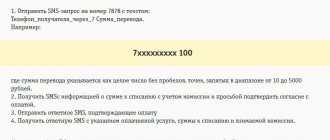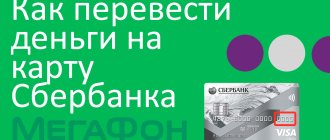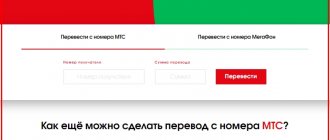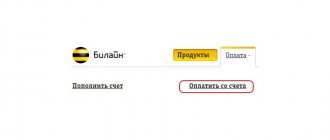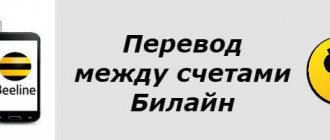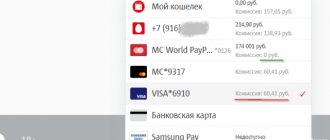Recently, the Russian money transfer market has been growing. Fund transfer services are now provided not only by mail, banks, payment systems, but even by mobile operators and some social networks. Sending money to another person has never been easier. In this article we will tell you how mobile operators have simplified money transfers. In particular, we will talk about Megafon and how you can transfer money from Megafon to Megafon.
How to transfer money from Megafon to Megafon using USSD command
To transfer funds to another subscriber's account, you can use a USSD request.
- Enter the command *133*amount in rubles*recipient number#. If you need to send 250₽ to a subscriber, the request will look like this: *133*250*9261778954#.
- Receive an SMS containing a confirmation code.
- Send this code in your reply message to complete the transaction.
The company charges a 6 percent commission for the service. The minimum transfer size is one ruble, the maximum is 15,000 rubles. Within a month, the owner of a provider SIM card can send up to 40,000 rubles in this way.
A distinctive feature of Megafon is that you can send a request to a person you know containing a request to top up your account. To do this, enter the command *143*subscriber number#.
Restrictions on transferring funds
A subscriber who sends a certain amount of money must pay a commission ranging from 0 to 6 percent. At one time, the maximum transfer amount is 15,000 rubles. The exact same payment amount cannot be exceeded per day. And for a whole month, the subscriber will be able to transfer no more than 40,000 rubles. It is possible to make only 5 payments per day, the minimum amount of each payment will be equal to 1 ruble. Also, the recipient cannot send the received amount to another subscriber.
Limits for using Mobile transfer
Subscribers of the Moscow branch will be able to send money to other subscribers, but with a commission equal to 5 rubles. This figure does not change depending on the transfer amount. And users of other branches will be able to carry out transactions with a commission from 5 to 15 rubles, depending on the final payment amount. In the case where a user transfers money to a user of another mobile network, the commission can range from 2 to 6 percent.
You can make payments within the Megafon network to all numbers, with the exception of corporate tariff plans. Restrictions on payments apply to legal entities and those subscribers who use the credit settlement system. These users will not be able to make a payment.
The Mobile transfer service is available to every subscriber. Anyone can send money from their account to another. The option is enabled on all SIM cards by default from the moment it works. The exception includes only some regions of Russia, in which, in order to use a money transfer, you will first need to activate this service. To do this, you need to send a message with the number 1 in the text field to number 3311. Sending SMS is completely free.
Transfer money from Megafon to Megafon SMS
Translation via SMS is no less easy to use. To transfer money from Megafon to Megafon, simply send a message. As the recipient, select the subscriber you want to help.
In the SMS text, enter the command #transfer amount (space)comment. It will look like this: #460 As a gift to a loved one. Megafon will send you a message with a special code. To conduct a transaction, send it in a reply SMS.
There is no commission for the service. The restrictions for minimum and maximum payments remain the same as for the USSD command. You can also ask the other party to pay for you. To do this, type #amount in a message and send it to a friend.
Translation on Megafon website
- Go to the website of the mobile operator Megafon, dedicated to money transfers - money.megafon.ru.
- Select the “Transfer from phone account to another phone” tab.
- Fill out the form on the website. You need to enter the amount you want to transfer, the recipient's phone number in international format (for example, +79262210505), as well as your phone number, that is, the sender's phone number.
- Click the “Transfer” button - and in a few minutes the money should appear in the account of the other phone.
Otkritie Bank, Lit. No. 2209
Credit card “120 days - online” 120 days without interest, up to 500,000
Otkritie Bank, Lit. No. 2209
Apply for a card
Transfer fee – 8.5% of the amount transferred to the account of another subscriber.
When you click on the “Transfer” button, you automatically agree to the transfer of personal data specified in the agreement with Megafon to one of the Russian banks - Round Bank. And personal data is your full name and passport details.
To view your payment history, you need to log in: enter your phone number and receive an SMS with a password. Enter your password and you are in the system.
Transfer via SMS
If you don’t have Internet access, or it’s more convenient for you to use SMS, you can transfer money as follows:
- Send an SMS to the recipient's phone number with the # icon and the amount of money you want to credit. For example, #600 – for transferring 600 rubles.
- You can add small text. Then the SMS text will look like this: #600 (space) for any whim.
- After sending the SMS you need to confirm the payment.
To transfer money to another number, you will have to pay a commission to the system - 1% if it is a Megafon subscriber, 5% if it is a subscriber of another Russian mobile operator.
Alfa-Bank, Lit. No. 1326
Credit card “100 days without interest online” 100 days without interest, up to 500,000
Alfa-Bank, Lit. No. 1326
Apply for a card
Via the operator's website
The last method in our instructions, which tells how to transfer money from a megaphone, is the form on the website.
1. Go to the official website of the company.
2. In the menu on the main page, find “Services and options” - in the list that appears, select “Payments and transfers”.
3. On the page that opens, find the desired service, in our case - “Transfer to another phone”.
4. Enter the desired amount from 1 to 13,820 rubles.
5. Enter the details of the subscriber to whom the payment is addressed.
6. Fill in the column with the sender’s number and click the “Transfer” button.
The second way to transfer money via SMS
This method is very fast and as cheap as possible.
You need to send an SMS to the person you want to top up your account. Write in SMS: #amount . That's all! You can write a message to the recipient separated by a space. For example: #500 I return the favor. After this, confirm the transfer.
There is one inconvenience for iPhone owners. They need to disable iMessage to perform this operation. After the transfer, you can enable it again in your SMS settings.
In case you need to transfer money to your account, you can send a request for a transfer. To do this, write an SMS to the person who is supposed to transfer funds to you: #amount? . For example: #500? . The SMS recipient will confirm the transfer and you will receive the money into your account.
Commission for SMS transfer and conditions.
For a transfer, a Megafon subscriber will need to pay 1% of the transfer amount. When transferring to numbers of other Russian operators, the commission will be 5%, but the minimum is 10 rubles.
You can transfer from 1 to 15,000 rubles at a time. The monthly transfer limit is 40,000 rubles.
For more information, you can contact Megafon support at 0500.
Peculiarities
Sometimes a mobile operator may refuse the ability to transfer money from Megafon to Megafon. This happens in several cases:
- there is insufficient money in the account;
- the “Banning mobile payments” function has been activated, which does not allow funds to be debited from the account;
- you are trying to transfer money that was credited upon connection as an initial payment;
- you are trying to send funds that were received using the “Promised Payment”, the MegaFon-Bonus program or.
Please note that the option is not available when the account is financially blocked and does not work abroad. On the territory of the Russian Federation, it can be used by individuals, as well as employees of companies that are connected to the “Personal Budget”.
other methods
You can transfer funds using the Megafon mobile application. This is done from the "Translations" tab. First you need to find the phone number of the recipient of the funds (you can enter it yourself or select it from the phone book). Next, enter the amount and after confirming the operation, the money is sent to your phone.
You can carry out the operation using the Megafon operator. You can contact him directly at the company’s representative office or call the support service at 0500 and then follow the instructions that will be received.
Description of service
This service allows you to make monetary transactions both within the telesystem and to cards of other mobile providers. Also, through the service, you can transfer funds to a bank account or card, pay for utilities, pay off fines, and pay for goods.
Option available to individuals. individuals on all Megafon tariff plans, as well as corporate clients who have their own budget for the number. The service operates in any corner of Russia, with the exception of some northern directions (Magadan, Chukotka region), and the Republic of Crimea.
Service limitations:
- You cannot pay with funds received as a result of exchanging bonuses;
- after the transaction, at least 1 ruble must remain on the sender’s balance;
- the second payment can be made only after confirmation and completion of the first payment;
- at one time you can lose from 10 to 15 thousand rubles. The daily as well as monthly quota should not exceed 40,000 rubles.
Disabling the Megafon Mobile transfer service
If a subscriber wants to suspend the provided option, he needs to perform one of the following algorithms:
- For a simple and quick shutdown, you can send a command with a set of characters *105*220#.
- Write a text message to the standard number 3311 with the content – number (2) without brackets. After completing one of the proposed methods, the service will become unavailable.
To reactivate, you can use the steps suggested above. A similar procedure applies to transferring funds, for example from Beeline to Megafon, or from any other mobile operator.
Basic conditions and restrictions on transfers
All services work like clockwork, but if certain requirements are not met, this order may be disrupted. When choosing the best service, you need to first familiarize yourself with its terms and conditions. Well, we will help you with this too.
Mobile transfer
- This can be done if you want to send an amount of up to 50 rubles.
- The minimum amount that can be transferred to another account is 1.00 rubles.
- You can carry out transfer transactions in the amount of no more than 5,000.00 rubles per month.
- After completion of the operation, the sender’s balance must remain at least 30 rubles.
Please note the conditions for refusal to perform the service posted on the Megafon website.
SMS or internet transfer to another subscriber
- The minimum transfer is RUB 1.00.
- The maximum transfer value is 15,000 rubles.
- The monthly limit for transfer operations is 40,000 rubles, and the daily limit is 15,000 rubles.
- The sender's non-burnable balance must be 10 rubles.
When making a mobile transfer, there are restrictions on its amount.
Transferring funds from Megafon account to a bank card
The Megafon operator gives users many opportunities. One of them is the function of transferring money from a mobile account to a Sberbank card or another bank. One of the advantages for customers is the ability to complete the transaction online.
Clients can use the mobile banking service, having previously activated it, use the Megafon website, and send SMS commands.
Reference!
Mobile banking is a useful service for any cardholder. In addition to monetary transactions, it allows you to control accounts, pay for various services, take part in promotions, and so on.
According to the rules, the maximum transaction time is 5 days, but most often the operation is completed within a few minutes.
There is an alternative option for those who do not want or are unable to make transfers online. You can contact the service center and complete the transaction through an employee. To do this, you need to provide a passport and indicate the details of the card to which you want to transfer money. The commission for this method is standard.
If you entered your phone number incorrectly, how to get your money back?
MegaFon is not a party to the money transfer transaction, and therefore is not responsible for the consequences of its conclusion, that is, in the event of a transfer to the wrong number, the company will not be able to return the money. However, you can contact customer support through a specially designed feedback form. To do this you need:
- go to the feedback page https://money.megafon.ru/feedback;
- indicate your first name, last name, phone number from which the money was debited using “+7”;
- choose one of four reasons for contacting;
- check the box “I am not a robot”;
- click the “Submit” button.
If you wish, you can describe the problem in more detail in a special square window.
Via Megafon Bank
For those subscribers who quite often make transfers between accounts, there is a Megafon Bank application that is very convenient to use. It can be downloaded from the Play Market on Android, or from the App Store if the user has an IOS smartphone. After the registration procedure in the application, you need to come up with a password for subsequent login.
To transfer money in this application, first you need to open it and find the Transfers item. All contacts that the subscriber has in his address book will be visible there, and funds can be transferred to any of them. You can also enter the subscriber number manually.
Once the recipient is selected, you must enter the amount that will be sent to the account in a special field. To confirm the operation, a message with a confirmation code will be sent to the sender’s phone. It must also be entered in a special field. Transferring funds between subscribers of the Megafon network using the Megafon Bank application can be carried out without commission, which is a huge plus.
How to transfer money to a card from Megafon via SMS
If you don’t have the Internet, computer or smartphone at hand, you can make a transfer from a simple mobile phone via SMS. To do this, you need to send an SMS to number 8900. The message should look like this:
- CARD card number transfer size.
Transfer limits are up to 15 thousand rubles. You are not charged anything for sending a message, but the commission will be the same as with other methods.
Attention!
Spaces in the message are placed before and after the card number. The sixteen digits themselves are entered without spaces.
Transfers are possible to cards of the VISA, MasterCard, Maestro and MIR payment systems issued by Russian banks.
How to transfer money within the Megafon network?
The mobile operator provided its customers with the opportunity to send funds both within the network and to numbers of other mobile operators. They are carried out under the following conditions:
- a sufficient amount of money on the balance sheet;
- funds are sent only to individuals who are Megafon subscribers and employees of corporate clients who use the “Personal Budget” option;
- sending money is not available to users who are serviced using a credit payment system, as well as to customers with a financial number block;
- the amount of one-time transfer to numbers within the network and to numbers of other operators should not exceed 500 rubles;
- the maximum amount of monthly sending within one region is 5 thousand rubles, and for subscribers of different branches of the company - 15 thousand rubles;
REFERENCE!
To increase the maximum monthly sending amount to 40 thousand rubles, you can use.
- The amount of commission withheld from the balance will depend on the telecom operator to whose number the money will be sent and it will range from 5 rubles to 2–6% of the total transfer amount.
Transfer money using the “Mobile Transfer” option
To transfer a certain amount of money to any subscriber, you need to dial the combination *133*150*89XXXXXXXXXX# and press the call key, where 150 is the amount being transferred, and 89Х....Х is the number to which you want to transfer funds.
In response, an SMS will be sent asking you to confirm the transfer. Once the payment is confirmed, the money will be credited to the friend’s account, and the person who made the transfer will receive a notification that the transaction is complete.
Terms and restrictions
- The cost of the service is 5 rubles. – this amount is fixed and does not depend on the payment amount;
- You can transfer a maximum of 500 rubles at a time;
- The total monthly amount should not exceed 5 thousand rubles;
- There should be at least 30 rubles left in the account after the transfer.
Conditions for making transfers
Transferring from Megafon's mobile balance to a card involves a number of conditions and features. They may differ depending on the specific method.
Important! There is no commission only when both parties use SMS banking. In other cases, it is equal to 7.35% plus 95 rubles for amounts up to 5 thousand rubles and 7.35% plus 259 rubles for exceeding this amount.
The enrollment period also differs depending on the chosen method and ranges from 1 minute to 5 working days.
It is also worth considering the following features:
- To transfer through your personal account of the mobile application, you must first install it. Internet access is also required.
- You can carry out transactions via SMS without access to the network, having only a phone.
- To transfer via Megafon.Money you need access to the network.
There are some features when transferring to cards of the Maestro and MIR payment systems. There are a number of restrictions for their users. This also applies to transfers from the mobile account of the Megafon operator.
Important! Using the transfer section from phone to card via the operator’s website, you can make a transaction only to Visa and MasterCard cards.
However, all other methods remain relevant for owners of these cards, and financial transactions will be carried out under similar conditions.
Transferring money through your Personal Account
Today the Internet has integrated itself very tightly into our lives. Now, even in order to deposit money into the balance of another subscriber, it is not necessary to visit the service center - just look into your Personal Account.
You can transfer funds from your SIM card to another number through the “Services” section, where you will see a whole list of available sections. The section we need is called “Mobile transfer”. After this, you will be automatically redirected to the page https://money.megafon.ru, where the funds will be sent after filling out all the necessary data.
Authorization
Select the section “Top up another subscriber’s account”
Enter the recipient's number, card details and payment amount.
In addition to the service of transferring funds between subscribers, your personal account boasts the following services , which will significantly save the user’s time:
- Checking your account status.
- Connecting and disabling additional options or changing the tariff package.
- Various payments can be made through the user profile .
- Connection, with which you can set up not only automatic replenishment of your account, but also transfer a certain amount to a friend’s number on time.