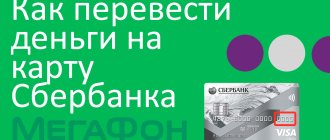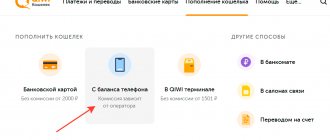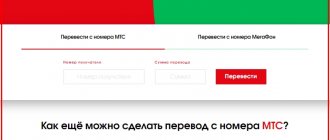The most popular is transferring money from one phone to another. You can easily transfer part of your funds from your phone to another subscriber, for example, owners of Megafon, MTS, Beeline, Tele2, Motiv, Yota. The only differences will be in the amount of commission for the transaction.
The provided opportunity to make transfers from your mobile balance does not require prior connection. The option is enabled automatically on all phones. Money can be transferred to another subscriber, regardless of the phone number used by the sender and recipient.
Below we will look at the instructions for sending money from Megafon to MTS subscriber accounts. There are several ways to complete transactions; choose the most convenient option for yourself.
USSD requests
To transfer funds using a USSD request, you need to have a smartphone at hand and nothing more. A Megafon subscriber must send the following command from his phone:
133*[transfer amount]*[nom. MTS phone]#call button.
To transfer 250 rubles. the owner of the number 8(9XX)-XXX-XX-XX, you need to enter the command *133*250*89XXXXXXXXXX# and the “call” button. If the command is entered successfully, an incoming SMS message will inform the owner of the Megafon package about this. This service is paid and is paid depending on the amount of the transfer.
Via MegaFon Money
The easiest way is to transfer using the MegaFon Money service. To do this you need:
- go to the website and select the “Transfer money” category;
- then go to the “To another phone” page and fill out all the details;
- After entering the data, click “Transfer” to confirm the operation.
After completing the operation, the subscriber will receive a notification on his phone that the amount has been credited to the recipient’s account. If the transfer is unsuccessful (there is not enough money on the balance), the operator will also report this.
Translation on Megafon website
To transfer funds in this way, you need to visit the Megafon company website at https://money.megafon.ru/transfer/phone/. On the web resource page that opens, you need to enter Megafon’s phone number, then click “Get password.” As soon as possible, you will receive an SMS on your phone with a password, which you must enter in the field below and click “Login.” This is how the user will be authorized.
Then the subscriber’s browser redirects him to a page where he should indicate the phone number of the recipient of the funds and the transfer amount. These fields should be filled out as carefully as possible, checking the correctness of each digit. Then you need to make sure that the information you entered is correct, and then click “Transfer funds.” An incoming message will notify the Megafon subscriber about the successful transfer of funds to the MTS SIM card user's account. The commission on the payment amount is 6.95 percent.
Transfer via SMS
To send money to the owner of an MTS SIM card, you need to select the desired subscriber in your phone contacts and send a text message to his number where we write #500, which means that a transaction of 500 rubles will be made. The amount can be used from 1 ruble to 15 thousand rubles. After the amount, you can leave a comment for the recipient.
For example: #800 for birthday.
Note: If you want to send money from iPhone to iPhone, then you need to disable iMessage first. To do this, go to the settings section of the message and click turn off. After completing the enumeration, you can then enable this function again.
Commission charged: Payment for the operation will be 5%, but not less than 10 rubles. If within the network, then the commission is not debited.
By SMS
The method of sending money to MTS subscribers from a Megafon account using an SMS message is the most accessible and popular. To make the process as successful as possible, you should send a text message to number 94011. The text format is as follows:
["MTS subscriber number] [declared transfer amount].
For example, when sending 360 rubles to the owner of the number 8(9XX)-XXX-XX-XX, the following combination is entered in a text message: 89XXXXXXXXXX 360. This message must be sent to 94011.
By sending an SMS, the user will receive a notification regarding the successful current operation after a short time. A commission of 4.95 percent of the payment amount is charged for it and is calculated automatically by the service. It is important to note that this amount is additionally debited from the balance of the Megafon account holder.
Use the Mobile Transfer service
Top up your friend's mobile account as quickly as possible - from your balance. Regardless of which provider he uses, you will not have to look for a payment terminal or transfer funds from your bank card.
For example, for a transaction of 100 rubles to the number 8-926-1244368, dial the command *323*100*89261245869#
The commission fee will be:
- for transfer to MTS user – 3%;
- for a transfer to a MegaFon user – 3% of the amount;
- users of other providers – 8.5% of the amount.
The commission will be debited from the balance of the sender of the transaction. The recipient receives the service free of charge.
This type of service is available for all types of smartphones.
other methods
Megafon (advance payment) subscribers have access to a service called “Mobile transfer” by default. If it has not been blocked by the client before, in this case it is possible not to connect it additionally to transfer funds from a Megafon account to MTS.
To disable the service or reconnect it, you should call the operator at 8-800-550-05-00. You can also contact the company office.
A popular transfer method is to use a Megafon bank card, but in this case the commission will be the same as in some city terminals for paying for services and goods. Most Megafon users consider this markup to be unrealistically high, although others can afford it.
If there is a need to frequently transfer funds to MTS subscribers, at the nearest Megafon branch you need to get a bank card that has the following features:
- payment for services – without interest;
- the balance is equal to the balance of the phone’s internal account;
- Internet banking application available;
- service from 0 rub. (depending on the tariff).
Transfers of funds to accounts of other mobile operators are carried out without unnecessary extra charges using the recipient's communication website. A payment form is opened on the MTS and Beeline website, the recipient's number is indicated in it, and the card's payment details are entered. The action is confirmed via SMS.
Online transfers
You can send money via the Internet on the provider’s website. There are also two ways on the site page - via SMS and through a special form. When choosing the second method, you need to enter Megafon’s phone number in the form provided and click the “send password” button.
You will be sent an authorization code, by entering which you will be taken to the second form, where you need to enter your MTS number and payment amount. Next, you should click the “payment” button and wait for a message from the service. Then send confirmation of the transaction or refusal of it in a response message. The commission for this service is 6.95% of the payment amount.
The Visa QIWI Wallet service will also help you transfer money to another phone. To do this, you need to link the donor account, in this case Megafon, to the wallet. Next, to arrange a money transfer, fill out the required form, indicating the recipient and the amount. Money can also be sent from your phone through the services of Webmoney, Yandex Money and other payment systems.
In addition, many online banks provide this service, which should be activated in the “mobile services” section. Funds are also transferred through plastic cards. The transfer sent to the card from the megaphone must be sent to the MTS account. But you are unlikely to use this method, since it takes a lot of time and is not very convenient.
Restrictions and fees
For any type of translation, the following conditions must be met:
- the maximum transfer per day can be no more than 15 thousand rubles;
- There must be at least 10 rubles left on the balance after the transfer;
- per month, the amount of all transfers cannot exceed 40 thousand rubles;
- the number of transactions is not limited, but the total limit should not exceed 15 thousand rubles.
Disconnecting from this service is simple and quick. You just need to make a call using a short service number. 05077. You can also contact the nearest Megafon customer service center.
As it becomes clear, transferring funds from Megafon to MTS will not cause difficulties for any subscriber. You just need to choose a simple method for yourself and use it, strictly following the instructions given above.
Using SMS, transfer Megafon funds to MTS
An absolutely easy and therefore most popular method of sending money to friends who prefer MTS is using the SMS message format. You must request a transfer by sending an SMS to the recipient with the text in the body of the message “text #required amount.” As soon as the recipient confirms the requested transfer, your account will be replenished with the requested amount in a matter of minutes.
The commission transfer is:
- MegaFon and MTS subscribers 3%.
- subscribers of Beeline, Tele 2, Yota, Motive - 5%, minimum 10 rubles.
The minimum for one transfer is 1 ruble. The maximum you can transfer is up to 60,000 rubles. You can transfer up to 200,000 rubles per month.
If you send a funds transfer from an iPhone, you need to disable the iMessage service. To do this, go to settings, then messages. Once the transaction is completed, you can reactivate the service. The closed iMessage protocol does not allow such operations.
Via the app
You can deposit a certain amount into someone else's account using a mobile application. To do this you will need:
- go to the software;
- in the user menu, select the “Transfer money” category;
- then enter the required details and confirm the operation.
Making transfers through the application is very easy. The application does not limit the user in any way and allows you to transfer money in any direction relative to the recipients specified in the section - operators, payment for goods and services, etc.
How to transfer money from Tele2 to a card?
Payment via the site
Commission (fixed)
- 1-250 rubles – 50 rubles.
- 251-700 rubles – 70 rubles.
- 701-1400 rubles – 90 rubles.
- 1401-2000 rubles – 120 rubles.
- 2001-3500 rubles – 200 rubles.
- 3501-5000 rubles – 300 rubles.
- 5001-14400 rubles – 450 rubles.
Transfer amount – from 1 to 15,000 rubles, including commission.
Link: https://f.tele2.ru (Hereinafter - transfer from phone to card)
Instructions:
- Indicate the phone number, amount and bank card number of the recipient.
- Click “Pay” and check out the commission amount.
- Enter the code that should be sent to your phone number and click “Confirm payment”.
Payment via mobile application
Instructions:
- Go to the “My Tele2” mobile application.
- In the bottom menu, select “Finance” (ruble sign)
- Go to “Transfers” and select “From phone to card”.
- Enter the recipient's card number, amount and click "Pay"
- Check out the commission and enter the code received via SMS.
How much do you need to pay to transfer money?
Any of the described transaction options is a paid service. The operator provides commission fees, which are calculated based on the amount of your shipment:
- When sending a transfer of 50 - 4999 rubles, the commission will be 7.35%. In addition to this percentage, 95 rubles will be debited.
- Starting from 5,000 rubles, the commission fee remains the same, but you will have to pay an additional 259 rubles.
This fee also applies to other transfer options. For example, if you decide to make it via SMS service. This is not the most profitable option for transferring small amounts. In this case, it is cheaper to transfer it to a bank account. But this option requires knowing the details of the recipient’s current account.