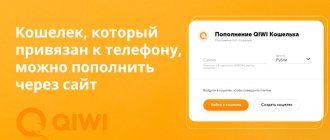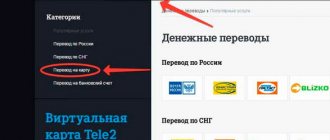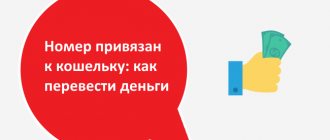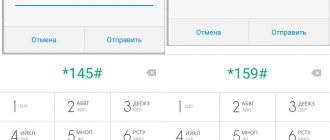Tele2 is a growing cellular operator in Russia. Like other Big Three operators, Tele2 has the ability to transfer money from your phone balance to your QIWI Wallet account. Let's figure out what methods of transferring from Tele2 to QIWI exist in 2021.
Methods of transferring money from Tele2 to QIWI wallet
- In the case of the Tele2 mobile operator, there are three options for transferring a sum of money to a Qiwi account:
- Via the official website or QIWI Wallet mobile application (available on Android, iOS and Huawei AppGallery)
- Via the official website or Tele2 Payment application (available on Android, iOS)
- Via SMS and USSD commands in the Mobile transfer service from Tele2
Transfer money from Tele2 via the QIWI website or application
- Log in to your personal account on the official QIWI wallet website or log in to the mobile application.
- Find the “Top up your wallet” section in the main menu on the website and on the main screen in the application.
- Select "From phone balance".
- Specify the amount you are going to transfer to your QIWI wallet account.
- The transfer fee will be 9.9%.
- After checking the data, click on the “Transfer” button.
In this way, you can transfer money from your Tele2 balance only to your QIWI wallet in which you are logged in.
The transfer amount must be from 10 rubles and no more than 14,200 rubles.
How to transfer money from Tele2 to Qiwi
The most used method is transfer on the QIWI website. Registered participants in the system can perform such operations through their personal account. Before describing the algorithm, it should be recalled that the wallet is replenished only from the binding number.
This option cannot be used from other people's numbers. Before processing the transaction, the system must “see” the phone number from which the replenishment is made in its database. Therefore, numbers not registered on the QIWI website are not used for these purposes. Transfers from Tele2 to Qiwi can also be made according to the rules of the mobile operator that apply to a specific tariff plan.
In addition to this restriction, a commission rule has also been introduced. Of all the options for replenishing a QIWI wallet, using a mobile phone is considered the most expensive in terms of commission. The system warns all users about this in advance. The operation is available to wallet owners with any level of identification.
Tele2 commission for transfer to card
Topping up Qiwi from Tele2 through a transfer to a card still costs subscribers more than a direct transfer on the electronic system’s website. The mobile operator charges a commission for transferring to a card, it depends on the amount of the transaction:
- if you deposit up to 250 rubles, the fee will always be 50 rubles. In this case, the commission turns out to be quite impressive;
- for a payment of 251-700 rubles, the commission will be 70 rubles;
- if you transfer 701-1400, they will charge 90 rubles;
- when paying 1401-2000 - 120 rubles;
- if the transaction amount is within 2001-3500 rubles, then 200 rubles;
- if it is 3501-5000 - 300 rubles;
- if you pay 5001-1440 rubles, the commission will be equal to 450 rubles.
As you can see, the percentage of the commission directly depends on the transfer amount. The larger the payment, the smaller this amount. Making small payments this way is not at all profitable.
Step-by-step instruction
To make a transfer, the user must log into his Qiwi personal account. Next, select the wallet replenishment tab. It is located in the toolbar. All replenishment methods are implemented here if the operation is performed on the official website.
After clicking on the specified tab, you should select the debit account. In the list you need to click on the top up button from your mobile phone. Minimum and maximum commission values are indicated by default for all mobile operators.
Next, the user fills out the form to make a payment. The following is indicated here: the amount and account to be debited. The debit account is assigned automatically and cannot be changed. You can transfer from Tele2 to QIWI only from a binding number, which is also an account number.
The replenishment amount is also indicated here. For statuses with a current identification level not lower than “Main”, the current values for amounts are 1-50,000 rubles per transaction.
After filling out the form, all details must be checked carefully, since in case of an error, it will not be possible to cancel the operation. If everything is filled out correctly, the “Pay” button is pressed. The transaction will be available only after SMS confirmation.
Via Qiwi wallet
One of the ways to transfer money from a Tele2 balance to Qiwi is to transfer funds to a wallet. This requires:
- Log in using your login to your personal account of the Qiwi payment system and enter your password. It is important that the password is correct, otherwise the system will block access for several hours, which is very inconvenient if funds are needed urgently;
- in the main page that opens, find the “Top up” button and click;
- From the options offered by the system, select “Another way”;
- in the menu that appears, find the “Mobile phone balance” icon;
- Next, a list of mobile operators operating in Russia will appear. Select the one you need from the proposed options.
- then fill in the required sections: the currency in which the wallet will be replenished and the amount;
- After filling out all sections, click on the “Translate” button;
- after that the system will prompt you to confirm the operation by entering a unique one-time password, which will be sent via SMS to the Tele number
The described steps allow you to send the required amount from your Tele2 balance to Qiwi. The system will also allow you to carry out the reverse operation - transfer money to your Tele2 account from a registered Qiwi wallet.
Commission amount
It is not possible to transfer money from Tele2 to Qiwi wallet without a commission. The system warns the user about this at the stage of filling out the online form to complete the transaction. Tele2's commission is not the highest - 9.9% of the transaction amount. For third-party mobile operators, the total commission reaches 12%.
The size of the commission does not depend on the user’s identification status. For all profiles, the indicators are the same, and they cannot be changed (decrease/increase).
The commission is calculated on the top-up amount. For example, if a user needs to transfer 1000 rubles, the total amount will be written off in the amount of 1099 rubles. There is no way to circumvent the commission payment rule. It is for this reason that users rarely turn to this option. There are no such commission rates for any other replenishment method.
Limits and commissions
All transactions are valid with the corresponding limits and commissions:
- when using the qiwi.com website, the commission is 7.5%, the maximum amount is 15 thousand rubles;
- when using the Tele2 website, the commission is from 50 to 400 rubles, the maximum amount is 14 thousand, the funds in the account are activated after 3 days;
- when using the Qiwi program, the commission is 7.5% with a limit of 15 thousand. The money appears immediately.
Deadline for crediting funds
If the operation is successfully completed, the funds are credited to your wallet balance within a few minutes. If the user plans to replenish the wallet from the phone periodically, each time they will have to perform the described operation with mandatory confirmation via SMS message.
Transferring from Tele2 to Qiwi wallet will not work from corporate and virtual numbers. You also cannot use other people's numbers for these purposes. Such operations will not be missed by the system.
Activation of automatic payment for transactions of this category is not available. If there is a delay in the receipt of funds, the reasons should be clarified on the side of the mobile operator.
On the QIWI website
On the official e-wallet platform, you can quickly transfer funds to your number balance. Like many other online payment tools, QIWI allows you to transfer money to almost any direction.
To top up your wallet through your mobile account, you need to:
- Select "Top up".
- On the page that opens, click on “From phone balance”.
- Fill in the “Amount” field, select the appropriate currency and payment method.
- After “Pay”, an SMS will be sent to your phone asking you to send a code to agree to the transfer or refuse.
You can transfer money to this direction without commission, provided that the transaction is carried out through an electronic wallet and not a bank card linked to it.
Transfer from Tele2: instructions, commissions, restrictions
The QIWI company appeared in 2007, but began to cooperate with mobile operators only at the beginning of 2021. Tele2 is one of the first mobile systems to enter into a long-term cooperation contract. Let's look at the features of transferring funds from the subscriber's balance to the wallet:
- Linking a number guarantees a quick transaction in just a few clicks.
- When filling out a payment order, it is important to indicate Tele2 as the source of payment.
- The range of transactions varies from 1 to 15 thousand rubles.
- The commission is 7.5%.
- The final stage of the operation requires confirmation in the form of a code value that is sent to the smartphone. This additional stage was created for security purposes; it minimizes the risk of becoming a victim of fraudsters.
It is prohibited to transfer funds that ended up in the account from the sale of minutes, GB and SMS. Bonus money can only be used to pay for utilities, additional subscriptions with a provider, or online purchases.
Step-by-step instructions for sending:
- Log in to the provider’s virtual portal.
- Select the “Transfers and Payments” category.
- Indicate in the menu the path for transfer from Tele2 - “Top up wallet”.
- Several replenishment options will appear: “From a bank card”, “Cash” and “Other methods”.
- The user clicks on the last tab, where the “Phone Balance” item already appears.
Before confirming the procedure, it is important to clarify the debit account, so select an additional sub-item - “Tele2 Account”. At the end, the amount is written down (without kopecks). In order for the payment to be executed, the encoding from the SMS is entered. With these numbers, the owner of the SIM card confirms that he approves of the actions. Later, two more SMS messages will be received from QIWI: that the request has been accepted, and then that the money has been debited from the mobile phone account in the amount indicated in the electronic application.
There is a fee for the operation: from 10 to 1000 rubles. depending on the amount.
Comments: 1
Your comment (question) If you have questions about this article, you can tell us. Our team consists of only experienced experts and specialists with specialized education. We will try to help you in this topic:
Author of the article Irina Rusanova
Consultant, author Popovich Anna
Financial author Olga Pikhotskaya
- Irina
07/25/2021 at 09:34 Thank you very much for the information.
Everything is clear to amateurs. Good luck to you. Reply ↓
How to transfer from MTS?
To transfer money to your Qiwi wallet via MTS, you need to use the QIWI website and. Here you also need authorization on the site. When replenishing in this way, you need to select “MTS” and the required amount from the menu from the list of operators. Confirmation of the action is by clicking on the “Pay” button.
It is possible to transfer money from the MTS website, where you need to select Visa QIWI Wallet in the electronic money section. Next you need:
- check the box next to the transfer from mobile device;
- indicate the amount;
- enter a phone number;
- click “Next”.
After this, a window will open in which you need to enter the number of the wallet to which the money should be transferred. After checking the correctness of the entered data, you need to confirm the operation by entering the code sent to the phone number specified during this operation.
How to top up Qiwi wallet from your phone account
You can deposit money into your virtual wallet account only after pre-registration on the service. Additional translation method
Service name
Thus, you can transfer money from your phone to a Qiwi wallet through the website of a payment system or mobile operator, provided the user has a Qiwi bank card.
- The subscriber is authorized to the service via phone.
- Opens the “Transfers and Payments” section.
- Selects the transfer method “To a bank card”.
- Indicates Qiwi card details and withdrawal amount.
- Confirms the transaction.
are provided to subscribers by all popular mobile operators. It implies that the user borrows money to continue using communication services and undertakes to return it within a specified period.
- Transfer using QIWI Wallet;
- Withdrawal via mobile application;
- Withdrawal using the site.
Methods
There are three ways to solve the issue of how to withdraw money from Tele 2 to a Qiwi wallet. These include:
It will be necessary to say a little more about each of them.
Transfer using QIWI Wallet
The algorithm of user actions when choosing this method will be as follows:
The amount will be debited from the mobile account after the user sends a response to the operator’s SMS.
Mobile app
Translation using this method is easier than any other. For cellular users, a special QIWI Wallet mobile application has been developed, which allows you to transfer money in just three steps. So:
The most convenient way to transfer money to Qiwi from your mobile balance is this way.
From the Tele2 company website
Transferring funds from Tele 2 to Qiwi using this method is also quite simple. It is suitable for those people who use the phone only as a workhorse, without access to the Internet and other frills. The nuance of the method is that it cannot be transferred directly, but they can be withdrawn to a Qiwi Visa Card. You can order it online. To carry out the operation, the owner of this card will need:
Difficulties
When solving the problem of how to transfer money from a mobile number to a wallet, some may have difficulties. The algorithm itself is very simple and understandable even for a novice user. And in the process of its implementation, problems rarely arise. Problems arise if the wallet itself was not registered to the number from which you wanted to top up your account. In such a situation, it is not possible to perform this operation.
If a system failure occurs during the process of replenishing your wallet, please contact the technical support of the company’s website.
- You can call the hotline number: 8-800-707-77-59.
- The company’s specialists should describe the essence of the problem that has arisen, then they will be able to tell you the algorithm for upcoming actions.
Look at the same topic: All about transferring money between Yandex and Qiwi wallets
Transfer from Tele2 to Tele2
Procedure:
- On the Qiwi platform, go to the “Payments” - “Cellular” - “Payment by phone number” section.
- Next, you need to enter information in the window that opens (recipient’s phone number, transfer amount).
- The source for sending money is the cell number.
On the operator's portal, subscribers can use a simpler procedure for payments between clients of the cellular company. The operation algorithm is almost identical to the procedure for sending funds to a debit card, but in the payment form you should select the item about a mobile account.
The provider charges a lower commission than the Qiwi electronic platform.
From wallet to cell phone
But transferring money from Qiwi to a Tele2 phone is not at all difficult: in fact, you just need to top up your mobile phone balance.
*This step is not available in the mobile application; go straight to step 5.
We hope that these instructions will help you out at the right time. To avoid losing them, before closing the window, click on “Add page to favorites” in the browser search bar.
Source
Fees and restrictions
When transferring a sum of money from one account to another, it is important to know about the current limits for this operation. The minimum allowable payment amount is one ruble, and the maximum allowable (including commission) is fifteen thousand rubles.
The commission fee charged to the owner of the telephone number has now been canceled and is equal to zero. It should be noted that previously a commission was charged when making such a transaction.
Transferring money from a mobile phone is available only to citizens of the Russian Federation. An important feature is the fact that you can top up your Qiwi account only from a phone linked to a virtual wallet. This is exactly the number to which it is registered and acts as a login, account number. Otherwise, you will not be offered a Tele2 account as a source of money transfer.
Features of translation in Megafon
The mobile operator Megafon allows you to transfer money to a Qiwi wallet in two ways:
- via SMS message;
- through the QIWI system.
To deposit funds on QIWI, you need to log in to the system, enter your username and password, and go to the replenishment tab. Here it should be noted that account replenishment will be carried out through Megafon mobile communications. You can make a payment only after specifying your phone number and the required amount. After completing these steps, you need to confirm the transfer.
You can make a transfer without connecting to the Internet using SMS, which must be sent to number 8448. In its text you must indicate “92xxxxxxxxx 100”. The numbers 92хххххххх are the Qiwi wallet number, 100 is the transfer amount. When carrying out this operation, you need to have enough money in your phone account to be enough not only for the transfer, but also to pay the commission.