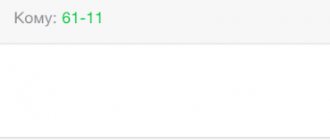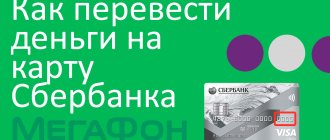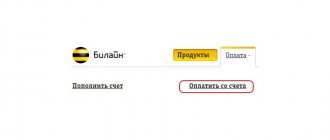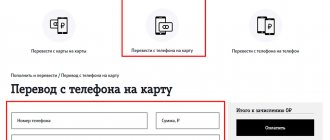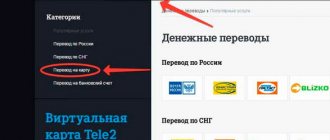The situation when you need to transfer money from your phone to a card is quite common. This happens if you put extra money on your phone or if free funds remain only on your phone account.
But the method of transferring money from a phone to a card differs depending on the operator and card standard. All options have common points, but you should only act according to the algorithm of your cellular operator.
MTS Russia
You can make a transfer to a card from your mobile balance from the MTS operator without any hassle. You have a choice of the method you can use: USSD command, personal account on the website, SMS or application.
The first and easiest way is to use the USSD command. To do this, open the keyboard and enter the combination *611*card number*amount#.
The second method is also very simple, transfer using SMS. Open messages and click “Create”, enter the number “6111” and the message text card XXXXXXXXXXXXXXXX 500. Where “ХХХ” is the card number, and “500” is the amount.
It happens that SMS and USSD are temporarily unavailable, but you can use the site. To do this, open - https://payment.mts.ru/lightpay/card then enter the phone number, card number, amount and click “Pay”:
You will receive a confirmation code via SMS, which you will need to enter on the website.
Transfer money from MTS to Sberbank card
The service is available only to those subscribers who have registered a personal account on the MTS portal. They should go to the MTS website and select the desired section or find the “MTS Money” page using any search engine.
On this page, new clients need to click “Register”. The following window will appear:
After submitting the completed form, the client will receive a password to log into his account.
Already registered clients enter through this form:
Actions inside the office are even simpler. The client number has already been entered, all that remains is:
- Enter the transfer amount from the account.
- Enter card information.
- Agree with the amount of the commission for the operation (it will be released automatically).
- Click “Pay”.
SberCardSberBank, Lic. No. 1481
Cashback 0%
for the card balance
Apply for a card
The operation can take place very quickly, but in case of failures it can take up to 5 days. The commission will be 1.9% of the amount.
The form for the operation looks like this:
Beeline Russia
This operator has everything exactly the same as MTS. Possible transfer methods: USSD command, Website, SMS.
Transfer via SMS: send “card XXXXXXXXXXXXXXXX 500” to number “7878”. Where “ХХХ” is the card number, and “500” is the amount in rubles.
USSD command: enter *135# and follow the instructions.
Translation through the office. website - https://beeline.ru/customers/finansy-oplata/transfers/
Next: where “Transfer to a bank card from a mobile phone” click on “transfer from the site”:
Then you will see a form in which you need to enter your phone number, card number and transfer amount:
Conclusions and personal opinion
What can we say here:
- The commissions are high. MTS is doing relatively well; Tele2 and Beeline have a very substantial commission; Megafon has game. And this is the only Big Four operator that decided to hide the formula for calculating the commission in an unknown place.
- If it doesn’t work for you, and the operator allows you to make a transfer not to a card, but to a bank account, then compare the fees - it is likely that the transfer to the account will cost less, although it will take much longer.
- The transfer is not always possible, even if you have sufficient funds on your balance. There may be several reasons:
- You have not spent your starting balance. For example, on one of the Beeline SIM cards, which I practically never used, there are 295.72 rubles. When I tried to transfer, I was informed that I would not be able to use the Mobile Payment service until I had spent my entire starting balance (150 rubles), and I still had 145 rubles left to spend...
- You have received a refund. Some operators may issue refunds, for example, for mobile subscriptions or paid services, in the form of bonus rubles. In appearance, this is a normal balance, but it can only be spent on communication services of a mobile operator - no transfers to the card. I haven’t encountered this myself, but there have been enough reports of such cunning by operators.
I believe that you can use transfers from phone to card only in emergency cases - when you really urgently need a small amount, which is really not enough to pay for something.
MTS, by the way, turned out to have a fairly adequate commission for transfers with authorization in the service - only 1.9% and a minimum of 10 rubles. In many payment systems the commission is higher, for example, in Yandex.Money - 3%.
I was unpleasantly surprised by Megafon, which managed to add a fixed amount of 95 or 259 rubles to the rather large commission of 7.35%. Thus, the commission for any transfer size is extremely impressive. If you take a transfer to a card through the Megafon Bank service, especially to the MIR card, then the conditions are very, very good.
If you know other, more profitable ways to withdraw funds from your phone balance to a card, write in the comments.
Tele2 Russia
Everything follows the same scheme: USSD command, Website, SMS.
USSD command: Dial *145# and follow the instructions.
Transfer via SMS : send a message to number “145” with the text “card XXXXXXXXXXXXXXXX 500”. Where “ХХХ” is the card number, and “500” is the amount in rubles.
Translation through the office. website - https://f.tele2.ru/#teltocard
Next, enter your mobile number, card number, amount, then click “Pay”:
After this, an SMS with a confirmation code will be sent to your number, which must be entered on the website.
With Tele-2
Conditions
Let's consider the conditions:
- Minimum: 50 rub.
- Maximum: 15,000 rub.
- Commission: 5.75%, but not less than 40 rubles.
- Maximum transactions: no more than 50 per day.
- Tele-2 users can use the website, SMS or USSD request.
Instructions
Step-by-step instruction:
- Via the website:
- go to tele2.ru;
- follow the “menu” chain – “transfers and payments”;
- if your bank is in the panel on the right, click on it;
- enter the requested information, and then “continue”.
- Via SMS. Enter number 159 and send via SMS (separated by a space): the name of the payment system, card number, how much you want to transfer. Example: Visa 1234567890123456 1300.
- Using USSD request. A USSD request is an alternative to SMS, a short code that can be entered in dialing mode to activate some service or receive information. We often use USSD requests to check the balance:
- go to dialing mode;
- dial the message: *159*1*card number*how much you want to transfer# (example: *159*1*1234567890123456*1300*)
- make a call.
MegaFon Russia
The first and easiest way is to send an SMS to the number “8900” with the message text “cardm XXXXXXXXXXXXXXXX 500”. Where “ХХХ” is the card number, and “500” is the amount in rubles.
Official website : https://money.megafon.ru/money-transfers/mobile-to-card
Next, enter your mobile number, card number, amount, then click “Transfer”:
Kyivstar Ukraine
In Ukraine, not everything is as simple and developed as in Russia, but nevertheless, there is also a way to transfer money from a Kyivstar account to a bank card. To make a withdrawal, you need to use the office. operator’s website - https://money.kyivstar.ua/service/view/card-refill
Enter your card number, top-up amount, phone number and click “Confirm”:
You can also send an SMS to number “809” with the message text “XXXXXXXXXXXXXXXX 500”. Where “ХХХ” is the card number, and “500” is the amount in hryvnia.
You can also make a transfer in a mobile application, but to be honest, it has never worked for me, it only throws an error. So there will be no details about this method.
LifeCell (Life) Ukraine
The fastest and most reliable method of transfer is the official website of the PayCell operator. To make a transfer to a card from a mobile phone, open a special section - https://paycell.ua/category-insurance-bank/card-deposit-visa-mastercard
Enter your card number, top-up amount, phone number and click “Continue”:
After this, you will receive an SMS confirmation with a code that you must enter on the website.
What is needed to make a transfer?
First of all, you need to know the following information:
- name of the mobile operator (Beeline, Megafon, etc.);
- payment system (Visa, Mastercard or Maestro);
- bank card number;
- phone number.
In most cases, this is enough to complete the transfer. You will also, of course, need a phone with Internet access.
Different operators offer transfers in slightly different ways: the names of website sections, SMS and USSD request codes, and the procedure differ. We will provide instructions for users of Beeline, Megafon, MTS and Tele-2.
Almost all large banks - Sberbank, VTB-24, Raiffeisen Bank, etc. - support transfers to cards, but for convenience, in the text we will consider the actions of Sberbank card holders.
If you are not one of them, it will not be difficult for you to calculate your sequence of actions by analogy.
Vodafone (Vodafone) Ukraine
Ever since the days of Jeans, UMS, MTS, everything in this company was not for people, now the situation has not changed and you will have to make a few extra moves to successfully transfer money from a Vodafone mobile to a bank card.
Without using third-party sites, there is only one way and that is to install the official “SharPay” application, also known as “Shar Pei))”. You can download this application from Google Play and App Store:
SharPay for Android
Register QR Code
SharPay
Developer: Vodafone Ukraine
Price: To be announced
SharPay for iOS
The app was not found in the store.