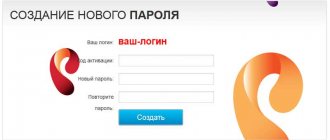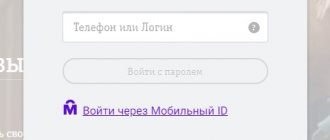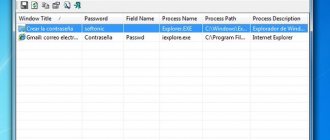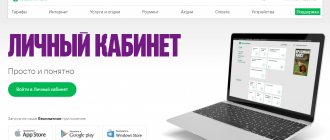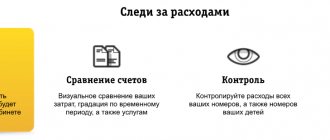Many users have already appreciated the benefits of servicing through an electronic self-service system. In it, users can perform various actions to manage services and options for their number and tariff.
But there are often situations when a subscriber forgets his login and password for accessing his account and cannot log into the system. In such cases, it is necessary to restore access or login data. This is quite easy to do if you know how to [Read More...]
- How to recover your password and login from your Beeline personal account
- How to manage services through your personal account
- How to log into your personal account for home Internet and TV
- Find out the status of your Home Phone and Internet account through your personal account
Those who have used the system to its full extent are well aware of what this service is capable of. But new subscribers may not have even heard about the opportunities that My Beeline .
In addition, it is worth noting that it is available not only for cellular communications, but also for subscribers who use TV and landline Internet access.
Recovering Beeline Internet login and password
Lost your login or password for accessing the Beeline Internet?! Let me remind you that the same academic data will be needed to enter your Personal Account. So, in order to recover your Beeline Internet password, just go to the password recovery page. Tyk Fill out the forms. We enter your personal account number, contact phone number (which you indicated when connecting) and enter the captcha (letters and numbers from the picture). You will receive a temporary password on your phone, then you need to go to your personal account (the account works without an Internet connection) and set a new password. Don't forget to change the password in the Beeline Internet connection settings or in the Wi-Fi router settings. If you have forgotten your account number and login, then you need to contact the support operator at 8-800-700-8000 (toll-free), wait for the answering machine and press the numbers 1,5,0 in sequence. Before communicating with the operator, you need to prepare your passport data. Have questions? Would you like me to cover a topic that interests you on this site? Feel free to leave comments!
What to do if you forgot your PIN and PUK codes?
As mentioned above, the default code on the Beeline SIM card is 0000 or 1111. However, if this password has been changed and forgotten, the following steps will help restore the memory:
- Standard PIN and PUK codes are written on the box of the SIM card itself. Usually these values can be found on the plastic slot where the Balain card was inserted. Of course, this method is suitable for users who have saved the packaging from the starter pack.
- If the client entered into a paper agreement with the Russian Telesystem, the required value can be found in the relevant documentation.
Note! Beeline subscribers can always replace their old SIM with a new one. Moreover, the client, if desired, can retain his old number, connected tariff and services.
If the previous unlocking methods do not suit you, you can also use the following methods to solve the problem:
- Beeline personal account. Login to your Beeline Personal Account by phone number
- restore access through your personal account;
- call the operator's service phone;
- restore access at the provider's office.
Let's look at each of the methods in detail.
Personal Area
You can check your PIN password in your Personal Account. The verification algorithm is as follows:
- go to your page;
- select the section with the “PIN code” prefix;
- look at the meaning.
Similar information can be obtained in the My Beeline application.
Operator's office
You can find out the necessary information directly at the office of your cellular provider. Please note that when going to the office, you must have a passport or a notarized power of attorney with you if you are restoring access to someone else’s Beeline card.
If you contact the Beeline legal department. client, the authorized representative must additionally provide an application to restore the number, signed by the heads of the company, and supported by the seal of the organization.
Call the contact center
The PIN code for the Beeline SIM card can be found by the service phone number. To do this, you need to call (from another device) 0611 or 88007000611. After connecting, inform the manager about the current situation and ask for help with unlocking.
- How to hack a Beeline personal account
Attention! Be prepared to provide the operator with personal data (full name, mobile number, code word you came up with when registering your SIM card).
How to check Beeline password *110*9#
Very often we want to control limit minutes, SMS, Internet traffic, and mobile communications costs ourselves. Personal Account” application helps us a lot with this.
" But it often happens that several people use one tablet or computer.
When registering in this application, you will need to come up with your own access code, but before that, you should receive a temporary password for registration on your phone. In order to get a temporary password you need:
- Log in to the official website and indicate temporary data there.
- Provide your personal email address for security.
- Change temporary passwords in the application to permanent ones.
- Activate in the “ Personal Account
” with already permanent data: with your login and password.
Methods for obtaining a password
The combination of numbers for entering will be temporary. For future use, you should change the password at your discretion. There are several ways to obtain a temporary code.
Method 1. Via USSD request
This option is suitable for subscribers who do not have permanent or temporary access to the World Wide Web.
- On a mobile phone or tablet you need to dial the number combination *110*9#.
- Press the call key.
- Expect an SMS message with a password inside.
- Login to your personal account.
- Replace the code with your own to ensure maximum security.
The temporary password has a limited validity period - after 5 minutes it stops functioning.
- Beeline personal account - St. Petersburg
To change the code combination, you need to click on the “Change Password” link, then you will need to enter the old password and the new one twice.
Method 2. On the operator’s website
If there are no problems with Internet access, the subscriber can use the following option:
- Visit the official website.
- Click on the “Personal Account” tab.
- Enter your mobile number in the special field.
- Press the “Receive password via SMS” button.
- Enter the combination in the appropriate box.
How to recover your password and login from your Beeline personal account
If a subscriber enters his username and password incorrectly more than ten times, access to him will be automatically blocked.
This restriction was introduced by the operator in order to prevent attempts of unauthorized access to your data (hacking by guessing your login and password).
Your account is blocked for 1 hour. But, if you entered your password incorrectly 10 times, then do not be upset. The following steps should be followed:
- On your phone dial USSD *110*9#
and press the call button - You will receive an SMS with a temporary password in response.
- Log in using a temporary password
After logging in, you must set a new password to access your account. After which you can use the system as usual.
And in order not to forget your username and password, just save them in a text document on your computer desktop or in the notes of your smartphone. This way, it will always be at hand and you can use it at any time.
If you currently do not have access to your personal account
Provided that the password was irretrievably lost or simply forgotten, and you did not have time to change the settings inside your account, you can also restore it. To do this, you need to go directly to the main page of your personal account, where fields for entering your login and password are displayed on the screen. Please note that there is information about receiving a password via SMS. It is located on the right next to the password entry field.
In order to receive a new login password, you only need to enter the USSD code in the format *110*9#.
In response, you will receive a password and will be able to log into your account using it. We recommend that you immediately change your password to one that you are sure to remember, and also set up the possibility of recovery for the future.
In addition, it won’t hurt to save your unique password in your browser settings so that during the next authentication procedures, the data is entered automatically using the “autofill” method.
Features of the My Beeline account
For users of “Home Internet” and “Home Television” from Beeline, the subscriber account provides a wide range of opportunities for monitoring and managing their account and existing services.
All information about your personal account is in the most visible place - at the top of the main page of your account. Here you can see the amount of the subscription fee, when the next fee will be charged and by what date the bill must be paid; connect or , or . Nearby, the personal account number and the cost of individual services are indicated.
Here, the subscriber can turn off the Internet at home or temporarily block his account. This feature is useful, for example, so that during a trip when you are not using the services, money is not wasted. You can block the Internet for up to 60 days.
Just below, the LC shows the characteristics of the current tariff and connected options. Here, you can choose a new tariff plan or increase your Internet speed at home without changing your tariff. With help, you can increase the speed to the required level or add it only for a few hours when you need to quickly download a large amount of information.
When moving, a Beeline subscriber can submit an application directly through the personal account to change the Internet and TV connection address in just “one click.”
Statistics on payments, expenses and service activity are available in the “Details” section. Here you can select the required type of report and the period for which you want to receive it.
- Beeline call details and Beeline SMS printout of someone else's number
Most importantly, when you connect to the Internet at home via a Beeline modem or router, you can open a personal account not only with a zero balance, but also with a minus balance, even when access to other sites is limited.
To manage the operator’s services, including the Internet for the home, from a cell phone or tablet, it is most convenient to use not the mobile version of the site, but . It includes the same features, but at the same time has a more convenient interface, adapted for mobile devices and works much faster.
What to do if you want to hide information from your “ Personal Account”
» from prying eyes? You can change the password for this application. How to change it? How to check Beeline password?
Or how to find out the password for your “
Personal Account
”? You can find out the information you are interested in from this article.
Mobile app
You can download the “My Beeline” mobile application in application stores for different platforms. The free application is available for owners of iOS, Android and Windows platforms. In official application stores, you need to type “My Beeline” in the search engine and download it. Next, installation will proceed and you will need to go through authorization.
The Beeline “Personal Account” service is a convenient mechanism for managing mobile communication services around the clock from anywhere in the world without the help of a call center operator.
In the article: For each owner of a Beeline number, it is possible to quickly and easily register in a personal account to control financial expenses, connect (disconnect) services, change the tariff plan, replenish the account in a convenient way, including with a plastic card.
Now there is no need for separate and tedious cost control for several numbers. All the necessary information is compactly systematized in the “My Beeline” service and is always available for analysis and adjustment.
How to log into your personal account for home Internet and TV
If you decide to view information on a home TV or Internet service, you should use a completely different system address.
The fact is that there are several offices that are designed for different types of services. So, to log in you need to do the following:
- Go to lk.beeline.ru
- Enter login and password
- Login
It is worth noting that in this case you receive a password and login when connecting to the service at the company’s office. Therefore, you should save this data and use it for its intended purpose in the future. If your password or login is lost, you can only recover it at the company office.
Changing Huawei E355 (3G Wi-Fi) password
Officially, this high-quality 3G router is called Huawei E355. The Chinese company Huawei has been specializing in the production of modern devices for working on the Internet for many years, which is why leading communication companies provide them to their customers. Of course, Beeline was no exception. To quickly change the passkey on this device, do the following:
1. Launch your browser. 2. In the search, type “192.168.3.1” 3. The initial page will appear on the monitor, showing the signal and connection. Below you can see the number of connections. 4. At the top right is the “Log In” link that you need to follow.
6. After completing authorization, open the “Settings” tab. 7. Open the “WLAN” section, and in it the “WLAN Basic Settings” subsection. 8. In the “NAME (SSID)” line, enter the name of your network. 9. In “Authentication” set “WPA/WPA2-PSK”. 10. In the line “WPA pre-shared key” you can change the old access code to a new one. 11. Click “Apply” to save the settings on the router.
- Detailed information about the Beeline payment card and personal account capabilities
After successful saving, reboot your device to safely work on the Beeline wifi network. Don't forget to change the access code on all gadgets.
To keep your password strong, remember the following guidelines:
- Do not use the full name, dates of birth of relatives and close people.
- Pet names are also easy to guess.
- Don't use easy number combinations.
- Enter the key only in Latin letters.
- Alternate uppercase and lowercase letters, numbers and symbols.
- If you doubt that the password you have created is not complex enough, check it with special programs that can be found on the Internet.
Let it be a chaotic meaningless set of letters mixed with digital values. Initially, write it down on a piece of paper, place it in a visible place, and only then start changing the data. Follow these simple steps at least a month and you won’t have to worry about the quality of your network and the safety of your personal data.
Found a typo? Select the text and press Ctrl + Enter
Wireless networking has taken the concept of comfort to a new level. In offices, houses, apartments, personal computers, phones, tablets with WI-FI support through a router have access to the World Wide Web. But a permanent method of communication, which provides connection and access to the Internet around the clock, has a weak side - security. If your wireless network is not secure, your personal information is at risk. There is only one way out: regularly take care of changing the wifi password, and we’ll figure out how to do this in detail.
How to check Beeline password
Every time you log into this application, you need to authenticate your details every time. But it happens that after a while the password is forgotten and we cannot log into the system. We will need to restore it to successfully log into the “ Personal Account”
" You can do this like this:
- Order Beeline details by email. Beeline personal account - call details
- Open the main page of the application.
- Use the " get password
" command. - Enter your login and select how you want to restore your data.
- Use the password received by email or SMS to register.
- Replace this password with your own
If you have forgotten your Internet password, you can recover or change it:
- You will need to go to your “ Personal Account
”. - Select the link “ How do I get the password?
» - Select the Beeline account for which you want to receive a password.
- You will need to enter your login and verify it using this command.
- Next, enter your phone number and check it by selecting the appropriate instructions.
You will be sent a password only after confirming the “ Send password”
" In a few minutes you will be able to receive a temporary password, which you will be able to see in an SMS message
. Next, you will need to replace it with the permanent password you created.
To avoid having to recover your password, try to come up with a combination that will be very difficult for you to forget.
115
users find this page useful.
Mastering the Internet space is the practical use of its capabilities, expanded functionality for sufficient information saturation, ensuring work processes, and increasing the level of personal communication. Thanks to the availability of mobile services and their quality, this becomes more accessible and easier. For mobile Internet users who want to increase the degree of control, manage their own account and number, connected services, you should find out how to find out the password for your Beeline Personal Account. This combination helps you get additional service from a popular, recognized domestic operator.
By registering in the Beeline Personal Account, the subscriber gets access to all kinds of operations that can be performed with his number and numbers connected to package offers from one family and additional numbers. An excellent structure and a convenient, adapted interface turns the Personal Account into an office for personal use. Before completing the registration procedure, you need to find out how to get a password from the resource, and you must follow the following sequence of steps. Receiving a temporary login and password on your phone:
- Login to the official website indicating temporary data.
- Provide a personal email address for security purposes.
- Personal change of temporary data to permanent ones.
- Re-authorization with permanent login and password.
What password should you set for security?
In order to increase security measures and prevent open access to personal data, it is not recommended to set an overly simple, publicly available password and login, consisting of a simple set of numbers or date of birth.
After this, the owner of the number will have access to the Beeline Personal Account and can use all its functionality and personally control all kinds of operations. Possible resources include:
- connecting or disconnecting services from the operator;
- change of tariff plan or package offer;
- distribution of personal funds to other users;
- using the option to detail calls by number;
- replenishing the balance and regulating account expenses.
For information: when constantly using the expanded functionality of your Personal Account, it is recommended to save personal data for authentication in the settings of the browser used, for any mobile device or personal computer.
For what purposes is a password used?
The combination of numbers to enter gives the user access to all connected services.
- Beeline personal account St. Petersburg
The subscriber can:
- keep track of all necessary information;
- disable and enable additional functions;
- top up your phone balance with a bank card;
- check the balance of minutes, SMS and Internet packages;
- connect other numbers;
- use the option to block the Internet during vacation (up to 90 days);
- and perform a number of different operations.
The password is used on the mobile application for smartphones and tablets, as well as on the company’s official website.
To avoid various misunderstandings in the form of charges for paid subscriptions and other services, it is recommended to remember the code and not give it to third parties. Ideally, the password should be changed from time to time; this approach will ensure maximum security from intruders.
Beeline mail post
All Home Internet users can register with Beeline mail. No other subscriber will be able to register their mailbox there. To register it, you need to go to your personal account - enter your login and password. You can use your email address from the operator for any purpose. Among the main features are:
- Access to correspondence without an Internet connection - even if the money in your account runs out, you can quickly receive information from the mailbox. The bonus is that it does not waste traffic.
- Several versions of appearance. You can customize your personal account for yourself or for different devices.
- Ability to access the Internet from other providers.
- You can use mail programs - Outlook, The Bat, Thunderbird.
Users have a huge range of opportunities and advantages. In your personal Beeline mail account, you can maintain a personal calendar, indicating all important events in it. When you log into your account from another device, automatic synchronization will occur. Through this service it is especially convenient to engage in mass mailing and group messages into separate folders. You can customize the Spam filter for yourself - users note that on Beeline they practically never encounter viral mailings.
Sources used:
- https://goodtarif.ru/akcii-i-novosti/vosstanovlenie-logina-i-parolya-internet-bilajn.html
- https://phonekz.ru/veeline/kak-vosstanovit-parol-ot-domashnego-interneta-bilajn.html
Useful tips
Tip #1
For a permanent Beeline password, use a complex alphanumeric combination of 10 or more characters. To increase reliability, it should contain a mix of uppercase and lowercase letters.
Tip #2
Through his personal account, the subscriber can manage all connected numbers, home Internet, digital television and other Beeline services.
Tip #3
To authorize in the new version of your personal account, you can use the “Login via Mobile ID” link. After entering your phone number, a login confirmation push notification will be sent to your smartphone.
Tip #4
To ask another subscriber to call you back, use the Call me service. Dial *143*[subscriber number]#.