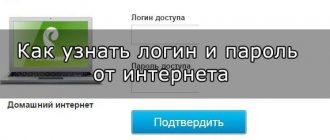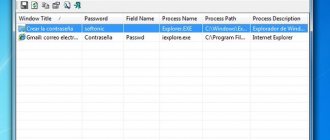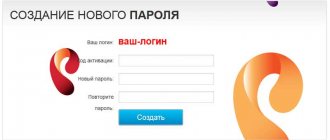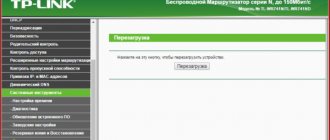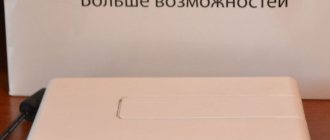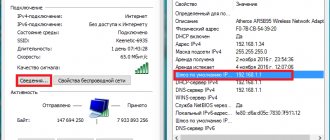- Help
By
Valery Ivanovich
Access to the Rostelecom personal account is not available to the first person you meet - the entrance for each user of communication services is protected by a login (name) and password (key). This is the only way to get into your personal account in order to begin carrying out actions with accounts and connected functions.
Login and password are unique for each user and are added to the subscriber’s account to manage services. That's why it's so important to remember them. If you forget your login and access code, you may find yourself in a situation where it will become impossible to remotely monitor your account status, connect/disconnect services and otherwise control Rostelecom services.
- 1 Ways to find out your Rostelecom login and password 1.1 During initial registration in your account
- 1.2 Click the “Recover Password” button
- 2.1 Login via social networks
No Internet
When the Internet suddenly disappears, this becomes a real problem for many, since we are already accustomed to solving everything via the Internet. Often it is not possible to solve this problem on your own precisely because of ignorance of the causes and ways to eliminate them. There may be several reasons:
- There is not enough money for the LSA (subscriber account), the balance is either zero or even negative. The provider cannot write off money for the next period and the provision of services is blocked;
- carrying out technical scheduled work (follow the announcements in your personal account);
- line problems or equipment malfunction;
- using new equipment (router) without special settings;
- glitches in the software of a home device (router, computer).
The last two situations require knowledge of the username and password in order to set everything up properly. In other situations, you need to contact the provider and wait for technicians.
Additional options
Unfortunately, the necessary information cannot be obtained through your personal account on the website rt.ru. This service only provides the ability to change the password, but to perform this operation the user must know the previous data, which he can obtain again only in one of the above methods. However, if the contract is lost, the personal account is used to obtain a personal account number, which is requested by Rostelecom employees when trying to recover the password.
If we are only talking about remembering your login, then you can try entering your phone number or email address in the appropriate field (both of them could be used during registration).
In general, solving the problem of restoring access to the Internet is not particularly difficult, and therefore there is no need to worry too much about losing your password.
Recovering data for an interactive television set-top box
The Rostelecom set-top box asks for a login and password the moment the equipment starts up for the first time. Only after entering them will the user have access to television. The necessary data can be found in the contract. There is also a sticker on the device itself; all the necessary parameters are indicated on it.
If it suddenly happens that you forgot your login and password, and there is no contract, or the sticker is worn out, then you need to contact support. Rostelecom has a huge database that stores all information about each user. If you provide the operator with your passport details, he will provide the required login parameters.
If the company's office is nearby, you can look there. Employees will help you restore access to Rostelecom TV, and the procedure will only take a few minutes.
The set-top box gives an error when identifying the subscriber
A similar problem happens rarely, mainly with equipment that has been working for a long time. Moreover, after re-entering, an error is still displayed - incorrect login. A similar situation arises when there is a failure on the operator’s server. To restore access, you need to restart the equipment from Rostelecom. There is no special button on the device, so we simply turn off the power for a few minutes.
By the way, the TV and router will also need to be restarted. Usually after this the error disappears.
How to find out the password if you forgot it?
Initially, all authorization data and other important information should be stored in a secure and quickly accessible location.
Agreements, receipts - all this must be carefully preserved. If it does happen that the data is lost, then there are a couple of ways that will allow you to recover your Rostelecom password.
Agreement
When you entered into an agreement with a provider, you probably read it before signing. This agreement contains all the data that you will need to access the Internet: this is your LSA, as well as your login and password. So, if you don’t remember the password, just look it up in the contract.
Attention! The same agreement contains other information that you may need, as well as an account number.
If you cannot find these documents, then in this case not everything is lost. You can visit the office and get a duplicate of the contract. Be sure to have your passport with you. In the duplicate, everything will be the same as in the original agreement, including the login and password for the Internet.
Call to operator
If you do not want or cannot leave the house, you can call the 24-hour toll-free hotline number 88001000800 . You may have to wait a little and then listen to the instructions of the auto operator, who will tell you how to contact the live manager of the department you need.
You state your name (in full), provide your passport details and name the LSA number of the connected service (Internet personal account). Passport data must belong to the owner of the personal account. Please note that the old password will not be dictated to you, the system will generate a different password for you, and the operator will dictate it to you. Be sure to write it down and don’t lose it, this is your new Internet password.
Rostelecom office
This is not always a convenient method for various reasons, including when the Internet disappeared late in the evening or at night. However, this is a reliable method. Go to the nearest office with your passport, find out your password, and at the same time ask for a duplicate of the contract. This is available exclusively to the owner of the contract. Otherwise, you must have a notarized power of attorney from the owner of the personal account.
Personal account features
By opening access to his personal account, the client gets the opportunity to manage his services online, as well as:
- combine connected services into a single package (often this allows you to use them on more favorable terms);
- deactivate unnecessary options and activate necessary ones;
- change tariffs;
- receive information about your personal account balance;
- pay a subscription fee;
- participate in promotions organized by the provider;
- find out additional information (horoscope, weather, exchange rates, etc.).
All this makes the process of interaction between the company and the client more comfortable. However, you cannot use the listed features without a service login.
Why do you need a login and password?
A login and password are required to enter your personal account (PA) and manage network connection settings. When the Rostelecom set-top box asks you to enter data, but the user has forgotten it, you need to organize events to change personal keys. There are several ways out of this situation:
- Call the hotline and receive qualified assistance from the company operator on duty. The service operates 24 hours a day, so you can contact them at any time. Customer support staff will ask you to provide the personal information of the user for whom the contract was drawn up, the personal account number when connecting and the date of the last payment.
- If Rostelecom requires you to provide a login and password, this information is in the contract. The agreement always specifies login information.
- A visit to the provider's office will also help resolve the problem.
- Calling employees to your home, if it is difficult for the subscriber to come to the office on their own, will help resolve the issue of changing personal information.
Important! Login and password are the keys for the Rostelecom Internet, a kind of barrier against unauthorized entry into the network of other “users”. When the connection is not secure, third parties can take advantage of this, wasting Internet traffic paid for by a bona fide subscriber.
Where to get a service login for Rostelecom
The easiest way to find a Rostelecom service login is to know what it is. It (like the password required to authorize a personal account) is a certain sequence of characters and is always indicated in the agreement concluded with the company and on the user’s card. If we explain what a login is as simply as possible, we can call it the identification number (identifier) of the Rostelecom service.
This is interesting: What is the server for?
In case of loss of documents, the necessary data can be found if:
- Examine the back of the TV set-top box, or read the user manual for these devices (usually the login is indicated there).
- Call the toll-free support number (8-800-1000-800) and provide the passport details of the person who signed the agreement to connect to the television service. After this, the operator will name the required login and also help the user log in to the site. It will not be possible to obtain the old password using it, but it can generate a new code combination that the client will use in the future.
- Receive a copy of the agreement with your login and password at one of the Rostelecom branches. However, it should be noted that the document can only be provided to the person who has concluded the agreement and only after presenting a passport. There, the client can ask the office staff to help him restore access to his personal account and carry out the personal account authorization procedure.
Reference! The user can change the service access password independently, but to do this he will need to indicate the previous code. If this code combination is unknown, you can click on the link for those who have forgotten the password and follow further system prompts. After this, the code is sent to the phone number that was specified during registration.
Nuances
You won’t be able to find out your current password through your provider’s personal account; you won’t even be able to change it, although there is an option for this. The fact is that to change the password, the user needs to enter the current one, but there is none. But in your personal account you can find out your LSA number, which is required to receive data from the operator when calling. With this number you can recover your password.
Your mobile number and email address can help you remember your username and password, since they were used during registration. In any case, if you have problems with Internet access, you should not panic, any problem is solved through several channels, sometimes you just need to wait a little (for example, in the morning to visit the provider’s office).
Login: what is this?
The word “Login” came to us from the British. Here are its varieties in English: login, username, login name. All these words are synonyms and have one semantic meaning - the username, but we are also used to hearing other names, such as nickname, nickname.
A login is considered to be logging into a computer system, all kinds of Internet services, social networks, and so on.
So, a login is a kind of unique record used during registration to identify an individual. With the help of which you can not only enter the above services, but also hide your real data (Last name, first name) by coming up with some interesting nickname.
Although many do not hide it, but rather use their first and last name.
Also, using your login, you can express your individuality by coming up with an unusual nickname...
Changing the password in the user's personal account
If the Internet is working, you can change your password and login in your personal account. To do this, you will need to visit, log into your personal account using the old login parameters. You can make changes in the personal information section. However, if you forgot your old account login details, you won’t be able to change anything.
If you are urgently looking for information on how to restore access to the operator’s services and where this can be done, then use the recommendations from the article. They will help you restore all the necessary login parameters in the shortest possible time.
Sources
- https://leadinlife.info/login-i-parol.html
- https://rostelecomguru.ru/televidenie/chto-takoe-login-uslugi
- https://Vpautinu.com/nastrojki-routerov/rostelekom/login-i-parol
- https://internet.gde-luchshe.ru/help/login-i-parol-dlya-dostupa-v-internet-gde-najti-i-kak-pomenyat/
- https://rostelecom-lk.ru/kak-uznat-login-i-parol/
- https://rostelekomlk.ru/kak-uznat-login-i-parol-interneta/
- https://teleinside.ru/rostelekom-login-i-parol/
- https://lk-rostelecom.ru/kak-uznat-login-i-parol/
- https://rostelecomguru.ru/pomoshh/kak-uznat-svoj-login-i-parol-ot-interneta-rostelekom
[collapse]