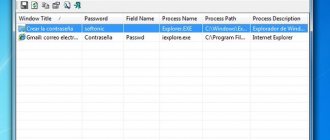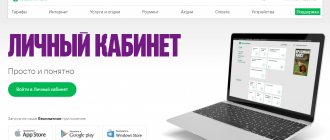The personal account of a Rostelecom subscriber is located at lk.rt.ru. This service allows you to easily manage connected services from the company, control accounts and top up your balance. It’s not very good when, when you try to log in, you suddenly discover that your password and login have been forgotten. But this problem is easy to solve. In this article we will tell you in detail how to find out the Rostelecom login and password to access your personal account.
Through your personal account
The subscriber login is not the only way to log in to the system. A telephone number may be used for this. You can also log in using your personal account, which is always written in the service agreement. If the subscriber has at least one of these data, he will be able to log in to the system.
To recover your password:
- Click on the “Personal Account” button.
- In the login form there is an item “Recover password” - click on it.
- Write your phone number, login or email.
- Enter the text from the image.
- Click “Next”.
Follow the instructions - they will vary slightly depending on the input option you choose.
Registration
Don't have a personal account yet? Then you need to register. Required:
- Go to the RT website.
- Proceed to the section with the office.
- Click on the registration item.
- Specify number, password, region.
- Go through confirmation.
- Follow the instructions to connect services.
- You can use LC.
Registration takes no more than 2-3 minutes. You can quickly connect the cabinet and start using it. In the future, the client will appreciate all the advantages of LC and there will be no difficulties in its use.
Through feedback on the site
In the lower right corner of your personal page in Rostelecom there is a chat icon - this is technical support from the company’s specialists. There you can recover your login or password - the answer will come in a few minutes.
If it is not possible to enter your profile, then on the main page of the Rostelecom website go down to the bottom menu. There is a “Feedback” item here.
Click on it and the application form will open.
We write in it:
- FULL NAME.;
- Email;
- Phone number;
- Select a topic - technical support;
- We indicate the type of service. If Internet, TV or telephony, lines will open for filling in the address at which the service is connected. In the message field, write a request to the technical service that you have lost your login and password to access your personal account.
Click the send button. The answer will come through the priority communication method specified in the application - or email SMS.
Rostelecom technical support
If you do not have access to email or mobile phone, you will need to go through a more complex procedure.
You need to call Rostelecom technical support (88001000800) and provide them with your personal data:
- What services are connected?
- Personal account from the contract.
- Full name of the person who signed the agreement.
- Passport data specified in the contract.
- New contact information for relinking your personal account and other information that the operator may request.
Technical support can also help you navigate remotely - for example, guide you through the re-registration procedure in your personal account, when all personal accounts will be linked to new contact information. The operator will not give out your login and password directly - after relinking the accounts, a temporary code will be sent to you by letter or message, then you can change it.
Remember that a request to verify the passport data of the owner of the contract for communication services in this case is a justified and mandatory procedure for identifying the subscriber. It is carried out to prevent attackers from gaining access to your personal accounts, bank card data linked to them and undistributed money in the account.
Login via social networks
For greater convenience, the provider allows its subscribers to log in to their account using linked social networks - Vkontakte, Yandex, Google, etc. Thus, if the user forgets his main access code, he can use the login and password of one of the social profiles, and thus enter the office.
Important! This function is available only if you initially linked a social profile in your Rostelecom personal account. Otherwise, you will not be able to log in, since the system will not be able to determine which personal account your social network is associated with.
If you are connected to a social network, then you don’t even need to find out the provider’s login password. Login will be done like this:
- Go to the page https://lk.rt.ru/
- Select one of the social networks (the one that was connected in your personal account!)
- On the social network page, enter the login password for this social network and give PassportProvider permission to use it.
- After verification, your personal account will open, where you can view/change your main login and password, and use all the functions of your account.
If your social network was not linked to your Personal Account, use other methods to restore access to the service.
Telephone Rostelecom, Television Rostelecom, Internet Rostelecom October 26, 2021
You can only access your Rostelecom personal account if you have a login and password, which was issued at the stage of concluding an agreement with the company. But users are often faced with a situation where they cannot look into the contract or have lost it, but there is a need to get into their personal account. In this article we will look at all the main ways to recover your Rostelecom login and password.
- How to create a personal account in Rostelecom: step-by-step instructions
Call support
The Rostelecom service number is 8 800 1000 800. A specialist will help you recover your password and login to access your subscriber profile. To do this, he needs to find out the data on the connected service - address, full name. the client for whom the service is registered, his passport data.
The operator can ask for a code word - the subscriber sets it himself when filling out an application for connection. It is always written in the user agreement, as is the personal account number. Therefore, it is recommended not to lose documents with such useful information, so that there are no problems later.
How to recover your password and login?
The recovery procedure consists of the following steps:
- Initially, the client needs to log into the portal https://lk.rt.ru/#login.
- Click on the “Forgot your password” item.
- A recovery form will appear.
- Indicate your login, mailbox or phone number.
- A message with a code will be received.
- Enter it in the special field.
- The system will then provide the opportunity to specify a new password.
- Write the code down in a notepad so you don't forget it.
Alternative option
For quick access to your account, you can log in through social networks. This option is indicated in the login window - at the bottom of it are collected the logos of the most popular social networks. Select one that has automatic login configured or for which there is a password and login. After clicking on its icon, a confirmation window opens. The system asks you to allow access to the Rostelecom website to personal page information. Click "Allow". After automatic data verification, the subscriber has access to service management.
If this login method is convenient for the user, you can configure it and link a social network page to your profile. To do this, in your Personal Account, click on the button with your full name. in the right corner of the page. In the drop-down menu, select “Link to social networks.”
The easiest way to find out your login is to find documents and look at the information in them. If there is no agreement, then use one of the proposed options. After access is restored, write down your username and password in a notepad or phone contact book. In order to avoid having to enter data every time you log into your account, save it in the system or in the browser. Then the parameters will automatically fit into the required lines.
0 0 Votes
Article rating
Ways to find out your Rostelecom login and password
The Rostelecom personal account is available in the mobile application and on the website https://lk.rt.ru. Whenever you log in, the system will ask you for a login link. Obtaining a login and access key varies for those who have already been registered with the provider’s service and for those who are doing it for the first time.
Upon initial registration in LC
After connecting to any of the provider’s services, you will be given a personal account number, to which all selected options and funds will be credited. To manage your personal account from home or on the road, without visiting offices, you will need a personal account. It is recommended to register it immediately after connecting one of the services.
Rostelecom offers subscribers a Unified Service, which collects information about all connected options if you use, for example, not only the Internet, but also mobile communications from this provider. Thus, registration greatly simplifies the subscriber’s life - you can manage several services at once, even without calling technical support.
To conduct initial registration and receive a login and password, you will need:
- Go to the page https://lk.rt.ru/#registration.
- Enter your full name as specified in the contract for communication services with Rostelecom.
- Enter the mobile phone number that you specified in the contract for communication services.
- Select your region for connecting to the provider's offers.
- Enter the code from the picture (captcha).
- Click Continue
After this, the system will check your data, compare it with the service agreement, and all your accounts will be added to your new personal account. In this case, an access code for further login will also be generated - it will be sent to the specified phone number or you will be asked to create it in the system itself. If the access code is temporary, it is recommended to change it after the first login.
After completing registration, remember your login and login key. As a rule, your login will remain your mobile phone number or personal account. If you also indicate your email in your personal account, you can log into the system using it.
Click the “Recover Password” button
In the same case, if you registered in your Rostelecom personal account, but forgot how to log in, a special password recovery function will help.
- How to log into the unified personal account of Rostelecom, recovering the password from your personal account
Important! To use it, you will need to have access to either the mobile phone or email that you provided during registration. There you will receive a link to change/remind your password, or a temporary access password, which will have to be changed later.
To restore the login this way, you will need:
- Go to the page https://lk.rt.ru/
- Click the “Recover Password” link.
- Enter your login, mobile phone or email details (what you remember and what you have access to). If you enter your personal account or login, a reminder will be sent to the phone number and email associated with it.
- Enter the captcha - the text from the image for verification.
- Click Next.
- If you entered everything correctly and your contacts are in the system, you will receive a message/letter with recovery instructions.
- After logging in with a temporary password, do not forget to change it to your own!
How to check your balance?
There are many methods for checking your balance. The USSD command is the simplest and requires the least amount of time. Rostelecom has a number of commands that make it possible to clarify the presence of money in a personal account. You can check at any time:
Entry should always be completed by pressing the call button.
Operator call. This procedure, in addition to obtaining information about the status of the account and possible debt, allows you to receive help or advice in case of technical problems. For this purpose there is a number 8-800-181-18-88. If a Rostelecom subscriber needs any information about the service or has complaints, you can dial this toll-free number. After a short pause, one of the employees will answer the caller. At the same time, he will be aware of the client’s number and will have the necessary data. Although in some cases, you will still have to give your own number. This service, of course, requires waiting for some time, but the result is worth it.
The voice service is designed to reduce the load on personnel who, by nature of their work, communicate directly with subscribers. The auto-notification service is a simple and convenient way. To do this, just dial 4411 or 1888. This will be followed by a voice message about the amount of debt, if any. As well as the tariff that the subscriber uses and the amount of funds remaining on the balance.
Reinstall browser
Very often, difficulties with working in the system arise due to the fact that there is no connection to the web explorer. Because of this, often when calling the hotline, users are looking for answers to the question: their personal account is not working, what should I do? There are several options to solve this problem:
- you need to connect another browser to access the Internet;
- find out if there is a problem in the company’s client’s web browser;
- To troubleshoot problems, you can also remove the old program and install its new version;
- To install a new version of the program, you must go through the authorization process.
When a person managed to log into the system, then his problem was completely solved.
If this does not happen, then the user is advised to call the company’s hotline. This can be done by number 8.
During the call, the company employee needs to describe the current problem in detail so that he could help solve it in a short time.
How to activate the service
It is also fashionable to operate services yourself - adding new ones and removing those you no longer need. If, for example, you use telephony and would like to add interactive television, Internet from RTK, follow the instructions on how to activate the service:
- Log in to your account and click “Order a new service”;
- Select the desired link – “Individuals” or “Corporate clients”;
- Select the service you are interested in and click “Order”;
- At the bottom of the page, fill out the forms required to connect;
- Wait while the system processes the application;
- Next on the page the following message will appear;
After checking the technical feasibility of connecting the new service, the operator will contact you to clarify the details. In case of refusal, a corresponding SMS message will be sent to the specified mobile phone number.
Other situations
Have you lost access to your phone number or email? You can try to restore through an employee. But it is not a fact that a specialist will help the client with obtaining a password to the personal account in such a situation.
Another way is to personally visit the nearest branch. Necessary:
- Find the office address.
- The easiest way is to search for a branch on the website; a map is provided on the portal.
- Check working hours.
- Visit the office with your passport.
- Wait in line.
- Contact an employee and ask for help with restoration.
- He will check your personal information and provide support.
“My Rostelecom” application - login to your account from your phone
For the convenience of subscribers, the company has developed a mobile application that has the same functionality as the personal account of the web resource. Therefore, you can manage your accounts and options regardless of the time of day or location.
Download the Rostelecom application on your Android phone
For owners of smartphones and tablets running on the Android operating system, you can install “My Rostelecom” through the PlayMarket.
Rostelecom for iPhone, iPad and iPod Touch
For those who own an iPhone or iPad, you can use the AppStore located on your device.
The set-top box gives an error when identifying the subscriber
A similar problem happens rarely, mainly with equipment that has been working for a long time. Moreover, after re-entering, an error is still displayed - incorrect login. A similar situation arises when there is a failure on the operator’s server. To restore access, you need to restart the equipment from Rostelecom. There is no special button on the device, so we simply turn off the power for a few minutes.
By the way, the TV and router will also need to be restarted. Usually after this the error disappears.
Complete Internet shutdown Rostelecom
Having decided to completely refuse the provision of services by this provider, you should know how to terminate an Internet contract with Rostelecom without creating conflict situations. First of all, you need to make sure that all debts are missing. By calling the above phone number and providing the necessary information, you will find out about the amount of debt.
It should be noted that every client has one, since most of them use services on credit. In addition, quite often leased equipment remains unpaid in full, which also leads to debt. To stop the service provided, you must pay off the debt, which can be done directly at any of Rostelecom’s offices. After making the required payment, you will need to write a statement indicating the reasons that forced you to abandon the Internet. Most often, the shutdown is carried out during the current day.
List of antiviruses offered by Rostelecom
Nowadays, every family has a computer and more than one. It is very difficult to keep track of what sites your family members are visiting and it is very easy to catch a virus that can cause very serious damage to your files. That is why it is very important to install an antivirus along with the operating system. Rostelecom offers its subscribers the most popular solutions, namely:
- Kaspersky Antivirus Kaspersky;
- Dr Web (aka Doctor Web);
- Eset NOD32 (aka NOD32);
- Antivirus Panda (Panda);
To familiarize yourself with the connection conditions for each of them, you need to go to the website rt.ru and in the menu find the section For yourself - Internet - opportunities.
Temporary Internet shutdown Rostelecom
This is necessary for long business trips exceeding 1 month, or temporary departure from the apartment, which involves a long break in use. To suspend this service, previously it was necessary to personally appear at the office of the relevant company to submit an application in hand, indicating the terms for blocking the account. Today, this issue can be resolved with just one call to the number. By the way, unlocking can also be done by phone.
Important! Despite the suspension, fees for rented equipment, as well as maintaining the port, will be waived.
In-app recovery
RT offers a convenient application for account management. It is analogous to a personal account and allows you to quickly perform various actions. The program is as simple and understandable as possible for users.
How to perform a restore in the application? Need to:
- Login to the program.
- Click on the entry to enter.
- Go to the “Forgot your password” section.
- Specify your login, phone or email.
- Receive a message.
- Enter the sent code in the field.
- Enter a new password.
- You can use your personal account on your smartphone.
As you can see, the operation is similar to restoring to the site. You can use this option if it’s easier for you to use a smartphone.
Author of the articleAndrey Korzh
Rostelecom is the largest player in the Russian Internet provider market. To connect to a Wi-Fi network, you just need to pay for one channel that provides an Internet connection and enter the password for the Rostelecom router on each connected device.
But users often forget or simply do not know this code. Let's figure out how to find out your Rostelecom Wi-Fi password. As well as other combinations that will be needed to configure the router and manage the services of the provider: to enter the web interface and to configure the Internet PPPoE (English Point-to-point protocol over
Ethernet
) - link layer network protocol (second layer of the OSI network model) transmission of
PPP
over Ethernet. Mainly used by xDSL services. Provides additional capabilities (authentication, data compression, encryption)." class="glossaryLink">PPPoE. We will separately consider how to recover the login and password from the user’s personal account.
Content
So, we have looked at how to find out the password from the router and Wi-fi network in different ways. These operations are carried out with any network devices in the same order, however, specific menu names may differ by device model. To avoid this, it is recommended to update the device on time.
To find out the login and password for your Rostelecom personal account, you need to contact the operator’s support service for help. You can find a way out yourself - through online services.
You can log in to your account using your personal account, phone number or email. But in any of these cases you need a password.
If a subscriber has forgotten his data, he will not be able to log into his personal account either on the website or in the application. This means that he will not be able to independently manage his services via the Internet. That’s why it’s so important to remember your password, login and code word, and it’s better to always write them down in a safe place.