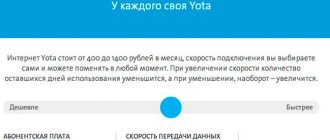Yota firsthand . For a long time, the operator remained outside the circle of the Big Three, putting first place not telephone communications, but fast and 100% unlimited mobile Internet. The situation is changing before our eyes: just recently the company announced expansion into the regions and the start of providing cellular communication services throughout Russia.
While the trial is going on, a courier arrived at the editorial office with five different modems from Yota . They have only one thing in common: the same high speed of data transfer over the Internet. But in other respects they are very different - from strictly computer-based to extremely mobile.
Which Yota modem is best for you? Let's take a closer look at them.
Yota USB modem. For laptops and computers
The simplest model in the line of modems from Yota. The entry level does not imply the presence of any special functions. A USB stick performs one task: it provides the connected computer with the Internet via a USB port.
The key fob format is traditional among such devices. The modem case is made of plastic with metallic paint. The weight is extremely light – once you throw it in your bag, you won’t feel the difference. The Yota logo glows bright blue when connected to a computer. This is a common feature of all the company’s mobile modems.
Another detail that unites Yota modems is a rotating USB port embedded in the case. By connecting the device to your computer, you can place the key fob vertically thanks to the position locks in the folding mechanism. For the sake of portability, the port is made narrow and does not have the rectangular protection typical of USB connectors. To prevent the modem from “dangling” in the laptop connector, there are a couple of plastic protrusions on the USB connector. There is also a slot for a Yota SIM card.
Due to the lack of additional functions, the basic Yota modem does not need settings - and should not. You simply insert it into any laptop and start surfing the Internet. It takes up to 15 seconds to automatically establish a connection. No drivers are needed regardless of what operating system you use - be it OS X, Windows or Linux. However, if you want to conveniently manage your device and tariff, as well as view statistics, you can install the special Yota Access program. It is available for Mac and Windows.
This is the simplest and most affordable modem for connecting to the Internet via Yota. Cost – 1900 rubles.
Online courses on Mikrotik
If you have a desire to learn how to work with Mikrotik routers and become a specialist in this field, I recommend taking courses in a program based on information from the official MikroTik Certified Network Associate . In addition to the official program, the courses will include laboratory work in which you will be able to test and consolidate your acquired knowledge in practice. All details on the website. The cost of training is very affordable, a good opportunity to gain new knowledge in a subject area that is relevant today. Course Features:
- Practice-oriented knowledge;
- Real situations and tasks;
- The best of international programs.
Yota USB/Wi-Fi modem. Distributed by the Internet
Along with your laptop, your mobile device usually also needs an Internet connection. Whatever it is, the need for Instagram or social networks can be satisfied by the Yota hybrid USB modem. Unlike the basic version, it has a Wi-Fi module installed. By connecting this to your computer, you can quickly “distribute” the Internet connection via Wi-Fi – to mobile devices, yourself, friends and colleagues.
Yota's hybrid USB modem is slightly wider than the basic version. There is also a difference in weight, but it is insignificant and noticeable only with direct comparison. The same illuminated logo and the same strict body. The type of connection to the computer is no different - a flip-out USB connector that hides a slot for a Yota SIM card. But on the opposite side there is an input for a Micro-USB cable. Through this cable, as well as through a regular USB connector, this modem can be connected to any power source other than a computer. And then you will be able to use the Yota Internet via an automatically created Wi-Fi network.
Being a plug-in device, this modem does not have its own battery. For it to work, you must connect to a USB port on your computer, or to any power source. No driver installation is required again: connecting to the Internet and deploying a Wi-Fi network is carried out automatically within 15 seconds after power is turned on. To configure Wi-Fi settings - for example, setting a password for the network - you need to connect the modem to the computer and go to the page https://status.yota.ru/.
Yota Wi-Fi modem is a universal and almost autonomous model. In normal situations, you will be able to simultaneously access the Internet from your laptop and from the devices around it - up to 8 connections in total. You can also use this keychain without a computer. For example, you can connect a modem via a power adapter to your car's cigarette lighter, allowing passengers to surf the Internet on their mobile devices via an automatic Wi-Fi network. Cost – 2900 rubles.
Choosing an antenna to boost the Yota lte signal
I read the forums on the topic of lte signal amplification and began to understand antennas. Hope for success was given by the information that if you can somehow get a signal from your phone, then the antenna will definitely help and will be much better. That is, improving an existing signal is not a problem. Problems arise mainly where there is no signal from a regular phone at all.
As a result, I bought myself a directional panel antenna MIMO 3G / 4G LTE, 20 dB (1900-2700 MHz) - https://450mhz.ru/antenna/?id=207. It comes with 5 meter wires. This was enough for me; I didn’t buy additional wires. But separate adapters were needed to connect this antenna to a USB modem. I bought these - https://450mhz.ru/accessories/?id=91. To attach the antenna to the wall of a building, you need to buy a separate bracket. I bought this one - https://450mhz.ru/accessories/?id=215.
For high-quality reception, the antenna must be installed in direct line of sight to the base station. It should not be obscured by terrain folds or other buildings. In this case it will be of little use. I was lucky, my house is high enough and from the attic the view of the base station is not blocked by anything, just above the roof next door.
Unfortunately, I was unable to attach the antenna to the bracket. I simply don't have the ability to do this. The height of the house is high, prefabricated stairs are very unreliable at such a height. It is impossible to work with a tool on them, much less attach the antenna, it is heavy. In addition, then you need to adjust it correctly, check the connection, turn it, and possibly do this several times. An option would be to call a lift and install it from it, but I didn’t go for it, because after the lift leaves, I won’t have access to the antenna at all, I won’t be able to position it differently if necessary, or check it .
It was necessary either to collect the scaffolding along the wall of the house, or to somehow attach it to the roof. In general, it's difficult. I escaped with little blood. I installed the antenna in the attic next to the window and pointed it at the base station. I twisted it a little, turned it, tilted it in different directions and chose the optimal position.
This turned out to be enough to ensure reliable reception at the lower limit. That is, out of 5 sticks, I consistently received one, sometimes 2. The signal was stable, the speed was 1-5 megabits. This is enough for me to work. And for everything else. But of course I want more. I think the signal will be even better if the antenna is taken outside and mounted higher on the bracket. But I haven't figured out how to do it yet.
Mobile router Yota. Always online
The modern rhythm of life implies an almost constant connection to the Internet. Just thirty minutes without the Internet can result in missed emails and alerts of utmost importance. The Yota mobile router not only prevents such situations, but also saves space in your bag. You no longer need to carry a computer with you or look for a power source: the router will work autonomously during the working day, without requiring attention.
Devices of this type became popular relatively recently – a few years ago, when the need for mobile Internet began to grow sharply. The body of the Yota mobile router is made of plastic - white, with a matte finish. On the front panel there are two indicators with light blue LEDs - power and connection status. The curious shape is due to the arrangement of components inside.
The rear panel is not easy to remove, but the average user will not need to do this. The battery in this router is removable, which in theory allows you to double the battery life. According to the data sheet, the modem operates for 4 hours in data transfer mode. The battery is charged via a micro-USB port on one of the sides of the router. The corresponding cable is included in the box. The thickness of the case is small - comparable to the iPhone 4/4s. The weight is even less - only 86 grams. There is a power button on the side.
Connection to the modem is made through an automatically created Wi-Fi network. You turn on the router, find the Yota network in the list of available ones on other devices and confirm the connection. If you need to surf the Internet and charge the router’s battery at the same time, you can use the micro-USB cable included in the kit. The maximum number of simultaneously connected devices is up to five. Installation of additional software and drivers is again not required. You can configure additional Wi-Fi settings through a special website.
The Yota mobile router is a lightweight, portable and autonomous modem for any device, allowing you to stay connected to the Internet at any time. An indispensable thing when traveling around the city and surrounding areas, as well as at business meetings. Especially for situations when the Internet is needed quickly, by everyone, at once. Cost – 4900 rubles.
Yota Many. A standalone modem that lasts a long time
Each of Yota's portable modems performs narrow, specific tasks. Except one. Yota Many is the most advanced Yota mobile router. Not only does it look great, but it lasts for a really long time. Take fast wireless Internet with you, and if you wish, share the connection with others with one swipe of a finger. In my and Arthur’s opinion, this is the best router presented in the review.
Yota Many is packaged properly - a thick cardboard box with a vertically opening lid. Probably, the love for this format was instilled in us from Apple. And the router seems to comply with the minimalist philosophy: no complex shapes, extra keys and the like. The body is made of some kind of “wear-resistant coating” and has no components - just a monolithic, rounded “brick”. The Yota logo lights up when turned on and connected to external devices.
The package is small and includes a micro-USB cable, which from a distance can be confused with a Lightning adapter from Apple.
This is a universal modem, so a retractable USB connector is built into the case - for cases when the laptop primarily needs the Internet. In this case, the router is recharged from the computer, and the wireless Internet network, if one has been deployed, does not stop working.
Yota Many is controlled via a round mode switch. By default, the router distributes the Internet via Wi-Fi taking into account your own parameters - with a personal name, password, etc., specified on the corresponding page. But if you need to connect an outsider to the Network, it is not necessary to share the password to the secure configuration with him. By placing the switch in the extreme position, you will launch an open Wi-Fi network that anyone can connect to. Eliminates the need to repeatedly dictate a complex password. A small black and white screen displays the number of connected devices (up to 8), an operating mode icon and the remaining battery charge.
Yota Many is an excellent universal modem that you can take with you every day and confidently put on the table during a business meeting. 16 hours of continuous operation ensures you always stay connected. Cost – 4900 rubles.
Yota Internet center. Internet for home and office
A story about Yota devices cannot be complete without mentioning a powerful stationary solution. The Yota Internet Center lives up to its name to the fullest: it is a router that is capable of servicing absolutely all computers and gadgets in the house - and at the same time. Obviously, we have an option for home use, as well as for a small office, where “connecting” the Internet in other ways will be problematic. Often companies are forced to use the Internet connection provided by the landlord of their office - for example, in business centers. Using this modem, you can regain control of the Internet and stop sponsoring local “monopolistic” providers. And the cost of maximum access speed - only 2,700 rubles per month - allows you to use one Internet center without noticeable restrictions by all employees at once.
There really isn't much to unpack there. The wide rectangular box contains short instructions, a miniature power cable and one Ethernet cord - and not a “thick” one, as in most standard configurations, but a flat one. This one is convenient to stretch at a table or under a baseboard, and it looks rather unusual.
The triangular shape of the router allows you to install the router only vertically. The router case is plastic, with glossy outer sides. As befits a desktop modem, there are no buttons, just a row of ports on the back.
The Yota Internet Center has two ports for Ethernet cables, as well as two inputs for IP telephony handsets. The latter may come in handy if the router is used in an office. A rubber plug hides the Yota SIM card slot. Power supply is possible only through an outlet: the modem does not have its own battery. And it shouldn't be.
Bright blue indicators on the front panel.
The Yota Internet Center differs from mobile modems not only in its dimensions. For example, it takes more time to connect to the network after turning on the power - for us it took a minute and a half, but according to the passport, pauses of up to 5 minutes are possible.
The peculiarities of using a stationary router require a different approach to connection security. Therefore, the Wi-Fi network, which is automatically created when the modem is turned on, has a unique password out of the box, consisting of the last 8 digits of the Mac address. It is impossible to recognize them without physical access to the modem and the sticker on its bottom panel. After connecting and trying to open any page, the user will go to the initial setup menu, where he can set all the modem operation parameters he needs.
If you are going to work on the Internet from Yota at home or in the office, this is your choice. The range of the internal Wi-Fi antenna is approximately 30 meters. You can connect up to 15 devices to the router at the same time. Enough for everyone. The cost of the Yota Internet center is 4,900 rubles.
Introduction
In the warm season, and not only in the summer, just more often, I spend a lot of time outside the city in the Moscow region at the dacha. That's where I work. In order to be able to work normally, I needed a stable Internet, which I didn’t have for a long time, and I frankly suffered. I was forced to stay in the city for work. My house is located in a very remote and quiet area, next to a forest, which is a definite plus in terms of silence and desertion, and at the same time a minus in terms of communication.
The cellular connection itself works more or less normally, you can talk. But there was a real problem with the Internet. All operators are caught, but there is no internet. Barely catches 3g. And the prices have never pleased me. To work normally, I need a lot of traffic, I didn’t really want to pay for it at the existing rates, so I didn’t really look into the issue.
Everything changed when I tried the Yota operator with its unlimited Internet. As soon as I saw that my house seemed to be in the coverage area, I decided to buy a SIM card first and check the connection. I can install 2 SIM cards in my smartphone, so I started using it as a second one. I liked eta’s tariffs because there is no roaming throughout Russia, which is very convenient. I used the Internet on my smartphone when I left my home region.
I came to the dacha with this smartphone and checked the connection. A miracle did not happen, since it works on the same base stations as the megaphone, so the connection was the same as with the megaphone, practically none. It was very inconvenient to use the Internet; the connection was constantly interrupted, although from time to time it was possible to download something. In general, I was in the area of \u200b\u200buncertain 3g reception . I decided to do the following thing: I climbed into the attic and put the phone near the window that faces the side where the nearest base station is located. I started checking the connection and was very happy. It became much better, the Internet on the phone itself worked tolerably, sometimes the lte signal was caught.
This inspired me very much and I decided to turn on the access point on my phone, leave it in the attic, and connect to the point with a laptop from another floor and work. This is where I first became acquainted with the Yota restriction .