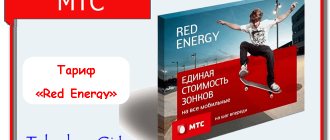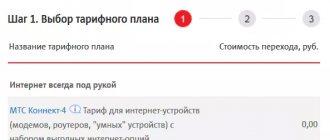The majority of Russian residents have free access to the World Wide Web through their home connection and quietly enjoy the benefits of civilization using their PCs. But there are situations when a person cannot feel the comfort of a high-speed Internet connection from a cable.
There may be two reasons:
- Lack of wired Internet coverage as such in the locality where the user lives;
- Inability to connect to your home network due to current circumstances: traveling around the country or a business trip for work.
The MTS “For Laptop” tariff is perfect for freelancers who work away from home, as well as for those who like to travel around the country.
Why a laptop with 3G is convenient
Mobile Internet installed on a smartphone, of course, gives the user some access to information on the network. But using a smartphone is difficult. You can’t complete an order to write text even on a flagship device. After all, the number of typos, finger and eye fatigue from a small screen will force you to abandon such an undertaking.
It is also impossible to watch the film. It’s inconvenient, and mobile Internet is limited in terms of package size, which means you should think about another solution to the problem.
A laptop is compact and convenient, with which you can work and relax. The keyboard makes it possible to do typing work almost anywhere, because it does not require a constant connection to the power supply.
Tariff features
This tariff plan was created specifically for the MTS modem, where the Internet for a laptop is unlimited and the speed is up to 10 megabits per second. It does not have minutes for calls or batch SMS, only unlimited traffic and 150 channels on Mobile TV and a library of films and cartoons.
When you purchase a router or modem at an MTS store, you receive a “For Laptop” tariff plan as a gift; if necessary, it can also be purchased separately with a new number for 770 rubles.
The monthly subscription fee is 590 rubles (the first three months, then 850 rubles/month) and you get truly unlimited traffic at a speed of 10 Mbit/sec, but you will have to pay on top for all other services.
| Service | Price |
| Calls to MTS subscribers in Moscow, Moscow region, as well as throughout Russia | 5 RUR/min |
| Calls to other operators and landline numbers in Moscow and the region | 5 RUR/min |
| Any SMS within Russia | 3.50 rub. |
To get the most out of your tariff, enable the option “For laptop 052020 at maximum speed” to remove the limit from 10 Mbit/s to completely unlimited! Connect: *111*1637#. Cost 350 rub. per month.
Tariff conditions
The MTS “For Laptop” tariff was created for use in the home region. For accessing the Internet in another city, a roaming fee of 50 rubles will be charged. in a day. Payment is charged from the moment you first access the network. The daily day is calculated according to the time zone of the home region.
Attention! In Chukotka the speed is limited to 128 Kbps.
Roaming (outside the Russian Federation)
When connecting abroad, the “Bit Abroad” will be automatically activated. Before your trip, it is advisable to study all roaming tariffs of other countries in order to avoid unexpected expenses.
Speed when downloading files
When downloading a file, the speed is reduced to 512 Kbps. According to MTS representatives, this is enough to download large files in a short time. If necessary, you can use the TURBO button.
Subscription fee and package description
The monthly fee for the internet plan for a computer is 850 rubles.
If you buy a new SIM card with a tariff plan, then for the first 3 months the subscription will be only 590 rubles per month, from the fourth month - 850 rubles each. When changing the tariff to the “For Laptop” tariff plan, MTS does not give a discount - you will pay 850 rubles immediately after switching to a package with Internet for computers and modems.
By the way, MTS Cashback cardholders can get a discount of up to 100% on the subscription fee.
The monthly price includes unlimited Internet at speeds of up to 10 Mbit per second and a free package from MTS TV - “TV for a laptop.”
There are no packages of minutes or messages included in the tariff, which is quite reasonable. Theoretically, you can make calls and send SMS using a USB modem, but it’s unlikely that anyone would want to do this when they have a phone at hand.
If you want to transfer a SIM card with the MTS “For Laptop” tariff to your smartphone, you will be able to make calls and send messages at the following rates:
- 5 ₽/minute – to all numbers in your home region, as well as MTS in Russia;
- 14 ₽/minute – long-distance calls to all phones except MTS;
- 3.50 ₽ – for one SMS message to the numbers of any mobile providers within our country.
Brief video review of the tariff plan:
MTS “For laptop”: prices
MTS offers subscribers the following opportunities:
- Unlimited Internet at speeds up to 4 Mbit/s;
- Free incoming (calls and SMS);
- Outgoing calls to mobile phones on the MTS network and other operators – 5 rubles. in a minute;
- Outgoing SMS – 50 rub. for the message.
The tariff conditions do not include free calls and SMS. They are designed for PCs and laptops. But if necessary, you can safely accept an incoming call, because there is no charge for it.
The volume of Internet traffic is not limited. Speed does not decrease with use.
The cost of the tariff is 800 rubles per month. It should be remembered that when you are in roaming, 50 rubles are debited per day. from the account.
Tariff with unlimited mobile Internet at high speed - MTS Tariffische.
How much does unlimited internet from MTS cost?
The final cost of using the Internet tariff “For a laptop” consists of two categories of costs:
- mandatory subscription fee for each month;
- additional costs for messages and calls to any Russian numbers.
SIM cards with the current “For Laptop” tariff receive calls from your home region phone number for free, and outgoing calls are charged at 5 rubles per minute. The tariff is the same regardless of whether the call was made to an MTS mobile phone, another operator or a landline landline phone. The same tariffs apply for interregional calls within the MTS network. And when calling to other constituent entities of the Russian Federation to landline or cell numbers of other networks, the rate is 12 rubles per minute.
When sending an SMS message, 2.5 rubles are debited from your account. This price applies to both domestic and interregional correspondence. If the subscriber's account balance does not allow money to be debited, sending a message is impossible. An SMS to a number registered in another country costs 5.25 rubles.
The cost of unlimited Internet at the “For Laptop” tariff in St. Petersburg and regions of the Russian Federation:
- St. Petersburg and Leningrad region – 750 rub.
- Nizhny Novgorod and region – 600 rub.
- Ekaterinburg and Sverdlovsk region – 750 rub.
- Krasnoyarsk Territory, Khakassia and Tyva – 650 rub.
- Novosibirsk and region – 700 rub.
- Republic of Tatarstan – 650 rub.
- Primorsky Krai – 900 rub.
- Kaliningrad region – 550 rub.
- Samara region – 550 rub.
Unlimited – not unlimited?
In discussions of the “For a Laptop” tariff from MTS, there are reviews that say that in fact MTS limits subscribers’ ability to surf the web unlimitedly. And this is partly true.
According to the official terms of service, MTS reserves the right to limit the monthly volume of unlimited traffic to 150 GB. This measure is applied to those subscribers who spend more than 150 GB of traffic (monthly) for 3 months in a row. With an imposed quota, after exceeding the 150 GB threshold, the connection speed is limited to a ceiling of 128 Kbps until the next billing period.
How to connect to a tariff with unlimited internet for a laptop
You can purchase a tariff, just like at the office. MTS website and at the point of sale in your locality.
If you connect, for example, a tariff for Moscow in St. Petersburg, then 50 rubles will be debited every day. from the account. Be careful!
There are two ways to change the tariff to the one mentioned earlier:
- In your personal account on the official MTS website (before this you need to register there);
- In the “My MTS” application;
- Dial the command on your phone: *111*3621#, press call and follow further instructions.
After connecting, you need to insert a SIM card into a 3G modem with this function and enjoy good Internet from the provider.
Connecting and disconnecting
In order to know how to switch to the MTS tariff for a laptop, carefully read the instructions for the subscriber:
- A simple USSD combination is *111*3621# and the Call key.
- Go to the official website and click on the “Login” button in the right corner. After authorization in your personal account, find the section “Number management” - “Actions with number” and click on the “Change tariff” item.
- Mobile application "My MTS". You can download and install an alternative version of your personal account, which will always be at hand on your smartphone. Just click on the “Tariffs” button in the navigation menu, then the “Available” tab. Select the appropriate option from the general list and make a change.
- Direct call to the contact center operator at 0890. This may not be the most convenient method, as it may require additional waiting time for a response from a technical support specialist.
Useful information : you can switch to this tariff from another mobile operator with the possibility of receiving a SIM card at the address left in the form at: https://moskva.mts.ru/personal/anketa/mnp#/form
Shutdown
This happens by selecting other offers, which can be viewed on the “MTS Tariffs” page. As such, there is simply no shutdown procedure; you must definitely choose an alternative.
How to increase MTS Internet speed. Turbo button
If necessary, you can increase your Internet speed to maximum from . It will help to quickly download large files.
Prices for different turbo buttons:
- 95 rub. when connected for 3 hours (command *637#)
- 150 rubles when connecting for 6 hours (command *638#)
You can use it if you urgently need to upload some important file to the network. It doesn't matter if it's your job or hobby, a big presentation or a YouTube video. All in your hands.
How is the tariff fee charged?
The subscription fee is charged for the first time in full at the moment of activation of the tariff or transition to it. In the future, the fee is debited monthly, also in full, on the date of transition/connection.
If there is not enough money in the client’s account to charge the subscription fee in full, then MTS blocks access to the Internet. If there is a positive balance, other services (SMS, calls) are available to the client without restrictions.
In a situation where at the time the subscription fee is charged, the client is blocked, it will be charged the next night after leaving the blocked state, and in full.
Important! If a subscriber has been blocked for the entire month, then no subscription fee will be charged.
Reviews about the tariff
You can find a large number of reviews about the tariff online, many of which are positive.
The speed is not very high by city standards, but it will come in handy for those who need an Internet source that can provide a constant Internet connection. This is a solution for freelancers, travelers and those who live far from big cities.
There are also negative reviews that often in remote parts of Russia, the speed does not reach the promised one. There are short periods of time when the channel is congested or there is interference due to bad weather conditions. But now this offering is practically the only one in its class, and technical services are working hard to fix problems.
Pros and cons of the proposal
This tariff plan has several important advantages that distinguish it from other offers for 4G modems.
- Unlimited Internet within the tariff is truly unlimited. There are no restrictions on the time of use, and the speed does not drop after a certain number of gigabytes spent. In fact, now there are only three such offers on the market: MTS, Megafon and Yota.
- It is possible to distribute unlimited Internet both to a laptop and to other devices. You don’t have to buy additional options; there are no restrictions on speed or traffic volume either.
- The offer works without additional payments throughout the country. You can travel around Russia and stay online without worrying about roaming.
However, there are also disadvantages.
- If you decide to use the “For Laptop” tariff from MTS to download a torrent, the speed will be reduced to 512 Kbps. That is, even in the best case scenario, you will not be able to download more than 4 MB per minute. We are not talking about downloading movies and TV series.
- You won’t be able to use the MTS “For Laptop” tariff plan everywhere. For residents of Crimea, Sevastopol and Chukotka Autonomous Okrug, the offer is not relevant.
- Speed limits can only be lifted for a short period of time. People who require high connection speeds all the time will not benefit from using this offer.
Also, the disadvantages include the high price tag. Few people will agree to pay 800 rubles. per month for low-speed access. Unlimited tariffs for smartphones are much cheaper, although they include both calls and SMS.
Compare “For laptop” and “For tablet”
There is a tariff plan that is ideal for tablets. Some often compare it to the proposal in question. The list below will highlight the main differences:
- Subscription fee: 800 rubles for “For a laptop” and 550 rubles for “For a tablet”.
- Internet: unlimited access for the considered tariff plan and 10 GB for the tablet version, which also has unlimited access for social networks.
- The cost of calls in the home region: 5 rubles per minute and 3 rubles per minute.
- The cost of calls to other areas: 12 and 14 rubles per minute.
Thus, it was described here how to connect the Internet to a laptop from MTS. To do this, you need to set a special tariff and buy a USB modem from or another manufacturer. All Internet settings, connection and disconnection can be done online and without unnecessary steps.
Podgornov Ilya Vladimirovich All articles on our site are audited by a technical consultant. If you have any questions, you can always ask them on his page.
How to disable the tariff
If the pricing or its conditions are not impressive, then you can safely disconnect from it. For this plan, as for other offers, there are a number of ways to quickly turn off the tariff:
- Send a special USSD combination that matches the plan.
- Disable services on the operator’s official website or mobile application.
- Order a transition to another tariff plan by calling the help line or by visiting the support center in person.
Important! There is a more radical way. If a person does not pay the AP within three months, the operator automatically terminates the contract unilaterally.
Advantages and disadvantages
Any tariff has its own advantages and disadvantages. Moreover, each person decides for himself which minus can be turned into a plus and vice versa. Among the advantages:
- Ability to access the network from a PC or laptop.
- Using the Internet without being tied to a specific location.
- Availability of services for sending SMS and making calls.
- Unlimited Internet access.
- Low subscription fee.
There are also disadvantages:
- Not everyone will like speed.
- The quality of the network depends on the coverage in the region.
- Restriction on downloading torrents.
- Quite expensive calls and SMS.