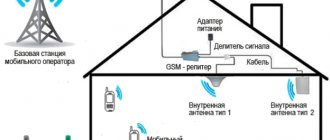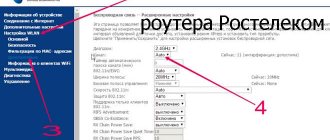Yota is a cellular and mobile communications operator that is actively developing in the domestic market. Many users have long traded their usual communication providers for this company: it offers the most favorable tariffs. Subscribers also note that the company’s service method suits them better. Sometimes they have problems due to low connection speed. If you don’t know how to boost the signal of a yota 4g lte modem with your own hands, be sure to read the article. You can easily do this yourself.
Reasons for low speed
Interruptions in Internet access are a disaster that can ruin anyone’s mood. Such situations are most difficult for those users who often watch movies online in HD quality. If you are sure that you need to strengthen the signal of the Eta router, first of all, you need to identify the cause of the problem:
- Increased load on the system;
- A large number of connected gadgets to one router;
- Excessive distance from the signal transmitter;
- Presence of obstacles indoors (walls, equipment);
- The coverage area does not reach your location;
- Features of the terrain.
In fact, a huge number of factors can influence the reduction in speed .
To eliminate the problem, it is important to correctly identify its source. Carefully inspect the house and equipment, perhaps you can independently identify the cause. In some cases, the only solution is to buy a more powerful modem.
Yota signal boost
For a better signal, providers offer users to purchase antennas. In some cases, you can refuse the purchase and solve the problem on your own. The article reveals the nuances, taking into account which it will be possible to strengthen the signal.
What factors affect signal quality
When connecting to home Internet, users experience connection dropouts and slow data transfer. There are several reasons that affect signal reception and quality.
- First of all, you need to take into account the distance of users from a large populated area. There are often cases when private houses located on the outskirts receive a signal with interference. Then the only thing that will help the user is purchasing a signal amplifier.
- The material of the walls of the room and the location of the router in the apartment matter. If the walls are made of concrete, then the signal will be weak and connection failures may occur. Most often, users contact the operator, demanding compliance with the data transmission and reception speed stated in the tariff, but the provider cannot fix the problem. The best solution would be to locate the Iota router closer to the window, as well as to the computer. For example, you can place the gadget on the windowsill of the kitchen or living room if the personal computer is located in this part of the house. You need to make sure that there are no aluminum products nearby, since this material refracts the signal.
- Interruptions in the Internet connection may occur due to a malfunction of the router itself. If the device is old or was not purchased from the current provider, then the operator cannot guarantee the correct functioning of the gadget. To solve the problem, the user can reflash the router, download and install new software and test the operation of the device. Before doing this, it is advisable to make a backup copy of your router drivers. If the operation does not help, you will need to visit a service center if the device is under warranty, or purchase a new gadget.
Express methods for solving the problem
To establish a connection, try one of these seven methods:
- If there are a lot of electronics placed near the router, try to move them away.
- Install the modem in an elevated and free place that is equally distant from all corners of the room. Look for the point where the signal is best received.
- Use a signal reflector. This role can be played by an object with a foil surface or a metal plate.
- Unplug all gadgets.
- Don't forget to set an Internet password.
- Attach an additional modem to speed up data transfer.
- Assemble the amplifier antenna with your own hands.
Is it worth taking a cheap one?
There is no point in purchasing a cheap antenna because:
- Such a yota antenna will not provide high-quality signal amplification;
- Its build quality will be very low;
- The service life declared by the manufacturer for such a device is unlikely to “work out”;
- The warranty period for such devices is significantly shorter than that of more expensive analogues.
Post-warranty service and repair of a cheap antenna are often comparable in cost to purchasing a new device.
How to make an amplifier?
First you need to determine the optimal location for its installation. This is easy to do: turn on the router and launch the Iota speed measurement service. Move the device around the apartment and scan the indicator at different points. If you cannot achieve stable high data indoors, then it is better to mount the antenna outside the window. True, in this case you should first take care of protecting it from bad weather.
To amplify the Iota signal, you will need to find a round metal object. You can use a lid from a frying pan or saucepan. Attach the router to it and install the device in a place where the highest speed is marked. To raise the antenna higher, attach it to a wooden pole.
A satellite dish or MIMO can also be used to boost the signal. Connect the 4G modem instead of the converter to the dish and point it towards the nearest Iota cell tower. Additionally, you can install a protective device against rain and snow.
A colander is suitable as a homemade Yota signal amplifier for a summer house. But you need a metal one, not a plastic one. Place the signal receiving device in the bowl so that the upper part is located in the center of the vessel, parallel to the bottom. According to folk craftsmen, such an upgrade can double the signal.
Setting procedure
Now let’s figure out how to install the Yota Internet antenna and configure it yourself. In this case, the procedure is as follows:
- At the first stage, we establish a preliminary direction in which the nearest base station is presumably located.
- Then we install the antenna. We fix it so that it can be rotated. At the same time, we turn it exactly in the direction in which the cell tower is approximately located.
- We lay the cable and connect the system to the PC.
- Turn on the computer, launch any available browser and go to the address 10.0.0.1.
- Then you need to find the SINR (dB) and RSRP (dBm) parameters in the menu.
- Now, by carefully changing the angle of rotation of the antenna, we select its most optimal position. In this case, the numerical value of SINR should increase as much as possible, and RSRP should decrease. After that, we firmly fix it and test the speed of the created connection.
The system is now configured and ready for use.
External antenna
Shops and communication shops have a large selection of ready-made 4G signal amplifiers. The antenna for the Yota 4G LTE modem has several options for shapes and sizes. A mini-antenna is considered optimal in terms of price-quality ratio. It is connected to special connectors on the USB modem. There are two adapters located on the side of the device and marked with corresponding icons. You can purchase a miniature amplifier model at Yota sales offices. The cost of the device is 1000-1100 rubles.
It happens that sometimes the power of the mini amplifier is not enough. In this case, you need to purchase active stationary equipment. Usually it is connected not to a USB modem, but to a router or external network cards. The price for such an amplifier for the Yota Many modem is several tens of thousands of rubles. If you do not have the necessary skills and knowledge, call a specialist to connect the equipment.
Receiving and sending information in wireless communication lines
In a radio channel, useful information travels from the transmitter to the receiver in the form of electromagnetic waves. In this case, the main parameters of the signal, on which the quality of communication directly depends, will be:
- power;
- frequency (closely related to channel capacity);
- type of modulation used.
In order to ensure good communication quality, it is not enough to simply increase the value of one or all of the above indicators. This is due to the fact that there are certain standards for electromagnetic safety. Therefore, to increase the speed of transmission of data packets within a wireless communication line, various optimizing approaches are used. One of them is a technology that uses a MIMO 3G/4G LTE antenna with resonators that have a low correlation coefficient with each other.
Important! Correlation in its simplest sense is the degree of connection between two quantities under consideration. For example, the amplitude of a local radio signal will correlate with the amount of moisture in the air along its path, but not with the water level in the ocean
Passing through space, an electromagnetic wave will certainly encounter obstacles made of various materials along its path, experiencing partial or complete reflection and absorption. In this case, the following effects begin to be observed in the channel:
- Intersymbol interference is the superposition of one or more symbols on each other due to multipath signal propagation.
- Frequency selectivity. In the simplest case, the selectivity of the receiver at a given frequency (frequencies).
Thanks to modern and efficient signal processing methods embedded in the mathematical model, using MIMO technology, you can easily separate useful information from emerging artifacts (including noise).
MIMO technology
As mentioned above, the main issues when receiving and transmitting data via a radio channel are ensuring noise immunity and high quality of final processing. To do this, cellular operators use technology in which it is believed that the 4G LTE MIMO antenna is the best available implementation (Multiple Input Multiple Output). Its essence lies in the fact that the exchange of information in the form of electromagnetic waves is carried out not by one pair of transceivers, but by a whole set
At the same time, it is important to ensure a low correlation coefficient between them, as well as double (so-called 2x2) polarization
Healthy! In the simplest case, wave polarization is a characteristic that describes the behavior of the amplitude vector (including its direction); it can be longitudinal, transverse or circular.
From a mathematical point of view, the essence of 4G MIMO technology can be revealed as follows. Let there be N transmitting and M receiving antenna devices, then the properties of each channel (dependence on the features of multipath signal propagation) can be described by specifying a non-stationary (time-varying) complex coefficient hnm, which, when combined, form the so-called channel matrix H. Then, if you have a wave vector of useful data s and wave vector of noise n, then the direction from which the received signal r came can be expressed through the simple formula r = H*s + n.
Healthy! Wave vector is a quantity that determines the direction of wave propagation.