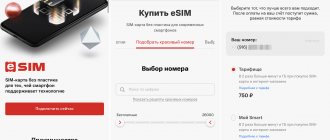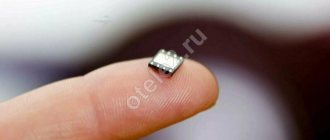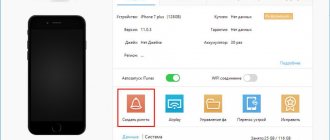I bring you hot news from the fields. MegaFon announced the launch of eSIM, the same virtual SIM card that has been awaited in Russia for many years.
15 minutes later I stood in the flagship salon in the Metropolis shopping center and completed the eSIM application. I was just nearby.
The relay race in Russia was opened by Tele2, and continued by Tinkoff Mobile (working in Tele2 networks). Finally, the time has come for the “Big Three”, of which the “Greens” became the first.
How does the eSIM connection work in MegaFon?
Where to connect eSIM? Today, you can connect eSIM only in MegaFon's flagship store - MegaFon Experience in the shopping mall.
Starting Monday next week, this opportunity will extend to other offices, as well as to regions of Russia.
Who can connect: both current and new MegaFon subscribers. For the latter, the salon first issues a regular SIM card, and then transfers it to a virtual format.
Please note that eSIM support is only available on some smartphones. Among iPhones these are:
► iPhone Xs and Xs Max ► iPhone XR ► iPhone SE 2nd generation ► iPhone 11 ► iPhone 11 Pro and Pro Max
How it works: come to the salon with your passport and say that you want an eSIM. After a minute of completing your application, you will be given a tariff activation sheet.
An activation sheet is a printed page with a unique QR code in which information about setting the tariff is embedded in the memory of the iPhone (or other smartphone with eSIM support).
From now on, you can leave the salon with this sheet. The main thing is to be sure to activate the eSIM tariff if you previously used a regular SIM card. The physical card will turn off half an hour after the transfer is completed in the salon, and then you will be left without communication.
Defects found
Despite the multiple advantages of Esim over the classic SIM card, it also has a number of disadvantages. Some experts suggest that there is a possibility of falling into the clutches of scammers by copying an identity. To prevent this possibility, you must set complex passwords on your devices and not transfer them to third parties.
Fraudulent schemes on regular cards can be carried out as follows: The attacker finds out the owner’s information, phone number, first name, last name. Afterwards, he forges a power of attorney or, through dummies, receives permission for re-issuance and makes a new SIM card. With Esim, this method will not work, because you will have to gain access to the device’s chip and fight its security system. Without this, the attacker will not be able to get to the information he needs about the Esim profile.
Disadvantages also include : the inability to use several registered profiles at the same time. They need to be launched one by one. This means that the user cannot use several phone numbers together.
How to add MegaFon eSIM to iPhone?
We take the same sheet with the QR code issued in the salon and point the iPhone camera at it. The built-in Camera application will be sufficient.
When you point the viewfinder at the QR, a prompt will appear at the top of the screen to start setting the tariff. Click there.
There's no way you can miss any further. Step by step, in the menu on the display, choose how you will use the new network (for example, whether you need mobile Internet), write the name of the tariff in Settings, and so on.
Everything you choose here can be found and changed later in the Settings -> Cellular section.
Once you complete all five screens, the eSIM will be added to the iPhone. Wait 5-30 minutes for it to fully activate. And you can use it.
SIM card registration
To carry out the registration procedure, you need to do the following:
- Download the application from Megafon.
- Install the program on your device, its installation is free. The program supports all modern Android and iOS systems.
- Launch the application and make a choice regarding the tariff plan.
- Indicate your identification data (Russian passport).
- You must take a photo of your passport.
- Attach a photo.
- Click on the “Send” button.
This completes your registration. If you have any questions regarding filling out the form, you can contact our online consultant, he will help resolve your issue.
You can make sure that Esim is installed on your device using the following steps:
— turn on the network on the device.
— use the camera to scan the QR code.
— Configure according to the described instructions.
To use eSIM, you need to activate it in the settings of your gadget and set it as the main one. If necessary, activate additional functions.
How does eSIM from MegaFon work? Are there any restrictions?
No. The only thing is that you don’t have a physical card. And that's all, in principle.
Mobile Internet speed is absolutely the same. The signal reception strength is similar to the physical SIM card.
It’s just that now you have two SIM cards in your iPhone. Moreover, you can add as many of these virtual cards as you like, including from one operator. And carry a whole pack of numbers in one single device.
The eSIM will receive SMS messages in the same way, including from banks and services. Calls, the Internet, and basically everything functions as before.
I’ve been saying for a long time: a virtual SIM card is awesome. Now they have become much closer and more popular. I am sure that MegaFon will soon be followed by other Troika operators. Which is absolutely correct.
And for those who have doubts, I recommend my very relevant post about the pros and cons of eSIM. Or this note about the fact that you can add at least 50 SIM cards to each iPhone at the same time.
PS I almost forgot. The eSIM connection itself is absolutely free. Just don't forget your passport.
(
118 votes, overall rating: 4.58 out of 5)