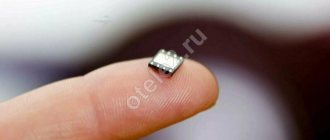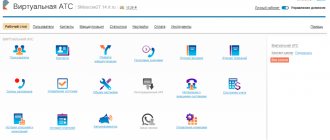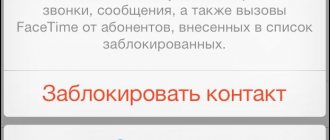Less than a year has passed, but MTS still launched eSIM - the last of the country's large operators. After MegaFon, Tele2, Beeline and Tinkoff Mobile.
Well, better late than never.
For the sake of this article, I tried to connect eSIM from the “reds” among the first. Everything worked out, although not the first time. Now your iPhone has access to another Russian operator, and with it full coverage of all major networks in Russia, available with a couple of taps in Settings.
Let's go: here is the procedure for obtaining an eSIM from MTS via the Internet or in the salon.
Which Apple gadgets support eSIM
Among iPhones, eSIM is supported by the following models:
► iPhone Xs and Xs Max ► iPhone XR ► iPhone SE 2nd generation ► iPhone 11 ► iPhone 11 Pro and Pro Max ► iPhone 12, 12 mini, 12 Pro and Pro Max
Any iPhone with two physical SIM cards (such as those sold in China) is not suitable for eSIM. eSIM for Apple Watch is not fully supported by Russian operators.
And among tablets, any one will suit you, starting from the cheapest iPad 7th generation and newer. Just note that the iPad itself must be one of the models with a physical SIM card, that is, with a SIM slot. Without it, you won't be able to add an eSIM.
The full list of supported models, including Android smartphones, can be found on the operator’s website.
Connected eSIM from MTS online. It didn't work the first time
1. First of all, I tried a simple option for activating eSIM in MTS - through the eSIM order page on the operator’s website.
2. I chose a number and tariff, logged in using my existing MTS account, and proceeded to the stage of confirming personal data. You can do this online by simply linking your account with State Services.
The account level must be Confirmed, that is, with all the information about the passport and registration.
I agreed to online confirmation, linked both accounts, and...
I had problems connecting through the browser on my iPhone.
What does this error mean? I went to State Services and checked the status of my account. Confirmed, everything is as it should be. All data is available and correct.
I went into my MTS personal account. Here, too, the binding is in place, the passport data is “picked up.” Everywhere there is the inscription State Services, confirming the successful connection of accounts.
The profile has been confirmed by State Services. Confirmed by MTS. And when ordering eSIM, it is not confirmed. L – logic
The error was and remains the same. Is it really so difficult to properly describe the essence of the problem? All the data there was verified (along with the account), and here they got it right, but... alas.
In the end, I decided to repeat the process from the browser on my computer . Miracle, confirmation was successful!
3. Next, you sign documents directly in your browser using a simple electronic signature. In fact, you only need to indicate your email and click “Sign” .
BUT! In the best traditions of the “fine print,” MTS wants to convince you to agree to controversial terms. For example, allow NOT to send you notifications about the conditions of tariff plan changes. And allow your personal data to be shared with others for advertising purposes.
There is a temptation to disagree with all points. But definitely refuse to prohibit receiving notifications about changes in tariff conditions.
You must check the box next to DISAGREE to refuse certain conditions. This does not affect receiving an eSIM. I advise you to at least refuse what I clicked on the picture above.
4. After signing the contract, wait 3-5 minutes without closing the browser window . It will update itself and redirect you to the payment page.
5. Having paid, wait a few more minutes (do not close the browser window!) - now until you receive the QR code .
6. The QR code activates the tariff automatically through the tools built into iOS. Store it in a safe place for future use.
Now take out your iPhone, go to Settings -> Cellular -> Add cellular plan and point the camera at the QR code.
7. iOS will offer to give names for the existing physical and virtual SIM cards, and select their priority for calls and the Internet. You'll figure it out for yourself, I'm sure.
That's all. You have an eSIM from MTS in your iPhone, you can use it. After 10-30 minutes, the eSIM will be fully activated and welcome messages will arrive. To manage your tariff, I advise you to download the operator’s application.
History of e-SIM creation
The technology of embedded SIM cards originated back in 2014. The initiator of the idea was the GSM Association, which united about 800 operators and 250 mobile communication companies. The company was developing technology for devices capable of transmitting information among themselves. The so-called m2m segment.
Then the eSIM standard began to be used in the mass segment. In 2015, amendments were made to the regulatory framework and obligated providers to transmit commands to download SIM card profiles and store this information en masse in independent data centers.
The creation of the first electronic SIM took place in the summer of 2021. There was no roaming on it. She worked with the only operator CwSIM. In the autumn of the same year, a version of the SIM card for travelers was introduced. With its help, it was possible to use mobile Internet at a price favorable to Europeans.
In 2021, work began on accreditation of the received technologies.
basic information
The first company to implement the eSIM standard in its devices was Samsung. At the beginning of 2016, the Gear S2 Classic watch with a built-in SIM card appeared on the gadget market. Users could use them to make calls, receive and send messages, and receive push notifications.
In 2021, the built-in chip appeared in Apple devices. The company has implemented the technology in the Apple Watch and iPad tablets.
It was in 2021 that European countries began to offer a built-in SIM card to subscribers. These include:
- Great Britain;
- Hungary;
- Czech Republic;
- Croatia;
- Hungary;
- Spain;
- India.
Russia joined the project in 2021. The implementation process was difficult. Intelligence agencies opposed the launch of eSIM, but then agreed to conduct pilot tests. In 2020-2021 many of the country's leading operators have added eSIM to their line of services.
According to the Yandex Wordstat service, the number of search queries from Russian subscribers on the topic of virtual SIM cards has increased 6 times over the past 1.5 years.
Practicality
A virtual SIM card is simple and technologically advanced. Subscribers do not need to visit the offices of different operators and install a physical SIM card in the slot. Just select a phone number and tariff. Cellular settings are sent to your smartphone automatically.
From a practical point of view, an electronic SIM is a convenient option for communication. The user can change the operator, sign up for another one, change the number or, conversely, assign it to himself. And all this is done in a couple of minutes right from your phone.
Environmental friendliness
The electronic SIM card can be called an environmentally friendly product compared to its predecessors. There is no need to produce a lot of cards or think about how to recycle them. There is one device on which you can set up any operator and activate the desired tariff if necessary with one swipe of a finger.
Safety
Russian authorities have discussed the possibility of introducing electronic SIM cards for users. Working groups were created to test the technology. Opinions were expressed that the SIM card contradicts the legislation of the Russian Federation and will not be able to ensure the safety of subscriber data.
Another concern was caused by the insecurity from hacking the electronic card profile. Experts explained that the technology is protected by a special long key.
Methods of blocking were discussed. There are no differences here from regular SIM cards. The operator reserves the right to block a subscriber for one reason or another. You can also block a number yourself if your device with an active eSIM is stolen.
eSIM is also connected in MTS stores
You can also connect MTS eSIM in MTS stores. You can find the nearest address here.
Take your passport with you and, preferably, the device on which you plan to activate the SIM card. Give the document to the consultant, select a tariff, pay and receive your virtual eSIM in the form of a QR code on the receipt.
The code must be photographed through the Settings -> Cellular -> Add cellular tariff menu. Do not throw away the receipt, keep it in a safe place.
You can transfer your existing number to eSIM either within MTS or from another operator. In the latter case, you will have to wait up to 14 days as part of the standard number porting procedure. And yes, this can only be done offline, in the salon.
Replacing a physical SIM card with an eSIM version in the salon will be done free of charge. Just to do this, contact a salon in the region of SIM registration, otherwise they will refuse.
Impressions of MTS eSIM at work
Everything is predictably normal. eSIM from MTS, MegaFon or Beeline are no different from a physical SIM card. The same tariffs, services, the same connection and signal reception level.
If anything, you cannot use one number via eSIM and a physical card at the same time. The one activated later will be blocked automatically.
MTS claims that the issued QR code for a virtual SIM card can be used up to 100 times, and it does not “burn out.” But with one condition: before scanning the code again, you must remove the eSIM from your previous device. On iOS, this is done in Settings -> Cellular data -> Cellular tariffs -> your MTS eSIM -> Delete cellular tariff.
Remember the procedure and do not lose the QR code, because the eSIM will have to be set up again when you change your smartphone or restore its backup. Otherwise, it will be possible to restore the eSIM, as well as the number associated with it, only in the operator’s salon.
How and where to get an eSIM in Russia?
Tele2
Despite everything described above, the Ministry of Telecom and Mass Communications gave Tele2 the go-ahead for a pilot launch of eSIM technology. In fact, this is the only real operator in Russia that can provide you with parameters for activating eSIM in a smartphone or tablet - that is, the same QR code.
Photo: dgl.ru
However, this cannot be done remotely. To receive an eSIM, you need to visit in person one of the Moscow Tele2 offices at the following addresses:
- Moscow, st. M. "Pushkinskaya", st. Tverskaya 25/9
- Moscow, st. Tverskaya, 17
- Moscow, st. m. "Chistye Prudy", st. Myasnitskaya, 30/1/2с2
- Moscow, 24th km of MKAD, Vegas shopping center
- Moscow, st. m. "Rumyantsevo", BC "Comcity"
- Moscow, st. m. "Kyiv", shopping center "European"
There they will kindly arrange a connection for you and give you the treasured QR code or replace your regular physical card with it if you already have one. In the second case, only a Moscow number will do.
Unfortunately, no one else from the “Big Four” tests eSIM and cannot please owners of suitable equipment with such an opportunity. For now only Tele2 and only in Moscow. But I still have a couple of interesting ways for you.
"Dreamsim"
The Dreamsim operator, well-known in tourist and business travel circles, launched a connection via eSIM back in June of this year (in test mode even in January). Dreamsim is suitable for frequent travelers to Europe and some other countries, as it provides relatively inexpensive mobile Internet abroad. For example, in most European countries, 1 MB of Internet traffic will cost 0.01 euros, that is, approximately 10 euros (~700 rubles) per 1 GB.
Official website "Dreamsim"
However, lately I have been hearing a lot of negativity towards this operator from colleagues from other publications. Firstly, Dreamsim has introduced a minimum account replenishment threshold of 25 euros, which is quite a lot if you do not travel often. It is difficult to spend such an amount in one short trip, but it is good that the remainder does not expire and can be used on subsequent trips. Secondly, you still need to pay 10 euros to receive a virtual card, even if you already have a physical DreamSim SIM card and want to change it to an eSIM.
Overall, if you travel regularly and are abroad for tens or hundreds of days a year, then purchasing such a SIM card may be worth it. But for short trips, Danila Garashchenko from Rozetked recently suggested a good option to me. This will be discussed further.
Airalo
Airalo service suggests purchasing not a permanent tourist SIM card to access mobile data, but a temporary one - for a period of 7 or 30 days. The connection is carried out exclusively using eSIM - after purchasing the required package, the service sends you a QR code to activate it on your smartphone or tablet.
Airalo official website
The cost of 1GB of traffic varies from country to country and depending on the validity period of the package. For example, 1GB for 7 days in the UK costs only $2, in Turkey - $4, and in Spain - $3. However, I recommend that you familiarize yourself with Airalo’s prices on official website . And yes, they look much better than those from Dreamsim.
In addition to a package for a country, you can buy a package for an entire region - Europe, Asia, Africa or the Caribbean. For example, 1 GB for 7 days in Europe will cost $5, and full unlimited in Asia for 8 days will cost $18.
A nice bonus of Airalo, which Danil also told me about, will be the availability of any sites in China without a VPN. So, if you decide to go to the Celestial Empire, then this is simply a must have.
After the purchased package expires, Airalo will simply stop working, and you can delete the eSIM profile from your smartphone through the settings with a clear conscience.