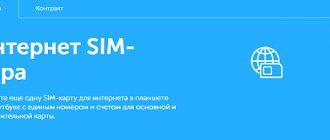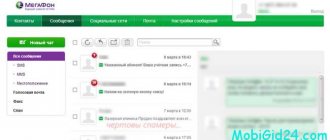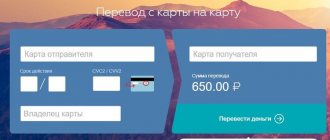Modern business perceives landline phones as an outdated technology: cellular communications ensure mobility and constant availability of employees, social networks and instant messengers are an easier and faster communication channel. To keep up with their competitors, office PBXs are becoming more and more similar to them: they are moving to the cloud, managed via a web interface and integrated with other systems via API. In this post we will tell you what functions the Rostelecom virtual PBX API has and how to work with the main functions of the virtual PBX through it. The main task of the Rostelecom virtual PBX API is interaction with CRM or company websites. For example, the API implements “call back” and “call from site” widgets for the main management systems: WordPress, Bitrix, OpenCart. The API allows:
- Receive information, notify status and make calls upon request from an external system;
- Get a temporary link to record the conversation;
- Manage and receive restriction parameters from users;
- Obtain information about the virtual PBX user;
- Request the history of call debits and charges;
- Upload call log.
VATS: what a beast
To the abbreviation ATS. Most users probably don’t need any explanation; everyone knows that this is a telephone exchange that works automatically. Such a station requires bulky and expensive equipment, laying even more expensive communications across many channels and numbers.
Fortunately, experts have developed a modern, inexpensive analogue - a virtual PBX, which does not require laying dozens of cables, but just one channel is enough. Why do we need such a station based on IP telephony provided by Rostelecom, what advantages do entrepreneurs get from this?
- Since the station is automatic, all calls to the same (for callers) number are instantly forwarded to not very busy operators. This reduces the caller's waiting time.
- Call forwarding is possible not only to an internal number, but also to the mobile or home number of a specific manager.
- Each employee has his own short telephone number for internal communication within the company.
- Possibility of setting up an automatic voice menu (the interface is clear, flexible, functional).
- The service is configured remotely.
- To eliminate the need to call back, the current operator has the ability to independently redirect the interlocutor to another manager.
- Detailed and informative statistics on handling calls.
- The ability to record all conversations to improve the quality of service.
- The ability to create a black list (protection from telephone hooligans), a white list, setting a hold melody and the ability to keep the client on the line.
In general, for a small company, VATS means as much as a full-fledged PBX for any large organization. We figured out why it is needed. How to connect to it, install and configure it?
Opening opportunities
In addition to the classic telephone network and surfing Internet resources, the provider provides the opportunity to use IP telephony. It includes solutions that can solve numerous problems for corporate clients.
Possibilities that can be implemented include:
- Contact center in virtual reality. With its help, full-fledged call centers are implemented, which opens up work with clients, depending on the required functionality.
- Cloud PBX. At the same time, each client of the company is offered excellent favorable conditions for tariff offers, through which instant telephone installation of offices and other premises is carried out if necessary. There is no need to purchase expensive equipment for this.
- Corporate clients will be able to use free calls 8-800. Now you can reach the customer support service and the call center completely free of charge.
Tariffs - how much does it cost?
This question is no less important than all the others combined. How much will the connection cost, what are the tariffs for use? In most cases, companies have little choice; if you want to run a successful business, use the best services.
So, Rostelecom has four tariffs for this service (each can be supplemented with additional options):
- Package 100 - an initial tariff costing just over 400 rubles/monthly . For this money, the subscriber receives: number 8 800, a station for one workplace, plus 100 free minutes to the numbers of any Russian operators;
- Package 500 - a higher tariff costs 900 rubles/monthly , and for this money the client is offered: number 8,800, a station for three workstations, as well as 5,000 free minutes for calls to numbers of any Russian operators;
- Package 1,000 is the choice of larger companies. The tariff assumes: number 8,800, connection to a telephone exchange with 5 workstations. Plus, the client receives 1000 free minutes for outgoing calls to numbers of any Russian operator. The cost of this tariff is 1600 rubles/monthly ;
- Package 1,500 is Rostelecom’s senior tariff for organizations, offering for only 2,350 rubles/month : connection of ten workplaces, as well as 1,500 free minutes of outgoing calls to numbers of any Russian operators, and of course, number 8,800.
The service provides for the allocation of one telephone number (multi-channel) to the subscriber. Additional options include expanding the number of users, adding another 8800* number, hosting and backup of all calls, as well as automatic recording of them, the ability to integrate into CRM and much more.
What numbers does Rostelecom offer to connect?
If the so-called “beautiful” phone number is important to you. When submitting an application, you can inform the operator about this and he will offer you to choose a number yourself from several options. Moreover, if you are already connected to Rostelecom, but would like to change your number, then it is not difficult to do, you just need to notify the company about it.
Connection to PBX/VATS
There are several ways to connect to any service from the Rostelecom provider. You choose the most convenient for you:
- personal visit to the Rostelecom office. You can always see the location of the nearest branches on the website: . In the office you write an application, and everything will be explained to you in detail;
- call support or hotline (toll-free numbers are available on the website). The application is dictated to the operator;
- filling out an online application, which can be submitted through the website: //moscow.rt.ru/b2b/telephony/vats .
There is no point in dwelling in more detail on the first two methods, since you will be dealt with by real people - a manager and an operator, respectively. The third method requires a little explanation.
- So, go to the main page: rt.ru.
- Click on the “For business” link.
- Find the “Telephony” block and click on the “Virtual PBX” icon.
- On the page that opens, you can immediately follow the “Connect” link.
- We submit the application and wait for a call from the provider’s manager to discuss the details (feel free to ask additional questions).
Since this is a telephone exchange, to connect to this service you need special equipment or specialized software to be installed on your computer. Rostelecom provides all this, including a free program (softphone).
Attention! The user can sign up for a trial period, that is, evaluate the capabilities and quality of the service without concluding a global agreement.
After completing the connection (test or permanent), the provider will give you all the data for authorization in the IP telephony service account. You will receive an email with your domain, login and password. In the Personal Account, users have the opportunity to customize the service to suit their needs and conditions.
"New telephony"
Rostelecom virtual PBX allows you to avoid the cost of purchasing expensive equipment for work. You can call from absolutely anywhere. The main requirement is access to the Internet. Among all the equipment there is only a VOIP phone. Due to this, settings can be made via Internet access. It is worth highlighting the main points that show this option from the provider on the positive side:
- Instant telephone installation of premises. No one will have to install additional telephone lines. All you need to do is connect to the Internet and configure your IP phones.
- The ability to activate external phones is available. This applies to landline and toll-free numbers with the prefix 8800.
- The Rostelecom virtual PBX allows you to additionally connect new places to work.
- Customer support services are set up in just a few days. Your own call center will be ready in 2-3 days.
- Each client can take advantage of additional options, such as recording a conversation and call redirection options. In addition, you can create a voice menu, monitor the use of an existing PBX, activate address books, phones with programs, and manage all possible calls.
- Communication is carried out through a channel on the Internet. This significantly reduces financial costs for communication services regarding calls between cities, as well as to other countries.
Each option is given to the provider's user without additional purchase of equipment, reducing significant costs. Manipulations can be performed through Internet resources. It will be enough to buy IP phones, but you can also use a special softphone. All this is done on the official resource regarding the purchase of devices or activation of a profitable offer.
Settings
To set up the service, the user needs to have at hand a computer with an Internet connection running Windows or Mac. The procedure is simple and takes a few minutes:
- we download the software from the official website and install it on the computer;
- in the running application, enter the login and password that your provider gave you;
- The internal interface of the software PBX will open with contacts, volume settings, control panel and other functions.
If you connect to the Rostelecom service with the provided software equipment (VoIP), then the device will need to be connected to the network, then enter the device address in the admin panel. If you have any difficulties setting up, you can pick up detailed instructions from the website, or you can contact your provider and call a technical specialist who will quickly and competently carry out the connection and setup.
How the API works
The integration API and the external system interact with each other using HTTP requests. In the personal account, the administrator sets the addresses where requests to the API should arrive and where requests from the API should be sent. The external system must have a public address accessible from the Internet with an installed SSL certificate.
Also in the personal account, the domain administrator can limit the sources of requests when accessing the API by IP.
User reviews
Activating this service does not oblige the organization to anything other than timely payment according to the tariff. If you don't like the service, you can always disable it. Reviews about VATS from Rostelecom are different; they can be divided into advantages and disadvantages.
pros
- friendly interface, intuitive, no need to train staff;
- simple setup, you can easily configure even seemingly complex auto-reply and forwarding functions;
- the ability to connect additional options, the same call recording has been very helpful more than once;
- easily integrated into CRM;
- no need for heaps of cables and bulky equipment; connection via existing cables;
- the opportunity to have your own separate line for customer technical support for little money.
Minuses
- some users do not like the tariffs; they seem overpriced;
- tariffs for spending limits have not been worked out (too expensive), as well as for calls abroad;
- do not include individuals, even if they are registered as individual entrepreneurs.
In general, the service is very attractive for organizations, especially if the company has already outgrown the initial stage of development and paying an extra one and a half thousand rubles monthly for a useful service is not burdensome for it. For such companies, the tariffs seem quite attractive, especially since they can always be scaled up.
Distinctive features of Rostelecom
The main goal of IP telephony is to relieve corporate clients of the need to lay telephone lines and install expensive system equipment. Rostelecom allows you to install telephones at all workplaces in the office in a matter of minutes. It is enough to have only personal computers with access to the web. If necessary, you can install softphones on your smartphone or tablet. Let's take a closer look at the key features of the services from the described operator:
- Provides any number of workplaces with high-quality communications. Suitable for large companies and offices with one telephone;
- Guarantees low cost of calls within the country and abroad. Internet telephony has always been distinguished from an analog connection by its high quality of sound reproduction and lower price per minute of conversation;
- There is no need to acquire additional equipment if you have a regular computer at your workplace. There is an option to purchase a special device – an IP phone. It works even without a PC;
- Availability and ease of use of virtual PBX. Voice menus, multi-channel communication, integration with CRM - Rostelecom subscribers will receive all this;
- Services can be connected from anywhere in the world. A fairly reliable Internet connection allows you to use the full range of functionality of the provider.
A nice feature will be free communication within the company. Calls between them can be made using specially allocated short numbers.
Can I use IP telephony for my home?
In general, this kind of service is intended specifically for legal entities, which is obvious from the available functions and established prices. Therefore, at the moment, it is inaccessible to Rostelecom users.
One can find a positive nuance in this, because favorable plans for home telephones have been created for customers, and promotions are organized from time to time to reduce the cost. If you compare the services, it will become noticeable that prices for individuals are much higher than connections for a standard telephone.
Advantages and disadvantages
So, the main points have been sorted out, now it is necessary to identify all the pros and cons of this service.
| Advantages | Flaws |
| Maximum usability and functionality thanks to additional options | Monthly subscription fee (several providers provide the service free of charge) |
| To open a telephone office in the office, the shortest possible period of time is required | Not all individuals can use the services (corporate clients only) |
| Reasonable price for the necessary equipment | High cost of calls between countries (price depends on the direction) |
| No additional infrastructure acquisition | |
| Credit form of payment for new clients |