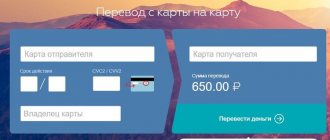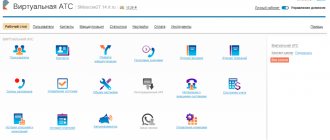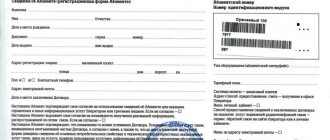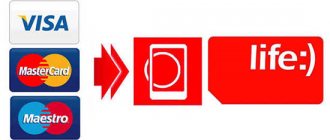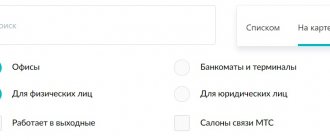Users of the WebMoney payment system can make money transfers to their ruble accounts from a mobile phone account, the number of which must be immediately indicated in the passport. Today, subscribers of several large Russian telecom operators can transfer money from their phone to WebMoney in various ways, each of which will be discussed in this article.
Is it possible to transfer money from a phone to WebMoney?
Before transferring money to a WebMoney wallet from a mobile phone, you need to find out whether such manipulation is possible in principle. This question comes with some important nuances. It is indeed possible to transfer money from your phone, but with reservations. To carry out such an operation, several mandatory rules must be observed:
- it is available only to people living in Russia and who are subscribers of Russian cellular operators;
- Only ruble wallets can be replenished from the phone;
- transferring funds from a phone to a ruble wallet is available only from the numbers of three operators - MTS, Megafon, TELE2 and Beeline;
- The phone number must be linked to the WebMoney user passport.
Important! In addition, a significant commission fee is charged for such a money transfer, and a certain amount must remain on the balance. If, when accounting for the fee, after funds are transferred to the WebMoney wallet from the phone, there will be less money left on its balance than set by the operator, the transaction will not be possible. This is worth considering.
Replenishment rules
There are many ways to transfer funds to a WMR wallet: using terminals (cash), purchasing a WM card, mail or bank. In addition to the main office in Moscow, many companies offer services for crediting funds to the payment system. There are also several ways to top up your WebMoney account via phone. The service is available for the four largest mobile operators in Russia: Tele2, MTS, Beeline and Megafon.
In order to top up your WMR wallet, you need to link your phone number to your WebMoney account. Mobile operators charge a commission for the operation; MTS will take 11.6 percent from the amount credited to the account, Megafon - 8.11, Tele2 - 13.12. Beeline will ask for 8.6% and 10 rubles plus. Thus, in order to top up your WebMoney wallet via phone with 100 WMR from MTS, for example, you will have to pay 113.1 rubles, taking into account the commission for confirming the operation via SMS.
The necessary conditions
Before transferring funds to WebMoney, you should log into your profile in the system using your login and password.
Another important step is linking a phone number to your account. This is a normal procedure that is carried out during the registration of a new user in the service. However, it happens that a person indicated a certain telephone number, and then lost access to it.
To link another number, you need to go to the wallet settings section and find the “Mobile phone” item there.
Next, click the “Assign” button. A form will appear on the screen in which the user specifies a new phone number. As soon as the operation is completed, a message with a one-time code will be sent to your phone to confirm the binding.
Linking a number to WebMoney
In an electronic payment system, a mobile phone number is a means of identifying the user when making payments and transfers . Initially, it is entered during registration. When carrying out transactions with wallet funds, a confirmation system via SMS is used for authorization.
Situations arise when a number change occurs. In this case, you must change the phone number specified during registration.
There are two ways to delete your linked number:
- Using Keeper Standard. This method is suitable if you have access to an old SIM card. The settings menu contains the “Phone number” item, where there is a field indicating the current phone number and the new one. After changing the information, the subscriber receives a verification code on the newly entered phone and on the old one. They will need to be entered into the appropriate field on the “Passport” tab on the website.
- The second method can be used if you do not have access to the old number. It is necessary to perform similar operations step by step, only instead of entering the verification code, indicate the answer to the secret question set during registration in the system. Changing your number is not done instantly. This may take from 2 to 30 days.
There is also the opportunity to personally visit the WebMoney Certification Center. But this opportunity is available only to residents of the capital region.
Popular methods
There are several convenient ways to transfer funds from a mobile phone account to a WebMoney account.
TelePay
TelePay is one of the popular services of the WebMoney system, available to subscribers of MTS, Megafon, TELE2 and Beeline. Replenishment from numbers of all other Russian operators is possible only through private companies that charge a commission of 40-50% of the total payment amount.
Step-by-step instructions on how to transfer funds from your phone to WebMoney in Russia:
- Select “Transfer funds to wallet” from the list of available operations.
- Enter the amount in the form that appears on the screen.
- Click the “Transfer” button.
- If the operation is successful, a corresponding notification will be sent to your phone. To confirm it, you should send a response SMS with any content except the number “0”. MTS subscribers will receive an additional paid SMS, which is a commission charged for the service. The user will also receive an electronic receipt.
If you need to transfer funds to WebMoney from a phone number not specified during registration in the system, this is done on a separate page of the TelePay service.
By SMS messages
This service is also provided by private companies in Russia, Kazakhstan, Ukraine and Belarus. Its main advantages are speed and ease, as well as the ability to convert money and transfer it to a dollar account. The disadvantage is a significant commission fee and some restrictions on the transfer amount.
One replenishment should not exceed five thousand rubles (in some situations - nine), the limit per day is fifteen thousand, and per month - forty thousand rubles. The commission can reach 50% of the payment amount.
Almost all SMS aggregators operate on the same principle. To transfer funds, you need to go to the portal, enter your account and mobile phone number, the amount of replenishment, and then send messages, following the step-by-step instructions presented on the site. The money will be transferred within a few minutes, the maximum time is ten minutes.
A little more about the restrictions: you can transfer no more than twenty dollars per hour, no more than forty per day. If the limit is reached, all subsequent messages simply cannot be sent. Before transferring, all phone numbers are checked for blacklisting. If this fact is detected, the service will end. As a rule, the blacklist includes subscribers who engage in fraud in the field of information technology.
How to top up Webmoney without commission
The most economical way to replenish your wallet is the Webmoney card to card (c2c) service. The system commission in this case will be: when transferring up to 2,700 rubles from a bank card - 50 rubles (fixed commission); when transferring amounts over 2,700 rubles - 1.8%. Sequencing:
1. Go to the c2c service and fill out the form to purchase WMR title units - indicate the amount to be credited (a multiple of 100), enter bank card details, currency type, WM wallet type, click on the “Buy WMR” button.
2. Activate the operation.
If an amount of 2,700 rubles or more is transferred to the wallet, then a commission of 1.8% is returned to the balance of the electronic wallet. Thus, the transfer is made free of charge - there is actually no commission charged by the system. Enrollment period is up to 5 banking days. In most cases, the money arrives in the Webmoney wallet within a few hours - the payment is made after the system detects a counter application for the sale of WMR title units from other participants.
about the author
Irina Rusanova - higher education at the International East European University in the direction of "Banking". Graduated with honors from the Russian Economic Institute named after G.V. Plekhanov with a major in Finance and Credit. Ten years of experience in leading Russian banks: Alfa-Bank, Renaissance Credit, Home Credit Bank, Delta Credit, ATB, Svyaznoy (closed). He is an analyst and expert of the Brobank service on banking and financial stability. [email protected]
Is this article useful? Not really
Help us find out how much this article helped you. If something is missing or the information is not accurate, please report it below in the comments or write to us by email
Restrictions and limits
Each mobile operator sets a certain commission when transferring money to electronic payment system accounts.
WebMoney itself also withdraws its percentage. Its size depends on the selected replenishment method. In all cases, when the information for transfer and the required amount are indicated on the website, the service automatically calculates the commission fee:
- MTS – 11.6%;
- Beeline - 8.6% plus another ten rubles;
- Megafon – 9.1%;
- TELE2 – 19.6%.
All of these commissions are quite large, but if you go to third-party services that allow you to transfer money from your phone, for example, WMSIM and SMSDengi, they also charge a separate percentage for the provision of the service.
WMSIM:
- TELE2 – 15.8%;
- Beeline – 7.9%;
- MTS – 10.3%;
- Megafon – 15%.
SMSMoney:
- MTS - if you transfer less than a thousand rubles, the system will take fifty rubles. If more – 5% of the amount;
- Megafon – 5-9% (the amount of the commission depends on the payment amount);
- TELE2 – when transferring less than two hundred rubles, the fee is ten rubles. Then it grows according to the growth of the amount;
- Beeline – 4%.
All indicators can be changed by the services themselves, so before transferring you need to read the terms of service. Among all the information provided, you will also find the amount of the commission fee.
Photo gallery
RuRu service for replenishment via SMS
WMSim service for transferring to a WebMoney account using SMS
Selecting operators on the WebMoney website
Replenishment procedure via Keeper
Possible mistakes
Let's study several probable errors that often occur in the system.
Insufficient funds in the account and refusal to replenish
Sometimes there is only enough money for the transfer, and after it is completed there is less money left than it should be. In such a situation, the only thing you can do is top up your phone balance.
Minimum balance amounts for money transfers are displayed on operator portals.
Cancellation and refund
This error is possible if the limit set according to the WebMoney certificate is exceeded. The problem is solved by reducing the amount to be transferred.
Problems with completing the application
The server failed. It can be corrected by repeating the operation after some time.
The money left the phone, but never appeared in the virtual wallet
In a situation where money was sent from the phone, but after three days it still hasn’t arrived on WebMoney, you need to call the service company’s employees at the hotline number.
Certificates
Topping up your wallet from your phone account is also associated with such a concept as a certificate.
Important! Only owners of a certificate no lower than formal (not anonymous) can perform some actions in the WebMoney system, including replenishing an account from a phone.
To receive a certificate, you need to fill out several lines in the payment system settings and send a scan of your passport to the specified address to verify the authenticity of the information. Which? In addition to passport data, you will need the TIN number and series, full name, date of birth and telephone number.
Once the certificate is received, money can be transferred at any convenient time. In addition, a formal certificate makes it possible to withdraw cash or transfer it by mail to your own address, or use a bank payment for withdrawal.
In addition, the owner of a WebMoney wallet with a formal certificate will be able to:
- file a lawsuit if necessary;
- file a claim against another participant in the system;
- pay for services;
- transfer and receive funds by interacting with other system participants;
- write your opinion about the work of WebMoney in specially created services.
Is it possible to transfer money to a phone from WebMoney
Users of electronic accounts have many options, and transferring money to a mobile phone is one of them.
First you need to install the WebMoney program on your computer, enter your login and password in the form and click “OK”. Naturally, before transferring money to your phone, you need to top up the WebMoney virtual wallet itself.
After loading the keeper, a regular window will appear with the account balance displayed. If one of them has the required amount, all you have to do is open the “My WebMoney” section and look for an item here that allows you to transfer funds to your phone.
Some fraudulent services offer, for example, to send money from WebMoney to a TELE2 phone without any commission - you should not believe such statements. Such carelessness will lead not only to the loss of money, but also to the possible blocking of your WebMoney account.
Special My Phone service
The My Phone application allows you to link the personal account of the attached mobile phone and Webmoney Keeper. It is located at telepay.wmtransfer.com/MyPhone. Using the application, you can top up WebMoney via your phone. For obvious reasons, transferring funds from corporate phones is not possible.
To transfer money from a mobile phone in the My Phone service, you need to:
- open the “Top up WebMoney wallet” tab;
- enter the phone number and WMR in the appropriate fields;
- indicate the amount;
- confirm your humanity by entering a verification code.
You can top up WebMoney via phone in an amount not exceeding 15 thousand rubles per day for a pseudonym certificate. An account with confirmed documents is entitled to transfer up to 75 thousand.
Electronic money
Users of the WebMoney system work with electronic money wallets similar to those we are used to.
Each participant in the system has a certificate (“user level”), depending on which the system sets a “trust limit” on him, i.e. limit of transactions performed, transaction amounts, which indicates the reliability of the user, the level of his business and financial activity.
Electronic money is tied to an electronic device - a carrier, or is simply protected by a password and confirmation of transactions using it.
After completing the user registration steps in the system, you can start creating an electronic wallet. Decide on the wallet currency, and then click “Create”. Your wallet is ready to use.
To make a payment from an electronic wallet, click “Transfer WM“, indicate the wallet number. Next, enter the transaction amount, select a convenient confirmation method and click “Next”. If you chose SMS confirmation, enter the received code to complete the transaction.
The easiest way is to check your wallet balance on the WebMoney website by indicating the number assigned to it.
If you are new to the WebMoney system, try to provide real data, an available mobile phone number, and a not-so-simple password - preferably one made up of letters and numbers. It is best to write down the password or enter it into a password storage manager. Such simple actions will protect you from fraudulent activities, hacker attacks, as well as from blocking your account along with amounts of money.
Bank transfer
If you have neither a card nor Internet banking, then there is a way to transfer from a bank account without opening a new one. The main electronic currency services that support such a service are the following: Unistream, Contact, Anelik. In order to carry it out, you need to make a special request on the WebMoney transfer website by selecting the appropriate line in the menu.
Next, we select a wallet for replenishment and indicate the transfer amount. The service allows you to select, using a map, a convenient location of the nearest bank branch or post office where the selected system is used. You must also provide an email address for notification of funds being credited.
Next, the payment itself is made at the point of your choice for making the transfer. Be sure to transfer exactly the amount indicated in the application! And also provide the unique code issued when completing the application. The approximate enrollment period is one day.
WebMoney Keeper phone application
The program is available for both iOS and Android platform owners. It is convenient because it allows you to confirm transactions for free in conjunction with the E-NUM application. You can also use it to get 5 WMR for attracting new WebMoney users. To top up your WebMoney wallet via phone, you need to:
- go to the “Home” tab;
- select the wallet to be replenished;
- in the drop-down menu find the item “From phone”;
- enter the transfer amount in the field that appears, click OK (the key is located at the bottom);
- Confirm the operation via SMS.
You can transfer from 10 rubles to 5 thousand to your wallet. The payment window will indicate the fee charged by your mobile operator.
Via terminal
The simplest option for depositing money into a WMR or WMZ wallet is depositing money through the terminal. Until recently, this method was considered the most popular, but with money moving online, it is gradually losing ground.
So, the owner of WMR or WMZ must find the WebMoney option in the terminal menu. Its number (without the letter R) is entered into the R window, after which the user confirms the transaction and deposits the banknote. Upon completion of the operation, the terminal prints a receipt. With this option of depositing money, it is important to pick up the check.
Options for the development of events
If you need to transfer funds from a Visa card to a WM wallet, then you can go one of two ways:
- use the services of private exchangers, which are a universal means for both replenishment and withdrawal of nominal symbols;
- use standard services of the electronic system.
Method No. 1
For urgent transfers of funds from a card to a wallet account, it is better to use exchangers. In addition to the fact that the transfer procedure is very simple, the money is credited instantly. As for commission fees, they range from 4-10% of the amount. One of the main conditions for carrying out this financial transaction is the presence of a minimum formal certificate with verified personal and passport data.
Method No. 2
The procedure for transferring money using the official service is a little more complicated. To do this, you need to go through authorization and go to the R-wallets section, then select “Incoming transactions” - “Enter”. Then you need to choose a replenishment method - through the cash desks of other banks. As soon as you indicate the replenishment amount and confirm your agreement with the terms of the agreement, a payment order form will be generated. You need to print it out or simply write down the details according to which the payment from the card will be made.
The limit on financial transactions per day depends on the existing certificate, namely:
- nickname – replenishment is not possible;
- unverified formal certificate – up to 30 thousand rubles, verified – up to 100 thousand;
- initial – maximum 150 thousand rubles;
- personal and higher – more than 300 thousand.
Some banks provide the ability to link cards issued by them to a WM wallet. When deciding how to top up Webmoney via a bank card, do not forget to monitor rates and changes in restrictions.
Appstore application
You can perform the same actions if you have downloaded the WebMoney application to your Smartphone (iOS/Android/Windows Mobile).
If you transfer an amount to your phone, this is how it is done:
- Open the application, go to payment class=”aligncenter” width=”640″ height=”960″[/img]
- Then cell phone service.
- Choose an operator.
- Fill out the form and click OK.
If from mobile to WMR, then:
- Open the list of attached resources.
- Go to the appropriate section.
- Withdraw...
- Fill out the form and click OK.
Transfer from other payment systems
Finally, the user can always deposit funds using third-party electronic money services. The company provides tools for converting funds from Yandex Money and Qiwi. To transfer WebMoney from Yandex money, you must first link your e-wallets to each other using the functionality presented in the menu.
Here it is important to have the proper level of Certificate, and it is necessary that it meets the norm in both systems. An additional advantage of linking is the ability to use WebMoney as an intermediary, since direct transfers from Yandex to Qiwi and vice versa are impossible.
Topping up WebMoney through the operator’s website
You can also top up your WebMoney wallet from your phone account through your Personal Account on the operator’s website. Let's take a closer look at how to do this if you are an MTS subscriber.
To do this, you need to go to the website mts.ru. In the upper right corner of the page there is a link to go to your Personal Account - My MTS. When you click on it, an additional menu opens, where you need to select the top item “Mobile communications”.
This sends the user to a login page. Here you need to enter your mobile number and password from your Personal Account. Those who do this for the first time need to click on the link “Receive password via SMS” next to the “Login” button and save it, since it will remain unchanged in the future.
In your Personal Account, in the top horizontal menu, click on the “Manage Payments” section. This will open a list of categories included in it. In the first column “My Payments” click on the “Easy Payment” link.
This is how the user gets into the “Payment for goods and services” service. In the list located in the sidebar on the left side of the page, find the “Electronic money” item and click on it.
Now all possible electronic systems will open on the screen where you can send money from your mobile number account. Find the WebMoney logo and click on it.
In the form that opens, enter the e-wallet number and the transfer amount. The wallet must be in rubles. Its number is entered along with the prefix R.
Click on the “Next” button and confirm the transfer of money via SMS to the payer’s number.
You can top up your WebMoney account with no more than 5,000 rubles at a time. Up to 5 such transfers are allowed per day. The commission will be 10.3% of the top-up amount. In addition, 10 rubles will be charged. as payment for translation services.
Postal transfer
This method of replenishment cannot be called the most convenient and fastest, however, in the absence of an alternative, it will be very useful, and sometimes the only one available. This type is especially relevant for the outback, where it is not easy to find a terminal or bank branch. But it is much easier to find a post office. To do this, you need to make an application on the “money transfers” page of the official website by selecting Russian Post.
Follow the instructions and fill in all payment and personal information. Next, according to the information entered, you need to create a form, which must subsequently be paid at the nearest post office. However, sometimes you have to wait up to five business days.