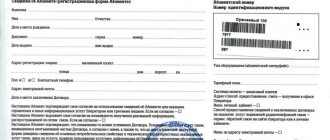Greetings, friends! Recently, the phrases “Cash-Back for sports”, My MTS - Cash-Back, “MTS Bonus Program” have been heard... We are talking about a financial service from MTS. There are advertisements and promotions on many TV channels. But it’s not really clear from the videos what and how.
There are also more and more advertisements for the MTS wallet on the Internet; some online payment services accept payment for goods using it. Even MTS-Money cards appeared (not to be confused with the payment cards that existed before). Today we will try to figure out what kind of MTS-Money service is and how to use it.
The operator is used by many people. I purchased my first SIM in 2003, even then MTS was one of the leaders in the market. Today it is the largest company with a large reach, which continues to actively develop. And the logical step is to issue MTS-Bank PJSC’s own bank cards. MTS-Money is essentially more of a banking product.
First, we will register in your MTS personal account, then we will see what a wallet is and how to open it. Then we’ll link the cards or order a new one. In order to open a simple wallet, you need to become an MTS subscriber. When you receive a SIM card, it will initially act as an account for your future wallet.
All operations to control the balance and open cards are performed through the MTS personal account. After you have received a SIM card, you can log into this service at online.mts.ru, where you can see your balance as well as a wide range of tools for managing your number and services:
For financial management, another version of your personal account is suitable, which is located at https://login.mts.ru. To get there, follow the link and get here:
It’s easy to get the password - you just need to click on the link, then enter the code that will be sent via SMS. After that, all you have to do is come up with and write down a password and we can begin financial transactions:
Since you always have a certain amount on your phone balance, in order for your MTS wallet to appear on your screen, you can transfer a small amount to this very wallet. At the bottom there is a “Translate” button. Click on it:
Next, select the red wallet and indicate the payment amount:
It is important! Phone balance is not a wallet! MTS-Money is a separate account. A fee is charged for topping up from a mobile phone account; if you put it back on the phone, there is no fee.
Afterwards you will receive an SMS with a code that you need to enter in the field and hurray, your first wallet replenishment has been completed!
Now the information in your personal account, after replenishing your wallet, will look like this:
Login and registration in your wallet account
This process is simple and does not differ from the registration procedure for other similar services:
- Go to the wallet website.
- On the main page, click the “Register” button.
- A form will appear for entering the number and verification code from the picture.
- Next, an SMS with a password to enter your personal account will be sent to the specified phone number.
- It can be replaced with another one for later use.
Each time you need to log in you will need to enter your number and password. To do this, click on the “Login” button in the upper right corner.
Installation on iOS
In addition to Android devices, MTS subscribers can download MTS Money for free on iOS phones.
Instructions:
- Open the App Store.
- Use the search bar to find the application and go to its page.
- Click the “Get” button to start the installation.
- Confirm the process by entering your Apple ID password.
- Wait until the installation is completed.
To authorize, use your MTS Personal Account credentials or create a new password.
How to use
The MTS Money service was created in order to combine on one platform several accounts assigned to the subscriber - MTS Bank cards, mobile balance, bonuses, electronic wallet. You won't be able to withdraw money from your wallet, but it is a convenient way to pay for goods and services online, as well as for transfers between your accounts and sending funds to other people. To start using it, you just need to top it up.
Through a payment account you can not only pay on the Internet, but also in regular stores where this payment system is accepted. This can be done by showing the QR code to the cashier or by touching the contactless payment terminal with your smartphone.
What can you pay?
Through the MTS Money website you can transfer funds for the following needs:
- Repayment of loans.
- Housing and communal services.
- Payment for mobile communications, internet, TV.
- Transport tickets.
- Games, computer programs.
- Insurance services.
- Educational institutions: schools, kindergartens, universities, sections.
For many services there is no transfer fee, so the client does not incur additional costs for using the payment service.
How to top up your MTS Money wallet
You can transfer money to your wallet immediately after logging into your personal account. Here on the main page there are three links to replenish your wallet balance.
Select any of the translation options:
- A form will open where we first select the direction of payment - leave the “For Yourself” tab active to replenish your wallet. All data is filled in here except the amount. You need to choose where and where the money is transferred.
- To send funds to someone else, switch to the “To Wallet” tab. Next, you need to fill out the fields indicating the phone number, amount, and also select where the funds will be debited from - from a mobile account or a bank card.
When paying from your phone balance, a fee is charged. Next, click on the “Transfer” button and confirm the payment with the verification code from SMS.
How to withdraw money
It is not possible to withdraw cash directly from the wallet - it was created for payments on the Internet and non-cash payments via telephone in stores. The only cash-out option is a transfer to a plastic card, and you can then withdraw money from it at an ATM.
To do this, use the same form for transfer, but now select the “To card” tab. We write the card number and amount in the appropriate fields. In the “Write from” item, click on the arrow and select “My Wallet”.
How to make a transfer to another card
The transfer can be made not only to an MTS Bank card, but also to any other. Such a payment is made in exactly the same way as in the previous description. Only for such a procedure you already need to pay a commission.
Only MTS subscribers can top up other people's cards and phone numbers. If the wallet is used by a client of another operator, then you must first go through identification in the system. To do this, contact the MTS salon. You will need to provide your passport and fill out an application.
Requirements and installation
Users of smartphones and tablets based on Android and iOS can install the application. Both options are available in the official stores of the respective systems. For security reasons, you cannot install the application from third-party sites. To pay in offline stores using your phone, you need NFC support.
The application is available to subscribers of all Russian mobile operators. But to be able to use some services, you will need to undergo identification. A simplified version of it is carried out online or in the company’s communication shops. Full identification is available only to MTS Bank clients.
You can access your wallet without installing the application by using a special section on the MTS website.
Application
The mobile version of the wallet can be downloaded from Google Play for Android and AppStore for iPhones. Further instructions for use are as follows:
- Launch the application.
- Enter your login and password - the same ones used to log into your personal account on the site.
- Next, you will need to set a four-digit code - you will need to enter it every time you log in, so as not to remember a more complex and longer password.
After one incorrect input attempt, the user needs to log in again and then re-set the short code.
On the main page, the user is presented with all the functionality of the application. At the top of the page there are sections with all accounts - mobile phone, wallet, bonuses, bank cards. Next, indicate in large numbers the balance of the account on which the “Default” status is set. These settings can be changed and new accounts can be added as desired.
The following steps are suggested:
- Transfer – move funds between your accounts, as well as transfers from other cards. When you click the “Myself” tab, you can select your accounts - wallet and mobile phone, so as not to enter numbers - they are already filled in, all you have to do is write the amount. Here you can transfer to other accounts and phone numbers.
- Top up – used only for transfers to your accounts.
- Pay – here you can find services that can be paid from your wallet – internet, rent, games, transport and more.
To check your transaction history, select the “My Payments” section in the bottom menu.
Features of the MTS Money application
The MTS Money application offers the following features:
- transfers from phone to card, from card to card;
- payment of loans, mobile phone, utilities, transport, making other payments;
- setting up automatic payments;
- creating templates for quickly completing transactions;
- payment from the MTS Money wallet in stores and cafes;
- issuing cards and loans;
- transfers to electronic wallets.
MTS Money is a convenient and easy-to-use service. The program interface is intuitive, so the user can easily and quickly figure out how to work with the application.
Tariffs and commissions
Some transactions with the wallet are not subject to a service fee, while for others a commission is charged:
- Topping up your wallet from your mobile balance is 1%.
- From a card of any bank – 0%.
- When transferring from a wallet to a card, the commission does not have a fixed percentage and depends on the amount. So, from 500 rubles the subscriber will pay an additional 50 rubles, from 1000 – 60 rubles.
There are some restrictions on transfers:
- The minimum replenishment amount is 50 rubles.
- The maximum amount of one transaction is 600 thousand rubles. The same maximum is set for storing funds on the balance sheet.
- The total limit for the month is 1.2 million rubles.
When transferring from a wallet to an MTS Bank card: no more than 200 thousand per month, 60 thousand per day. The amount of one transaction is no more than 60,000 rubles.
Functionality of MTS Bank personal account
The MTS Bank account was created specifically to use all the capabilities of the Internet and mobile communications. Using its functionality, it is possible to perform various financial transactions online without contacting a branch of the MTS banking organization. If necessary, in your personal account, without leaving home, via a PC or any other mobile device, you can:
- make payments for goods and services;
- make payments to the accounts of legal entities/individuals;
- pay for utilities;
- track financial flow;
- find out the balance of money on your account or card.
The design of your personal account differs depending on the device from which you log in. When using the functionality of the site, you can save time, since you do not need to go to the bank and stand in a long line to perform the operations listed above.
The service is completely safe, since information is transmitted via secure channels. When entering, a special code is used, which is available only to the client.
Additional features
To personalize your account, you can set an avatar or change your name within the program. If your password falls into the wrong hands, you can change it in the settings.
In addition, MTS Bank online contains information about cashbacks on available financial products, refinancing or the possibility of paying in installments. From here, users can find out about prize draws, the opening of new company offices, and the opening of groups on social networks.
Information about the bank and its products is regularly updated; in the application you can always find out about innovations and what the bank and its partners can offer you. You can also always find out information about the nearest offices and self-service points from MTS Bank and its partners, contact the operator, store the history of financial transactions, and create templates for automating payments. You no longer need to store many cards in your wallet, this service will save you time and money for daily transactions.
You can download the MTS Bank application for Android and iPhone, the latest version for free, using the link below.
| Developer: | PJSC "MTS-Bank" |
| Version: | 1.34.0 from 10/29/2021 |
| System: | iOS/Android |
| Language: | Russian, English and others |
| License: | For free |
| Downloads: | 17 265 |
| Category: | Finance and payments |
| Size: | 259 MB |
| Rate: |
How to create an APIN key?
The APIN key is used to quickly make payments using your phone. To do this, you should install a special mobile application on your device. You can download it absolutely free on the Google Play portal. After installation, the user of a smartphone or any other gadget with Internet access can log into the MTS Bank personal account at any time and use all its options. Managing money from a smartphone is comfortable. Clients get access to Internet banking with the most convenient interface, intuitive even for beginners. Your personal account is designed specifically for remote customer service.
Before creating an APIN key, you must register:
- the service is activated in branches and offices of MTS Bank - Internet banking cannot be accessed by phone number, thanks to which clients are guaranteed a high level of security;
- the password/login comes in an SMS message, they must be entered at https://personalbank.ru;
- each user can change their password to a permanent one, which will allow them to access their personal account from their mobile phone;
- you need to visit the “Settings” section, go to “Change password”, and then click “Request APIN”.
This service is paid.
Personal account in Internet banking
In your own user account on the MTS Bank website, you can make various payments to individuals and legal entities to make purchases and pay for services. The list includes utility bills, payments for Internet and mobile communications, and purchases in online stores. Using MTS Internet banking allows you to save some time on mandatory monthly payments, as well as quickly purchase goods and services that you need right now. The service is absolutely safe, since the process uses a special confirmation code known only to the client. It is recommended to keep this code away from prying eyes and regularly change the password to your personal account if you are not the only user of your computer.
What can you pay using the MTS Money wallet?
There are 7 categories of services available for payment on the portal. This:
- “Telephone” – subscribers of MTS, MegaFon, Beeline and Tele2 can top up their mobile balance;
- “Internet and TV”, in which products of the same name are hidden;
- “Games” like “Tanks offline” and World of Warplanes;
- “Rent Payment”, which allows you to close accounts for clients of Housing and Communal Services-Moscow, Mosenergosbyt, Upravdom ERC and PIK-Comfort in the capital;
- “Transport” to replenish your parking account, Troika card, and pay for a Maxim taxi;
- “Banks” with “MTS-Bank”, “Sberbank”, VTB24;
- “Miscellaneous” with remaining projects like “Absolute Insurance”, Dr. Web, Odnoklassniki, Liters.ru.
Advantages of the office
Internet banking has a user-friendly interface. Your personal account allows you to manage funds using the operating systems Windows Phone, Android, iOS. This means that it can be accessed from various mobile devices.
In the account, bank clients have access to information on all accounts, deposits, loans, and bank cards. At the same time, at any convenient time you can open deposits or repay loans using MTS Internet banking. The addresses of all bank branches and ATMs are available - information can be easily found by users with access to the personal account. You can also block/unblock the card if necessary. To do this, you do not need to call the hotline or go to the nearest bank branch.
Your personal account opens up wide opportunities for all MTS Bank clients who value their time.