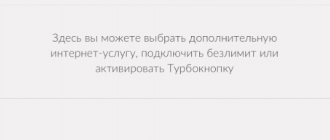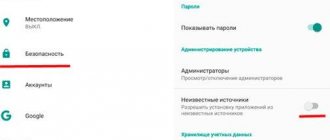Features of the MTS TV application
The application offers the following features:
- over 150 television channels;
- more than 150,000 films, cartoons, TV series;
- TV program and access to programs for the past week;
- connect up to 5 devices to 1 account and watch video content on phones, tablets, TVs, PCs and set-top boxes;
- access to the application from any mobile operator;
- There is no charge for traffic on the MTS network.
The application has a simple and intuitive interface, so working with it will be comfortable.
APK file
From Play Market
From the App Store
How to download on Android
Users can download MTS TV for Android smartphones and tablets in the Play Market store or as an APK file.
From Google Play
Instructions:
- Open Google Play.
- Use the search bar to find “MTS TV” and go to the application page.
- Click “Install”.
- Wait for the download to complete and click “Open”.
After scrolling or viewing information about the application's capabilities, the user will be taken to the main screen.
To create an account, you need:
- Click on the “More” button and select “Login”.
- Enter your phone number.
- Enter the code from the message.
After logging into the application, the user needs to purchase one of several types of subscriptions. Under one account, he will be able to log into the application on five different devices and watch content from the connected package.
For MTS subscribers, traffic in the application is free. For clients of other mobile operators, it is paid according to the tariff plan.
Via APK
Installation via APK is used if it is impossible to download the application via Google Play for some reason. In addition, the Play Market only offers the latest version of the program, so if the user needs one of the older versions of MTS TV, he can also download it as an APK and install it on his phone.
Instructions:
- Download the APK of the application from the link above.
- Move the installation file to the phone memory.
- In your smartphone settings, open the “Security” tab.
- Allow installation from unknown sources.
- Click on the APK to start the installation.
All you have to do is wait until the installation is complete, open the application and create an account.
How to refuse the service?
If you have enabled the option, but for some reason you no longer plan to use it, you should consider unsubscribing from it. You will find detailed instructions on how to disable MTS TV in our separate article. Here we will simply indicate the main paths.
- To cancel the service, use the USSD command *111*9999*0*1# or *999*0*1#.
- You can also do this in your personal account online by clicking the red cross in the line with the option.
- Also send an SMS to number 999 by entering the text 01.
- You can disable mobile TV from MTS on your phone directly in the “My MTS” application.
Installation on a computer
The MTS TV service is available on a computer as a website, but if the user wishes, he can download the Android application on a PC using programs to emulate the Android environment. One of the best utilities of this type is BlueStacks. You can install it from the official website by clicking on the “Download” button. The duration of the operation depends on the speed of the Internet connection and the power of the computer.
Emulation programs are very resource-intensive, so their stable operation is not guaranteed on weak devices.
After installation, you need to launch the emulator and click on the Play Market icon on the desktop that opens. Find the application through the search bar, click “Install” and wait for the process to complete.
Game – MTS TV Free game – MTS TV v.3.1.22.3 android apk
MTS television is an online cinema from a mobile operator. The advantage of the application is the ability to enjoy watching programs while being a client of other service providers. You can watch online broadcasts using an Internet browser. More than one hundred and forty domestic and foreign television channels are available. Feature films, shows, and family-friendly programs that are popular all over the world have become even more accessible!
Interface
The main interface of the application for devices running on the Android
, is simple and does not cause difficulties during use. First, you will see miniature copies of movie covers, a selection of interests, and subscription offers. Recommendations can be selected based on popularity among users. The television platform provides a list of free channels, and you can also watch Channel One. Channels are filtered by genre, and you can create your own list of preferences. For example, in the animal world, nature, culture, sports, children's programs.
Folders for feature films and TV series are similar, but if you look closely, the differences are obvious. Go to the page where you will see a list of proposed premieres. The catalog is based on sorting by genre, so to find the title you need, go to the appropriate section. The search bar is located at the top right of the screen, and filters allow you to use advanced searches. For example, search for a movie that the user wants to watch by release date or by a fragment of the title or the names of the actors. Content rating is available on a system from one to five points.
Movie page contains
- Brief description of the plot;
- data about people working with the painting;
- the names of the actors who starred in the film or series;
- release date;
- country of production;
- age limit;
- duration of the film;
- IMBD rating, viewer rating of MTS television;
- a list of movie suggestions with a similar storyline;
- trailer;
- list of subscriptions through which viewing is available.
User account
In the application for watching television programs, each user has a personal account. There you can change data, put a profile photo, set controls for children. When you select the last item, the age restrictions specified by the account owner are set, and the corresponding password for the channels is set. It can be changed periodically. You can view the list of purchases made.
Free and commercial service
Android app users
can use its free features, but there are also paid options. The free package offers twenty TV channels. The trial period lasts from seven days to a calendar month (this depends on the type of subscription). More detailed information can be found in the appendix.
Subscriptions
The service is equipped with a set that can be divided into films and television. The cost of a subscription starts at forty-nine rubles, and the most expensive subscription will cost six hundred rubles per month. You can subscribe to the most popular channels available around the world.
Animated and feature films
After subscribing, the user will receive hundreds of thousands of films to watch. You can watch mobile television in excellent quality, feeling like a visitor to a real cinema.
Series
You can watch serial films from foreign producers and Russian TV series for days! Tens of thousands of popular works by famous directors are available to you right now! Subscribe and get access to the FOX NOW catalog of TV series.
A television
The service provides access to twenty TV channels free of charge, including those that have become popular with many viewers First, STS, Fifth, NTV, Karusel and other channels.
Where can I find the application?
It will take very little time to download and install the application. The program is compatible with both iOS and Android
. Go to the Play Store or App Store, find the application, click the download button. When the application is installed, click "open". MTS television is available on modern devices and supports the functionality of Smart TV, Apple TV, Android TV. After authorization in the program, you can establish access to the user’s device, after which it will be possible to watch TV series and feature films on the big screen.
Advantages and disadvantages of the application
Like any program, MTS television has its pros and cons. Let's focus first on the positive characteristics. An extensive catalog of products that are the work of the best directors. The ability to watch your favorite programs at any time, nice interface, simple settings. An undeniable advantage of the application is the ability to watch movies with one subscription and linking several devices.
The disadvantages of the application include an expensive subscription. But you don’t have to buy it for all thirty days; a subscription is available even for twenty-four hours! Many users complain that they are thrown out of the program while watching. You can take advantage of the huge range of functions of MTS television to form your own opinion about the innovative development of modern programmers.
Download the application, install it on your device, and don’t forget to rate it out of five. The developer is improving the program, trying to make it better for you, so ratings are an important part of communication between the manufacturer and the consumer. Enjoy watching MTS television!
Installing MTS TV on TV
A large number of modern Smart TVs are equipped with the Android OS or its “light” version of Android TV. This technology comes pre-installed with the Play Market, from which you can download MTS TV for your TV.
If television panels run on other operating systems (equipment from LG, Samsung and other brands), you can connect special Android TV set-top boxes to them and get the same capabilities as on TVs with your own Android OS.
To install MTS TV on a TV or set-top box, you need to open the Play Market, find the application through the search bar and download it. The process is no different from installing the program on a smartphone.
What content is available for viewing
After installing the application and subsequent authorization, the subscriber can watch 20 free channels for free. If he wants access to other content, he needs to purchase a paid subscription or a one-time purchase.
The following packages are available on MTS TV:
| Name | Description | Price (RUB/month) |
| TV subscriptions | ||
| Online cinemas | 61 TV channels, access to IVI, MEGOGO, START, Amediateka, “Childhood” subscription, unlimited traffic on the MTS network, “Tariffishe” as a gift | 790 |
| Super + | Over 150 TV channels, thousands of series and films | 299 |
| Super | Over 100 TV channels, thousands of TV series and films | 199 |
| Ocean of discoveries | 6 TV channels | 99 |
| Ultra HIT | 2 TV channels in 4K | 200 |
| Sports | 6 TV channels | 89 |
| Cinema Mood | 3 channels | 239 |
| Match Premier | TV channel "Match Premier" | 299 |
| Amedia Premium HD | 4 TV channels | 200 |
| Film subscriptions | ||
| AMEDIATEKA | Popular TV series on the planet | 600 |
| Childhood | Cartoons and animated series | 199 |
| IVI | Access to IVI cinema | 199 |
| START | Russian premieres, TV series and films | 299 |
| MEGOGO | Over 900 films, TV series, cartoons and shows from the MEGOGO cinema | 149 |
| For adults | Erotic content (18+) | 299 |
Connecting paid subscriptions
To add a subscription to MTS TV, you need:
Natalia
Technical specialist, user support on mobile communications issues.
Ask a Question
If you find an error or inaccuracy on the site, please write in the comments or feedback form. I recommend checking out:
Secret tariffs from MTS The most profitable List of unlimited ones Check where the money goes Order details
- Open the application.
- Go to the "More" section.
- Click "Subscriptions and Services".
- Select the package you need and click on it.
- Familiarize yourself with the contents, cost, set the payment method, click “Checkout”.
- Confirm the operation.
By logging in with his phone number on the MTS TV website, the user will be able to connect a package of channels on it, after which it will be available in the application. Instructions:
- Follow the link to the MTS TV website and log in.
- Hover your cursor over the “Admin” menu at the top right and go to the “My” tab in the drop-down list.
- In the left column, click “Purchases,” then “Subscriptions and Services.”
- Select a service package, click on it, read the terms and conditions.
- Click on price. Select a payment method and click “Pay”.
You can connect subscriptions in your Personal Account or in the “My MTS” application. Need to:
- Open the section ".
- Go to the "Entertainment" section.
- Select a subscription, click “Connect”, confirm the action.
The monthly payment will be debited from your balance, and a notification will be sent to your phone that the service has been successfully activated.
You can disable unnecessary subscriptions in your Personal Account or the My MTS application. You need to find the option in the “Connected” category of the “. The operation is free, the user will have access to the content until the day the monthly fee is charged.
Online service
MTS TV is an online service from an operator that allows you to connect television to any mobile device, computer, and even TV. 130 channels, the ability to choose films, programs, cartoons - all this will allow you to keep yourself or your children busy on the road, in line and in any other situation.
Features and tariffs
The company's most popular service, mobile television MTS TV, is provided on a paid basis. If you decide to connect TV from MTS to your phone, the cost of the option will be 15 rubles. per day or you can choose monthly packages:
- Light. 44 channels, 150 rub. per month, 1 device.
- Base. 130 channels, 300 rub. per month, 5 devices.
- For residents of Belarus, such television is also available on the website mts.tv.by
, the price is only 0.35 kopecks. in a day. Now there is a promotion - the first month is free.
By the way, for the “Tablet” tariff this option is provided free of charge. You can find a complete description of the packages in the “Service Catalog”. You can find it in the “Tariffs and Services” block on the main page of the company’s official website.
- Go to the entertainment section.
- Find the service you need.
Technical requirements
In order to use the service, your device must be online (connected to a 3G/4G network from MTS or via Wi-Fi from any provider). Mobile devices require Android OS version 2.2, iOS 7.0, Windows XP and higher. But if you have older versions, that's okay. Access to online broadcasting will be available through the official website. To view, simply click the button below.
Watching MTS TV
There are similar requirements for computers: one of the following browsers must be installed on the PC (Chrome, Mozilla, Opera, Safari or Explorer at least 9 series).
Important! If you have a static IP, then the traffic will be paid. With a dynamic IP, your internet will not be wasted.
Additional terms
- All limits and speed restrictions do not apply to the online service.
- The option is designed for use on the territory of the Russian Federation.
- When using the service, it is best to use either a wireless connection via a modem or mobile Internet at 3G/4G speeds.
- Additionally, a lower limit for the Internet speed at which this service will operate has been set - 150 Kbps. And the ideal connection option is 550 Kbps.
- When you connect to the mobile version of MTS TV, the subscription fee will be charged to you, even if you have never used the application during the day.
How to activate the service?
If the conditions suit you, then you can proceed to connecting the service. For this:
- Go to the company’s official website and select the “Tariffs and Services” section. In it you will see the “Service Catalog” block. Click on it.
In the left menu block, select the “Entertainment” section. To save time, check the box next to the word “Watch”.
Among the services presented, you will find the option you are looking for. Please read the terms and conditions carefully again! If you are happy with everything, click “Connect”.
The system will prompt you to choose a connection method that is convenient for you: USSD code or going to the subscriber’s personal account. Let's look at them one by one.
The easiest way is to dial a special command on your phone. The combinations of numbers for dialing depend on the conditions under which you want to connect to the service:
- dial USSD command *111*9999# (15 r/day);
- You can also connect using the following combinations *999# (for 15 rubles/day) or *997# (300 rubles/month), *995# (150 rubles/month).
If with these methods everything is simple and clear, then we will dwell on the option with a personal account in a little more detail. First of all, log in to your personal subscriber profile of the company:
- Go to your account and enter your phone number and password. If you have not installed yours, click “Receive by SMS”. An SMS with numbers will be sent to your phone number, and you need to enter them into the form.
- In the “Service Management” menu, select the item responsible for the connection.
- Find “TV” in the list and check the box. Click Next.
- Confirm your connection by clicking “Add services”.
- A notification will appear on the screen confirming the connection of services.
- You can connect packages on the detailed description page of the option.