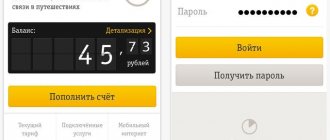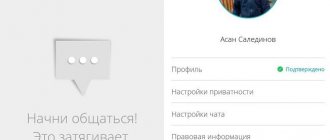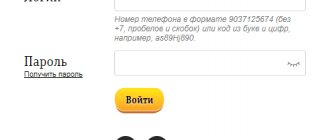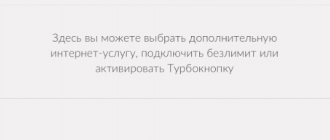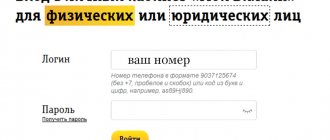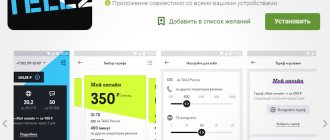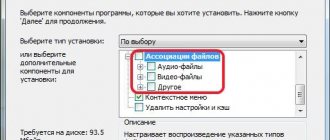from November 23, 2021 My Beeline is a free official application with all the fictions of a personal account for owners of Beeline SIM cards, which allows you to control your expenses on the network on a smartphone or tablet, manage connected services, connect new options without contacting technical support or call center. Manage tariffs and balance, monitor costs for communication services, maintain a history of replenishments.
This software is very convenient for cellular network subscribers; it allows you to avoid being tied to a computer browser and manage your account using gadgets. The program has all the functionality a user needs, and a one-time SMS password is used to initially log into the application.
After this, you need to set your permanent password. The interface has several options for paying a bill, and there is also the ability to create a trust payment. Viewing financial transactions, money transfers, account details, disabling unnecessary options - My Beeline will be an indispensable assistant for managing your own mobile account.
Features of the My Beeline application
It is most convenient to resolve issues related to mobile communications from the device that provides this connection - that is, from a phone or tablet. The “My Beeline” mobile application allows you not only to log into your Personal Account from your phone, but largely expands its capabilities by providing users with more tools to manage their number and personal account.
The application has a simple and intuitive interface; it allows you to literally “with one touch” look up your phone number, find out your tariff and its characteristics, find out connected services and paid subscriptions, check the remaining traffic, minute packages and SMS. But this is not all the possibilities; with its help it is just as simple:
- Connect and disconnect services and additional options;
- Select and change your tariff plan;
- Extend Internet speed;
- Order call and SMS details;
- Top up your account with a bank card;
- View your balance replenishment history;
- Transfer money to another number;
- Contact support via chat;
- Find the nearest Beeline communication store.
The undoubted advantage of the application is that it consumes almost no Internet traffic, since the application itself is loaded from the phone’s memory, and only data is updated via the Internet.
For greater information, the application has a desktop widget that shows the current balance status and the balance of service packages.
Where to download and how to install “My Beeline”?
Before you start, you must first download “My Beeline” and install the application. It is designed for modern mobile phones and tablets on the most popular platforms - Android, iOS and Windows. The application can be used:
- On Android devices with operating system version 4.0 or later.
- On iPhone , iPad , iPod touch, Apple Watch running iOS 9 or later.
- On mobile devices and computers running Windows 10 or higher.
To install the application, you need to download “My Beeline” for free for Android, Apple or Windows devices on Google Play, iTunes or Windows Store using the links:
The main disadvantages of the program include
- Use only by subscribers of the Beeline network.
- Availability of Internet access.
You can download the My Beeline application for Android and iPhone, the latest version for free, using the link below.
| Developer: | PJSC VimpelCom |
| Version: | 4.54.1 from 11/23/2021 |
| System: | iOS/Android |
| Language: | Russian |
| License: | For free |
| Downloads: | 37 903 |
| Category: | Assistants |
| Size: | 71.7 MB |
| Rate: |
How to register and log into the application?
After installation, to start using it, you need to log into the “My Beeline” application using your login and password from your Personal Account or register.
If you use Beeline mobile Internet to connect to the Internet, then logging into the application is available automatically. It will independently determine the phone number and will not ask for a password as long as the Internet from Beeline is used.
In other cases, when logging into your Personal Account from your phone, you need to provide a login and password. The login is the phone number. You can get the password by sending the USSD command *110*9# “call” from your phone, or by following the “Recover password” link.
When you first log in, you will be asked to “remember your password” so that in the future you can use the application without entering it.
The phone application does not require further configuration. But, if necessary, the user has the opportunity to change the password. To do this, you need to go to the “Settings” section in the application menu and select “Change password”.
When using the application abroad, we recommend using the Internet via Wi-Fi to avoid charges for mobile Internet in roaming.
Getting to know the mobile app
When entering the “My Beeline” application, the user is presented with the main screen, which contains elements for quick access to key sections and contains basic information on the phone number.
The application menu is available in the upper left corner:
- Main . Go to the main screen.
- Finance . The section contains information about the balance and an expense report. Here you can order account details, top up your account with a bank card from your phone or transfer money to another Beeline subscriber, connect a promised payment or auto payment, or send a beggar.
- Rates . Here you can find complete information about the current tariff plan, its characteristics and cost of services. If necessary, you can select and change your tariff here.
- Services . The main page of the section lists the connected services and their costs, on the auxiliary page you can select additional services, options and subscriptions from those available for connection.
- Internet . The section provides information about current Internet options available for connection, as well as the remainder of the traffic package. If the subscriber participates in the “Internet for Everything” program, here you can distribute the Internet package between devices.
- Chat . On this page of the application you can ask the consultant your question and get a quick answer. The support chat works around the clock and is an excellent alternative to a hotline, especially if you can’t reach a Beeline operator.
- Offices . On this page you can find a Beeline communication salon on a map or by address in the list, find out its opening hours, list of services provided, exact address, distance to it, and even get directions on the map.
- Help . The section contains questions and answers on the most current topics.
- Settings . Here you can enable or disable the password request at login, change the password and block the SIM card.
- About the application . It contains service information about the application, a public offer and a link to contacts for sending an error message.
Beeline subscribers who use simple mobile phones can manage their number through the Beeline SIM menu, which is automatically added to the phone menu when installing an operator SIM card.
Application - My Beeline Free application - My Beeline v.4.52.2 android apk
«My Beeline
» is an application that will significantly simplify the process of using your mobile phone.
Just one click of a button and you will be taken to your Beeline account
to quickly and easily find out your balance, transfer money to your account, contact a company representative for advice, and use any function you need.
Numerous reviews from subscribers indicate that the majority have already appreciated the benefits of this new product. Recently, Beeline's personal account
became accessible from any gadget. And this is much more convenient than logging into it only from a desktop computer at home or at work. Being in any place convenient for you, at any time, you will be able to perform various operations, control finances, and manage your affairs. And all this is offered to you absolutely free!
After installing the program you get the following features
:
- manage various cellular services;
- change Beeline tariffs in your personal account;
- carry out financial transactions: check and replenish your balance, monitor the movement of funds, make transfers from your Beeline account
to others; - keep track of minutes, Internet traffic, SMS messages and control the balance;
- receive new interesting offers by phone number.
Beeline installation
You can download the application for free on Google play, on the website of the cellular company or from us. Enter your phone number, enter the verification code, and in a couple of seconds you will receive a download link.
Authorization occurs automatically by phone number
, if you have mobile Internet enabled. This means that you will log into your Beeline account for the first time without having to enter a password or login. If you decide to log in from a different phone, then you must first select the appropriate option to log in under a different number.
When logging in via Wi-Fi, authorization is not automatically performed. In this case, you will need to enter your login and password. If you have not yet installed it or have forgotten, you can send a request to *110*9# and receive a temporary code, which, for security reasons, is better to change later.
Setting up My Beeline
It is incredibly simple: you only need to set or change a password if necessary. To perform this action, click on the main menu icon, which is located in the upper left corner. Open the "Settings" section. Click on the only function available there, “Change Password,” and enter your option. There are no other settings here yet.
Application features
This mobile application is a full-fledged copy of the subscriber’s personal account and offers the same functions that you used before when logging into it through a computer. Here you will receive help from the company manager, you will be able to change your tariff, find out news, top up your balance and take advantage of numerous useful and convenient features.
Information about your Beeline account
you will see on the main page. Here you can find out your current balance, a list of options you have already connected, and information about your current tariff plan. At the bottom there are sections “Call me”, “Roaming services” and “Mobile transfer”.
At the top left you will see a button to open the menu. By clicking on it, you will go to one of the sections you are interested in from the list:
- Tariffs
- here you will be asked to study the features of your current tariff plan and get acquainted with detailed information about other offers. If necessary, here you can easily switch to a new tariff by clicking the corresponding button next to the option you selected from the list. - Finance
– from this section you will learn about the availability of funds in your account at the current moment, the remaining minutes, SMS, and Internet traffic. You can also view recent transactions and examine account details. - Services
- the user can explore the list of features provided by the operator, as well as learn about the useful functions to which he is already connected. If necessary, in this section you can always quickly connect an additional function or refuse unnecessary options by confirming your decision by pressing the corresponding button. - Offices
- this section includes two important functions related to you will see the addresses of its offices located in minimal proximity to you, and the distance that separates you. The “Map” subsection will help you choose the shortest route to the nearest office. This will significantly reduce your time searching for information if you need to contact the company’s office in person to solve specific problems or obtain information. - Internet
- from this section you will learn about the options that you are using in the current period of time, and about Internet traffic packages, if they are included in your tariff. You can also learn about all the innovations offered by the company and connect any of the services you choose. Pay attention to the “Internet for everything” option - it will allow you to divide the traffic between all the devices you use. - Settings
– the capabilities of this section have already been described earlier. We are talking about changing the Beeline password for personal login by number. - Help
- any questions related to cellular communications will be resolved here. First, you should look for a solution in the list of the most popular questions and answers. In case of an unusual problem, independently, by sending it in writing to the company manager. The answer will be sent by email. This is very convenient, since the user can do without making a phone call and wasting time waiting for an operator to respond. - Information
– here you will be offered information about the program itself and the public offer. You can watch an introductory video. If you find any error in the operation of the program, you can report it to the operator in this section.
«My Beeline
» is an absolutely free, convenient and reliable application that will simplify your life, help you quickly and easily get the service you need from your mobile operator, and save you from wasting time and nerves. It is provided free of charge and is available to everyone for more convenient and high-quality use of mobile communication services provided by one of the best companies in Russia.