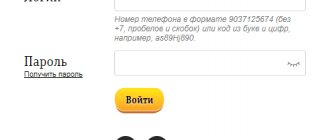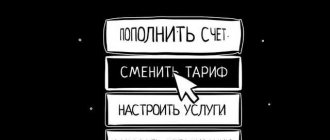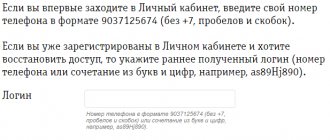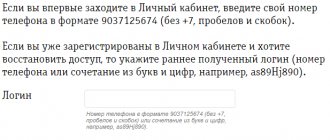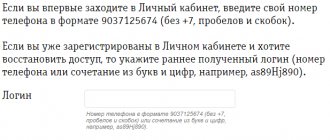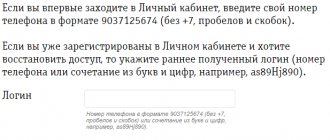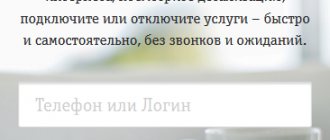The mobile operator Beeline provides its subscribers with the opportunity to resolve issues related to the use of a phone number without leaving their home or workplace. In order to take advantage of this opportunity, just go to the official website of the company and go to the Personal Account section. This is a free and 24/7 online service that gives access to all information about the movement of funds in the account, their expenditure, tariff, activated additional services and various settings.
Login to your Beeline personal account by phone number
In order to log into the Personal Account (PA) system, you need to perform just a couple of actions:
- Go to the official resource of the company – beeline.ru;
- In the “Login” column, enter the mobile number you are using;
Important! Enter without the country code (+7) and brackets. For example: 9037123456
- Dial USSD command *110*9# to receive the password.
After sending the request, an SMS message with a one-time code will be sent to your phone number. When you log in for the first time, a window will appear asking you to change the temporary password to a permanent one.
Useful tips
Tip #1
For a permanent Beeline password, use a complex alphanumeric combination of 10 or more characters. To increase reliability, it should contain a mix of uppercase and lowercase letters.
Tip #2
Through his personal account, the subscriber can manage all connected numbers, home Internet, digital television and other Beeline services.
Tip #3
To authorize in the new version of your personal account, you can use the “Login via Mobile ID” link. After entering your phone number, a login confirmation push notification will be sent to your smartphone.
Tip #4
To ask another subscriber to call you back, use the Call me service. Dial *143*[subscriber number]#.
Options for logging into your personal account
Login to your account via the website
The fastest and easiest way to log into your account is by going to the official website of the Beeline operator. All you have to do is click the button below:
Go to Beeline Personal Account
In addition to PC, you can use the application for smartphones and tablets.
Login via app
To log into your account, you can use any device: smartphone, tablet or PC. To download the free My Beeline application, go to the operator’s official website or Play Store. After installing the application, you need to launch it and log in. After filling out all the necessary data, you will receive an SMS message on your phone with a password to enter your Personal Account.
You can download the “My Beeline” application using the following links:
1. For iOS – iTunes
2. For Android – Play.Google.com
3. For Windows Mobile – Microsoft.com
You can also log in through social networks. To do this, you need to link your VKontakte or Facebook page to your Personal Account. In this case, you will be able to log in without asking for a password.
Mobile app
To be able to top up your balance at any moment, control expenses and manage services, it is recommended to install the My Beeline mobile application. It can be downloaded for free from the Play Store (https://play.google.com/store/apps/details?id=ru.beeline.services&hl=ru&gl=US) or App Store (https://apps.apple.com/ ru/app/my-beeline/id569251594).
Note: To enter the program, you can use the password from the operator’s personal account or enter via the code from the SMS message.
The application has a simple and intuitive interface in the operator’s corporate colors. It has all the functions of the web version of the Beeline personal account.
How to use your Beeline personal account
For any client, LC is quite convenient to use and easy to manage. To complete the necessary tasks, you need to go to one of the sections of your account:
- Tariffs and services. This section provides all the information about tariff plans, activated services and services that are available to the subscriber for self-activation; Below is a list of connected src=»https://lkabinet-beeline.ru/wp-content/uploads/2017/12/spisok -podkluchennih-uslug-beeline.png" class="aligncenter" width="444″ height="570″[/img]
- Settings. This feature is ideal for those subscribers who want to control the account status of their contacts. You can track your child’s calls and expenses, change the login password, etc.;
- Finance and detailing. This section provides detailed information about the expenditure of funds from the account and the subscriber's calls. The report will be displayed in the form of a simple and understandable graph. Thus, the subscriber will see when and what amount was debited from the balance;
- Payment Methods. Thanks to this option, subscribers will be able to perform various monetary transactions: top up their account, link a bank card, pay for services, etc.
These functions are available to all Beeline subscribers authorized in their personal account around the clock and completely free of charge.
Personal account “Home Internet and Television”
The subscriber self-service system called the personal account of “Home Internet and Television” is available only to clients of the cellular and communications operator. For the convenience of the provider and service users, the offices are divided by type of service.
The personal section of the site is a browser-based version, so the user can easily read the content from any computer, regardless of its settings. The user will receive extended information about the current tariff, possibilities for its expansion and payment tools. If your connection is metered, you can view detailed statistics on network access in a special section.
How to protect your personal account from unwanted expenses
It happens that funds were debited from a personal account for services the existence of which the subscriber may not be aware of. To avoid such situations, you must do the following:
- Block funds on your balance against unexpected expenses. This will allow you to use your personal account exclusively for communication. Any other operations will be unavailable. The subscriber will not be able to top up someone’s account, etc.
- Activate the Black List function. You need to call the short number 0585. And add the necessary numbers to the “White List”.
Unfortunately, it is impossible to delete your Personal Account. If there is no longer a need for the personal account, then you simply do not need to enter it or contact the nearest company office and terminate the contract.
Personal account “Home phone” and “Internet Light”
In order to visit the personal account of “Home Phone” and “Internet Light”, you must be a current subscriber of the operator. The number of the concluded agreement will be used as a login, and a password can be requested via Beeline’s contact phone number.
If you have forgotten your password, you can always use the recovery or re-request option. You can do this an unlimited number of times. The office has maximum functionality, which completely saves the client from additional visits to the communication salon. Here you can apply to increase your Internet speed or pay for services.
General information about services
Beeline tariffs
To view information about services, you must open the “Tariffs” subsection.
It contains the following data:
- information about the connected tariff plan;
- parameters and detailed description;
- the ability to change the tariff plan with a special button.
The convenience of the “Tariffs” section is that customers do not have to manually search for a suitable tariff plan or option. Just check the box next to the item that meets your requirements (for example, calls or unlimited Internet), and a list of current offers will appear on the screen.
Beeline services
The second important section is “ Services ”. It contains all the information about additional services connected to your tariff plan. Also, there is a list and description of other services that may be useful to the subscriber. Connecting and disabling options is done with a couple of mouse clicks, which is very convenient and does not take much time.
Beeline Finance
In this section you can get all the information about your balance, payments, and debts.
Don't forget to open this tab from time to time to control your expenses.
With this option, clients will not have additional questions about where the deposited funds go and why. Everything is described in detail in the reports. In order not to constantly visit your Beeline personal account for this information, you can subscribe to the report by email. A letter will be sent monthly with updated information.
Beeline applications
A separate section of the same name has been created for the history and list of submitted applications. Here you can track the status of your applications, check their readiness, dates, and so on. Data on trust payments is also located in this tab.
Contacting Beeline support service
Users go to this subsection when they encounter problems with the functionality of their Beeline personal account or have questions. Before contacting specialists for help, you can read our frequently asked questions. This list is compiled based on the most common topics of support requests. In most cases, users find the answer to their question. If you were unable to solve the problem, then create a request using a special form. If you do not have access to your personal account, or have problems with authorization in your personal account, call the hotline at the toll-free number listed on the website in the “Contact Information” section.
Beeline personal account: payment for services
This section is the most popular among clients. With its help, you can deposit funds to your phone balance or personal account directly through your phone or computer. The option to send money to another number is also available.
To make a payment, follow these steps:
- go to the payment section;
- enter the amount to be paid;
- enter the mobile number or personal account of the subscriber to whom you want to send money;
- enter the details of the payment instrument. You can pay for services via a bank card or e-wallet;
- enter the code from the picture and check the box next to the item agreeing to the terms;
- Finally, click the “Pay” button;
- then confirm the operation via SMS message.
In the payment section, you can also make a trust payment using a special button. You must first indicate the payment amount. To avoid having to carry out the same transaction every month, you can set up automatic payment. To do this, you need to link your bank card to your personal account and set the transaction size. It is worth noting that you can top up your balance through the official website without a personal account, but there are additional “chips” in the form of trust payments, auto payments, etc. available only to personal account users.
Recommendations
The last section to read is Recommended Offers. It collects all the information about your tariff plans, options and traffic consumption. Based on the collected data, the service compiles a list of recommended services that you have not yet connected to. Using this section, it is convenient to monitor updates to the service catalog and switch to new, more suitable tariffs and options. If you are already using all the services offered, this section will remain empty.
Additional settings in your Beeline personal account
The capabilities of Beeline's personal account are constantly being refined and improved to make it more comfortable for clients to manage their services. The functionality of the Beeline mobile application almost completely replicates the personal account on the official website. Thanks to this, you can manage services, pay for the Internet, change tariffs not only on the computer, but anywhere with a smartphone or tablet. Save your username and password in your browser's password manager so you don't have to enter authorization data every time you visit the site. (However, if the password is different each time, you can save only the login).
Possible problems with LC
The site is a software package, and its functionality is not immune to any failures or errors. During use, certain difficulties may arise:
- problems on the part of the provider. It happens that you can’t access your personal section, although the Internet generally works. This happens when the provider has interruptions in communication, perhaps something happened to the server. Usually such issues are resolved quickly. If you have no time to wait, use a computer connected to the Internet from another provider;
- When entering the site an error is displayed. As a rule, this is a matter of updating and improving functionality, that is, the portal is temporarily unavailable. To make sure of this, call the hotline;
- password error. Most often, subscribers cannot access their personal account because they provide incorrect details. As already mentioned, after 10 incorrect attempts, access is blocked for 1 hour. It is recommended to remember the password or write it down and hide it in a secluded place. If you add your email in the settings, you can use the “Send code by email” option.
To make logging in easier, link social media pages to your Beeline account.
Rates
A complete list of tariffs with their descriptions is available in the section of the same name on the website. From time to time, new offers appear there; as a rule, they are promotional (only for new subscribers) or with a limited connection time. Available tariff plans:
- Home Internet. A dedicated line is provided with connection speeds up to 100 Mb/s. The operator does not focus on maximum speeds, but on the quality of communication and the affordability of the tariff. In general, now there is no need for even 100 Mb/s; for most common tasks, 30 Mb/s will be enough. To make the tariff even cheaper, the subscriber can refuse to purchase a Beeline router;
- Home Internet + TV. Digital television is still in demand. There are a lot of tariffs, which determine the number of TV channels and Internet speed. To connect, a special set-top box is used that receives digital television. It also has interactive viewing functions: recording, stopping broadcasts, repeating missed programs, viewing from a mobile device. Installation time is about half an hour, and setting up the set-top box is even less (thanks to the clear interface, the user can do this himself);
- All in one. This line includes tariffs aimed at family or office. What is available: Internet, digital TV, mobile communications. The subscriber can connect up to 5 people to the account and shares services with them;
- Mobile connection. Beeline is the largest cellular operator in the Russian Federation. Since many people now use smartphones, mobile Internet is included in the tariff along with minutes and SMS. There are “flexible” tariff plans, where the subscriber sets how many minutes, SMS or gigabytes of mobile traffic he needs. At the same time, Beeline mobile communications also operate abroad.
There are also tariffs designed not for smartphones, but for tablets, where the emphasis is not on the number of minutes, but on the volume of mobile traffic.
Call details
Anyone can get call details. The main thing is that the SIM card is registered to an individual who wants to receive printouts of his number. If a person tries to get details of other people's calls, he will face criminal penalties.
To start the procedure, you need to log in through your browser on the Beeline website. Next you need to follow the instructions:
- Open the “Financial Information” section and select the “Details” tab;
- Set the time frame for which you need to obtain data and click on the “Create a report” button (the maximum period for which Beeline details can be obtained is eight months);
- Click on the “Save” icon;
- Decide on the file format in which the information will be provided;
- Check the box next to “Send by email” and click “Save” again.
The finished document must be saved either on a mobile device or on a computer for further printing.
Important! Details of calls and other types of communication, except messages, are provided to Beeline clients free of charge.