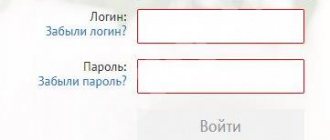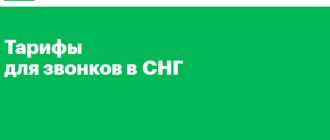Russian is one of the leading providers of telecommunications services. Since 2014, it has been one of the three leaders in television broadcasting not only in the Russian Federation, but also in Belarus.
MTS TV is distinguished by high broadcast quality, a large selection of TV channels, moderate cost of services and an individual approach to each client. Further in the review we will talk about the features of television, its advantages and disadvantages, everything about current tariff plans, and connection methods.
Features of services
Mobile TeleSystems provide broadcasting in all distribution media. Therefore, MTS clients have access to any type of modern television: satellite, cable, IPTV and OTT. Connecting any type of service is possible on the company’s official website (https://moskva.mts.ru/personal), where you can also change the region if it is not selected correctly in one or two clicks.
Cable MTS TV
For cable television, the MTS provider uses the latest digital technologies. The signal is transmitted through fiber optic and coaxial cables at high speed. Therefore, the connection quality and image resolution are excellent.
As part of cable television, MTS offers “Basic” and “Nothing Extra” tariffs. These are 137 or 72 standard channels. As an additional option, customers are offered to manage the content themselves - connect additional packages, add or remove programs. TV broadcasts can be paused or re-watched. There is a function for recording TV shows, selecting a broadcast language, adding subtitles, and teletext.
For an additional fee, MTS cable TV customers can use information services: display current exchange rates, weather forecasts, news feeds, road maps, etc.
Connecting to MTS TV is a quick and simple procedure
Satellite TV
MTS satellite television offers 232 programs of excellent quality, of which 40 channels are in HD format, and 3 are in Ultra HD. All TV channels are presented in 12 categories that can be adjusted. Users also have access to interactive services, a TV guide, TV replay, parental controls, a media player and watching new films. It is possible to record TV broadcasts; watching TV programs for today.
Installation equipment is purchased for connection. Its cost varies from 3100 to 6400 rubles. The price depends on the configuration and diameter of the satellite dish.
The ABS2 satellite is used to transmit the signal. It is towards him that the plate is directed.
Coverage of the territory of the Russian Federation with MTS satellite signal
Note! The coverage area of satellite MTS TV covers the entire territory of the Russian Federation. The exceptions are the Kamchatka Territory and the Chukotka Autonomous Okrug. Satellite signal is weak in some areas. Here you will need to purchase a satellite dish with a diameter of 0.9 meters.
IPTV MTS TV
IPTV technology is a new generation of television broadcasting, connected via a network cable. Therefore, an active Internet connection is a must. Those users who have opted for Internet Protocol TV can watch their favorite TV shows and movies in high quality, as well as use interactive options - stopping and rewinding video, archiving programs, delayed viewing or recording the broadcast.
You can connect IPTV on any TV. The main condition is the presence of a TV set-top box, which can be purchased or rented. In some cases, equipment rental may be free. When connecting multiple devices, MTS charges an additional fee.
Note! IP television is not used throughout Russia. Information by region can be found on the provider’s official website.
For simultaneous operation of IP-TV and the Internet, installation of a router is required.
Note! When connected via coaxial cable, home digital TV is activated, which works without the Internet.
All MTS television channels (satellite, cable and IP) can be found on the corresponding pages (https://mtsdtv.ru/spisok-kanalov/).
MTS TV channels can be viewed on the official website
System requirements for installing the application on your computer
You can install the MTS TV application only on a computer that meets certain system requirements. Namely:
- Operating system: Windows 7, 8, 10, XP, Vista; Mac6 and above.
- Processor: Intel, AMD.
- Browsers: Opera from version 62, Yandex, Chrome from version 75, Firefox from version 66, Safari, Internet Explorer from version 11.
- RAM: from 4 GB of free space.
- Hard drive or SSD: from 5 GB.
- Current video card.
- Active Internet connection.
MTS TV tariff plans 2021: cost and payment for services
MTS TV offers a huge number of different TV channels, collected in certain tariff plans. Therefore, each user, guided by their own requirements and preferences, will select the optimal service package for themselves.
Cable TV tariff packages from MTS
Cable MTS TV is presented in 2 main tariffs. The “Basic” package, the average monthly subscription fee of which is 129 rubles, offers from 121 to 137 channels. Of these, about 10 are in HD quality. When connecting to high-speed Internet from MTS (200 Mbit/s), the “Basic” tariff is provided free of charge.
The “Nothing Extra” package is slightly more expensive. Its average cost is 300 rubles per month. At the same time, users receive 63 rated channels, of which 28 are in HD quality. For an additional fee, the list of channels can be expanded. TV decoder is provided free of charge.
MTS also offers a number of packages based on interests. Among them are “PLUS FOOTBALL”, “PLUS CINEMA”, “Discovery”, “Adult”, “Global” and others.
The “Multiroom” function will allow you to connect cable TV on several devices at once. The cost of the service is 40 – 75 rubles per month.
Television management is carried out through your personal account, the “Home Internet and TV” tab.
Satellite TV tariff packages from MTS
Satellite MTS TV is presented in 4 main packages:
- “Basic” tariff plan includes up to 207 TV channels for 175 rubles per month or 1800 per year.
- “Basic Plus” - includes the channels of the “Basic” tariff, as well as additional packages “Children’s” and “Adults”. The cost of the service is 250 rubles per month or 2000 per year.
- “Advanced” tariff package includes all the TV channels of the “Basic” tariff plan, as well as 22 top entertainment channels. The price of the package is 250 rubles per month or 2000 per year.
- “Extended Plus” tariff package includes all TV channels of the “Extended” tariff, as well as additional “Children’s” and “Adult” packages. Subscription fee – 390 rubles per month or 3000 rubles per year.
For an additional fee, MTS offers a number of specialized packages, for example, “Ocean of Discovery”, “Match! Premier HD", "AMEDIA Premium HD", "Cinema Mood" and others. A complete list of TV channels can be found on the websites of official MTS dealers. Useful information also appears on 4pda.
Here you can also use the “Multiroom” option. The cost of connecting a second TV will be 70 rubles.
Main features of LC MTS satellite television
The functionality of LC MTS satellite television provides the company's subscribers with the opportunity to solve emerging problems, control the package of services received and pay for them using the Internet. No need to visit the provider's offices saves the client time and money.
Account management
This section of the main page of the personal account is divided into two subsections. The first is the expense of funds; it reflects the charges made by the company for the services provided, with the possibility of deciphering them in detail.
The second subsection is the state of services. It contains the subscriber’s basic personal data, contract and personal account numbers, as well as the current account balance, a list of connected services and tariff.
Service management
The main information contained in this section of the MTS LC main menu is as follows:
- connected package of television channels;
- connected services;
- equipment used;
- subscriber's personal account;
- connection date and cost;
- list of unconnected channels.
The section's capabilities allow you to connect additional channels of your choice. In addition, changes in the number of connected additional services are allowed.
Payment
The MTS LC “Payment” section provides the subscriber of a satellite television operator with two main functions. The first is the ability to view the history of previously made payments. If necessary, it is downloaded as a file for subsequent printing or study in other software resources. To do this, you need to indicate the time boundaries of the calendar period whose data is of interest to the client.
The second function of the section is replenishing your personal account. This is done in one of several ways, including:
- payment terminals and ATMs;
- mobile phone balance;
- bank transfer;
- plastic card;
- electronic wallet of any payment system.
The “Easy Payment” function deserves special mention. It allows you to quickly and easily pay for services using the client’s bank card or funds in his personal MTS account.
Notifications and Settings
A useful section of the personal account, which provides the subscriber with the opportunity to change service settings that affect the convenience of working with it. The two most commonly used functions are:
- changing the password that provides access to the MTS satellite TV account. In this case, you need to indicate the client’s personal account, the current password, and then enter a new one twice;
- changing the e-mail and phone number associated with your personal account. In this situation, the need for the operation is confirmed by a one-time SMS code and a message to the new email address.
Connect to the “20% back” program
Among the most popular services offered by MTS as part of its loyalty program for regular customers is a program called “20% back.” Its conditions are extremely simple - participants are given the opportunity to return a fifth of the payments made to their mobile phone balance.
To become a participant in the program, you need to perform three simple steps:
- log in to the MTS satellite television account according to the procedure described above;
- go to the menu items “Payment” and “Top up balance”;
- Click on the banner with the name of the program located on the left side of the screen of your personal account page.
If you encounter problems using the functionality of your personal account or other remote services of MTS, you must contact technical support. Various methods can be used for this, including:
- a call to the company’s call center by phone (for subscribers from Russia) and (for clients from the CIS countries);
- filling out an application to call a technician on the provider’s website.
Devices for broadcasting MTS TV
MTS TV broadcasting is available not only on TVs, but also on other devices:
- smartphones and tablets with Android OS (version 5.1.2);
- smart phones and tablets from Apple;
- computers.
You can connect up to 5 devices simultaneously. To do this, use the “Multiscreen” option. It is recommended to download MTS TV on the official website (https://moskva.mts.ru/).
For those who watch MTS TV not only on TV, a profitable “Super” package is available. For just 99 rubles you can get more than 100 rated channels. To do this you need to do the following:
- Download and install the MTS TV utility on the device;
- Open the application and find the package you need;
- Subscribe.
Similarly, when installing the KION application (https://hello.kion.ru/) for just 1 ruble, the user can purchase the “Super Plus” package. And with it 150 TV channels, hundreds of films and TV series.
Also, when purchasing the “Unlimited +” mobile tariff plan, the user will receive 50 TV channels for free as a bonus. The cost of the package for new subscribers is only 28.45 rubles.
Price
The cost of the Home Movie service will be 0.25 rubles per day.
Prices for Mobile Cinema are set at the following level:
- starting 7 days upon first connection – free;
- after the end of the free period and when reconnecting, 35 kopecks are debited per day;
- people who connect are able to use the option without paying.
The price of film distribution is mentioned above: the exact amount of the video purchase should be clarified in the catalogue. Money is debited from your phone balance automatically, so before activating the service, it is recommended to make sure there is a sufficient amount in your account.
How to pay for MTS TV
Note! The cost of tariff plans directly depends on the region of residence. For example, the price of the “Basic” tariff for residents of Ryazan will be 260 rubles per month, for Nizhny Novgorod – 280 rubles, in Yekaterinburg – 295 rubles, and for residents of Saratov – 300.
Cable and satellite MTS TV is paid according to the personal account number specified in the contract. IP television is paid according to the SIM card number, which is also specified in the agreement. If a document is lost, payment data can be restored through the technical support service.
MTS subscribers can top up their balance in branded communication stores or online (on the provider’s official website, in online banking, in MTS Money software). You can also pay for IPTV using all available methods to top up your telephone service.
You can pay for services monthly or annually. When paying annually, you can use account blocking. In this case, the fee will be charged only for the period of actual use. Specialized packages can be paid daily.
Note! When paying for services, you can use promotional codes.
Pros and cons of the application
The MTS TV application has a number of significant advantages:
- Quick installation of the application.
- Clear interface.
- Access the application from anywhere in the world.
- Broadcasting in 26 languages.
- High picture quality.
- Wide range of content and its division into categories.
- Access to online cinemas.
- Convenient functionality: parental controls, timely reminders about TV shows, rewind, pause, accelerate video broadcasts, program archive, etc.
- Optimal separation of tariff plans.
- Free trial subscription for 7 days.
- Linking up to 5 different devices to one account.
- Possibility of simultaneous viewing of TV content from different devices.
- Free broadcast of 20 TV channels.
- Constant availability of profitable promotional offers. Current promotion: when you sign up for a “Super” subscription (package price 100 rubles per month), a 100% refund through the MTC Cashback service.
- Affordable price.
- Possibility of paying for services upon use, that is, only when the program is launched.
As you can note, the MTS TV program is quite good. But it still has disadvantages:
- This is a long launch of the application itself;
- Mandatory availability of high-speed Internet (minimum recommended speed – 300 Mbit/sec).
- Small amount of free content.
User authorization
After connecting all equipment, the user must be authorized. You can do this in several ways:
- Contact the provider's hotline with the appropriate request.
- Send an SMS message.
- Through an official dealer.
- On the official website of MTS.
You can then manage MTS TV through your personal account on the official website (https://moskva.mts.ru/personal). The login login is specified in the contract. The user comes up with the password himself.
Login to your MTS TV personal account is carried out using your personal account; on the same page you can top up your account online and without commission
Connection
The connection procedure depends on the service selected by the user.
| Way | Home movies | Mobile cinema | Movie of your choice |
| Via the app | Just click the “watch” button | Clicking the "watch" button | Select a movie and click the “Forever” or “Rent” button |
| Online, through the website | You need to select the appropriate video, click the “watch” button and follow the instructions | Select a video, click “watch” and follow the instructions | Select a movie, click the “Rent” or “Forever” button and follow the recommendations |
| Via SMS | Text A or a (Latin) to number 2080 | Text A or a (Latin) on phone 2020 | Absent |
| USSD command | *208# | *202# | Absent |
Additionally, you can call the contact center and receive help from support consultants.
Equipment
To connect cable and satellite TV, special equipment is required.
The set-top box can be purchased from a retail store or an authorized dealer. The device can also be rented. In some cases, there is no charge for renting a set-top box.
Note! When choosing equipment for satellite television from MTS, it is important to take into account the region of residence and the characteristics of the TV (the presence of a Smart TV option).
Here you will need a satellite dish (diameter 0.6 m for regions with a strong signal, 0.9 m for regions with a weak signal), a converter, cam module or set-top box.
How to disable “Mobile and home cinema” on MTS?
To disable options it is recommended:
- send a message with the letter R or r to service number 2020 (option for smartphones), 2080 (home cinema via the Internet);
- dial the USSD command *202*0# or *208*0# on your phone;
- Call the contact center and ask the operator who answers to deactivate the service.
It is worth adding that those who decide to abandon the service should take a closer look at MTS’s alternative offer – the ivi online cinema. But before that, you will have to carefully study the conditions for obtaining access and payment for the cinema.
I have an opinion
I settled on satellite TV from MTS, which attracted a large number of TV channels. I purchased a complete set of installation equipment from an authorized dealer. I didn’t bother with the installation and decided to kill two birds with one stone.
I took advantage of the promotion: I paid for the annual “Extended Plus” package and received the installation as a gift. The craftsmen worked quickly and carefully. There are a lot of available programs, but I don’t use them all. Perhaps next year I will settle on a more simplified tariff.
MTS subscriber