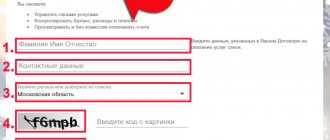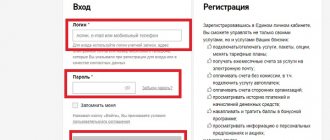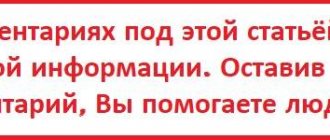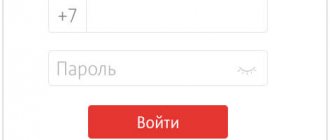Mobile operator subscribers who have been using the remote office service for a long time know that logging into the MTS personal account using a personal account is carried out in a simple way. But there are alternative methods of logging in and obtaining a password for a remote account. Each of them is unique in its own way and uses different provider tools to access the service. Some allow you to log in with registration data, others through accounts on third-party resources, and others allow the client to log into the account without authorization at all.
Because the user may find himself in different situations with different hardware and software at hand, the operator gives clients several ways to access the account management service. The service is available to those who have activated the “Home Internet and TV from MTS” option. The personal account number is indicated in the contract for the provision of TV and Internet services, as well as in a special “subscriber card” issued upon registration of the contract.
The login password is also specified in the contract. The account number is required to manage the activated service. When concluding a contract, each subscriber opens a personal account in the communication salon, through which you can identify the user of the services and monitor the fulfillment of obligations under the contract. The personal account consists of 11 digits. You can find it in the following sources (including the contract).
- Agreement with MTS.
- Form (card) of an agreement on the provision of Internet and TV options.
- Customer support at 0890.
- Official portal of MTS.
Here we discuss in detail the task of authorization in the personal account by personal account number for customers using television and home TV from MTS, and a description of various additional service tools is provided
Log in to your account using your personal account
If the necessary data is at hand, all that remains is to log into your MTS personal account through your personal account. To do this, take the following steps:
- Go to the page lk.ug.mts.ru/#/auth/login.
- In the type column, select the Personal Account section.
- In the Login window, enter your MTS personal account number (11 characters).
- In the Password column, enter the combination that is also specified in the agreement.
- Click the Login button.
If everything is entered correctly, you get access to your MTS personal account, and logging in to your personal account takes a couple of seconds. Similar actions are carried out when logging in via phone.
There are a number of alternative login methods:
- Through a TV set-top box. Recently, the company's clients can log into their personal account from the TV screen using a receiver. To do this, enter the interactive menu from the remote control and select login. Next, enter your full name and click the login button. In the future, you do not need to enter your account information, and authorization takes place automatically.
- Through social networks. Another opportunity to log into a subscriber’s personal account without an MTS personal account is using a social network account. To do this, you need to log in as usual, and then link your MTS account to one of your social network profiles. To do this, log into your account, go to the Settings section, find the binding section and indicate the desired service. Next, confirm receiving data from the social network and enter the temporary SMS code.
- By TIN. In this case, instead of a personal account, the client’s TIN and password are used.
Knowing these methods, logging into your MTS personal account using your personal account does not cause any difficulties. After this, you can use all the functionality of the personal zone.
MTS "2 in 1"
With the help of MTS, users receive unlimited Internet and IPTV capabilities. offers unlimited entertainment in the world of quality cinema, TV news, and favorite TV series for a small fee.
In order not to overpay, MTS offers, i.e. “MTS TV and Home Internet”, which allows you to watch movies online, use social networks and watch TV programs at the same time.
This package offers IP television with 180 channels and stable high-speed Internet up to 1 Gbit/s. In terms of traffic volume – unlimited is offered.
Advantages of choosing MTS
The new interactive format of TV programs will completely change the attitude about standard television.
Connecting to MTS has a number of advantages:
- Large selection of TV channels, many of which are in UHD and HD quality.
- High quality content: surround sound, color saturation, image clarity.
- Stream channels in HDR resolution, 4K support.
- All plans include parental control features.
- Ability to use the Google Play application.
- A wide range of catalogs with videos and films.
How to find out your personal account
To enter your MTS personal account, you need to find out your personal account number. This parameter includes 11 digits, which can be obtained from one of the following sources:
- agreement with the company;
- agreement card for receiving TV and Internet services;
- contact the support service by phone 0890;
- on the official website of MTS.
From the sources indicated above, you can also obtain information using a password.
How to use the My MTS Personal Account?
After registering and logging into your personal account using your phone number, you will be taken to the main page of the personal section “My MTS”. Here you can find basic information about your number and all the controls for your subscriber’s personal account.
On the left side of the page there is a menu with links to the main sections of your personal account:
- My MTS – Home page of your personal profile.
- Expenses – Detailed statistics of top-ups, expenses, calls, Internet connections and messages. Here you can not only view a report for a certain period, but also order details by email.
- Services – This section contains a list of current services, with their descriptions and characteristics. In addition, here you can select and connect other additional options.
- Tariff – The page contains a description and full characteristics of the tariff plan that is currently connected to your phone. If you wish, here you can select a new one and change your tariff.
- Support - The page contains answers to frequently asked questions and provides an online help service for subscribers - a chat with an MTS support specialist.
- Settings – This section contains all the settings for your account. For example, here you can: set up call forwarding; temporarily block your number and set up SMS alerts.
The main page of the MTS Internet assistant consists of several blocks. At the top of the page you can find information about your account status, its current balance, the ability to replenish your account and enable automatic payment.
Immediately after the balance, your personal account shows data on the balance and validity period of connected service packages - minutes, Internet traffic and SMS.
The following contains a brief breakdown of costs. The data is grouped into categories and presented in a chart.
The next block indicates the name of your tariff plan, the amount of the subscription fee and the last connected services.
Checking connected services
Very often there are cases when free connected services become paid or additional services are activated without your knowledge. Which are absolutely not used, but payment for them continues to be withdrawn.
There are several ways to find out which services are connected.
- Dial the combination *105# and a window with a bot will appear. Select the numbers 2 after 1. You will receive an SMS where everything will be described in detail.
- You can dial the auto informant number 0890 or wait for the operator’s response.
- Go to your MTS personal account, select the “Service and services” category, all information will be described in detail.
Payment
There are a lot of payment methods, from simple commands to sending a message.
- You can activate auto payment in your personal account. The payment will be debited from the card specified by the subscriber. You can set a specific replenishment amount and debit date.
- Instantly from a bank card. Go to your personal account and select MTS-money-payments-cellular communications.
- To use it, just dial *111*123#
- Voice menu. Dial 111 and follow the instructions to select the desired option.
- Download the MTS Money mobile application.
How to temporarily block Internet access from MTS
Blocking is governed by the following rules of use:
- Temporary blocking of access allows subscribers to suspend services and withdraw funds from the main account;
- The maximum time for using the lock is 30 calendar days per year;
- Blocking is available only for clients who have connected home Internet services;
- The option can only be used once a year;
- To successfully activate the blocking option, the client’s account must have an amount sufficient to be debited for activating the blocking;
- You can activate the blocking service by calling the operator’s call center 08-90 or at the company’s showroom;
- Payment for activation of the service is made through a one-time debit from the subscriber's account.
- The service is disconnected automatically upon expiration of the maximum period of use or earlier at the request of the subscriber;
- Regardless of the number of blocked days used, paid and unused days cannot be restored, nor can payment for them.
Functional
MTS personal account is the best option for managing various services. There are more and more different functions, let’s look at the most popular ones at the moment.
Internet
Modern man is very dependent on the Internet. All news, events, social networks cannot work without Internet access. MTS offers the use of high-speed Internet not only to individuals, but also to individuals of large organizations on favorable terms. Every year, MTS improves its stable connection, expanding its coverage area.
Connecting to mobile Internet is quite easy and fast. Just dial the combination *111*18# and the call button. You will then receive an SMS confirming successful activation of the service.
Home Internet is a little more complicated. You need to make sure that this connection works without failures; if there are failures, then you should contact the nearest MTS service center. If everything is fine, then on the official website you can familiarize yourself with the tariff plans and leave an online application. All that remains is to wait for the technician to arrive to install the equipment and conclude a contract. You can also call the hotline number 88002500050.
Television
With a home Internet connection, digital television is always offered as an additional service on more favorable terms. The provider offers many tariff conditions. To activate the service you need to perform several steps;
- Go to the official MTS website.
- Select the appropriate tariff and also read the connection conditions.
- Check connectivity in the desired region.
- Select the desired channels.
- The last step is to fill out an application and wait for the wizard to connect.
The tariff plan can be changed at any time to more favorable conditions. You need to go to the official website and go to the “MTS satellite TV, personal account” category.
Connection options
Home Internet and television from MTS is a solution for those who live outside the city, often in the countryside, in the suburbs. High-quality high-speed Internet from MTS using 3G/4G technology helps solve the problem of the lack of high-speed urban Internet; it does not require laying optical fiber, etc.
The most common connection rates:
All MTS Super – 495 rubles per month:
- 300 Mbit/sec;
- 1000 minutes;
- unlimited traffic;
- 100 SMS;
- 180 TV channels.
Connect via the link https://moskva.mts.ru/personal/mobilnaya-svyaz/tarifi/vse-tarifi/ves_mts_tv_super/moskva
All MTS -690 rubles:
- 200 Mbit/sec;
- 500 minutes;
- 100 SMS;
- 15 GB;
- mobile TV;
- Wi-fi router.
Internet and TV – 390 rubles per month:
- Free wi-fi;
- 91 channels;
- 500 Mbit/sec.
Other current tariffs for 2021 available within MTS TV + Internet in the screenshot:
Main features of the “Home Internet and TV” service from MTS
After entering the self-service menu, subscribers have access to the following sections:
- Balance:
- Replenishment;
- Expenses;
- Remainder;
- Detailed report.
- Payment:
- Possibility of replenishing your account;
- Receive a statement or receipt for payment.
- Internet:
- Current tariff and the possibility of changing it;
- Choice of additional cable internet services.
- A television:
- Map of the coverage area and sending an application for connection;
- Selecting a package of television channels;
- Connecting additional options.
- Bonus program:
- Balance of additional funds;
- Exchange bonuses for discounts and gifts.
- Credit payment service for uninterrupted traffic with a negative balance.