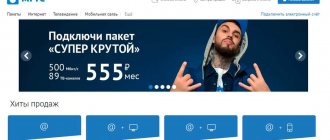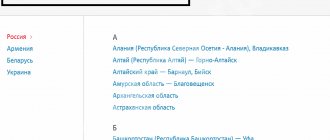If you see a message that you can connect the Internet from MTS to your private sector, then you just need to leave a request for connection. A call center operator will soon contact you with whom you can discuss all connection conditions.
You can also check your connectivity by calling our call center operators directly at the number below.
Our specialist will answer you, check the technical feasibility of connecting a private home to the Internet and tell you about all the current tariffs that are currently available. After you select the tariff you are interested in, you will be asked to purchase a WI-FI router so that you can easily use the Internet on different devices. This is very convenient if you use Internet instant messengers or you have guests who will be able to connect to your Internet while they are with you.
An MTS specialist can also offer a package of services that includes connecting the Internet and television to your private home. Such packages of services are more profitable; you only need to pay the monthly subscription fee on time. After you decide on the set of services you want to connect, within two days installers will come to you and install the Internet, set up the equipment and you will be able to use the services in full.
Another option you can use is contacting the sales center. On site, our consultants will check the possibility of connecting your private home to the Internet from MTS, offer tariffs and additional services, then set a date for the technicians to arrive to install the Internet.
MTS Internet tariffs for a private home
If your private home is located within Moscow and the region, then at the time of writing, prices for Internet services will look like this:
| Speed of the “Home Internet” service | 200 Mb/s | 350 Mb/s | 500 Mb/s | 1 Gb/s |
| Monthly cost | 499 | 699 | 999 | 1499 |
MTS uses GPON technology in its connections - that is, connection via fiber optic. This makes it possible to transmit large amounts of information in a short period of time. This is especially true now, as the need for information is growing, and GPON helps to obtain this information faster.
Instead of a resume
MTS is a rapidly growing company that regularly holds promotions, gives subscribers gifts and tries to improve and expand services. In the Moscow region and the Moscow region, the coverage area of this operator is everywhere. Therefore, when choosing the Internet for a summer cottage or a country cottage, you should give preference to such an option as unlimited from MTS. Affordable prices and a reliable network are provided to every subscriber. To receive services and connect to the Internet from MTS, leave a request on the website or register in your personal account.
Which router from MTS is better to choose?
The latest generation of routers from MTS is represented by modems with improved functionality. All models have access to Wi-Fi and can distribute traffic to several devices simultaneously.
The selection of a modem for private use is carried out based on the priority of tasks. Some buyers need fast Wi-Fi. Others may be interested only in accessing the Internet on a laptop, for example, on business trips or on vacation. To choose a router, the buyer must take into account the consumer qualities of the product in its entirety.
Main criteria:
- Portability (autonomy). The parameter is considered when using the Internet from devices that do not have access to the power supply (for laptops, smartphones, speakers, etc.).
- Data transfer rate. Communication providers set restrictions on the Internet - the hardware throughput of gateways in modems is different.
- Availability of 802.11g/n/ac standards. The higher the protocol version, the more stable the connection (the frequency range is wider, the operating range of the equipment is greater).
- Number of connection clients. This parameter is important when choosing a router for a private home or office. You can connect a TV, printer, computer, wireless headphones and other gadgets to 1 modem.
- Availability of ports for home Internet cable and their number. The criterion is required when using Wi-Fi for a TV, set-top box, or computer. In this case, the speed of traffic distribution is not limited, because Internet is provided directly through a dedicated LAN/WAN (Ethernet) line.
The latest generation of MTS Wi-Fi routers supports most of the presented parameters. The advantages of MTS routers are uninterrupted communication, signal range, and the availability of an alternative way to access the Internet via a SIM card. The choice of model depends only on the individual preferences of the user and the purchase budget.
What options does MTS offer for connecting to a dacha?
Before bringing MTS Internet to your dacha, consider a few points - the distance from the populated area, the location of the building (in a lowland, on a hill), the presence of nearby base stations and dense vegetation. There is no need to trust advertising, because not all options are suitable for connecting a country house to the Internet.
Generally speaking, MTS offers the following types of Internet at the dacha:
- Wired. This option is the most reliable, because the connection is made using ADSL or fiber optic. The problem is that such networks, as a rule, run within the city. Connecting remote areas can cost a large sum, which is often not justified. If the operator imposes a large bill for connection, it is better to choose another option.
- Wi-Fi. Sometimes an operator connects the Internet to its router and subsequently distributes it wirelessly. This option is convenient, because today almost all devices support a Wi-Fi connection. The downside is that the speed and quality of the connection may deteriorate. This is especially true during peak hours when all people go online.
- Satellite. In most cases, installing a satellite dish is suitable for organizing MTS Internet outside the city. This is the optimal solution for a summer house and an ordinary country house. Today, satellites cover almost the entire Russian Federation, so the signal is available to residents of almost all regions. The downside is that the equipment is more expensive, and the subscription fee is higher. But there are situations when installing a satellite dish is the only option. For example, if the dacha is remote from the city.
- Mobile Internet 3G or 4G. If you have a stable operator connection, you can use a connection using special modems or use the phone as a distribution device. The advantage is that the cost of the equipment is low, as is the subscription fee. The only disadvantage is the instability of the signal. Thus, with increased load on the station, the connection speed decreases. But this method should not be dismissed. If there is 3G or 4G coverage, we can assume that the Internet at the dacha from MTS is already connected.
As you can see, there are enough ways. All that remains is to decide on the appropriate options and make a decision taking into account the location of the dacha. In some cases, two solutions can be used simultaneously.
Models of MTS 4G routers
At the moment, the company offers three models of branded routers to choose from. They all differ in price, characteristics and their intended purpose. For them to work, you need an operator SIM card and a “For modem” tariff connected to it. By default, this is “MTS Connect-4”. It can be changed to “Unlimited Internet for laptop”.
4G Wi-Fi router 874FT
How to connect MTS Internet for a modem: choosing a tariff and conditions
It is a device that looks like a regular 4G modem from. The device has a throughput of 150 Mbit/s on the new standard and 42 Mbit/s on the outdated 3G. It is fundamentally different from a simple modem in that it can organize a wireless access point using Wi-Fi technology using the 802.11a/b/g/n standards.
In addition, the router can simultaneously connect 10 clients and has a built-in slot for a 3 GB memory card. Offline operation is achieved due to the presence of a 2,300 mAh battery. This is 8 hours of work and 400 hours of waiting. The cost of the modem is 2,900 rubles.
Universal Internet kit: 4G CPE router 8212FT
This device has a standard speed of 150 Mbit/s for similar 4G equipment, but a higher price (4,900 rubles). The Internet kit consists of the device and an MTS SIM card. Wi-Fi distribution standards are the same - 802.11 b/g/n.
Important! The advantage of the center is the ability to connect the device not only to wireless networks, but also to a cable via the Ethernet protocol. In addition, it is capable of simultaneously connecting up to 32 clients.
4G Wi-Fi router PowerBank
It also works on 3G and LTE mobile communication standards with maximum speeds of up to 42 Mbit/s and 150 Mbit/s, respectively. Its distinctive feature is increased battery life. It lasts 40 hours thanks to a 10 thousand mAh capacitive battery. In addition, up to 10 clients can connect to it simultaneously. The price is 4,500 rubles.
How to choose the best option
The decision on the optimal connection method is made individually, taking into account the location of the dacha, the availability of MTS operator coverage and financial capabilities. Let's draw a few conclusions:
- Wired Internet guarantees high speed and stability of the Network. The downside is that you have to pay for it all year round, and the connection is not available in all suburban areas. If the cost of the service is too high, it is better to refuse this option.
- Application of 3G and 4G Internet. This is the best solution if you have stable MTS coverage at your dacha. To solve the problem, it is enough to buy equipment in the form of a modem and distribute the Network throughout your area. The most budget option is to use a smartphone for these purposes, but there are restrictions on speed and distance.
- Connect to a Wi-Fi access point. This method is not available in all summer cottages. When connecting, you should remember about speed and traffic restrictions.
- Installing a satellite dish is suitable for all cases when other options for bringing the Internet from MTS to the dacha are not available.
In addition, when analyzing options, it is important to take into account current tariffs and the willingness to pay a subscription fee throughout the year.
If our article helped you, please like it!
Equipment
When connecting MTS WiFi for home use, company employees often offer additional options in the form of a package of channels for the TV. Reception of channels is provided by a TV set-top box or CAM module, which are available for rent for an additional fee.
Depending on the chosen tariff plan and region of residence, subscribers are provided with a router, TV set-top box or CAM module. There are several options for obtaining equipment:
- purchase;
- rent
When ordering a tariff through the website, the operator will specify in what form the equipment will be provided. In case of rent, the tariff fee increases by 40-60 rubles.
Advantages and disadvantages
Users include the following advantages of the mobile point:
- flexible internet tariffs;
- ease of use of the modem at home;
- sufficient speed to view Internet pages and videos;
- automatic extension of the tariff if there are funds in the account;
- the ability to instantly switch to a more advantageous offer;
- 24/7 technical support from MTS.
Among the negative aspects, subscribers highlight the insufficient speed when downloading files from torrents, as well as the limitation of data transfer at night. Many users do not understand how to connect to a new tariff plan and cannot find short numbers on the official website.
When choosing a tariff and making the correct connection, most users highly appreciate the operator’s work and are happy to use the equipment provided.
Tariff selection
MTS tariffs for Home Internet may include television. Tariff plans are provided only for television or for connecting to the Internet. Separate tariffs have been developed for satellite TV.
Internet + TV
Combined tariffs with the Internet and TV channels differ in connection speed and the number of channels available for viewing.
| Tariff plan | Speed | Number of TV channels | Cost, rub/month |
| Leader in speed | 500 Mbit/s | 87 | 500 |
| 200 Mbit/s + Digital TV | 200 Mbit/s | 138 | 649 |
| 300 Mbit/s + Digital TV | 300 Mbit/s | 138 | 749 |
| 500 Mbit/s + Digital TV | 500 Mbit/s | 138 | 949 |
| 1 Gbit/s + Digital TV | 1 Gbit/s | 138 | 1149 |
All connection work is carried out free of charge for any tariff. The indicated prices are valid for Moscow and the Moscow region.
Natalia
Technical specialist, user support on mobile communications issues.
Ask a Question
If you find an error or inaccuracy on the site, please write in the comments or feedback form. I recommend checking out:
Secret tariffs from MTS The most profitable List of unlimited ones Check where the money goes Order details
Internet
If a subscriber does not need television, he can only connect to Internet access. The operator offers 4 tariffs, differing in price and data transfer speed.
| Rate | Speed (Mbps) | Price (rub/month) |
| 200 Mbit/s | 200 | 499 |
| 300 Mbit/s | 300 | 599 |
| 500 Mbit/s | 500 | 799 |
| 1 Gbit/s | 1000 | 999 |
The indicated prices are relevant for Moscow and the Moscow region. Connection work is carried out free of charge.
TV
MTS offers 2 basic television packages for subscribers who do not need Internet access.
| Rate | Optimal | Base |
| TV channels | 89 | 138 |
| Cost (rub/month) | 120 | 160 |
In addition to the main ones, a number of additional packages are provided:
- Ocean of Discovery – 5 HD channels, 99 RUR/month;
- VIP – 6 HD channels, 299 rubles/month;
- Adult – 7 channels, 390 rubles/month;
- Children’s – 8 TV channels, 99 rubles/month;
- Kaleidoscope – 14 channels, 100 rubles/month;
- Match! Premier - 2 TV channels, 299 rubles/month;
- Match! Football – 6 channels, 380 rubles/month;
- Cinema mood - 5 TV channels, 319 rubles/month.
You can learn more about the basic and additional packages and find out which channels are included in them on the operator’s website.
Price for MTS routers
What is the most profitable MTS tariff for Internet on a phone?
They have already been mentioned, but it would be useful to highlight them in a separate section:
- 4G modem – 2,600 rubles.
- 4G Wi-Fi modem – 2,900 rubles.
- 4G Wi-Fi router – 3,300 rubles.
- Universal 4G Internet kit – 4,900 rubles.
- Wi-Fi router 4G+ – 5,900 rubles.
- 4G Wi-Fi router PowerBank – 4,500 rubles.
Important! Prices are current for 2021 and taken from the operator’s official website. In addition to the devices themselves, for this money the subscriber also receives unique offers in the form of the archived tariff “MTS Connect-4” and additional options “100 GB of Internet per day” and “60 GB of Internet for 14 days.”
Additional Internet packages
If the main traffic has been used up, then you can connect additional Internet packages for a certain period of time:
- 3 GB for 190 rubles using the combination *111*1417*1#.
- 5 GB for 250 rubles using USSD *111*1517*1#.
- 10 GB for 300 rubles via command *111*1617*1#.
- 20 GB for 350 rubles upon request *111*1817*1#.
Important! This only makes sense if a person does not use unlimited network access, which, by the way, is also limited to 4 Mbit/s. To increase the speed on it, use the “Turbo buttons” for maximum speed at 3 and 6 o’clock.