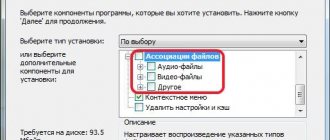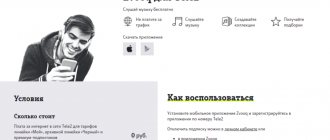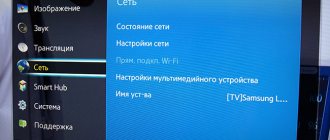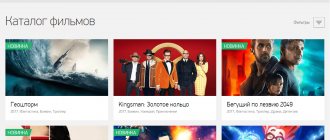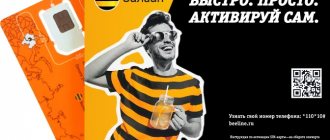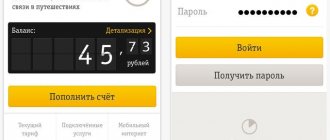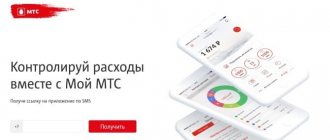What is Beeline TV
In short, Beeline TV is an application. It can be downloaded to your desktop computer or laptop. The program is absolutely free. After installation the client receives:
- up to 250 channels in HD quality;
- the ability to connect several devices simultaneously;
- selecting an audio track for watching films and programs in the original or with subtitles;
- interactive program guide;
- search for recordings of TV programs for 2 weeks;
- the ability to pause the program, even during a live broadcast;
- 13 TV channel packages to choose from.
You can watch videos even on the go. The main condition is stable Internet access. The service also has one interesting ability. You can start watching a movie or TV show on one device, such as your phone, and then continue on your PC after a while.
It is important to know! The service is available only to individuals. If the number is registered to an organization or legal entity, you will not be able to activate it.
Setting up interactive TV on a computer
If you have a “Home Internet and TV” package from Beeline, you can watch your favorite channels online using a PC or laptop. To set up channels you need to perform some simple steps.
- First of all, we download the player that will allow us to watch TV programs. This is an "omnivorous" VLC Player. It's completely free. You can download it from the official website of the developer.
- Install VLC. During installation, all settings are set to default. We won't need them now. It is important to install it in the “Program Files” directory, otherwise the player may not work correctly.
- Now you need to download playlists with lists of local and VPN channels provided by. You can find them on the official website of the mobile operator. Local channels are those that will be available after your Internet access is cut off due to debt. And VPN is all the others that consume paid traffic.
- Open VLC Player, select “File”, “Open playlist” and indicate the path to the just downloaded playlists with channels. Go to the “View” tab and o. Now there will always be a playlist on the side of the player itself. And it contains all those channels that are available through Beeline TV.
As you can see, setting up viewing TV channels on your computer is not difficult.
The main thing is to strictly follow the algorithm and everything will be fine. Please note: from Beeline
Mobile interactive remote control
In addition, you can use your mobile device to control the TV set-top box. To do this, you need to install the Beeline TV application from the Play Market or App Store. The application can show TV channels via the mobile Internet. A television program is available there. But the main thing for us is the ability to use the application as an interactive remote control. You can switch channels, increase or decrease the volume, record or pause the broadcast. The program has many other features.
How mobile TV from Beeline works
An individual from any operator can connect to the service, just download the Beeline TV application. The portal is not available for corporate clients. New subscribers with a confirmed payment method are given free access to 70 channels for two weeks.
For Beeline users there is a “Basic” package, which includes 20 free channels. For newly connected consumers to the “All in One” and “Home Internet and TV” tariff lines, the service is provided free of charge.
Note: traffic is not consumed while browsing. In roaming, free use is only possible when Wi-Fi is connected. The option is not valid in Crimea.
Up to five devices are connected to the application, which makes it possible to watch TV on a TV with Smart TV function, phone or tablet at the same time for one subscription fee. The recommendation system and clear interface will help you quickly find the program you need. The composition of devices can be changed no more than once every two months.
The service provides a convenient archiving function that records and stores programs for up to 3 days. You can stop the broadcast at any time and watch it later.
Subscriptions to more than 200 channels from popular global and Russian studios are available on the portal. Read more about the cost of packages below.
Price policy
Now I would like to take a little look at the tariff packages that include the option to display television on a mobile phone.
As already mentioned, immediately after connecting the service, the user can watch standard TV channels, the list of which consists of 8 TV channels (their list can be found above). They are provided free of charge and are included in all packages presented, without the use of traffic.
In addition, at the client’s request, for a certain daily subscription fee, he can be connected to one of the following TV channel packages:
- Package Light;
- Basic package;
- Premium package.
They differ from each other, as you probably already understood, by the monthly fee and the number of channels included in each of the packages presented.
Free channels
As mentioned earlier, subscribers of any telecom operator can install the Beeline application and thereby connect to Mobile TV. At the same time, the following channels will be available to everyone, without exception, to watch for free:
| First channel | Russia 2 | Channel 5 | Russia 24 |
| Russia 1 | NTV | Russia K | Carousel |
Only Beeline subscribers who will need to subscribe to one of the paid service packages can expand the list of available TV channels:
Beeline TV connection
When connecting to an operator from scratch, you need to perform three steps:
- Check if it is possible to connect the service.
- Select a tariff plan.
- Call and wait for the technician.
Considering that the service is provided with a high-speed connection, your home must be connected to the Beeline home Internet network. You can check availability on this page. Enter the street name and house number, after which the program will notify you whether connection is possible at the specified address. If you already use Beeline home Internet, you don’t need to clarify anything. The technical possibility already exists. Proceed directly to the next point.
You need to select a tariff on the same page where you checked the address. Under the page title, select the services required to connect. In our case, you need about and “Digital TV”. Select the tariff you are interested in for the Internet, then for television, click “Details”. On the page that opens, click “Add to cart” for each tariff. Please note that you can connect Beeline TV even using the Internet of another provider. However, you will have to pay an additional 120 rubles. for line maintenance.
Existing subscribers can connect to the Beeline TV tariff in their personal account for Home Internet users. Enter your username and password, go to the service order section, connect the desired tariff. After some time, a company specialist will contact you and discuss the details of equipment delivery.
How to connect
The company's subscribers have two ways to install Beeline television on Smart TV - using a set-top box or by connecting to a TV with Smart TV technology. Let's consider each of the options in more detail.
Using a set-top box
If you don’t have a TV with Smart technology at hand, you can connect to Beeline television using a set-top box. Take the following steps:
- Select the connection method - TV only, TV with Internet or All together. In the latter case, mobile communications serves as an additional service.
- Dial 8-800-70-08-000 and tell a Beeline employee your wishes regarding the chosen tariff. If you give preference only to television, it is enough to buy a set-top box. In case of receiving complex services, you must select one of the presented tariff plans.
- Decide on additional channel packages.
- Fill out an application and wait for a call from a company specialist to agree on the time and address for connecting the service. When you order Home Internet and Digital TV services, a specialist comes and helps you set up Beeline television on Smart TV for free.
After purchasing the set-top box, you need to connect it. For this:
- Connect your device to your TV using an HDMI cable or AV cable.
- Connect the set-top box to the router using an Ethernet cable via LAN.
- Supply power to the device from 220 V through the included power supply.
- Use the TV remote control to select the video input where the set-top box is connected.
- Set up an Internet connection via the router cable.
- Wait for the software update.
In the next step, the Beeline TV application for Smart TV must be activated.
On Smart TV
Now let's look at how to connect Beeline TV to a Smart TV. In such a situation, everything is simpler - you need to activate the service, connect the TV to the Internet via cable or WiFi, download the application and register.
The process of connecting Beeline TV is discussed above, so let’s focus on further steps:
- Connect the cable from your Internet provider to the WAN connector of the router.
- Connect the router to your laptop or computer using a LAN cable for setup.
- Open any browser and enter the following data in the URL bar - 192.168.1.1.
- Enter the quick setup section and enter your Wi-Fi login and password information.
- Save your data and restart your device.
Now take the TV remote control, go to the Network section (the name may differ depending on the model), go to settings and find the wireless network by name. After that, enter the password and wait for the connection. If the work is done correctly, Beeline television on Smart TV is almost ready for use.
The next step is to download and install the application via the Internet. Let's look at the instructions using the example of LGs released after 2021 and equipped with Smart technology:
- Connect your TV to the Internet.
- Click on the Recent/Home button.
- Login to LG Content Store.
- Find the application you need and download it.
- Launch and use the program.
If you have a Samsung, the app is available on TVs released from 2021 to 2021 with Tizen 2.4. The same principle applies here, but you need to go to the Samsung Smart TV section, and then open Samsung App, where you search for the application.
How to install Beeline TV on a mobile phone
You can download Beeline TV to your phone through the Play Market or Google Play at zero price. Watching television channels using the Beeline TV application is available within the territory of Russia; when traveling abroad and turning on roaming, this application does not work. There are applications for Android and iOS. You can connect using the recommendations of a specialist from the company’s office by calling the contact number, or independently (via the “My Beeline” application or “Personal Account” on the operator’s website). To watch free channels when registering the Beeline TV mobile application, you must indicate your Beeline provider number.
“Multiroom” - what kind of service is it?
Multiroom allows you to watch television on multiple receivers.
The word “multiroom” is a tracing paper from the English multyroom (“many rooms”).
The term has been used since the 80s. last century to designate a set of devices that provide broadcasting of multimedia content to several rooms of one building.
Features and Benefits
The service allows you to watch digital television Beeline TV with 1 subscription on several receivers (up to 4).
This provides the following benefits:
- Low cost . The service will be cheaper than purchasing multiple subscriptions.
- Autonomy . Each device operates independently of the others, maintaining all the functions provided for in the tariff.
Users get the opportunity to:
- watch on all receivers simultaneously different channels and films ordered from Beeline Video Rental;
- record a live broadcast and then watch it on any TV (except for video streams in HD format);
- pause a program on one device and continue watching it on another;
- activate the children's mode on any “plasma”, which limits the number of available broadcasts.
The service is intended for users of the following categories:
- families, especially large ones;
- owners of offices, shopping centers, photo studios and other facilities with plasma screens for showing visitors music programs or those dedicated to nature.
The service is intended for large families.
Necessary equipment
To use the service you will need 2 types of Beeline set-top boxes:
- main with the ability to record a live broadcast - 1 pc.;
- additional ones without such a function - 1 less than the number of TVs.
The main receiver is connected to the first receiver, other stations - to the second and subsequent ones. Although the recording feature is not available on secondary devices, it is available for them too.
This does not apply to content in HD format - it is recorded only on a device with a connected main set-top box.
You can purchase equipment in 2 ways:
- buy;
- to rent.
How to connect
New clients proceed in this order:
- Check the availability of a connection in the house by visiting the company’s official website or calling the toll-free line at 8 (800) 700-80-00.
- If Beeline has laid a cable to this building, choose a tariff and an additional package of channels.
- Fill out an application on the website or by phone and check the box next to the “Multiroom” option.
You can activate the service by calling the toll-free line.
If the user has ordered the “Home Internet + Beeline TV” package, a technician will install the equipment.
Already existing clients leave a request for “Multiroom” in the “Personal Account” on the provider’s web resource.
Further user actions may be as follows:
- connects and activates the equipment independently, following the attached instructions;
- orders paid installation.
The process of connecting the receiver is not complicated; the manual contains detailed information. The main station acts as a hub.
The client's smart card is inserted into it, then additional set-top boxes are connected using an Ethernet cable (twisted pair).
Service cost
Activating “Mutiroom” with any number of receivers does not affect the amount of the subscription fee. For the “Basic” tariff (140 channels) it is 345 rubles.
How much does it cost to rent a console?
The equipment will cost the following amount:
- purchase - from 4500 rub. for a unit;
- rental of a secondary receiver - 230 rubles. per month.
Renting a set-top box will cost 230 rubles.
per month. The main station is provided free of charge, provided that the user also subscribes to home Internet from this provider.
Management and settings
The equipment set includes an Internet cable, switch, set-top box and connecting cords. Several connection schemes are available:
- Internet and TV, when a set-top box and a computer are connected to the switch;
- television + Internet via a router, in which a set-top box is connected to one port of the switch, and a Wi-Fi router is connected to the other port.
The set-top box is connected to the TV, if it is modern, using an HDMI cable, or so-called tulips, if it is old. In the first case, you need to plug the HDMI cable with one end into the output on the set-top box, and the other into the input on the TV. If tulips are used for connection, plug the colored cables on the set-top box and TV into the connectors of the corresponding color.
Now you can turn on the set-top box. If the connection is correct and the Internet is working, the firmware update will begin. When you start it for the first time, the set-top box will be ready for use in about 10–15 minutes.
All control and settings are done using the remote control. Through it you can switch channels, adjust the volume, set recording time, use social applications, also access the program guide, and you can even log into your personal account to connect additional packages. Models may vary, so please read the instructions included with your product carefully.
How to connect two or more TVs to a set-top box
The digital television station has at least 2 output connectors - HDMI and “tulip” (RCA). This prompts users to think about connecting 2 or more television receivers to 1 device, which will save on rent.
This method of organizing a network is possible, but it has significant disadvantages:
- on “plasmas” you cannot watch different channels at the same time, there is 1 remote control;
- to switch the TV receiver to another broadcast, you need to go to the next room where the set-top box is located;
- The length of expensive interface cables increases.
A 15-meter piece of HDMI cable will cost 2,000 rubles. The alternative cable with tulip connectors has a lower cost, but for it the length of 15 m is the maximum. With a longer duration, the signal noticeably weakens and is distorted by interference.
The cable for connecting the second TV receiver is selected depending on which connector of the set-top box remains free. The TV should have the same port.
The digital television station has an HDMI connector.
Some receivers have an RF Out connector. It is useful for connecting an old receiver without HDMI if the “tulips” are busy.
Dividers and modulators
If the distance to TV receivers exceeds 15 m, additional devices will be required:
- splitter (divider);
- high-frequency modulator (plugged into a 220 V socket).
The divider is selected according to the following criteria:
- Frequency bandwidth. Each type of television has its own. It is worth choosing a device for digital.
- Signal attenuation indicator. The model with the smallest number is preferred.
- To the manufacturer. The best brands are Sat, Lans, Hama, Rexant, Alda, Premier.
- Number of outputs. The more there are, the weaker the signal, so the number of connected receivers is important (without reserve).
You will additionally need a splitter.
Different models of splitters have 2, 3, 4, 6 and 8 output connectors. If the device was nevertheless purchased with a reserve and some of the sockets are still free, they are plugged with special 75 Ohm resistors. They will absorb excess voltage in the circuit. The same must be done with the free input jacks of the modulator. In most cases, plugs for this device are supplied with it.
The devices are connected according to the following diagram:
- The modulator is connected to the station using the “tulip” connector and the corresponding low-frequency wire.
- There is a splitter to the decimeter output of the modulator.
- To the divider - TVs with a 75 Ohm coaxial wire.
The splitter is placed closer to the TV receivers so that the length of the cables after branching is minimal.
If the modulator has several outputs, then the divider is included in the device and there is no need to purchase it additionally.
Finally, use the AV or Source button to configure the “plasma” to the correct connector for the television signal input - HDMI, RF Out or “tulip”.
Connection diagram
The following image will help you connect the devices correctly:
Connection diagram for two screens.
To get the most out of the Multiroom system, it is still recommended to purchase the required equipment and connect the “plasmas” in accordance with the instructions.
Traffic consumption
Users have the opportunity to use the program without consuming traffic. Megabytes will not be written off under the following conditions:
- Using the “All” tariff line;
- Connection.
Mobile Internet Beeline TV will be consumed in the following cases:
- While in roaming (according to tariff plan prices);
- For subscribers of other operators - any user can download and pay for using the application. Downloading is free, use is paid according to the tariff plan prices.
Now you know how to get unlimited traffic for Beeline mobile TV - choose a convenient option. Let's go further and look at how to connect Beeline mobile TV to your phone and deactivate class=”aligncenter” width=”1024″ height=”572″[/img]
Features of installing and configuring the Beeline TV application
Let's consider alternative ways to install the Beeline TV application on Smart TV, as well as detailed instructions for connecting the Internet to the TV.
Installation via computer
When it is not possible to download an application in a regular store, you can try downloading it using your home computer. Let's look at the algorithm using the example of a Samsung N series TV (it will be similar on other TVs):
- download the archive and installer to your computer;
- unzip them into one folder;
- open HFS installer;
- find the designation of the IP address of the local network;
- change it: delete the old one and insert the IP of your PC;
- transfer downloaded files to the file system (HFS);
- open the TV menu, log out of your account;
- log in to a new account by entering the login: developed, and leaving the password blank;
- click “Login”;
- select any installed widget and hold the button on it on the remote control (central).
After this, a menu should open on the screen, and in it you need to select Settings, where you need to find the item for changing the IP address and enter your computer data. All you have to do is enter the menu again and click on the “Smart User App Sync” item, the Beeline TV application should appear in the general list of programs.
Installation from external media
Another way to install a widget from Beeline on a Smart TV, but for this you will need a formatted flash drive. Next you need to follow these step-by-step instructions:
- download archive to PC;
- unpack it into a folder and copy it to removable media;
- insert the flash card into the TV;
- a new one should appear in the widget menu;
- open it, enter your Beeline account information and you can start using it.
The disadvantage of this method is the dependence on the card; if you remove it, the program will disappear.
Setting up a connection via wired or wireless connection
To set up Smart TV for the Internet, you need to choose a method (wired or not). Let's look at each of them.
If it is not possible to use distribution from the router, you need to prepare a wire with a LAN port and then:
- Insert it at one end into the Internet distribution device, and at the other into the corresponding connector on the TV.
- Go to the network settings menu and select “Connection type”, “Cable”.
- After this, the TV should go online automatically.
To connect via Wi-Fi you need to do the following:
- Open “Network Settings”, “Connection Type” and click on “Wireless”.
- Find the name of your home network, enter the password.
Connecting additional service packages
Additional packages can be selected through your personal account. You can access it on the set-top box or through the website https://beeline.ru. In the first case, press the “Menu” button on the remote control panel, then go to your Personal Account - Channel packages - Manage packages/channels and select the name of the package.
Through the website, follow this link, go to the section Television - Service Management - Change channel package - Next. Select the required packages and click “Save”. Reboot the set-top box to activate the package.
How to activate the service
If you do not yet use digital TV from Beeline, then to connect you need to call 8-495-797-00-80 and fill out an application. This can be done online at https://mirbeeline.ru/connect. If you are just planning to install Beeline TV, you should check whether your home is included in the coverage area; you can clarify this issue on the website https://mirbeeline.ru/connect/adress, and by phone 8 800 700 86 90.
If you are already a Beeline subscriber in this direction, then activating Multiroom yourself will not be difficult for you, here are detailed instructions https://moskva.beeline.ru/customers/help/home/domashnee-tv/, in fact This is no more difficult to do than connecting a DVD to your TV. But you can also order a paid setup by calling 8-800-700-8000, where they can answer any questions that arise during the connection or operation of the equipment.
Possible malfunctions and their elimination
The disappearance of the image or deterioration in quality in beeline tv is possible for the following reasons:
- Late payment – the ability to use the application is blocked. To resume viewing, you need to deposit the amount into your Beeline personal account by any means: through a bank card, Google account, payment terminal.
- No Internet connection or slow speed. When using mobile gadgets, the likely cause is being in the area of an uncertain radio signal. You need to move 100-200 meters to the side - the signal will be restored. Home Internet may disappear due to damage to the main Internet cable or wire in a house or apartment. It is advisable to wait 10-15 minutes and if the situation does not change, call support. Employees will remotely determine the location of the suspected damage and accept a request for troubleshooting.
- Malfunction or technical work on the service. You must wait until repairs or routine maintenance are completed.
- Equipment malfunction. Most often, failures occur in the operation of Android TV set-top boxes. If there is no image, it slows down or stops, it is advisable to reboot the device. Usually after this normal operation is restored. It is also necessary to regularly update the firmware of the set-top box.
Beeline TV for Android
Beeline TV is online television, films, series, mobile application that embodies online television of the new generation. Users get the opportunity to watch many channels, new movies, cartoons and TV series from their mobile device. There are all programs to choose from and all genres - from action films to comedies.
After launching the program, the user sees a slider with films in the main window; clicking on a film opens its card with information, which shows a brief plot of the film, the price of renting the film, and purchases. Here you can watch the trailer, watch the actors, download the film and add it to the “for you” section. This is the default section and the user is in it after starting the program. At the top of the window there is also a button for switching profiles, the default profile is admin, all films are shown here, the second profile is for children. To switch to it, you need to indicate how old the child is, set an administrator password and the profile will be ready. The children's profile displays programs and films for children.
It is also possible to create your own profile - give it a name, color, set a code request when making purchases, set the age according to which certain content will be shown, hide movies and channels for adults.
At the top right is the program settings button, where you change profile settings, add a card for payment, top up your balance, set download settings - you can download only via Wi-Fi, set video quality and see how much memory is available on your phone. In the settings, all packages and subscriptions are shown, parental controls are enabled, you can see how many devices are connected, and you can also contact technical support.
The bottom panel contains sections:
- for you;
- TV - TV program on television, you can watch any;
- downloads – list of downloaded films;
- video – catalog of all films;
- search for movies.
How to disable the service?
If you stop using the service, you need to delete the software that you downloaded at the time, but before that you should call the operator and inform about your intention to refuse to use the service, so that in the future he will not charge you a subscription fee.
Each Mobile TV package has its own number to contact the operator:
- Package Light 0684210111;
- Basic package 0684210131;
- Premium package 068411103.
There is also a hotline 0611 at your service, whose operators will always help you with connecting and disconnecting services.
How to disable individual TV packages
In order not to completely disable the subscription, but to adjust the list of TV channels, instructions are provided:
- Go to the TV application.
- Select the “TV Channels” tab.
- Click on the icon of the line you want to disable.
- Go to the “Subscriptions” tab.
- “Close” TV for this channel.
For connected subscribers, this action will not reduce the subscription fee, because the entire package is paid monthly.
Disable on phone
To turn off the Beeline TV application downloaded to your phone, it is not necessary to enter special combinations. If the client used only the standard package without making additional subscriptions, then it is enough to delete the TV program from the device without disconnecting it. Deactivation of the service is provided remotely through a call to the Beeline call center or any branch of the sales office.
Technical support staff accept calls around the clock, the subscriber will be able to get through even with a negative balance.
There is also a free subscription to ivi Movies for a month. To activate the TV service, you need to find the “Subscriptions” section in the system, enter the promo code beelineivi and connect. After the 30-day period, the cost of Beeline TV on a smartphone will be 199 rubles. monthly. The option is available only for SIM cards that are issued to individuals. There are territorial restrictions for TV lovers. Registration of the service is impossible on the territory of Crimea.
How many TVs can be connected to 1 set-top box
Many people ask whether it is possible to connect Beeline TV to 3 TVs or more devices. Here a lot depends on the method you prefer and the quality of the signal. Let's consider different options:
- With a direct connection (first method), the number of connections is limited by the number of connectors. In most cases, you can only use two TVs, that is, one additional one.
- There are no restrictions when using a splitter. Theoretically, you can connect at least 10 or more TVs to the Beeline set-top box. Another thing is that when using a passive device, the quality will deteriorate with each new connection. To avoid such consequences, it is necessary to use an active splitter. At the same time, we must not forget that in all cases only one channel will be shown on all receivers.
As you can see, there are two main ways to connect one Beeline set-top box to two TVs. But in this case, the same program will be shown on all TVs, and control will be possible only from the room where the tuner is located. It is best to rent an additional receiver for 230 rubles/month and is able to watch Beeline television up to 4 TVs.
In the comments, tell us which of the above methods you have already used or plan to try in the near future.