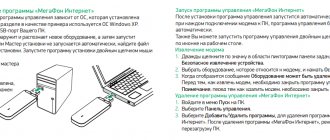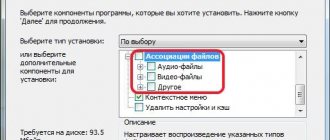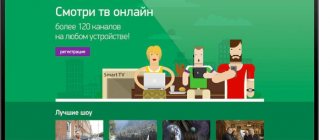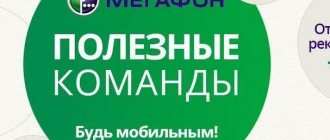Megafon TV 3.7.6.0 is a Russian company providing television services to the population. As the brand developed, the functionality of watching TV programs also expanded. Today Megafon TV broadcasts not only through televisions, but also computers, tablets and smartphones. Especially for PC viewers, the company has prepared a website https://megafon.tv/, which has wide functionality and is ready to pleasantly please TV lovers.
MegaFon.TV: TV everywhere
The MegaFon.TV service is designed for those who do not want to miss their favorite television programs or simply want to access their TV from almost anywhere: it allows you to watch TV shows and movies on a smartphone, tablet, computer or TV.
Platform : Android, iOS
Version: 1.1.0
Russian interface : Yes
Requirements : Android 2.3.3 and above, iOS 5.0 and above.
Category : Multimedia and video
Cost : Subscription to packages, rental of video content
Television of the 21st century
As you can easily guess from the name, the MegaFon.TV service was launched by the cellular operator MegaFon. Until recently, subscription to the service was available only to its subscribers, but just recently subscribers of other operators also got the opportunity to use this service.
Via the Internet, MegaFon.TV provides its customers with access to a large number of TV channels, which can be watched both on a TV and on many other devices connected to the Internet - from personal computers to tablets and smartphones. Fans of sports programs will no longer be late for the start of sports matches, and housewives will have time to watch their favorite TV series. And in general, this is a great way to pass the time on the road.
What is typical is that the device does not necessarily have to be equipped with a SIM card; you just need to subscribe to it. Access to broadcasts can be obtained by entering a login and password on a device with Internet access from any provider and operator. This procedure will be described in more detail below.
If your provider is MegaFon, the mobile traffic used by the service in your home region is not counted, and payment for it is not charged. Traffic from other mobile operators must be paid in full.
If you wish, you can connect nine packages with a good selection of TV channels, and the largest package - “Basic” - will be connected free of charge for a month. It currently includes seventy-one channels. Other packages are more modest, but allow you not to overpay for something that the subscriber does not intend to watch, or, on the contrary, they expand the capabilities of the “Main” package. To connect them, you don’t have to subscribe to the “Main” package, which is very convenient.
It should be noted that at the end of the free period, subscription payments are not automatically charged. The user will be notified of the need to pay (8 rubles/day), but it is up to him to pay or stop using the service. So, you can safely use the service without fear of unexpected money being written off.
The matter is not limited to television alone: the user can rent feature films, documentaries and animated films to watch them at a convenient time.
In order to use the service on a personal computer, you need to log in to the megafon.tv website by entering your mobile or assigned virtual number (if the user’s operator is not MegaFon) and the received password as credentials. You also need to accept the terms of the offer.
View on mobile devices
To watch programs on a smartphone or tablet, you need to install the MegaFon.TV application and to connect, just send an SMS message with the word “tv” to the free number 5500, after which the service will be automatically activated. Moreover, you can connect to the service directly from the application interface.
For devices running Android, all you need to do is click on the “Send” button, after which the SMS message will be sent automatically, and after receiving a response, the user will have access to the service.
For Apple gadgets, the process is slightly different: after selecting the appropriate option, a pop-up window will appear with an SMS with a link that you will need to follow to authorize.
To use the service, subscribers of other operators must register on the megafon.tv website, after which they will also be able to work with the service from any supported device.
Now let's see how MegaFon.TV works on a tablet.
The application uses the Snowflake interface, which successfully combines appearance with convenient operation.
The main menu consists of six items: “Media Library”, “Movies”, “Search”, “TV”, “Program”, “Subscriptions” and “Account”. All controls are displayed on top of the current broadcast, so you can work with the interface and watch what is happening on the screen.
By default, the “TV” section opens. This, in fact, is television - programs are broadcast here, as well as information about previous and subsequent program items and announcements for them. Unfortunately, you won’t be able to watch programs that have already ended, and you will have to wait for future ones or rent them in the “Movies” section (if we are talking about films), although the developers do not rule out the possibility of a recording function appearing as the service develops.
The broadcast quality is also adjusted here. The program is designed to work even with an unstable Internet connection, although with a lower image resolution.
To switch between channels, just scroll up or down, or use the program guide from the main menu and get quick access to programs from the channel broadcast network.
Basic TV features
This option is suitable for customers who like to watch TV series and movies. Television is different in that subscribers can watch videos not only on their phones, but also on their computers, TVs and laptops. This service can be used not only by Megafon clients. If the subscriber is not connected to the operator’s services, he only needs to register on the website and gain access to the service.
If the user wants to view broadcasts via a computer, he will need a special program. It is presented on the company portal. You need to install it on your PC. You will also need a modem to get stable access to the Internet.
- note
- When watching Megafon TV on a computer, traffic will be consumed from the main package. But there are some tariff plans where TV viewing is free and unlimited.
This service has some features:
- depending on the Internet speed, the program itself will adjust the image quality;
- the packages provide a large number of TV channels;
- from the list you can select broadcasts for adults and children's programs;
- the client can watch video content on five devices at once;
- The list contains packages with HD quality videos.
It is recommended to use high-speed Internet to make watching movies comfortable. If data transmission is unstable, the image may freeze or disappear.
Features of the Megafon TV service
The key feature of the service is the absence of tariffs for the traffic used. That is, you can watch TV on your mobile or computer screen (as well as TV with Smart support) unlimitedly, paying only the subscription cost of the selected package of TV channels. This function works when using a 3G/4G connection, or via Wi-Fi (that is, you do not have to be connected to the Megafon network). The service is not provided in 2G networks, since the maximum Internet speed in this case does not allow the video signal to be transmitted without delays or interference.
In addition to television, Megafon TV provides access to terabytes of licensed content. These include films, recordings of your favorite TV shows, various kinds of podcasts, and recordings of live broadcasts. In general, this is an alternative to traditional cable or satellite television.
More results for “Verimatrix viewright plugin”
Additional suggestions for Verimatrix viewright plugin by our robot:
No exact matches found for “verimatrix viewright plugin”. Results for similar searches are shown below.
The ViewRight Web plug-in clients provide complete HTTP Live Streaming.
Megafon TV is the ability to view terrestrial TV channels directly on your mobile or computer screen without connecting to a TV network. The video signal data is transmitted via Internet traffic, so all that is needed to use the service is an Internet connection.
Advantages and disadvantages
The advantages of this service include:
- easy setup;
- there is no need to buy additional equipment (tuners, converters, modems, in most cases a mobile phone is enough);
- Not only Megafon subscribers, but also any other operator can connect to Megafon TV;
- traffic is not taken into account (more precisely, its cost is included in the subscription fee);
- it is possible to watch TV not only on a mobile phone, but also on a TV, computer, tablet;
- The subscription fee is charged by day, not by month.
The disadvantages include:
- not the most convenient application for mobile and SMART TVs (for example, the search displays not the names of channels, but their logos, which are not always easy to navigate);
- it is not possible to enable recording of programs according to a schedule or in any other way (not all broadcasts are saved in the library);
- the delay in comparison with traditional TV broadcast can reach 30 - 45 seconds (depending on the quality of the cellular network at the moment);
- You can use the service exclusively on the territory of the Russian Federation (when traveling outside its borders, Internet traffic is charged according to the rules of international roaming).
Watching TV, Movies and Series
The Megafon TV program will appeal to the owner of the Megafon package. Users who use this operator can watch some channels of this service for free. All other fans of films and TV series pay a subscription or buy additional content from the program library. Megafon TV prices are quite affordable, so you can buy the movie you like at a low price.
Its own library of films and TV series contains a lot of content. New films are uploaded quite quickly along with releases from third-party digital stores. Megafon TV is connected to the Amediateka service, so users watch series from HBO, Showtime and other channels. If necessary, you select the desired channel and watch a movie or series.
Users interested in Verimatrix viewright plugin generally download:
Plays IPTV encrypted content and Video On Demand movies on PCs through secure streaming channels.
Channel packages
Megafon-TV currently offers the following TV channel packages:
- Megafon - 50 TV channels (0 rubles);
- Megafon Business - 50 TV channels (0 rubles);
- “Maximum” - 150 TV channels (19 rubles per day);
- “Optimal” - 101 channel (9 rubles per day);
- “18+” - 5 channels (15 rubles per day);
- “Kino-HD” - 21 channels (9 rubles per day);
- “Basic” - 20 channels (0 rubles per day).
The subscriber has the right to connect and disconnect packages at any time at his own discretion.
Megafon-TV provides 5 tariffs, where some TV packages (paid) are provided free of charge (as well as access to films from the library, TV series):
- “Communicate” - 50 channels and 2 films from the library;
- “Watch” - 50 channels and 4 films;
- “Watch+” - 50 channels, 4 films and access to Amediatek (free TV series);
- “Listen” - 50 channels, as well as access to the music streaming service;
- “Premium” - 100+ channels, 4 movies, access to the Amediatek and streaming music.
In total, the service currently provides access to viewing about 150 television channels, of which 30 are in HD quality (increased quality of the final image, which is optimal for devices with Full-HD or higher screen resolution).
Megafon TV channel packages and their costs
The media portal for subscribers includes channel packages that are distributed according to interests.
Each user has the opportunity to set access to all channels and to individual categories. The following packages are available:
| Package name | Number of channels | Price RUR/day | ||
| "Megafon" + "Megafon Business" | 50 | For free | ||
| "Basic" | 80 | 9 | ||
| "Sports HD" | 9 | 5 | ||
| "Cognitive HD" | 17 | 9 | ||
| "Children's HD" | 24 | 9 | ||
| «18+» | 5 | 15 | ||
| "Kino HD" | 21 | 9 | ||
| "Amedia Premium HD" | 2 | 7 | ||
| "Our football HD" | 1 entertainment channel for men | 7 | ||
| "Base" | 20 | Free | ||
| "Amediateka" | Cinema catalog | 17 | ||
| "Children's" | Catalog of films and cartoons for children | 9 | ||
| "Russion serials" | Catalog of popular TV series | 14 | ||
Attention ! Video content in the 18+ category, we think many people know what this means, so this subscription can only be issued to adult users.
Additional options
Before you watch Megafon TV on your computer, you should understand in more detail the additional options of the service and its advantages:
- after entering the menu, the client can view the movie catalog;
- It is possible to purchase videos for rental at a low price;
- the subscriber receives a 30-day trial period for free, during which time you can watch 50 broadcasts;
- using the application and setting up television is not difficult;
- if the subscriber has registered in the system, he will be able to use his personal account;
- You don’t need a remote control to change channels;
- the client gets access to ;
- you can control Internet traffic;
- in the personal profile the user can select the optimal package;
- The image adjustment is performed automatically.
The clarity of the picture and sound depends on the speed of your Internet connection. To avoid problems with viewing, it is recommended to use a stable network connection.
TV from Megafon can be used not only on a phone or tablet, but also on a computer. To watch the video, you will need to install a free application. The service is provided for a fee; every day, 5 rubles are charged from the balance.
How much does the service cost?
The current pricing is as follows:
- activation of the service is free;
- subscription fee – 5 rubles per day;
- TV packages – from 0 to 9 rubles per day;
- access to Amediateka – from 5 to 17 rubles per day.
Additionally, the subscriber pays the cost of channel packages (if he uses paid ones). Internet traffic is not taken into account, but you will have to pay for it if you use a non-mobile network (according to the tariffs of your Internet provider, if his connection is chargeable).
How to connect Megafon TV to PC
To start watching TV, you will need to follow a few simple connection steps. The MegaFon.TV service can be used regardless of your Internet provider.
Activation on a laptop or personal computer:
- You need to make sure that the device is connected to the Internet and can access it.
- Devices must have a Windows or Mac operating system.
- If the described points have been checked, then you will need to go to the MegaFon.TV website and go through a quick registration.
- After this, you need to download and install a special plugin, which will make it possible to conveniently use the service, its name is VeriMatrix ViewRight Plugin.
Activation on tablets and mobile phones:
- When using the operating system iOS 7.0 and older, you need to make sure that the phone can access the Internet, after which you will need to go to the AppStore, write MegaFon TV in the search and install the application. Authorization should occur automatically and access will be open.
- If you are using a gadget on which the Android operating system is installed, version 4.0 or higher, you will also need to check your Internet access, go to the application market (Google Play) and download the required application. Authorization is automatic.
- Activation on Smart TVs from 2013. You should check your network access and your device should be able to support the Tizen operating system. By going to the Smart TV menu, you need to find and install MegaFon.TV. After this you can start watching.
To manage the service, connect or disconnect packages, you must use a mobile application on your phone or use a special website from MegaFon for television. The controls are intuitive and simple. There shouldn't be any difficulties with it.
The service is activated free of charge. If you do not use a tariff plan from the “Turn On!” family, then a subscription fee of 5 rubles per day will be charged. When connecting packages with TV series, a fee of 9 to 17 rubles per day is charged.
Subscription fees and Internet traffic may not be charged in some cases:
- If the subscriber uses a tariff plan from the “Turn on!” line.
- If users connect one of the paid packages for TV broadcasting.
- Subscribers who use other promotions from the operator.
The subscription fee is charged within 24 hours after activating any television package. After that, it is charged once a day. If a client deactivates and then reactivates certain offers and all this happens within 1 day, then the fee is charged at double the rate.
Connection instructions
To activate the service, first of all you need to register on the official website of the project. Another option is to use mobile applications (available for Android, iOS, Windows Phone and TizenOS). To register, you must provide your phone number, as well as an SMS confirmation code (it will be sent to the subscriber from the Megafon service number).
Next, you need to select packages of TV channels and series that will be available to the subscriber for viewing. You can do this on the website.
View on PC
You can watch Megafon TV channels for free without traffic on your PC through the Megafon website, but you must install the Verimatrix ViewRight™ Plugin (click to download) and activate NPAPI (instructions are available at the link). After this, all you need to do is log in to your account and select the channel, movie or series you are interested in. Only the service is available only through a browser; viewing in a separate player is impossible (since Megafon TV involves transmitting video via the OTT protocol, not IPTV).
View on Android
To watch television on a smartphone, tablet or set-top box running the Android operating system, you must install the application (link to PlayMarket). You can also download Megafon TV in the form of an APK file on the official Megafon website (if PlayMarket is not installed on your smartphone, tablet, or TV set-top box). Afterwards, log in using your phone number (by entering the number and SMS code or password, if the user has previously specified it in the settings).
View on iOS
Same with Android. First of all, you need to install the application (link to AppStore). Next, log in to your account. You can install the program only if iOS version 7 or higher is installed on your smartphone.
Watching on TV
The function is only available on TVs that support SMART. On the applications page you will need to find “Megafon-TV”, install it, and then log into the application using your account.
You can also use Megafon-TV on TVs with Dune-HD set-top boxes. The data for setting up such tuners must be clarified with a Megafon representative (they may vary in different regions).
How to watch broadcasts
In order for a subscriber to watch TV channels on a computer with the Windows operating system, you must link the application to your account. After this, you can start the video from any browser. To watch television you must follow these instructions:
- the subscriber goes to the company portal;
- performs authorization in the personal profile system;
- finds the TV section on the main page;
- there you need to find a program to install on your computer;
- you should install the VeriMatrix ViewRight Plugin application
The easiest way to set up TV broadcasts is on the Windows 10 operating system. The client can also transfer the broadcast to a TV. It is recommended to use an HDMI cable for this. It allows you to get high quality picture and sound. To move an image to your TV, you should find the “Transfer to another screen” button on your computer. Sometimes problems arise with sound transmission; to fix the problem, you should go to the device settings. There you will need to turn on the TV speakers.
Note. The Megafon TV application for your computer is installed free of charge.
Performance Issues
The most common problems encountered when using Megafon-TV are the following:
- Error on Android devices of the “WDDM” type. Indicates a mismatch of supported codecs. To fix this, you need to update the firmware for your device.
- Error on Android devices “Megafon-TV service has ended.” May indicate errors in Google services or the use of a smartphone with an outdated version of Android. In some cases, clearing the cache of the Megafon-TV application, as well as the GooglePlay program, helps.
- Instead of an image, there is a black background when viewed on a PC. You need to either update your browser or video adapter driver, or disable hardware acceleration. This problem occurs mainly on outdated PCs or laptops with video cards, for which drivers have not been released for a long time.
In any of these cases, the subscriber has the right to seek free information support from a Megafon representative.
Description of Megafon TV features
Megafon TV connection is available to all subscribers of the company. This service is convenient for watching films, TV series, and various program programs in high quality on various mobile devices, tablets or computers. Here everyone will find a video to suit their taste, no matter where they are. The service features many Russian and foreign channels.
Description
Megafon TV is a legal program created by a Russian operator.
The client tunes in to TV channels on a computer or laptop. The program allows you to watch movies, TV series and other programs. All materials on the provider’s website are completely free and do not require registration or purchase. Megafon TV is equipped with the provider’s own library, which provides complete viewing of content. In the library, all information is divided into catalogs and genres for easy content search. Watching movies will be pleasant and simple, because the program interface is designed like a regular video player.
On the computer
Install Megafon TV on your computer only after installing a plugin called Verimatrix ViewRight. The minimum hardware requirements are:
- Operating system Windows 32 bit (starting from XP). Dual-core processor Intel or AMD. Video card with at least 512 MB of memory, 2 GB of RAM. Free hard disk space from 32 GB.
- Operating system Mac OS – 10.6. The browser for watching TV is Safari or Firefox.
The installation file is downloaded from the Megafon TV resource, its address is megafon.tv/devices/pc. Before installation, you need to click on the “I agree to the license agreement” icon.
A personal computer has significantly expanded functionality, unlike mobile devices. On a PC, it's easier to switch channels and sort them into categories. Watching TV shows and movies is available not only in the browser window, but also in full screen.
A set of important options
If you want to watch Megafon TV on a laptop, smartphone or TV, but don’t know how to do it, read on and you will become aware of detailed instructions along with step-by-step steps for installing and activating the selected package. As soon as you carry out the long-awaited launch, the main menu will appear on your screen, where there are a large number of tabs with useful options.
The functional range has the following features:
- You can always control your daily Internet traffic consumption yourself.
- The image is adjusted automatically.
- Your personal account is available around the clock for registered users - here you can see updated news, find out about the balance on your account, and also get acquainted with other alternative tariff plans.
- It is possible to start watching programs that were broadcast 3 days ago, but for some reason you missed the broadcast.
- There is built-in data synchronization.
- Not only an experienced user, but also every beginner will definitely understand the convenient search, which is equipped with additional filtering by certain categories.
- The developers have implemented a clear interface.
- You can change channels without using a remote control - now there is no need to purchase it additionally, especially if you have Megafon TV, designed for smartphones, computers, and TVs with Smart TV support.
When you connect to mobile TV, you are given free access to a package called “Basic”.
A 30-day free period is enough for you to fully appreciate the merits of the service and make a decision about whether it is worth continuing to use such a service and paying money for a future period of use. It is worth remembering that not everyone will be able to take advantage of such a privilege, but only new clients who have not previously registered in the Megafon operator system.
Application on phone and tablet
To watch Megafon TV on your phone or tablet, you need to download a mobile application that runs on Android platforms from version 4 and IOS at least 8. To install it, you must do the following:
- Download the application for your smartphone or tablet.
- Install and open it.
- Enter your login and password (to receive them, you need to register on the official resource).
After these simple manipulations, you can freely use the portal. Just make sure you have a network connection first.
Megafon TV: from smartphone to TV
The proposed service has many advantages for undemanding viewers. But in order to fully appreciate it, we strongly recommend installing Megafon TV on your laptop or computer. There is no difference in what kind of digital technology you choose. The company has worked through each of its packages in detail so that it can be installed on tablet or mobile devices and even on desktop computers. The final decision must be made by you.
Next, we will tell you how you can connect to the service in question quickly and without any difficulties. But first of all, we want to draw your attention to a tempting functional range, which includes interesting options for those who want to watch Megafon TV on a TV or computer in order to spend their free leisure unforgettably and with pleasure.
Smart TV
If the TV supports the Smart TV function, then the image when watching videos will be of ideal quality. To start using Megafon TV you need to do the following:
- You should check whether the device has Internet access.
- You need to make sure that the TV is one of the Samsung or LG brand models.
- The TV model must be manufactured no earlier than 2013.
- To start using the Megafon TV service, you need to download and then install the application from Google Play.
When the application is installed, the Personal Account will be synchronized and all subscriptions will be available for viewing by the user on the TV. TV programs on Smart TV are available in HD quality.
Functional
Immediately after launch, the main menu with all the main tabs opens in front of the user. The new version of the application has also implemented other additional functions. Such as:
- convenient search for channels (filter by category) and adding them to favorites;
- the ability to watch programs that have already ended 3 days ago;
- controlled traffic;
- automatic image adjustment;
- personal account where you can find out payment information, change and view tariffs;
- data synchronization and more.
Here you can also find information on how to disable Megafon TV. This is a very convenient feature, especially for those who have never used the application. After all, you can disable the service at any time and then reconnect it.
Personal Area
To get into your Personal Account, you first need to register. It's easy to do. You need to go to the page https://megafon.tv/. Next, you need to click on the “Login” button, and then enter your phone number and come up with your password. The Personal Account has a very convenient and simple interface. A registered user has many options:
- He can connect and also disconnect the services he needs.
- Top up your personal account with the required amount.
- Manage subscriptions and any paid options.
If the user has forgotten the password for his Personal Account, he must request a new access code when logging in. It will be sent by message.
Contacts
After the user connects Megafon TV, he may have certain questions related to the operation of the service. To clarify all the nuances and receive qualified assistance from experienced operators, he can call the support service. Phone number: 8, it is free. You can also contact the company’s official website: megafon.tv.
Mobile device support
The application can be downloaded and installed on any smartphone or tablet based on Android, iOS and Windows Phone or TV with Smart TV support.
After this, you will be able to watch your favorite TV channels on your portable device, go to the official website, and go to your personal account. In other words, use the Megafon TV media portal in its entirety.
However, for faster operation of the application, it is not recommended to use weak device models with an unstable Internet connection.
It works on all other gadgets without any complaints. Positive reviews prove this.
The highest image quality can be obtained if you download it to watch channels via a Wi-Fi or LTE wireless network. If you want to use an EDGE or 3G connection, then be prepared that the video “picture” will be a little worse. For screens with a small diagonal this will not be critical.
Unfortunately, there is no offline viewing of TV channels in the program yet. However, the developers plan to add the ability to save programs in the cache, so that they can then be watched without connecting to the Internet. In any case, thanks to automatic loading, the application works without lags or freezes.
Watch for free
Every Megafon subscriber using mobile communications, namely a tariff plan from the “Turn On” line, can watch movies and other videos absolutely free. Unlimited viewing is available to subscribers of starter packages:
For such subscribers who want to watch Megafon TV, there are no restrictions. They can watch the number of movies and other videos that are provided monthly as part of the subscription fee.
You can only watch various programs online while on the territory of the Russian Federation. Broadcasts of television programs are carried out according to Moscow time. The service may be inactive if the Personal Account of a Megafon subscriber has been blocked. Also, the service will not work if there is not enough balance on your phone account.
Megafon TV can be confidently called a huge breakthrough in the field of mobile technology. It’s easy to connect to the service and manage all the necessary options. The Megafon company holds various promotions for its subscribers, for example “Try Megafon TV for free” for newly connected customers, as well as many others.