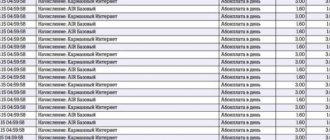The application from Rostelecom TV for smart TV will be useful to everyone who loves high-quality video and wants to control viewing using additional options, such as parental controls and others; In this article we will tell you in detail how to connect a smart TV to Rostelecom via Wi-Fi or cable, as well as how to install the corresponding application on your TV.
What is interactive TV
Interactive TV is a digital broadcasting technology based on broadband Internet access. A unique feature of Rostelecom interactive television is the ability to control viewing.
Advantages of digital TV:
- The presence of many convenient options: rewind, pause, record TV broadcasts.
- Controlling children's viewing of programs (Parental Control).
- Ability to set reminders.
- Online – TV program on the TV screen.
- Accepting payments by bank cards.
- Access to archives of films and programs.
- More than 100 TV channels according to interests.
Customers are given the opportunity to connect additional channel packages. And this is not a complete list of the possibilities of interactive television.
Attention! If a person uses the Internet of another provider, he can also order TV from RTC, but at the “2.0” tariff. In this case, only the master carries out the TV broadcast setup.
Method No. 2
Let's look at how to connect a Rostelecom TV set-top box via WIFI using a WiFi AP access point. This connection to IPTV wirelessly is more universal: there is no binding factor to the compatibility of equipment of various types.
The WiFi access point connects the STB to the provider’s existing network via WiFi, operates in client mode and redirects the video stream to the TV set-top box. In this case, you can connect a set-top box (STB) to the router using a regular network cable (patch cord).
Channel list
The number and list of TV channels depend on the selected tariff plan. Currently, Rostelecom offers the following tariffs for connection:
| Tariff name | Number of channels | Additional options |
| Starting | 176 | "View Control" |
| Cinema VIP | 129 (channels from the “Cinema”, “VIP”, “VIP PLAY” packages) | "View Control" |
| Optimal | 203 | "Cinema mood"; “Manage Viewing” - free for 2 months; “Your ideal” - for 2 months |
| Advanced | 234 | |
| Maximum | 278 | 7 additional packages; "Cinema mood"; “View Control” – 2 months |
| For connoisseurs | 158 | subscription to the video “For film buffs”; "Cinema mood" |
Note!
The presented tariffs are relevant for Moscow and the Moscow region; in other regions the list may differ slightly.
The list of channels included in tariff plans can be viewed on the provider’s official website. The most popular of them: First, Russia 1, TV Center, NTV, Channel 5, STS, TV 3, TNT, Karusel, RBC, 2x2, NSTV, Che, Mama, Doctor, Usadba and others.
Technologies and types of television broadcasting
The company operates throughout the country and today most users can connect home television from Rostelecom, the official website: tv.rt.ru (instead of tv, the site will automatically insert the name of the locality) will tell you the types of TV available for connection and tariffs for it. The following types of TV are available for connection in the regions:
- “Analog” television (TV) from Rostelecom - antenna. A vanishing type of service, although it is still available in Moscow. The technology does not imply high quality broadcasting, but the price tag is very affordable.
- "Cable". This service is a little more widespread than Analog TV, but is also gradually losing relevance. As part of the service, the client receives access to 8-60 (rarely 75) channels, which are broadcast using a separate cable; the signal is either analog or combined (analog and digital) - it all depends on the locality, and sometimes the street. It continues to be in demand due to its good broadcast quality and relatively low cost.
- "Digital". Currently available only in a few regions (for example, in St. Petersburg), as part of the service, the client gets access to high-quality broadcasting - digital TV - using a module inserted into the CI slot of the TV. In Moscow, this service is offered under the OnLime brand.
- "Interactive". Available in almost all regions, the connection uses the same cable as for the Internet from the company (it is not necessary to connect the Internet). Excellent image quality, large selection of tariffs, paid and free options.
- "Interactive 2.0". You can connect based on the Internet connection of any provider, and it is also possible to connect the receiver (set-top box) to a new address for free.
How to connect
To connect interactive TV from Rostelecom, you need to send a corresponding application to the company. You can do this:
- remotely on the RTK website;
- in any of the company's branches;
- by calling the hotline 88001000800.
Next, you will need to select a tariff, equipment and pay for the service.
After the specialist reports that the TV is turned on, the user can proceed to independently connect the receiver.
Steps to set up interactive television:
- First of all, you need to unpack the box with the equipment to make sure that all the wires are present. The main thing here is to check whether the set includes a cord for the TV (bells or HDMI, depending on the device).
- Then you should connect the power supply to the set-top box and connect it to the Rostelecom router (modem). For this purpose, the router has LAN 3 and LAN 4 ports.
- At the last stage, all that remains is to connect the set-top box to the TV using tulips or an HDMI cable.
This completes the connection of television through the router. All that remains is to turn on the set-top box and enter your username and password (as specified in the service agreement). There is no need to configure or search for channels.
Attention! You can connect the TV set-top box and the router wirelessly. To do this, you will need to buy additional equipment - a PLC adapter. If the TV supports Wi-Fi connectivity, you can connect using it.
Connection without a set-top box
It is impossible to use interactive TV from Rostelecom without a set-top box. But there is an alternative option - the “WINK” application, which can be launched on a computer or downloaded to a mobile device. Login to the system is carried out using the login and password issued when connecting to digital TV.
How to download the application for Smart TV from Rostelecom to your TV?
Many people know the service from Rostelecom Zabava for smart TV television, but not everyone knows that there is also a special application that can be installed directly on the TV; however, it is only supported by Samsung and , so if your device is of this particular model, then you can find the Rostelecom interactive TV application, download it to your smart TV and watch all movies in excellent quality.
Here are the main advantages of this program:
- Ability to independently control TV viewing;
- Parental control;
- Karaoke;
- Adding ratings;
- A large number of channels.
You can install the program as follows:
Installation instructions for LG TVs
- After connecting the TV to the Internet (see previous section), enter the menu using the corresponding button on your remote control.
- Select the Smart TV section.
- Find Interactive TV in the list of available programs and enter the application. Enter your login information in the registration field - password and login for ITV.
Ready!
For Samsung TVs
- Open your device's menu using the Menu button on your remote.
- Go to the Smart TV tab.
- Find the app store, which will be called SamsungApp.
- Among the proposed programs, find Interactive TV.
- Open this program and fill out the login form - indicate your password and login.
By the way, do not forget that you can install the corresponding program only on TVs manufactured no earlier than 2012 - earlier models most likely will not have the appropriate software for Smart TV.
We hope that you have successfully completed the task and the question of how to watch Rostelecom on smart TV for free is no longer in front of you; If, while reading this text, you have questions about connecting equipment or installing a program, please ask us in the comments.
Service cost
The monthly fee for interactive television depends on the selected tariff plan, connected options and the availability of additional packages. The price also includes payment for equipment if the client rents or buys it.
Tariff costs:
| Tariff plan | Price (rubles per month) |
| Advanced | 580 |
| Maximum | 1800 |
| For connoisseurs | 749 |
| Starting | 345 |
| Cinema VIP | 379 |
| Optimal | 475 |
Prices are valid for Moscow and the Moscow region.
Is it worth connecting?
The company's tariffs are comparable to its competitors, but the provider's advantage is a large number of promotions, because Rostelecom offers a maximum of services for the same money as other providers:
- Package connections – the TV will also include Internet/home phone/mobile communications, and the subscription fee will be lower.
- Parental control - PIN code for all significant operations.
- “Multiscreen” - Interactive TV subscribers can watch Rostelecom mobile wireless TV on Android, iOS and PC (up to 5 devices) for free.
- View control.
- Bonus program in your personal account and much more.
With the promotion, you can get equipment at a reduced price or connect to a service with a reduced subscription fee, connect additional services or receive services as a gift - the company has an interesting offer for each client. And most users can solve problems when the television does not work (black screen, no signal or other problems) on their own.
Types of television
Today you can come across such expressions as “cable TV”, “digital TV” and even “interactive TV”. An unprepared person can easily get confused by these definitions. However, in fact, understanding is greatly simplified if you understand the very essence of these concepts.
Firstly, home television is divided according to the method of delivering the signal to the subscriber:
- Cable - a special cable is laid into the subscriber’s apartment.
- Satellite - the signal is transmitted via satellite communications.
In this case, both analog and digital signals can be transmitted using both methods.
That is why television can also be divided according to the way the video is presented to the viewer:
- Analog - in this case, an analog signal is used to transmit video and sound;
- Digital—a digital code is used for transmission.
The most common and most preferred TV connection option today is digital cable TV.
This ensures the maximum number of channels available to the viewer, ease of equipment installation and high picture quality. Rostelecom actively uses this technology. However, in the list of its services this company contains the following item: “interactive television”. Interactive TV of Rostelecom is a type of digital TV, but it has a distinctive feature: it allows the viewer to control the viewing experience. In other words, it is possible to rewind programs, view online weather forecasts, exchange rates and other rapidly changing information. In addition, you will be able to watch the movies you want at any time, as well as use various applications, including those that allow you to work with social networks, just like on a computer.