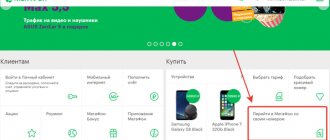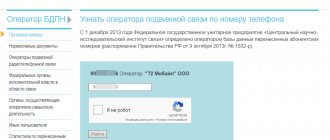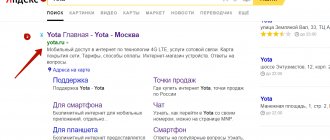O allowed subscribers to seamlessly move from one operator to another without changing their phone number. It is very convenient and profitable, and the transition procedure is fine-tuned to the smallest detail. In this review, we will look at how to switch to Yota with your number in order to use the services of this operator. We will give you step-by-step instructions, tell you about the current tariff plans, and tell you about the intricacies of the entire procedure.
- To transfer your number to Yota you need to follow just five simple steps:
- Make sure that the contract with the previous operator is in your name.
- Go to any Yota sales and service point (MNP), write an application and receive a new SIM card.
- Check to see if you have any debt to your previous operator. You can repay it both before writing an application to Yota, and within four days after it.
- Technically, the transition could take eight days.
- You will receive an SMS reminder indicating the transition time.
- Now you have a new operator, a familiar number and pleasant prospects for unlimited communication! The service of transferring your number to Yota is free.
Why is the transition needed?
A subscriber of any mobile operator in Russia can switch to Yota with his/her number - this possibility is prescribed at the legislative level. Some time ago, the transition was long, and subscribers experienced various technical problems with communication. Some people couldn't make voice calls, others complained about the inability to access the Internet. Today this process practically does not cause any difficulties:
- The transition is carried out on the exact date specified;
- All communication services remain operational on the number;
- You can always call the transferred number from other phones.
- In other words, if you want to switch to Yota while keeping your number, then the likelihood of encountering any technical problems is extremely low.
Let's see why the transition is needed at all:
The subscriber is not satisfied with the quality of communication - the Internet does not work well, voice calls are made with wheezing and gurgling in the handset; The subscriber is not satisfied with the tariffs - expensive Internet, not very attractive call tariffs, the current operator does not have the necessary options/services; The current operator does not have coverage at one point or another, but Iota is well caught in a given place. The main reasons to switch to Yota with your own number are the lack of roaming in Russia, free on-net calls, a single cost for calls to any Russian numbers, the ability to flexibly adjust tariff plan parameters, there is an option with unlimited SMS and unlimited applications. Another advantage is pleasant service conditions in international roaming.
How to perform the procedure
If the above conditions are met, everything else is a matter of technique. You can make the transition in several steps:
- Fill out the application at the point of sale. A complete list of them in a specific region can be found on the official website yota.ru;
- Select a tariff and make an advance payment (its amount depends on the specific conditions of the selected plan);
- After receiving the SMS notification, the contract for the provision of communication services comes into force.
On average, the waiting time for notification is about a week. During this time, specialists will check the validity of the documents provided and the absence of debts to Beeline.
Preparing for the transition
In order to switch to Yota with your number, you need to carry out a number of preparatory work. First we need to find out who the number is registered to. If it's for you, that's great - less fuss. But you need to remember which passport was issued for. The thing is that if the old passport was involved in the registration, the transfer will not take place. We recommend contacting your current carrier's service office to update your information (if necessary).
If the number is not registered in your name, you should find the real owner of the number. Visit the office of your current operator with him and re-register the SIM card in your name. The re-registration process takes approximately one day. After this, you can go to Iota’s office. The worst thing is if the real owner is very far away and cannot come to re-register the contract. In this case, you will have to come to terms with the inability to switch to Iota with your number.
The only way out of this situation is to ask the real owner of the number to send you a power of attorney to re-issue the contract. If you don't know who the owner is or where he is, you can forget about the transfer.
Next, we check the balance - it must be positive and without debts. If there is a debt, it must be repaid, otherwise the transfer will not take place. In addition, the SIM card should not be blocked - financial, voluntary or judicial. In other words, your number must be fully operational, with a balance above zero. Only in this case can you count on a trouble-free transition to Iota.
Terms and restrictions
To become a Yota client, you need to meet the following requirements for new subscribers:
- Deposit funds into the account. It is impossible to make a transfer with a negative balance.
- Check the relevance of documents. It is necessary that the mobile number be registered with a valid passport. If this is not the case, the company should be provided with new information.
- The transition must be completed within one subject of the Russian Federation.
- Remove restrictions from the SIM card, if any. For example, in the case when a claim is filed against the owner of the number demanding the recovery of funds.
- Wait 2 months after the previous operator change.
You can switch to Yota only with a federal number, and the SIM owner must apply for this service.
A client who changes operators must either go to a company branch or use the services of the Yota courier service. If delivery is chosen, the courier, upon arrival at the client, verifies the data, asks the subscriber to sign an application and familiarizes the subscriber with the terms of provision of communication services.
Number transfer
If everything is fine with your number, it's time to switch to Iota. To do this, you need to visit the official website of the operator, open there a map of the location of sales and service points, and then find the points where the MNP service is provided - it is impossible to carry out the procedure in other offices. We take our passport and hit the road.
MNP – from (English mobile number portability, MNP) Phone number portability is the ability to completely retain your phone number, including the prefix, after changing your communication service provider.
Upon arrival at the service office, you should inform the consultant that you want to transfer to Iota with your number. The next stage is writing a transfer application. In it you need to indicate your old number and passport details. After this, you will be issued a temporary SIM card, which will later become permanent.
The transition will take place on the 9th day after writing the application. But you can specify any arbitrary date starting from the ninth day and up to 180 days (six months). During this time, operators will verify passport data and carry out all necessary technical work. During this process, the subscriber will receive SMS notifications about the current state of the transfer. In one of the messages you will see the date of the full transition.
Verification of documents
Document verification takes from 7 to 14 days. If all passport information is correct, then there will be no problems. However, it is important that Beeline may refuse to transfer if there is the slightest inaccuracy in personal data. A minimal difference in the spelling of a name or even a patronymic can be significant (for example, “Natalia” and “Natalia”).
To avoid such annoying reasons for refusal, before transferring you should update your passport data specified by the operator.
You can do this in several ways:
- In person at any nearest Beeline office. An employee will help you fill out an application, and the operator will notify you of the result of updating the information via SMS.
- On the official Beeline website. You will need to go to your “Personal Account”, select the “Settings” tab and the “Update personal data” column. Then you can upload photographed or scanned passport pages or use automatic data updating through the State Services service.
- In the official Beeline application, which can be downloaded from the AppStore or GooglePlay, select the “More” tab, then “Profile and settings”, then “Check passport data”. Here you will be asked to update your passport data through synchronization with the State Services portal.
On the specified date you must:
- Remove the old SIM card from the phone;
- Install a new SIM card into it;
- Make sure there is network reception.
You can throw away your old SIM card - it will become inactive. Your phone is now serviced on another operator's network. If some services malfunction, you need to wait a few hours or contact technical support at 8-800-550-00-07. We also recommend that you install the official Yota application - with its help you can adjust the parameters of your tariff plan or contact technical support via the built-in chat.
The cost of switching to Yota is 0 rubles, unlike other operators, where this service is paid.
Through a personal profile, technical support, calling a friend
This question also often arises among Yota users, where to look up the personal account number of a Yota modem. Everything is much simpler here; you don’t need to enter complex combinations or call another subscriber. To find this information, you can use one of three methods:
- Look at the serial number on the box in which the equipment was delivered to you after purchase. The required entry is located on the bottom sticker;
- If a sales receipt or contract has been preserved, then the personal account information is often indicated on it in the ICC line;
- Using an open browser launched via a Yota usb modem. You will need to enter the equipment index 10.0.0.1 in the address bar, after which your ID will be displayed on the screen. These are the personal account numbers.
Read about operators: How to restore a Tele2 SIM card via the Internet if it is not issued to me or has not been used for a long time
Of course, your personal account also contains this information in the “Profile” menu.
The operator perfectly understands the reason for the question and, for the client’s convenience, provides several options for how the subscriber can find out his Yota number. Each method has its own characteristics, so you choose the most convenient option for yourself. They are all similar in one thing - they are simple and do not require specific knowledge. Let's look directly at the methods:
- Option one involves sending a USSD command.
- The second allows you to solve the issue using iOS and Android offers.
- The third is the use of personal account services on the official Iota website.
- The fourth, perhaps the simplest, is to call any other phone.
Important! The default phone number generated should be sent to you via SMS immediately after the SIM card activation procedure. This is done in order to avoid the question of how you can find out your number on Iota.
This happens as follows:
- You insert a new Yota SIM card into your device.
- Turn on data transfer for the Internet.
- Next, after a few minutes, the SIM card is activated.
- If there are no problems with the first two points, then you will be automatically sent an SMS message notifying you of successful activation. It is important that the created number is indicated in it. There is no need to wonder how to find out.
Another option to quickly find out the number is to call the person who is currently nearby. This circuit is simple:
- Make a call.
- Wait for the call to complete.
- You can now press the reset key.
- On the second phone you need to go to the call log.
- Find the last missed call from you.
- Rewrite the number.
All modern smartphones and tablets have a section in their settings with brief information about their owner. This was created in order to make interaction with many applications more convenient and simpler. For example, if you need to pay your bill through mobile banking or simply send your contacts to someone.
Brief information about tariffs
Now you know how to go to Iota with your phone number. It remains to talk a little about tariffs. Actually, there is only one tariff plan, but it has flexible adjustments. Choose the filling to your liking:
- 5 GB of traffic and 300 minutes in Russia – 450 rubles/30 days;
- 10 GB of traffic and 500 minutes in Russia – 650 rubles/30 days;
- 15 GB of traffic and 1500 minutes in Russia – 950 rubles/30 days;
- 20 GB of traffic and 2000 minutes within Russia – 1350 rubles/30 days;
- 30 GB of traffic and 5000 minutes in Russia – 2550 rubles/30 days.
At the same time, you will have access to free calls within the network. As nice additions, you can choose unlimited SMS for 50 rubles/30 days or unlimited applications for 150 rubles/30 - these are social network clients, when working with which traffic is not taken into account.
If you spend more than 30 days in another region, the subscription fee will change in accordance with the conditions in force in that area. For example, if you come from Moscow to Krasnodar, then after 30 days communication will become cheaper for you.
Using the application
The transition can be made using the official application.
- Download it from GooglePlay or AppStore and install it on your smartphone.
- Launch and complete all steps in the settings wizard: select a tariff, number of SMS messages, etc.
- Choose a method for receiving the card and inform the courier or seller at the point of sale before receiving it that you intend to leave your previous number.
After receiving a SIM card, you will become a client of the operator.