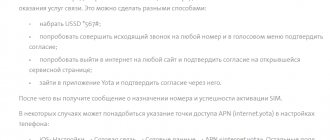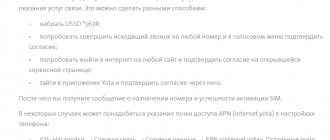Faced with the difficulties of poor-quality communication, subscribers try to quickly contact call center employees and express their own complaints to them. Sometimes such actions are justified, since the operator is not always able to maintain high quality connections.
But usually the cause of problems lies in incorrect settings of the equipment (modem, smartphone, computer), and not in errors and shortcomings of the telephone company. Therefore, users need to know how to increase Megafon Internet speed. Having the necessary information, subscribers will be able to independently control the reliability of the connection, turning to support staff for help only in exceptional cases.
Reasons for slowing down
First of all, you need to understand the reasons for the decrease in connection speed. They can be different:
- problems or failures in the network (including preventive maintenance on the server when the Internet is unavailable for some time);
- the traffic package has ended;
- there is a speed limit according to the terms of the connected package;
- no coverage area;
- there is a low signal level;
- overload of the station distributing the Internet.
An operator will help you determine the source of the problem (if you can’t do it yourself), to do this, contact customer support at 0500 or via online chat.
How to increase mobile Internet speed Megafon
If everything is in order with money and traffic, subscribers should:
- make sure that the capabilities of their tariff allow them to support a higher quality connection;
- clear the browser cache and applications installed on your mobile phone;
- Conduct a virus scan and make sure there are no malicious programs or files on your smartphone.
It is worth emphasizing that the proposed actions are also relevant for owners of computers using USB modems.
To speed up Megafon mobile Internet on Android in each of the mentioned cases, it is enough to change the tariff and remove dangerous objects that interfere with the stable operation of the device. As a result, equipment performance will increase, and the user will be able to watch videos and visit websites without long waits and freezes.
Checking the operator's coverage area
If the connection was lost relatively recently, and the client was actively moving at that time, there is a high probability that the subscriber simply left the network coverage area. To verify what has been said, just see if you can make calls and send SMS. If the answer is no, to restore the connection it is enough to return to the place where the connection was reliable.
Additionally, users need to take into account that they may have moved from a 4G coverage area to a 3G coverage area, which also affects the connection speed.
There are also restrictions when using Wi-Fi. Owners of modems should take into account that the most stable connection is achieved only in cases where they are located close to the modem, and there are no thick walls between them and the device.
Setting up background applications
The programs and applications installed on your smartphone have a huge impact on the loading time of websites and videos. Many of them continue to work in the background and use the connection even when the subscriber is not using them. As a result, the quality of the connection suffers.
To speed up Megafon Internet on your phone, you need to:
- turn off unnecessary applications and turn them on only when necessary;
- configure the remaining online services, prohibiting the downloading and installation of updates without the permission of the smartphone owner;
- Do not install unnecessary, unreliable programs on your smartphone.
PC owners should pay attention to Windows updates. It has a significant impact on the operation of other online services and browsers, since it takes precedence over other processes.
Using third party utilities
The priority processes mentioned above also exist in phones. Additionally, most devices have additional bandwidth limitations that prevent you from taking full advantage of the network's capabilities. To improve the quality of the connection and bypass the mentioned restrictions, you can install special programs that change the basic settings of the phones. Some utilities do not even require installation; you just need to download and enable them; others are a little more difficult to use. But the result in each mentioned case is unchanged: the quality of communication increases.
Speed limit and lack of gigabytes
It is easy to solve these problems - to do this, check the parameters of the connected tariff plan on the website. If necessary, select a different package for network access, for example, 20 or 40 GB per month. An excellent option would be to connect a tariff plan with unlimited Internet or activate a similar option.
Active users should take a closer look at the “Turn on!” line, it contains various options with free messengers and social networks. The “Unlimited Internet” option is provided free of charge on all plans in this series.
For modems and routers, a favorable tariff is provided with absolute unlimited for 6 or 12 months.
Reasons for low performance
Low Internet speed Megafon is a phenomenon caused by several reasons, one or a whole set of factors. Let's take a closer look at what can negatively affect the quality of communication, so that we can then increase the speed of the mobile network!
- The user's balance has run out of funds;
- You have reached the limit of mobile traffic included in the package on your tariff plan;
- A huge number of background applications are turned on at the same time;
- An outdated SIM card that has served for a long time;
- Old device that limits support for new communication formats;
- Network congestion – a huge number of users connect simultaneously;
- Adverse weather conditions affecting the operation of towers;
- Distance from base stations;
- Infection of a smartphone with viruses and malware;
- Unfavorable location - walls, buildings or terrain features may interfere.
We have already told you how Megafon Internet speed is checked - use special services to record the real indicator or go to our Internet speed test page. And only then you can look for a way to increase the indicators on your smartphone.
If Megafon's Internet speed has dropped for any reason, you need to urgently look for a way to improve the performance! We know what can be done in this or that case to increase the speed of mobile data transfer.
No coverage area or station overload
If you are just planning to connect to Megafon, check the coverage area on the operator’s official website. To do this, indicate your city/region on the map (available on the website). If the coverage density is insufficient, your Internet speed will be reduced; only the operator can solve this problem by upgrading the network in the future.
Overload of the station that distributes the Internet usually happens during the day. At night, the speed increases significantly, so for comfortable downloading of certain files, you can use the network in the evening or at night (from approximately 23:00 Moscow time).
Setting the speed on a 3G/4G modem on Megafon
Most of the methods listed above allow you to increase the Internet speed on the Megafon 4G modem. In addition, users are able to purchase and install special signal amplifiers in order to establish a more stable and reliable home Internet connection, even in remote areas where the signal level is usually lower.
Sources used:
- https://gurudroid.net/kak-uvelichit-skorost-interneta-na-telefone-android.html
- https://pikabu.ru/story/kak_uskorit_mobilnyiy_internet_6597834
- https://ya-abonent.ru/kak-nastroit-i-uvelichit-skorost-na-mobil-nom-internete-megafon/
- https://tariffs.pro/mega/minternet/uvelichit-skorost-interneta
- https://speedtest.su/kak-uvelichit-skorost-interneta-megafon/
SHARE Facebook
- tweet
Previous articleMeasuring signal strength and frequency determination using IPhone and Android
Next articleWhy the Play Market does not work on Huawei and Honor: reasons, problems and will it work?
Low signal level
Most likely the problem is with your phone. Check your device - does your smartphone support data transfer via 4G? Inexpensive models can only connect via 3G. If you have two SIM cards, it is recommended to install a SIM card with Internet in the first slot. It also wouldn't hurt to check your mobile network transfer settings. Select the fastest connection available - 3G/4G only (automatic connection is best). After saving all the settings, restart your phone.
Answers to popular questions
The principle of increasing speed on a tablet is the same as on a smartphone. Choose the method you like and follow the instructions. increase the speed of your mobile Internet using any of the methods presented above. The options from the first part are considered the easiest. Method 2 from a series with complex methods is considered the most effective. By performing these steps, the speed will increase significantly.
Thus, after reading this article there should be no questions left about increasing Internet speed on Android. All currently available methods were presented here. Choose the one that is most convenient for you and watch your favorite TV shows without interruptions!
Hello, pikabushniki and not only. Today we will talk about how you can increase the speed of your mobile Internet by taking a few fairly simple steps. You can speed it up both without ROOT (superuser rights) and with them. But, if you have ROOT, the speed will increase many times. Well, are you interested? Let's go! 1) The first thing we need to do is go to the phone settings. Next, go to the SIM cards and mobile networks section. Click on the SIM card (For example Megafon). Next is Access Point (APN). Go to the settings of the XXXX Internet access point. And change the APN to the following: Megafon
—
internet.megafon.ru
Channel: Choosing the best one (LTE for me, for example).
We carry out this procedure with all operators, and if Yota, then additionally change the MVNO type to IMSI. Beeline
-
home.beeline.ru Yota
-
client.yota.ru MTS
-
client.mts.ru Tele2
-
client.tele2.ru
- Authentication type - PAP_________________________________________________2) And now we change the preferred network type. To do this: 1. Go to the 'Phone' application2. Dial *#*#4636#*#*3. Then the engineering menu opens and go to the Phone Information section4. And in the item Configure your preferred network type, the best one you have. For example, I have LTE/WCDMA, you may have 4G/WCDMA. Under no circumstances choose the mode without WCDMA, since this is a 3G option, and in Russia not a single operator can allow 4G calls, only 3G. Therefore, if you choose LTE ONLY, then you will not be able to make/receive calls._________________________________________________3) Strengthen the Internet using the Internet Speed Master application. It can be downloaded from Google Play. Once downloaded, go to the application and if you do not have ROOT, then click on the only Improve Internet Connection button. Afterwards, the phone reboots and enjoy life! And if you have ROOT, then click on Apply Patch, after which your speed will increase significantly compared to before, as well as applying the patch without root. There is no need to reboot your phone. If method 3 with root did not work for you, then roll back by clicking on the Restore Patch button. Do not use the rootless method if you have changed your preferred network type!!! Because the program itself replaces the standards that we changed at point 2. Use only if the method from point 2 did not help or if you did not use it!!! You do all of the above at your own peril and risk, I am not responsible for the damage (I don’t even understand how you can get damage here only if your hands grow not from where you need it). All of the above methods have helped me personally, so I’m sharing them with you! Good luck and fast internet! After a reboot, the standards may be reset. PS: If you live where VoLTE does not work, then if you set the network type to “LTE only”, cellular communications will not work for you, only the Internet, keep in mind. Instructions are mine, tag is mine
39
Mobile Internet has recently taken its rightful place among the methods of communication between people. It's convenient, fast and inexpensive. In this article we will tell you how to enable and configure Megafon mobile Internet, speed up the Internet, and also find out the Megafon Internet tariff.
1. How to set up Megafon mobile Internet.
By default, access to Megafon mobile Internet is provided immediately after connecting the number at the operator’s office. You can get Internet settings in different ways:
- via USSD menu. To do this, you need to go to the menu using the command *105# and go to My Account - Next - Settings - Phone Settings - Internet. The settings will be sent to you via SMS and, after saving them, you will be able to enjoy all the joys of the mobile Internet.
— by sending SMS. To receive automatic settings, send an SMS message with code 1 to a short number.
— by calling the Customer Support Service at 0500 (from a mobile phone) or to 502-0500 (from a landline). You will need to provide your passport details and telephone model.
- at the Megafon service office. Don't forget to take your passport with you.
- on the Megafon website in the Support section - Self-service services - Setting up mobile devices. Here you will need to indicate the make and model of your phone, enter the phone number and verification code
Mobile Internet settings will be sent to you as an SMS message and, after saving them, you will be able to enjoy all the joys of the mobile Internet.
2. How to increase Internet speed Megafon.
The speed of mobile Internet depends on whether your phone supports high-speed networks: 3G and 4G, as well as on the coverage area of which network you are currently located in.
If you have used up the Internet traffic allocated to you ahead of schedule, and the speed of your connection has dropped to 64 Kbps, then you need to use. It allows you to connect additional traffic if you have completely used up the allocated one. There are three types of this service. You can learn more about the “Extend speed” option in this article.
3. How to find out your Megafon Internet tariff.
You can find out your Internet tariff and the list of connected Internet options in different ways:
— in the Personal Account of a Megafon subscriber in the “My Services and Options” section.
— In the USSD menu of your phone. To do this, you need to go to the menu using the command *105# and go to the My Account – My Services – Paid Options category. A list of services will be sent to you as an SMS message.
— using the command *105*1*3#
- at the nearest Megafon office. Don't forget to take your passport.
— call Megafon customer support at 0500 (for calls from a mobile phone) or 502-0500 (from a landline).
Mobile operators allow customers to use the Internet on a mobile device and computer. Megafon was no exception. Unfortunately, subscribers often encounter low data transfer speeds.
There are several ways to solve the problem. It all depends on the device used by the subscriber. Before increasing your Internet speed, you need to consider all the methods. If you have additional questions, you must contact the operator.
Conditions under which Internet renewal is provided
To find out how much traffic you have left, which is provided by the renewal service, you need to send the USSD command: * 558 # and press call.
The renewal conditions are as follows:
- All options related to the speed extension series work in the home region, or where the main Internet option works;
- If there are insufficient funds in the subscriber account to deduct the fee for the tariff, or the main option, then access to the World Wide Web is automatically denied to you, even if a service that extends the Internet is activated;
- The amount of traffic that you have not used for a month is automatically deleted and will not be transferred to another month;
- The validity period of the option to increase speed for special options “Internet XS”, as well as other options from the same line, corresponds to the period of operation of the main option; for other options and tariffs, the period of operation is equal to a month from the date of registration.
Other options
Unfortunately, subscribers are not always able to achieve high Internet speeds by choosing the optimal point with good connection, or switching to a different tariff. But you shouldn’t despair, because there are several more options that involve the use of additional items and improvised means.
USB extension cable
This option is suitable for users of USB modems. It involves using an extension cord with a similar connector, which will allow you to move the modem closer to the ceiling. The cords are sold up to 3 meters, so that should be enough. After connecting the extension cord to the computer, and the modem to the extension cord, the small device should be moved to a place where it receives the best connection.
Antenna
Another option for optimizing your Internet connection on a USB modem. Unlike the previous method, it is more expensive, but guarantees the best result. The antenna can be purchased at a store and then installed on the outside of your home. The wire should be connected to the modem, so that it can receive a high-quality signal.
Before purchasing an antenna, it is recommended to make sure that the modem you are using supports connecting third-party devices. Usually the corresponding connector is located on the right side of the gadget.
Available means
Of course, the imagination of craftsmen allows you to improve Internet speed without the help of additional devices. The truth here, as in the case of traditional medicine, the effectiveness is in doubt. However, many users advise using one of two ways to improve the signal:
- Place the modem in a tin can with the top open.
- Disassemble the modem, wrap it with wire, the end of which is sent outside the house.
You should not resort to “folk” methods when you do not have confidence in your own knowledge and skills, because in inexperienced hands, disassembling a USB modem can lead to dire consequences.
What determines Internet speed on Android?
The most important factor determining the quality of the connection is the tariff. It will not be possible to exceed the indicators provided by the operator.
In addition, in 2021 you need to consider:
- network quality (2G, 3G, 4G);
- loading phone memory;
- operation of background programs and applications that use part of the traffic;
- smartphone settings;
- availability of money in the SIM card account;
- load on the network (speed decreases during peak hours).
There are other factors, for example, infection of the phone with viruses, but they are much less common, so first of all, owners of modern gadgets should take a closer look at the nuances listed above.
“Extend speed” - increase MegaFon traffic for a day
If MegaFon’s special “Internet XS” service is activated, subscribers can order “Extend Speed,” which gives an additional 150 MB of Internet traffic for a symbolic 15 rubles.
An important detail: the days of validity of the extended Internet are calendar days. That is, the 24-hour countdown does not start from the moment of purchasing additional megabytes, but ends at midnight. In any case, when the next day arrives, a subscription fee is charged and the limit is updated.
However, it is not clear what to do for subscribers who use such options as “Internet 24” together with the PRO version, “BlackBerry Internet Service” or “BIT Pro”, as well as “Unlimited Internet for phone/smartphone”, “BIT Lite”, which are currently are in the archive. For them, MegaFon has not yet provided options to extend traffic for a day.
Activation of “Extend speed” is performed:
Poor speed in crowded areas
Despite the development of technology every year, in places where there are large crowds of people, the Internet may disappear. The client may notice that the device itself has an Internet connection, but cannot use it. At this moment, the system is too loaded and cannot cope with its fundamental function.
The Megafon company is trying to solve this problem, but for now you should not expect good Internet access if you plan to attend public events.
Problems with USB modems
Similar “breakdowns” are often observed among those who access the network via a computer. Due to the similar operating principle, many problems with low connection speeds of such modems are resolved in a similar way to mobile devices.
As a rule, the 3G standard is less slow, and its coverage area is larger than that of the next generation analogue. In this regard, to improve the modem signal, we recommend trying to connect it using stable technology. For this:
- Disable the connection using the software you are using;
- Go to the settings section;
- In the “Mode” parameter, set the value to “3G Only”, saving the changes.
This method is suitable for devices using the 4G standard. When determining how to increase the speed of a 3g modem from Megafon, we came to the conclusion that we need to follow a similar algorithm, however, to strengthen the signal, we should set the operating mode to “2G only”.
Technical support
If other methods did not help you restore correct operation of the Internet, we recommend contacting representatives of your telecom operator for help in solving the problem. You can do this in several ways:
- Through the official website;
- By calling the hotline number;
- By sending SMS.
The easiest way is to use the user’s Personal Account https://lk.megafon.ru/support/, which will allow you to quickly receive specific recommendations from company operators. However, if there is no network access, seek help by phone or SMS. In the first case, you need to call 8-800-550-05-00 if you are in the Russian Federation and +7-926-111-05-00 for a free call from anywhere in the world. After connecting, you can ask the operator how to speed up the modem or strengthen the Megafon signal.
Free SMS is available only in the Russian Federation. For international travel, roaming charges will apply. By sending a question in a message to 0500, you can easily receive the necessary information from the operator. You should also use the form for questions, indicating your phone number, your full name, the problem and the date it occurred.