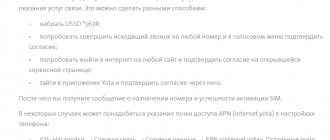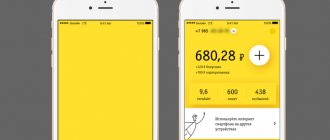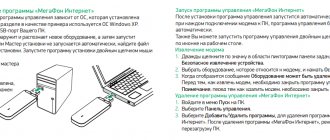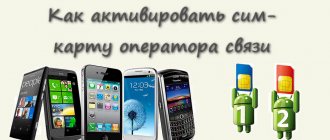When you connect for the first time, it usually connects automatically. The work starts immediately after inserting the newly purchased SIM card into the desired slot. But if this did not happen. A reasonable question arises - How to activate a Yota SIM card. On a phone, tablet or modem - we will introduce in detail all known activation methods. On some devices you may have to manually enter the access point APN-internet.yota
How to activate a Yota SIM card on a phone or tablet with Android OS
To correctly and quickly manually activate your device, you need to take the following steps:
For devices running Android 4.x:
Go to the Settings category of your phone, then open the More tab. Behind it we find and enter the Mobile network page and then access points (APN). Then click Change/Create access point. Enter the Name YOTA and the APN data internet.yota. We leave the remaining fields empty.
As a result, the path through the tabs looks like this: Settings → More → Mobile network → Access points (APN) → Change/Create access point → Name “YOTA” → APN “internet.yota”.
For devices running Android 5.x and higher:
In order to manually activate a Yota SIM card on a phone or tablet running new versions of this mobile operating system, the setup example will look a little different:
- Open Settings
- Select and open the settings of the desired SIM card
- In the lower half of the screen we see the operator’s network and just below the Access Point we enter.
- At the very bottom of the screen, click on the plus sign - New access point
- Enter the parameters Yota and APN internet.yota
The full path looks like this: Settings → Yota → Mobile network → Access points → New access point → Name “YOTA” → APN “internet.yota”.
10.0.0.1 and status.yota.ru: access to device (router) settings
To access the settings of the mobile router or modem itself, you must be connected to it. Either the Wi-Fi modem must be connected to the computer's USB port, or you must be connected to its Wi-Fi network with.
On your computer (or smartphone or tablet), open your browser and enter the address status.yota.ru . Go through it by pressing Enter.
If you can’t log in, an error appears that the page is unavailable, etc., then try the address 10.0.0.1.
A control panel should open with information about the modem, speed, connection status:
You can click on the “Device Settings” button and change the Wi-Fi network settings:
At https://status.yota.ru/advanced you can open additional settings.
How to activate a Yota SIM card on a modem, PC, laptop
If you are faced with the task of activating Yota SIM cards on your computer to work with the modem, take the following steps:
- Install the modem with the SIM card from the Yota provider connected to it into a free USB port.
- Next, the automatic driver installation process should begin. Please note that on different operating systems this takes different periods of time. If you update in a timely manner, there should usually be no unplanned problems.
- The next step is to activate and register your profile. To do this, you need to open any Internet page in a web browser. You will automatically be redirected to the official Yota website where step-by-step actions for registering a Profile and how to fill out all the necessary Personal Account data will be described.
- After all the steps have been completed, you will receive an activated Yota SIM card, as well as logs and a password to enter your Personal Account.
The drivers have been installed and your modem should register with the operating system - a corresponding notification will appear in the lower right corner.
- If you just couldn’t go this route, we described the finer points of setup and activation in the articles -
- All APN settings and connection activation settings
- Fine-tuning and activation of the Yota SIM card
Yota tariff adjustment
After selecting a device, the tariff adjustment follows. At this stage, you can specify the required number of minutes and gigabytes of Internet traffic for 30 days. Also, here you have the opportunity to select social networks and instant messengers, which you can use unlimitedly for the same 30 days. Unlimited connections for each of them will cost only 25 rubles. It is worth noting that when choosing a SIM card for a computer, the user will be warned about the need to go to the operator’s website. There you can also specify the tariff parameters, as well as select the desired modem or router into which the SIM card will be inserted.
Using the application
To start working in the mobile application, Yota subscribers need to do the following. First, download and install the application on your mobile phone.
You can do this in two ways:
- Depending on the model of your phone, go to the Play Market, AppStore or Microsoft, find the desired program and install it.
- Using the official website of the operator. In the main menu we find the “For smartphone” category, after which we select our platform.
When the software installation is successfully completed, your smartphone should receive a request for services. After this, you will be able to use the application smoothly. When you log in for the first time, you will need to enter your username and login. In the future, login will be carried out automatically. Using the application from devices is very simple and convenient.
Where to start getting acquainted with the service
The first thing that interests subscribers who want to use the operator’s services and the My Yota personal account is tariff plans. The subscriber can either choose a package offered by the operator or create his own. If desired, you can add the number of megabytes and reduce the number of minutes for calls. For example, an offer that includes 1111 minutes of calls to all numbers in the Russian Federation and 50 GB of traffic will cost the subscriber 819.80 rubles. Unlimited Internet at the dacha from a tablet costs 500 rubles. The price per minute for an outgoing call and message to any Russian number is 2.5 rubles. For the modem, Yota offers several packages with unlimited 4G traffic. The cost depends on the selected Internet speed. For example, for 30 Mbit/s you need to pay 1200 rubles per month.
Review of Yota routers
The company offers a relatively extensive selection of devices that provide wireless network connectivity. Some models are universal and can work without being connected to a power supply, while others allow work to be carried out exclusively using the power supply. Thus, the company has developed a range of models in which each client can choose the device he needs. At the same time, the company tried to minimize the costs of its customers and developed special SIM cards for the company’s Internet devices.
Important! Yota routers are divided into two types: routers with a modem and without a modem.
Yota Many router (with modem)
Like all the company’s devices designed for working on the Internet and distributing a Wi-Fi network, it has a laconic design and is available in two colors: white and black.
According to the stated characteristics of the operator, it can maintain uninterrupted network supply for up to 16 hours at high speed and allows the connection of 8 users simultaneously. The operation of a router directly depends on the technical device to which it is connected. The connection occurs via a USB connector.
Yota router – Internet center b315 (with modem)
The router of this model also works using a modem and is a more serious device intended for installation in an office or in a large house, where large capacity is required for connected devices without losing data transfer speed to the Internet.
The router has in its arsenal the ability to create a local network (small transmission volumes), and the direct function of the device is to distribute a wi-fi network.
32 devices can be connected to such a device, and its range of action is designed to be more than 40 meters.
Important! The router works properly at high data transfer speeds, in places quite remote from communication towers, but it requires additional connection and configuration of antennas. Antennas are not included with the router. And the price of such a model varies on average from 6 to 10 thousand rubles.
Yota Ready (Mini) - with built-in modem
This device model is intended for use at home or in office spaces with a small number of users.
The router connects to the power transmission network and does not operate on a built-in battery, while the kit already includes two antennas that ensure data transmission at the most remote points from communication towers. The cost of such a router is quite affordable and does not exceed 5 thousand rubles. The offered model has only one color - black.
Yota Ready (Viva) - with modem
The router comes with a modem and two antennas and is also intended for personal use at home. It assumes a wired network connection to the device, with a distinctive feature being the individual settings of the router, which increase the speed of data transfer on the Internet. In Wi-Fi mode, the router operates at the same speeds as the previous model.
The router cannot boast of external data; it is almost identical to the previous version, and in terms of color it has only black. The price of such a model slightly exceeds 5 thousand rubles.
Yota Ready (Maxi) – with modem
The router operates at high Internet speeds and has two types of network connections: wireless and using a local connection.
The kit includes two antennas to increase the network feed speed. Antennas are components, which means that the Yota subscriber himself makes the decision to install them. At a point where communication towers are located at a short distance, the router operates without antennas. The router also has a connector for connecting a TV.
External data, like previous models of the Ready family, has one color option and does not have any special design features.
Each router from the Yota provider is designed for individual user selection, thereby choosing the required model, the company’s client does not overpay for functions he does not need. Each model has simple settings and does not require additional installation drivers or unpackers.
Reviews
In general, users of all presented options note the practicality and ease of connecting devices; they also approve of the design and compactness of most models, as well as the low subscription fee in conditions of fast Internet operation.
Of the negative comments, the most common mention is that some models, such as Yota Mani, break down relatively quickly and do not last long in operation. Some users note that the router of this model does not withstand the stated 16 hours of operation, and is only active for 6-10 hours.
The possibility of network-Internet differences is often noted, but for the most part, such reviews are found in areas with a great distance from the network supply communication towers.
Important! When paying attention to customer reviews, you should take into account the facts of the territorial location of Yota’s customers, as well as the individual user’s individual use of their device, as well as the correct settings of the routers.
Download the Yota mobile application for Android and IOS (iPhone)
Using Yota applications, you can easily change the connection conditions as needed. For travel throughout Russia, there is a single price for all regions with unlimited calls.
Using it you will get the following functions:
- Online balance checks.
- Tariff changes.
- Change of phone number.
- Roaming configuration.
- Direct connection to technical support.
- Enable automatic payment mode..
- Daily and monthly payment mode
Personal account in the Yota mobile application
After registration, the owner of a smart phone visits his Yota personal account through the mobile application of the same name. It is recommended to download it before activating the ETA SIM card by connecting to the Internet using public Wi-Fi or a SIM card from another operator. The application can be easily downloaded from the link in the footer of the website yota.ru or found in the software store for your operating system - IOS, Android or Windows Phone. The owner of the smartphone just needs to log into the profile by entering the username and password once; in the future, the mobile application will allow access to the Personal Account automatically.