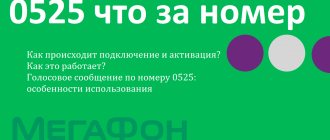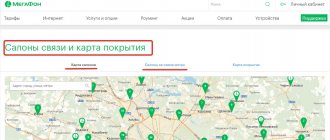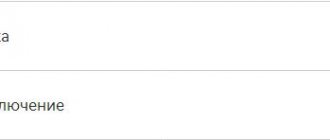from Megafon helps subscribers of this network receive important information from friends, acquaintances or colleagues in a timely manner. This service allows you to leave audio messages for your subscribers when your phone is turned off, out of network coverage, or if you are communicating on another line. In such a situation, the answering machine will work, and then an SMS will be sent to you. Read on to find out how to listen to a voice message 0525 on Megafon, whether it can be done for free, and how the service is activated on the number.
Instructions for the service Who called +
How to check voicemail on Megafon:
- From the number to which the SMS notification was received, we make a call to 0525.
- After connecting, you will hear the voice of the autoinformer and offer several actions to choose from.
- Following the system prompts, go to the entry you are interested in.
- Listen to the message and decide what to do with it next.
- Return to selecting the next entry to listen to another voice message on Megafon, or hang up the call to end the service.
Important! The mailbox can only hold 10 messages, and when the 11th arrives, the first one is deleted. In addition, each message is stored for no more than a day. You need to remember this so as not to lose access to recordings that you did not have time to listen to.
Here's how the voicemail service works:
- Someone is trying to call you, but for some reason you cannot pick up the phone.
- The answering machine offers to leave a message for you and the caller dictates it.
- You receive an SMS on your phone with a text like “This subscriber left you a voice message at such and such time. You can listen to it by calling 0525.”
0525 is a universal number for accessing a virtual mailbox and this number is the same for all Megafon subscribers. But the smart system redirects each such call to a storage facility linked to the number from which the request came.
Management and configuration
To listen to notifications on Megafon, select actions:
- call voicemail number 0525;
- look at the Internet portal megafon.ru;
After appearing online, the user can listen to all the recordings left for him. Using the voice menu, you can easily and easily check incoming messages.
If you encounter a mailbox blocking problem, this may be due to:
We recommend reading How to find out who the Tele2 SIM card is registered to by phone number Erroneous payment on an MTS phone All ways to find out the balance of someone else's number on Beeline Switching to MTS while saving the number
- The maximum permissible number of messages has accumulated in the voicemail storage. To clear voice mail, delete messages from the device’s memory yourself using the phone menu by calling 0525.
- Incorrect forwarding settings can lead to loss of mailbox activity;
- mailbox blocking may be a consequence of lack of timely payment.
Attention! If you cannot resolve the issue yourself, call 88005500500.
Instructions for the Autoresponder service for iPhone
But here, in order to listen to voice messages via Megafon, you will have to do things differently. This service works using the “Visual Answering Machine” application available on the iPhone.
Pay attention to the first part of the program name: “Visual”. If in the case of “Who called +” the mailbox is virtual and its contents become accessible only after manipulating the auto-informer, then in “Answering machine for iPhone” we have everything before our eyes.
The functionality of the application allows you to view a list of messages, listen to each of them, and, if necessary, manage them - delete, save to your phone, call the sender back.
The application will automatically appear to you after connecting.
Megafon voicemail, how to listen to the recording through the application:
- Click on the “Phone” button.
- Switch to the “Autoresponder” tab.
- Select a message from the list.
- Press ► to make the recording play.
Please note: in the player through which you listen to voicemail on Megafon, the recording can be paused (▌▌ button) or rewinded (by moving the slider). Volume control is, as usual, using the buttons on the iPhone body.
By the way, some users (subscribers of different operators, not just Megafon) consider the answering machine an option that is not in demand and is outdated. What do you think? Is there a future for such services?
Disabling with the help of employees
For clients who do not understand how to turn off voicemail on MegaFon, there are two proven methods:
- You need to take your passport and go to any operator’s branded salon in your city, and then ask the employee to turn off the service. The workers will do everything quite quickly, but for identification you need the passport of the owner of the number and his presence.
- Subscribers can also call the support operator. After connecting, you need to ask the operator to deactivate the service. The consultant will ask you for your passport details. Next, the operator can offer options on how to independently deactivate the option, or will do it remotely. In any case, after disconnection, a confirmation SMS will be sent to the number.
Service characteristics
Voicemail on your phone is your personal secretary and works only within the “Who called +” option. All conditions in the review are described specifically for the last service.
It automatically starts to operate when the mobile phone is outside the network coverage area or is turned off. The subscriber will try to contact you, he will hear the voice of the autoinformer, who will offer to leave a voice notification. After returning to the active state, you can listen to the message left.
The service is activated under the following conditions:
- The user's mobile device is turned off.
- The consumer is located outside the communication coverage area.
- The user's telephone line is busy.
As soon as one of the conditions is met, the caller will hear an answering machine. The service is configured to redirect if the client is outside the reception area - according to code 62. Conditions under which incoming calls will be transferred to voicemail:
- “Unconditional” – code 21. All incoming calls will be transferred to the answering machine. Moreover, the mobile device may currently be turned on.
- If there is no answer within thirty seconds - 61.
- If the consumer's phone number is busy - 67.
When does the service operate and what is it?
The Megafon voice message function is activated at the following moments:
- the subscriber is offline;
- if talking to another person on the phone;
- The user's smartphone is turned off.
In these cases, the caller hears a recorded voice indicating that the person being called is unable to answer. The robotic voice prompts the caller to leave a message after a long beep. If he wants to send a voice SMS, he pronounces the words that he wanted to say on the phone. If you don’t want it to be recorded by email, then you simply cancel the call.
What is the price
Activation of the “Voicemail” option is free. For use, you must make a subscription payment of 1.2 rubles every day. Conditions apply to home region only. In international roaming and traveling within Russia, prices for voice communication depend on the established tariff plan. Therefore, turn off the service when traveling or on business trips to save money.
For whom is the option free?
The user can use the service for free. To do this, it is necessary that the number be connected to a tariff plan from the “All Inclusive”, “Turn On” or “Warm Welcome” family. The conditions may differ for a specific contract, namely the period of free use.
Connecting the service
To connect voicemail you can use several options:
- Take your passport to the Megafon service center.
- Use “Service Guide” to connect.
- Call the toll-free technical service number 0500.
- Dial USSD combination: *845#.
When connecting to the service, you will be asked to set your own password for your voice box. You can easily change it later if you wish. To do this, you need to go to the settings menu.
How to leave a voice message
The operating principle of the service is as follows. The user calls a phone number with an active service. If the called client is located outside the mobile signal coverage area or his device is turned off, you will hear the voice of an autoinformer who will offer to leave a voice message. After the beep, voice recording begins. To complete the sending operation, simply press the call reset button.
If you did everything correctly, the specified consumer will receive a notification in the form of SMS after returning to the network.
How to set up call forwarding
To arrange a redirect, the client will be required to perform a set of operations. The operator recommends that on your first visit you set up further work with the service after fully listening to the introductory instructions:
- prepare a personal voice greeting;
- generate a password.
If something goes wrong and there are problems making the settings, use the short number “222”, requesting help through the autoinformer.
The choice of the type of forwarding is performed immediately after connecting the service, or they do it later, choosing the options: all incoming (“21”), no answer for 30 seconds (“61”), busy line (“67”), the subscriber is switched off or offline ( "62")
To check an option or change a setting, you can use the system prompt: **password*+7926-200-0224#, then press the call key.
How to listen to a voice message
If you receive a notification from your provider with a new message received, you can listen to it in several ways:
- Make a call to the service number “0525”. The call is free within the region of registration. Outside of this, prices depend on roaming conditions and the established tariff plan.
- Order a multimedia message.
- View incoming notifications in your personal account.
- Receive a letter by email.
On the operator’s website, in your personal account, set the necessary characteristics and parameters for the correct operation of the service, and delete alerts. If you do not have access to the network space, then enter the code *105*602#. Follow all recommendations and instructions.
You can listen to a voice message from your interlocutor at any time of the day or night.
Service parameters
The parameters of the “Who called” option have the following characteristics:
- The option does not function if you have “Call Forwarding” enabled.
- If you receive a call using eMotion, the caller will not hear the automatic answering greeting.
- Not available for all tariff plans. You can find out more information by going to Megafon’s “Personal Account”.
If at the moment you do not have access to the Internet, then contact the service center to obtain all the information.
How to enable or disable the service
If you don't want to miss important calls, activate the voicemail service. To do this, select one of the actions:
- Log in to your personal account. Open the tab and select a service.
- Install the My Megafon mobile application. Open the services section and install the option.
- Enter code *581#. Wait for a notification from your provider.
- Contact your operator's service and sales department.
- Call technical support for subscribers - 0500.
If you are planning a trip around Russia or abroad, do not forget to disable Megafon services. To do this, dial the combination *581*3#. Or use any standard method for connecting - a personal account or consultation with specialists.
Through your personal account
To listen to incoming messages, you can use your personal account on the official Megafon page.
If the user is not registered on this resource, he will need to do the following:
- Visit the mobile operator’s website and log in.
- Enter the office.
- Go to the voicemail tab and listen to incoming messages.
Through your personal account, you can not only listen, but also save or delete voicemails.
Limitations of the “Who Called+” option
Currently, instead of “Voicemail”, consumers can activate the “Who called +” service. Has the following features:
- To listen to the alert, the subscriber must make a call to “0525”. The call is free within your home region. Outside of this, the cost depends on the consumer's tariff plan.
- There is a time limit for recording a message - 3 minutes.
- No more than 10 alerts can be stored in one voice box for 24 hours each.
- Not compatible with .
If you are left without communication or your mobile device is broken, it’s okay, the interlocutor will leave a notification for you. The article looked at how you can listen to a voice message on Megafon.
Restrictions
Voicemail has a number of restrictions for use:
- All records are saved for no more than 24 hours.
- The number of messages that the box can hold is no more than ten.
- The time for recording a message is limited to three minutes.
- The service does not work if your own forwarding is installed.
- If calls are received using Multifon/eMotion, then the answering machine signals may not be heard.
- “Who called +” does not work with the “They called me S” option.
- The service may not be available to individual subscribers. Details can be found by calling 0500.
- The service does not work in roaming.
- If one of the subscribers has the AntiAON service activated, then the service is not provided, and the caller receives a notification with a reference number 0525.
- You can only listen to the message if you use your own phone number.
- In addition to information about messages, Megafon reserves the right to send advertising information regarding promotions and services.
- Before the service is disabled, it will have to be paid regularly according to the tariff.
How to connect, listen and disconnect Megafon voicemail
Voice mail is a personal answering machine that is capable of answering all incoming calls if the subscriber’s phone does not answer for some reason, the phone is turned off, the person is busy or is far from the network coverage area. A personal secretary works around the clock. People who call the subscriber can leave him a voice message, the owner of the number will learn about it in a message or after the voice mail rings.
is a fairly comprehensive service that has a lot of additional options for mobile communications. Voice mail is a reliable assistant and secretary that is always at hand. This service responds to calls from any number, to MMS and SMS messages, greeting the caller with a standard greeting and offers to leave a voice message.
Thanks to this service, information is recorded and saved, about which the owner will be quickly notified via SMS message or a special call from the Megafon “Voice Mail” service. In addition, the subscriber can receive left messages in the form of MMS on his phone, can listen to them on the website or read them by email.
How to clear Megafon's voice mailbox
Every time you need to listen to messages, dial the number “222” and then go to the menu, to the mailbox listening section.
As a result, a lot of old, unnecessary phone messages may accumulate, which should be periodically or immediately deleted. To clear voicemail, use the commands offered in the menu.
When the mail service is not needed, just dial a combination of a short command and disable it by selecting any of the available control options - through a short command, calling the service or on the Megafon website.
While roaming, the subscriber has the right to use the mail service by calling the number +7-926-200-02-22. When contacting from a city landline phone, use 8-495-502-52-22. By calling the indicated telephone numbers, you can not only listen, but also delete, archive, change greetings and signatures, however, the widest service is provided through the user’s personal account on the site.
How to connect Megafon voicemail
In order for a person to leave a message, you need to connect a Megaphone. You can enable listening to Megafon voicemail in the office of the operator company, by calling technical support at 0500 , as well as using a special “Service Guide” on the Megafon company website. The fastest connection to Megafon voicemail is a USSD request *845# , after which the service will be activated.
As for payment, connecting to this service is free, but there is a subscription fee of 1.7 rubles per day. Having recalculated the total cost of payment for Megafon's voice mail services, the subscriber chooses whether he needs this service or not. Many users do not activate this service because they very rarely receive messages, but in business this service is very useful and will help solve a lot of important problems. It is worth noting that after connecting it automatically turns off or vice versa. As a result, the subscriber cannot use these services at the same time.
Service cost
The service is activated free of charge. Using a voice box costs 1.2 rubles. in a day. No payment is required to listen to calls on 0525 for residents of both Moscow and other cities of the country. But already in roaming, standard payment parameters work, according to the connected tariff. If the client is located outside of the home region, then it is recommended to disable all conditional redirects. Otherwise, this will result in your account being charged for both outgoing and incoming calls.
Megafon holds many special offers and promotions. One of them is free use of Voicemail until June 30, 2018 for subscribers of tariff plans: “All inclusive”, “Turn on”. Users of the “Warm Welcome” line have the same privileges.
Important! When in other regions, calling 0552 will have to be paid according to roaming tariffs.
How to listen to Megafon voicemail
There are several ways to listen to messages left. When the phone is turned on or after the subscriber returns to the access zone, all missed calls and messages are displayed on his phone. To find out and listen to voice messages, you need to select them from the general list and listen.
In addition, you can call 222 if a person is in the Russian Federation and wants to listen to messages from there. When a person is outside of Russia, he must call the number +79262000222 . If necessary, you can listen to mail from a landline phone, and to do this you need to call 4955025222 , after which you should enter your personal number, which starts with 7 - 7 92ХХХХХХ#password code . Of course, not everyone prefers to use voice mail services, but if a person is in places where communication is very poor, then this service can be activated temporarily, the cost of such a service is quite reasonable.
How the service works
The voice mail service works only within the framework of the paid option “Who called +”. The service allows you to listen to all calls and messages that were received at a time when the called subscriber was not active, or a busy line prevented the call from being received. It stores voice calls and is an answering machine. If it is impossible to accept a call here and now, then the incoming call is automatically redirected to the service server, where the autoinformer offers to leave a voice notification.
Missed calls made to the phone are sent to mail in the following cases:
- when the device is turned off;
- when the device does not register on the network;
- when the phone is busy.
The system prompts the subscriber who makes the call to leave a message. An alarm sounds and the information received is automatically saved. After the owner's phone appears on the network, the program notifies him of received messages.
This way you can find out the number of missed calls, from which phone number and what time they were made, and also listen to the recordings left.
Attention! If the caller refused to leave a recording, then the subscriber receives a notification about the call only if the phone was turned off.
How to turn off Megafon voicemail
There are two ways to disable it, so the subscriber can choose one method that is most suitable for him. For example, you need to dial the numeric command *105*602*0 # in your mobile phone and call , after which the service will be disabled.
In the second case, Megafon voice mail is disabled using the “Service Guide” if you go to the official Megafon website. Thanks to the Service Guide self-service system, you can not only manage services on your phone, but also successfully control the balance of funds on the card, as well as the number of bonus privileges and other available options.
Additional options
In addition to the basic Voicemail options, there are a number of additional ones. Their use significantly expands the range of possibilities for the client.
Autoresponder
iPhone owners now have the opportunity to listen to voice recordings in the Phone application. To do this, download the program from the App Store. The cost of the answering service is 3 rubles per day.
The client gets the opportunity to store, forward and delete up to 30 messages, each lasting 2 minutes, and record a personal greeting. To configure, you need to click the word “Greeting”, then “Personal”, and then start recording. You can stop it by pressing the word “Stop”.
To connect to the service, you can use the official Megafon website, your personal account, or dial *299# and the call button. After these manipulations, the connection will occur within 15 minutes. The service is disabled using the same algorithm.
Peculiarities:
- the option is not available for iOS versions lower than 10.3;
- the sentence is incompatible with , “Who called +”;
If there are problems, you can reboot the phone or check the firmware version.
How much does Megafon voicemail cost?
It is worth noting that the cost of the Megafon voice mail service is not provided, but there is a subscription fee, which is periodically charged and amounts to 1.7 rubles per day. If a subscriber leaves and temporarily wants to refuse this service, then he can use the above methods or make a USSD request *845*0# . After this, this service will be turned off, which can be returned at any convenient time.
The service is connected and works automatically, as a result, if the subscriber could not be reached, then the caller has the opportunity to leave a voice message. After the caller says everything, the recording is saved.
Description from MegaFon
In the network of the mobile operator MegaFon, mail for storing voice calls works like an answering machine. If an incoming call arrives on your phone and you are unable to receive it, the call is forwarded to a special number. In automatic mode, the caller is switched to an answering machine, which informs that the call cannot be accepted at the moment, but an audio message can be recorded to communicate with the subscriber. Next, a beep sounds, after which a message is recorded.
After returning to the mobile network, turning on the phone or freeing yourself from business, you can listen to MegaFon Voicemail messages by calling your mailbox number. Interaction with the service also takes place automatically. The system notifies you about the number of missed calls, their time and number, and also offers to listen to recordings.
After the caller has recorded a message on the answering machine, a notification is sent to the phone that a new message has arrived. If the phone was turned off or was out of range of the mobile network, the SMS will arrive immediately after returning to the network.
Operating hours are 24 hours a day. To listen to left voice messages, you can use not only a call to the email number, but also:
- order an MMS message;
- view your inbox on the web portal;
- receive as an email.
The voicemail number for listening to messages is 0525. Calls to it are made free of charge, provided that the subscriber is located in the Home Region (the federal subject in which the contract for the provision of services was concluded). Calls to 0525 from outside the Home Region are charged in accordance with the basic terms of the tariff plan.
What is this number?
First, let's figure out what kind of number 0525 Megafon is, 0525 is a special combination that users will need from the operator.
The service allows you to receive SMS notifications about missed calls and listen to messages left on the answering machine while the subscriber was not in the network coverage area (or the smartphone was turned off). We advise you to read the detailed instructions by clicking on the button below:
Service setup
Megafon subscribers can independently set up their own answering machine:
- Change the length of the waiting period for a call to be redirected to an answering machine.
- Change the greeting message that people who call your number hear.
- Customize the boxes for yourself.
To access the settings parameters, you need to dial Megafon – 222 to your voicemail. You can also enter the settings by dialing the USSD combination: *105*602# and the call button. Calls to 222 are not charged.
Possible problems
There may be some problems when using Voicemail.
Therefore, it is worth familiarizing yourself with what this means in advance:
- “There is no voice mailbox for this number” – there is no Voice Mail connection.
- “The subscriber you are calling is blocked” – the subscriber has run out of money on the phone.
- “The mailbox is full. Message recording is not possible” – the subscriber must empty the mailbox in order to be able to receive messages.
Thus, the Megafon Voicemail service is popular.
It is advisable to connect it if the phone receives a lot of calls, some of which may be important.
Mail will allow you to save the necessary information if your phone is out of network coverage, turned off or busy. If desired, the service can be disabled at any time using a smartphone or computer.
MegaFon answering machine is provided by . This option is very convenient, because callers can leave messages when the subscriber’s mobile device is turned off or is outside the Network coverage area. In this article, we’ll look at MegaFon’s answering machine, learn how to connect it, configure it, and how to use it.
How much does the service cost?
Those who are interested in the cost of Voicemail will be happy to know: connecting to the option is free. However, Voice Mail is one of Megafon’s paid services and is provided for a subscription fee of 1.7 rubles/day.
charge for calls to number 222 , but standard rates apply when roaming.
Megafon recommends that subscribers who are in international or intranet roaming disable conditional forwarding, because this is fraught with double charging - simultaneously for outgoing and incoming calls.