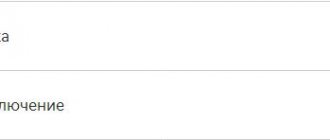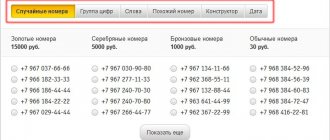When a subscriber changes his mobile number, the change of his number must somehow be communicated to other subscribers who used his old number to contact him. It is quite difficult for each subscriber to provide their number by calling or sending messages.
In this case, the Megafon operator acted quite wisely and introduced . This service notifies other subscribers, when calling your old number, that you have changed your number.
For this purpose, an answering machine is used, which is configured by the subscriber. In this case, it is enough to set up call forwarding. After listening to the answering machine, the subscriber will receive an SMS message in which your new number will be indicated (this is in the case of a two-way mode of operation of the service).
You can also connect in the “notify only me” mode. In this mode, when calling your old number, the subscriber hears a voice message that you are offline, after which a message will be sent to your new number stating that your old number was called from such a number. What to do next is up to you.
You may or may not provide your number. It is worth remembering that this service will not work if the subscriber does not have funds in the account of the old number. You need to make sure there is money in your account in advance.
How to disable
In order to disable this service, you need to perform a USSD request *270*3# or *270*3*old number # . These commands allow you to disable the service prematurely.
The service itself is disabled automatically after 3 months of using it. If the subscriber needs, he can extend the use of the service.
- To get advice on this service and its tariffs, you need to call the Megafon operator number. The information and technical support center for subscribers operates around the clock. {jcomments on}
Types of numbers for replacement
To replace, you need to select the appropriate category:
- simple;
- bronze;
- silver;
- gold;
- platinum.
The last two types are provided only upon personal contact at the customer service salon, where you will need to provide passport data and a supporting document.
The Megafon website contains a map of communication shops for consultations and connection of services.
Detailed description
The “Your New Number” service allows subscribers not to lose important contacts. It will be useful if you decide to change or switch to MegaFon with your number. Now the company's clients do not need to use messaging, which withdraws a certain amount of money from the balance. Also, you don’t need to call all your contacts and talk about changing your number. Everything can be solved by activating this service. With this function, customers will notify people about a phone replacement as soon as possible, and information will be disseminated while the option is activated.
Sign up for MegaFon's economical tariff Turn on! Open it up.
The function can work in two directions:
The two-way operation of the service is that when a call comes to the old number, the person will hear an informant who will tell you about the number change. After the call ends, the subscriber will receive a message with the new number.
Work on notifying the person using the function or “Notify only me”. A customer who makes an incoming call to an old phone will hear that the subscriber is unavailable and cannot answer the call. In turn, the MegaFon client who uses this service receives an information message with information about who wanted to call. Now the client can personally dial the person and inform him about the change of number, or he can ignore the call.
The “Your New Number” service is not only convenient, but also free. No subscription fees or withdrawals for activation. But the only limitation is the lack of funds on the old SIM card, in other words, if the balance is in the minus, then the service will not work. Also, the option is not activated if the old SIM card is blocked by the operator.
It is recommended not to rush to block it before changing the second number. This will help you quickly notify all your contacts about your new phone. The service is valid for three months from the date of activation. After this, the service will be deactivated automatically. But before disabling the option, the operator notifies the client several days in advance. If the service needs to be extended, then you will need to reconnect. MegaFon does not limit the number of connections, which can also be considered an advantage of the option.
It is also worth noting that the function can work not only for one number. Using this service you can assign an unlimited number of phones. The company does not set any limit.
How to connect
Before activating the “Your New Number” service, you will need to prepare all SIM cards that must be used for operation. A new card and an old one, one or more, are required. The activation process itself should be carried out in several stages:
- To begin, you should insert a new SIM card into your phone and, after activating it, send the service combination *270*ХХХ#. Where XXX is the old phone number. By the way, it should be specified in 10-digit format. In addition, this phone can be from any mobile operator in Russia.
- The second stage is to wait for a text message from the operator with a service number. This message comes to all phones (new and old).
- Next, you need to insert the old SIM card into the device and use it to send the service code **21*number received from SMS# . At this stage, the service number must be set in the international format +79ХХХ.
- Now you can swap the SIM cards again and use a new one. From this moment the service is activated. All clients who call the old phone will hear an auto-informer, which will begin to redirect them to the new number. Thus, a two-way notification mode operates. It is installed as standard.
Connection options
Before activating the offer, it is important to prepare the SIM cards that should participate in the work (the previous one (possibly two), the current one). The procedure is carried out in stages:
- The purchased card should be placed in your mobile phone, and after activation, send the command *270*old license plate (ten-digit)#.
- We are waiting for a notification from the mobile operator, where a customer service contact is provided. Information comes to all phones.
- We insert the previously used card, with which we send the combination **21*code from SMS#. Federal service format (via +79).
We are launching a new card. The service is activated almost immediately. Callers to an invalid SIM will be able to listen to the autoinformer, which redirects them to another route. This explains the two-way action that is established according to the standard.
Using the service and managing modes
Once activated, the function works autonomously and does not require user assistance. All you need to do is select the desired robot mode and configure all the capabilities of the service.
To use the function comfortably, you need to know the list of some useful control commands. It is worth noting that all provided commands must be sent from a new SIM card:
- To change the mode to “Notify only me” you will need to use the following dial - *270*1#. It is also possible to switch the mode by sending a text message to number 5037. “O” should be inserted into the body of the letter. Replacement by both methods applies to all old SIM cards.
- To re-enable two-way notification, you will need to dial *270*2# on your phone. It is also possible to reactivate this mode via SMS message. In the body of the letter you need to type the letter “D” and then send it to service number 5037.
- To check the status of the mode being used, you need to type the word “status” in the message and send it to the short number 5037.
- To secure the individual notification mode for only one old number, you will need to enter the following combination - *270*1*9ХХХ#, where ХХХ is the number of the old SIM card.
- To activate two-way notification for one old number, you will need to dial on the device - *270*2*9ХХХ#, where ХХХ is the number of the old SIM card.
- It is also possible to remove the service for only one number. To do this, you need to enter – *270*3*9ХХХ#, where ХХХ is the number of the old SIM card.
You can reactivate the service for 3 months using the service dial *270#.
Description on Megafon
Three months of action will be enough to notify your entire contact environment.
At the request of the owner of the new phone number, the notification may be selective, i.e. The subscriber calling you to the old phone number will hear a voice message - “the subscriber’s device is turned off.” The service is provided in all tariffs:
- Around the world
- Connecting cities
- All inclusive L
- and others
After this call, the owner of the new number will receive a message about the incoming call, and he will decide whether to call the caller back or not. This position of the subscriber will be taken into account in this service, which operates in the “ Notify only me ” mode.
The “two-way” communication mode is provided to those subscribers who wish to notify all callers to the old phone number about the activation of the new phone number.
Service management Your new number on Megafon
for all tariff plans of the mobile operator in the Moscow region is provided free of charge.
Activating the service is easy; to do this, insert a SIM card with a new number into your phone and dial the following combination * 270 * (old number) # (call). The format of the old number must correspond to the format of any mobile operator in Russia - 9ХХХХХХХХ.
Next, you need to insert the old SIM card into the phone and dial the command ** 21 * (service number) # (call) . The service number format is 79ХХХХХХХХ. After which the subscriber just needs to insert a SIM card with a new number into the phone and communicate.
To disable this service or not to disable it is a choice left to the subscriber himself, especially since the service operates for 3 months and will be disabled automatically.
If the subscriber wishes to disable the service earlier, he can insert a SIM card with a new number into the phone and independently use the following commands:
- on all old numbers - *270*3 # (call) ;
- on one old number - *270*3*79ХХХХХХХХХ # (call) .
- Since the service can operate in two modes - one-way and two-way, the commands for connecting it have slight differences - * 270*1 # (call) or * 270*2 # (call) , respectively.
The command to disable the service is the same for all modes - * 270*3 # (call) . Changing the mode for a specific old number to one-way or two-way is carried out using the following commands * 270*1*9ХХХХХХХХХ # (call) or * 270*2*9ХХХХХХХХХ # (call) , respectively.
Disconnection - * 270*3*9ХХХХХХХХХ # (call) .
It should be noted that the service will not be activated if the balance of the old mobile number has a negative or zero value, as well as if the number has been blocked.
Shutdown
To disable “My new number”, the subscriber must send the following request *270*3# and confirm the combination by pressing the call button.
And in order to disable the option on a specific phone number, you need to dial the command 270*3*desired phone# on your cell phone keyboard and make a call. It is also useful to know:
- MTS - how to connect or disconnect
- How to change the Tele2 tariff on your phone
- Managing Rostelecom viewing: how to connect and disconnect
- How to hide a number on Tele2 with
- Beeline: how to connect or disconnect on your phone
- How to hide a number on Beeline and call from it
The mechanism for how the option works during basic setup is as follows: anyone calling you using your old SIM card will hear an auto-response containing information that the phone number has changed and will dictate a new one. Additionally, you will receive an SMS with similar information, and you will also receive a message saying that a call was attempted to the old SIM card and the subscriber’s data. This will minimize your time spent on informing everyone you plan to communicate with, and you won’t lose random or old contacts that you forgot about.
Option “Change subscriber number”
Subscribers who want to become the owner of a new set of numbers do not have to contact Megafon. The application is completed independently, without leaving home. A change in contractual relationship with Megafon is possible due to:
- Calls from ill-wishers;
- frequent requests from spammers;
- the operator has beautiful or memorable numbers.
Legal entities can also change their Megafon number. To implement plans, the subscriber must contact a personal manager. Changing the subscriber dialing numbers is possible, but for legal entities. persons there are other requirements. For example, you will have to wait for the contract to be renewed. The decision must be approved by the employees included in the corporate agreement.
- For your information
- The operator provides the opportunity to change if the company that owns the subscriber ID is dissolved.
A corporate subscriber can also be re-registered as an individual. To solve the problem, you need to contact the Megafon salon; corporate data cannot be changed online. To re-register, you need information about a legal entity and a power of attorney for a representative with a passport. From an individual, only passport information is sufficient.
Activation and deactivation methods
In essence, the function is a redirection from an old number to a service one. It is provided free of charge to any Megafon client.
Let's look at the steps to connect step by step:
- After installing a new SIM card, dial the USSD command *270*previously valid phone#call. Or send the data via SMS to 5037. You will receive a forwarding telephone number in response.
Note that dialing must be done without 8 or +7. That is, start 922ххххххх .
- Enable unconditional forwarding on your old phone in any way: in the device settings or via USSD request **21*service number #. Here the dialing format is +79ххххххххх.
- Start communicating with your new SIM card.
To make the option stop working, you can cancel all types of forwarding in the settings or use the USSD command.
The notification will work for 3 months, after which it will turn itself off. You will receive a notice of disconnection three days in advance.
Alert Modes
Among other things, when you change your number, you have the opportunity to rid yourself of unnecessary old contacts without telling them your new data. The function has two options:
- Bilateral. The mode is set initially after activation. Anyone who has attempted to call the previous phone will hear new contacts. You will also be informed about this.
- Unilateral. It will allow you to filter callers. A missed call notification will only be sent to you. The interlocutor will hear a message indicating that the subscriber is unavailable. You can choose for yourself whether to call back or not.
Peculiarities
The option is available to everyone without exception. It does not depend on the tariff plan, set of services or operator of the caller. The function also applies to roaming.
Another important detail: the notification only works when the old SIM card is active, so do not block it ahead of time and take care of a positive balance of at least a couple of rubles. If it had paid services or a tariff plan with a subscription fee, then do not forget to disable it, otherwise you will waste your money and “Your new number” will stop working.
How much does it cost to change a number?
You can only change the simple dial XXX XXX XXXXX, which falls into the category of regular numbers, for free. But if the choice falls on another option, part of the gold or silver series, then you will need to pay the corresponding amount.
| Category | Mobile | Urban |
| Ordinary | 0 | 2,000 rub. |
| Silver | 5,000 rub. | 25,000 rub. |
| Bronze | 750 rub. | 10,000 rub. |
| Platinum | 25,000 rub. | 50,000 rub. |
Useful video:
Useful commands and SMS
You can manage both using USSD requests and SMS. For your convenience, we have summarized all these commands in a table.
| Action | USSD command | SMS message |
| Connect or extend for a specific | *270*old phone# | ON old phone |
| Renew and renew on all old | *270# | ON |
| One-way mode for everyone | *270*1# | "O" Russian, "O" Lat |
| Two-way mode for everyone | *270*2# | "D" Russian, "D" Lat |