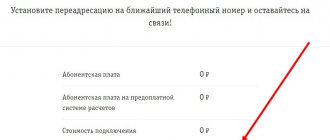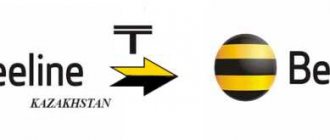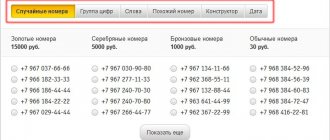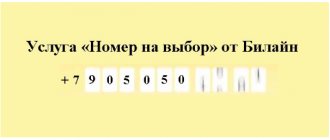In a modern family, almost everyone has smartphones with connected Internet tariffs, call minutes and SMS messages. In this regard, there is a need for significant expenses to pay for these services for all family members. To solve this problem, Beeline developed family tariffs with functions for dividing traffic and calls between participants. This article will discuss whether it is possible to share the Internet on Beeline with another subscriber, and how to transfer Internet traffic from Beeline to Beeline to a SIM card.
Is it possible to share Internet traffic in Beeline?
Many people living in large families are interested in whether it is possible to share Internet traffic on Beeline. The answer is positive, since the operator cares about its customers and is constantly in the process of developing high-quality tariffs with increasing mobile network speed.
When using any tariff plan (except unlimited), you can distribute the Internet to a user who is nearby. This is possible if the transmitting phone has the “Access Point” or “Modem” function. In unlimited plans, this feature is disabled for obvious reasons, but can be activated for an additional fee.
As for how to share the Beeline Internet over a long distance and without using third-party tools, everything is much simpler. On the “Everything is Mine” tariff line, you can not only share the Internet, but also telephone minutes and SMS messages. This is also available for those who use similar All-in-One plans.
Important! The number of rooms with which you can share depends on the tariff. This could be one, three or five available SIM cards.
This offer allows you to transfer mobile Internet from phone to phone. The connection procedure is similar to the gift certificate system - the user pays for the connection of an unlimited number of gigabytes for a certain period of time and indicates the subscriber number for which this gift is intended. The connection cost is:
- For 1 month – 199 rubles;
- For a quarter – 499 rubles;
- For six months – 899 rubles.
This cost is automatically debited from the Beeline subscriber’s account at the moment when unlimited Internet traffic is activated. In this case, SMS notifications about debiting funds and activating the service will be sent to both the payer and the recipient of the service, respectively. In addition, the text of the notification will indicate the payer's number, the period for which the client has access and the text that the donor wished to send to the recipient along with connecting the service.
There is no additional activation of the service; it becomes available immediately after activation. The validity period begins to count from the date the traffic is received. If a client has received several gifts from different users, then their terms will be summed up. Upon expiration of the gift, the service is automatically disabled.
Main parameters of the service:
- Traffic transfer using this service can be carried out by any Beeline subscribers connected to prepaid tariffs;
- Receiving gift traffic is available to subscribers on the “Everything”, “Everything is Mine” and “All in One” tariff plans;
- It will not be possible to send a gift to a user whose tariff includes unlimited mobile Internet;
- The service is available to all Beeline subscribers in Russia, except for the Chukotka Autonomous Okrug.
Another caveat is that the offer can only be used if you use a smartphone or tablet. When you try to connect to the network using a modem, access is blocked automatically.
It is also worth noting that a gift sent to the subscriber cannot be cancelled. Only the client for whom it was intended can refuse to use it. However, in this case, the funds will not be returned to the gift sender.
Features and conditions of the general package of services
Review and configuration of the D-Link Dir-320 modem
The general package allows you to connect five SIM cards to your number at once to separate the Internet, calls and messages provided under this tariff plan. Additionally, you can select one Beeline number. This could be a loved one or the user’s second SIM card.
You can share Beeline Internet with other devices only on the higher “All Mine” tariffs. For the capital and the capital region, it is possible to connect to a tariff plan starting with the “All is mine 3” package, and for all other regions - with “All is mine 2”.
The tariffs themselves differ in the subscription fee, the number of minutes for calls per month, Network traffic and SMS messages. In addition, the difference is in the number of rooms. For “All Mine 3” this is one number, for “All Mine 4” – three, and for “All Mine” – as many as five. Prices per month, respectively, are as follows: 900, 1500 and 2500 rubles.
“Share Unlimited” option
Another way to transfer mobile Internet traffic from Beeline is to use the “Share Unlimited” promotion. Its essence is as follows:
- The client must purchase any mobile device (tablet or smartphone) at a retail outlet or on the Beeline website.
- There you will also need to buy an operator SIM card, which is connected to the “Unlim” or “Super Unlim” tariff.
- After the purchase, the client has the opportunity to share the Internet with another subscriber for free during the quarter.
This offer is valid only for new customers of the Beeline operator and is not available to users of the Republic of Crimea and the Chukotka District. The promotion is valid until October 31, 2021.
To activate the distribution of gigabytes of the Internet you must:
- Insert the purchased SIM card into your mobile device;
- Go to the gadget settings and activate modem mode.
You can transfer gigabyte traffic only using phones and tablets for which it is possible to activate the built-in modem.
The number of devices for which gigabytes of mobile Internet are distributed depends on the technical characteristics of the device and the limitations of the manufacturer.
Disabling Internet transmission from the device in modem mode occurs automatically after three months from the moment the service is activated. If the user changes the tariff plan or switches to a contract payment system, the service also suspends its operation. If the subscriber needs to activate the service in the future, he can use a paid service in accordance with the tariffs:
- Activation for 1 hour – 50 rubles;
- Connecting to the service for a day – 150 rubles.
The paid service is available for activation at any time, regardless of the current tariff.
How to share the Internet with another Beeline subscriber
What are the differences between 3G and 4G networks: features, advantages and disadvantages
To share not only traffic, but also minutes and SMS, you need to make sure that the main number's tariff plan can allow it. If necessary, you can connect a larger package of services. It will not only add a gigabyte, but will also allow you to connect more phone numbers. This is especially true for a large family.
Important! Additional numbers must be connected to the prepaid service option and be registered in the same region as the main number. These are mandatory requirements in order to be able to share traffic and minutes.
To add people and their numbers, you don’t need to connect anything additional. It is enough to send them invitations. To do this, use two methods:
- By logging into your Personal Account, you can follow the “Add number” link and enter the phone number of the person you are connecting to. After this, click the “Send invitation” button;
- execute the USSD command. It looks like this *888*phone_number# and a green call handset. The number should be specified in 10-digit format (code +7 or 8 should not be used).
You can also accept the invitation using your official personal account or via SMS message, in which a confirmation code will be sent to the connected number.
Beeline tariff options
Beeline tariffs “For you, family and home” with a common package of services allow you to connect up to 5 other devices to one number and share packages of minutes, SMS and Internet traffic with them. As an additional number, you can add any other Beeline number, for example, a loved one’s phone, tablet, USB modem or smart watch.
The tariffs differ among themselves in their capabilities, the volume of general service packages and the number of users who can be added to them:
| General packages | Close people 1 | Close people 2 | Close people 3 | Close people 4 | Close people 5 |
| Delhi gigs | Share everything | ||||
| Maximum number of connected numbers | 2 | 2 | 2 | 3 | 5 |
| minutes | 400 | 700 | 1500 | 2000 | 4000 |
| SMS | 300 | 300 | 300 | 300 | 300 |
| Internet traffic | 20 GB | 30 GB | 30 GB | 30 GB | 30 GB |
| Subscription fee, per month | 500 ₽ | 700 ₽ | 900 ₽ | 1500 ₽ | 2500 ₽ |
All Beeline tariffs with general packages can be divided into 2 groups: on cheaper tariffs you can share only a package of Internet traffic with additional devices, and on more expensive ones you can share all packages of services.
Tariffs with a general Internet traffic package include:
| General package | |
| Close people 1 | 20 GB |
| Close people 2 | 30 GB |
Additional devices are connected to family plans using the “Delhi Giga” . The fee for connecting additional numbers is 150 rubles per month and does not depend on their number. Initially, the option is paid for when adding the first number; subsequently, payment for it is deducted once a month along with the subscription fee of the tariff.
After adding to a family group, the numbers of additional devices are automatically transferred to the “Simple Family” tariff plan without a subscription fee.
Tariffs with general packages of minutes, SMS and Internet traffic include:
| General package | |||
| Close people 3 | 1300 minutes | 300 SMS | 30 GB |
| Close people 4 | 2000 minutes | 300 SMS | 30 GB |
| Close people 5 | 4000 minutes | 300 SMS | 30 GB |
Additional devices are connected to family plans using the Share All . The fee for connecting additional numbers is 200 rubles per month and does not depend on their number. Initially, the option is paid for when adding the first number; subsequently, payment for it is deducted once a month along with the subscription fee of the tariff.
After being added to a family group, the numbers of these devices are transferred to a tariff plan without a subscription fee - “Everything for the Family”.
“Delhi Gigi” option: shared internet package
Calls between family group users are always free and do not consume the package of minutes. All other calls to additional numbers are paid for by their users independently according to the terms of the “Simple Family” tariff.
Subscribers of both main and additional numbers can equally use the Internet traffic package within the framework established by the general family tariff. If the Internet traffic on the main number runs out, the “Auto speed renewal” option is activated, which automatically connects additional packages of 100 MB of traffic .
If there are not enough funds in the account of the main number to purchase additional traffic, then payment for Internet access on additional numbers will be made from their own balance under the terms of the “Simple Family” tariff.
“Share everything” option: shared package of minutes, SMS and Internet
Subscribers of both main and additional numbers can equally use packages of minutes, SMS messages and Internet traffic within the framework of the general family tariff.
If the free packages of minutes or SMS run out, then the mobile communication services of all additional numbers included in the family group will be paid from the balance of the main number under the terms of the “Everything for the Family” tariff. Users of additional devices pay for their paid subscriptions, communication services when roaming abroad, and also if the balance of the main number is insufficient or blocked.
Calls to Beeline on the main number are not charged - the free minutes included in the package are not consumed. And, conversely, on additional numbers, packages of minutes are used both for calls within the Beeline network and for calls to subscribers of other operators.
We recommend activating the free “Unlimited calls for family” option so that the package of minutes is not consumed when making calls between users of the same family group.
On the main number of family tariffs, mobile Internet is unlimited, and for additional numbers traffic is provided in limited packages - up to 30 GB. Their size depends on the current tariff plan and the region of connection (see table above).
If the Internet package allocated for additional devices runs out, the “Auto-speed renewal” option will be activated on the main number and 5 GB of traffic will be purchased .
You can remove all restrictions on traffic use for all users of the general package using the inexpensive “Unlimited Internet for Family” option.
How to share traffic across multiple devices and how to start sharing
Why you can’t distribute Internet on the Unlim tariff from Beeline
If it is not clear how to share, then you should use the step-by-step guide:
- Go to your personal account on the official website. It contains all the settings and connectivity options for various packages.
- Select the “Internet” tab and find the “Split” item by clicking on it.
- Make sure that the main number is connected to the appropriate tariff plan.
- Activate the distribution service and send invitations to the desired people to their numbers in a 10-digit format without a country code (+7).
- Agree to this manipulation by clicking “Yes”.
- Restart your smartphone or tablet for the option to start working correctly.
Ways to bypass Internet distribution
Despite all the official network distribution options listed above, you may need to transfer the Internet urgently when you have not yet managed to activate a special service and your balance has gone into the negative.
In this case, there is a way to bypass the provider’s restrictions and use the Internet traffic package without paying extra for additional services from Beeline. To do this, you need to change the TTL settings on your device.
TTL stands for Time to Live and is an important indicator for packets that transmit information from a server on your network.
For PC
On Windows operating system computers, the default TTL is 128. On Android or iOS devices, this figure is 64.
When transmitting the Internet between a computer and a mobile phone, the packet passes only 1 node, so the TTL value is reduced by one.
To distribute traffic to a laptop or PC via Wi-Fi, for a mobile phone, on the contrary, this parameter needs to be increased by the same unit:
- To do this, press the Win+R combination on your keyboard or enter the letters CMD in the search bar.
- In the window that opens, enter the Regedit command and click OK.
- Next, select one by one: HKEY_Local_Machine - System - CurrentControlSet - Services - TCP/IP - Parameters.
- Click on “Create” and in the proposed menu click on the line “DWORD value (32 bits)”.
- Use the right mouse button to create a file called DefaultTTL.
- Open what happened.
- In the “Value” column, replace 64 with 65, and under “Number system” check the “Decimal” box.
- In the same place where the TCP/IP folder was, select the TCP/IP6 folder and set the same parameters in it.
- The last step is to disable auto-update of the operating system.
- Next, press the Win+R combination again and enter services.msc.
- In the list that opens, go to “Windows Update” and in the “Startup type” column select “Disabled”.
All that remains is to restart the computer. After starting and reconnecting to the phone, the network will work.
You should use Internet traffic with this type of connection carefully. You should not use services that are initially available only on your computer, otherwise the Beeline server will recognize the deception and immediately block you.
Unlimited on a computer.
For Android
Connecting an Internet package for Android phones and tablets is similar. That is, on the device you want to connect, you need to register a TTL increased by one.
Before proceeding with direct activation of the network, you should obtain special Root rights to the device, because the configuration will take place in system files that are not accessible to the average user:
- To do this, in “Security Settings” remove the ban on “Unknown sources” for installing applications.
- Then download and run the Kingo Root program.
- After that, find it on Google Play and download the TTLMaster application. Its interface is clear and simple.
- Enter parameter 65 in the line and click on “Apply”.
For Mac OS
To transfer the Internet through a Mac computer, there are 2 methods: temporary and permanent.
To make a temporary connection, open the console to enter commands and enter sudo sysctl -w net.inet.ip.ttl=65. The program will work until the Mac is restarted for the first time.
The method for setting up a permanent Internet connection involves creating a special sysctl.conf file. It should contain only 1 text line - net.inet.ip.ttl=65. You can create such a file yourself in the Finder text editor or open and download a ready-made one.
All methods of transfer between Beeline numbers
As is already clear, you can forward traffic and other services within certain tariffs. There are no other ways to send gigabytes. To make a transfer, you need to connect to one of the “All Mine” plans. It will allow you to use the network together with another person. You can configure everything on the operator’s official website in your personal account. If you wish, you can connect five SIM cards at the same time, which also depends on the price and TP. This is done simply: enable the “One Internet for several devices” option, send invitations to numbers, and wait for confirmation.
Who can distribute packages
When using any tariff package with Internet traffic, the subscriber can share it via Wi-Fi with devices located nearby, and completely free of charge. To do this, the subscriber's device must support the modem function. The only exception is for archived tariff plans and options with unlimited traffic, where this is possible, but for an additional fee. By default, on such offers, the use of the tethering function is limited, and access is only possible when using an additional option. Tethering is provided free of charge on all new package plans. But on the currently available package offers of the “Close People” line, you can share not only the Internet, but also other service packages. This opportunity is also available to those who use converged “Close People+” tariffs.
Depending on the tariff used, you can divide service packages into one, three, or five numbers. Additional numbers can be used in any device. Subscribers can also activate unlimited Internet and calls between group numbers. This opportunity is available to all the operator’s clients if the terms of the main number tariff include unlimited data transfer.
Is it possible to transfer to another operator?
There is often a question on the Internet about how to transfer gigabytes from Beeline to Tele2, MTS or another operator. This is directly excluded. But there are two workarounds - share unlimited or transfer money so that a person can connect to the Internet from his operator.
Share unlimited
To participate in the promotion, you must have a smartphone or tablet purchased at a Beeline provider outlet, as well as buy a SIM card with the Unlim or Super Unlim tariff. This is enough to distribute gigabytes to different devices within 90 days. The promotion is valid from 03/28/2021 to 10/31/2021. All residents of the Russian Federation can become participants. Residents of Chukotka and Crimea, even Beeline users, cannot give gigabytes of the Internet to a friend.
To transfer traffic, do the following:
- insert the SIM card into the smartphone;
- activate the option through your personal account;
- set the modem mode in the phone settings;
- distribute the Internet. The number of connected devices is limited only by the capabilities of the device itself. After 90 days, the feature will automatically expire. The same consequences are expected in a situation if a person changes the tariff or calculation principles. After this period, the Internet is distributed on a paid basis:
- 60 minutes - 50 rubles;
- 24 hours - 150 RUR (separate connection).
Before sharing Beeline gigabytes with other subscribers, you need to activate the service.
Connecting additional
You can transfer gigabytes to another client by enabling the “Share Unlimited” option. It acts as a certificate system. You pre-pay for an unlimited Internet package, and then indicate the number of the subscriber who can use it. There are several options for this option:
- Unlimited for 30 days costs 199 rubles.
- The cost of unlimited for 90 days is 499 rubles.
- The price of unlimited for a period of 180 days is 899 rubles.
Funds are debited from the account immediately and a corresponding notification is received. The other subscriber will also receive an SMS containing information about the sender and the validity period of the Internet package.
How to disable an additional number?
Disabling an additional number added to a family tariff plan can be initiated by the subscriber of both the main and additional numbers.
The owner of the main number can delete additional users of the general package in his personal account:
The owner of an additional number can leave the family group by independently changing his tariff plan to any of the current Beeline tariffs.
After disconnecting an additional number from a family group, its user will pay for all mobile communication services independently.
The “Share All” option will be disabled automatically when you delete the last additional number.