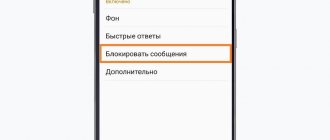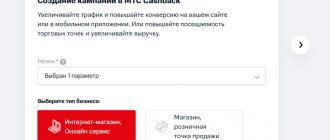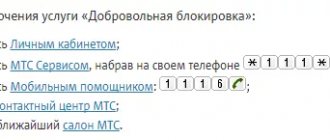Do you want to limit the possibility of receiving calls and messages from annoying or negative people, but have no idea how to block SMS (MTS) from unwanted callers? Why suffer, ruin your nerves and clutter your phone? Connect to the “SMS-Pro” service and forget about annoying incoming SMS messages. Prevent selected subscribers from writing or calling your number and save 1.5 rubles/day charged for using the service by activating “Black List” and “SMS-Pro” at the same time.
How to block SMS using apps
There are many different apps you can download from the Play Store to block unwanted messages. Below is a selection of utilities that will help you avoid spam.
Calls Blacklist
If you want to block SMS and calls on your Android device, this program is perfect for you. The application provides its own SMS messenger with which you can send and receive messages. There is also a function to block unknown or unwanted numbers.
AntiNiusance
This is a fairly simple SMS blocking application. After installing it, the user must set the messenger as default to take advantage of its features. The program also has various add-ons, such as the Do Not Disturb mode. Your device may turn off calls and messages for a specified period of time.
Call Control
One of the most popular applications in the Play Store is Call Control. With it, you can easily block all calls and messages from spammers. In addition, the utility comes with a set of features such as a text filter, Do Not Disturb mode, blocked call log, and more. The program is absolutely free and is used by more than 5 million people around the world.
Blocking SMS from MTS short numbers
Short numbers are those whose length is less than 11 digits.
How to block SMS on MTS from unwanted subscribers coming from short numbers? To disable incoming SMS from MTS short numbers, follow the instructions given above (these three methods are relevant for all types of numbers).
If you select a “lifetime ban” on receiving SMS from short numbers and alpha numbers (more on them later), they will be listed as “forbidden” in your Personal Account.
Ban SMS from MTS
MTS can send various messages itself! This is an advertisement for additional services, paid services, home Internet tariffs, etc. It is very easy to get rid of such mailings. Just dial the USSD command *111*374# on your phone and press the call button. You can also use your Personal Account to disable messages of this type. After this, the flow of advertising and information messages from the operator should stop.
The service is absolutely free.
The option “Banning the reception of information SMS and SMS / MMS from the MTS website” will not work if you have an active subscription to MTS Radio.
MTS blacklist
Are you tired of calls with offers to take out a loan, buy unnecessary things or services, constant SMS notifications about sales in the store where you bought something a long time ago and where you don’t plan to return?
Or maybe someone you know is bothering you? All these problems can be easily solved by connecting a popular one. “Black List” allows you to block incoming calls and SMS from your selected subscribers.
How to activate the outgoing call barring service with targeted MTS offers
By the way. I wrote above about a call from a number. So, during a short argument, the operator told me that the calls were made by an automatic machine and that she could not exclude my number from the call. I got very angry about this and ended the conversation. And just a couple of minutes ago an SMS arrives. I quote: “The service “Banning outgoing calls with targeted MTS offers” is enabled on your number. Have a nice chat! MTS.”
So here it is. It turns out there is a special secret service that gets rid of intrusive offers from MTS, gentlemen! I recommend connecting it to everyone who wants to get rid of unnecessary calls once and for all! All that remains is to find out whether this service is free?! But I think so.