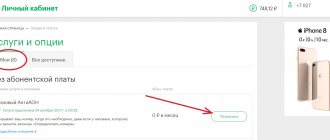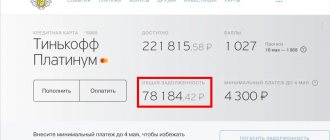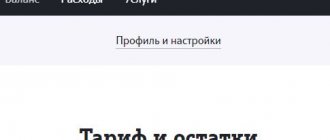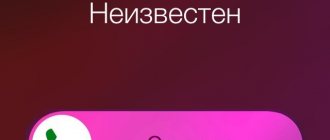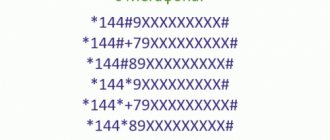In order to avoid annoying SMS spam, you need to connect, which is implemented to quickly add SMS message senders to the blacklist. For this function, you just need to send the number from which the rescue is sent via SMS message to the service number 5320, or through a special service website. Also, the site smsfilter.megafon.ru SMS filter service opens the possibility of deleting a number and viewing blocked messages from blocked subscribers.
The proposed one is an easy and simple feature that allows you to protect yourself from any kind of spam or unwanted messages. This does not require much effort, all you need to do is add the unwanted number to the block list.
The website smsfilter.megafon.ru provides access to view the list of blocked messages and numbers, and it is also possible to remove a particular sender from the blocking list at any time. To successfully log in to the site, you must use your personal phone number and password from your “Personal Account”. Accordingly, the numbers of Russian operators must be written in the format “+79...”, “89...”, “9...” For users of foreign operators, it is necessary to follow the international format, that is, “+122233333”.
Description of service
Activating the SMS filter is simple; there is a subscription fee for using the service, which will be charged for each day of connection. The option allows you to create a blacklist of 100 phone numbers. You cannot block only contacts of Megafon, emergency services or banking institutions to which the client has financial obligations. It is also impossible to block SMS messages about user actions with your balance in the Megafon network.
The service can operate throughout the Russian Federation, except for Crimea and Sevastopol. All telephone numbers included in the quarantine list must be indicated in international format.
Blocking advertising messages and SMS for Beeline subscribers
How to block SMS from unwanted subscribers (Beeline)? (better known as Beeline) has developed an entire antispam platform. Messages undergo a series of checks before reaching the subscriber's device. If, as a result, an SMS is classified as “spam”, then it will not be delivered to the client’s phone. Moreover, if the subscriber does receive such a message, he can complain about it by sending an SMS to number 007 with the text that was received in the message, the number from which it was sent, the date and time of receipt.
(to block calls from a specific subscriber) is also available to mobile operator customers. The subscription fee for it is 30 rubles. per month (one ruble is written off every day).
Filter connection
There are several ways to start using the filter. Any Megafon subscriber will be able to activate the service using the most convenient option:
- The option can be connected automatically. You just need to dial the SMS message “ON” or “ON” and send it to the short number 5320.
- If your smartphone is connected to the Internet, you can activate the service through your personal account on the MegaFon Corporation WEB resource. After registration and authorization, the user in the account will be able to connect a filter or manage the blacklist directly from the phone.
- In addition, Megafon has a specialized resource dedicated to the SMS filter. To manage it, the subscriber just needs to register on the page smsfilter.megafon.ru/login and get full access to the option.
- You can also connect to the service using the USSD command *532*1#. All you have to do is type this combination on your phone keypad, make a call and wait for a response message about the successful activation of the filter.
How to unlock without SMS
Today, a virus that asks you to send a message is considered popular on the Internet. It “settles” on the user’s PC in automatic loading and the registry. To get rid of it, you will need a PC that is connected to the network. Instructions:
- The PC is loaded into safe mode; for this purpose, the computer is restarted and the F8 key is pressed while the initial screen appears. Then the appropriate mode is selected from the boot options. Then you need to log into the OS with Administrator rights to remove the PC lock.
- Press the Win+R button combination. Enter the Msconfig command in the pop-up window and click OK. In the dialog box, go to the “Startup” section. If a malicious file is found in the list, it is disabled; for this purpose, the checkbox next to the name is unchecked. This will make it possible to remove the virus that blocks the OS from automatic loading.
- Press the "Start" key, then select the "Run" option. The Regedit command is entered. In the registry editor that appears, go to the HKEY_LOCAL_MACHINE tab, then SOFTWARE – Microsoft Windows – Current Version and select Run. The disabled file is found and deleted. The PC reboots.
- You need to use another PC with network access to eliminate the virus. Go to the official Kaspersky antivirus page, in the window that appears, enter the account number of the smartphone in the field where you want to send the message, and press the “Get code” button. The next window displays the unlock passwords. The codes are entered one by one until the banner disappears.
- Press the Ctrl+Shift+Esc button combination until the task manager opens. While holding down the buttons, press the “End task” manager. Then select “New task” and enter Regedit in the pop-up window.
- In the registry editor, go to the Winlogon section. On the right, the Shell value is checked and Explorer.exe is indicated there.
SMS filter management
The most convenient way to manage the service is through a computer, logging into your Personal Account or directly to the option resource. When registering, the subscriber simply needs to indicate his phone number on the Megafon network as a login.
SMS filter management
Adding numbers
You can add new numbers to the blacklist directly through your Personal Account. If the user is currently unable to access the Internet, he can send a short message with the annoying contact to number 5320. After sending the SMS, the filter will be activated automatically, and the number specified in the message will be blocked, and spam from it will no longer bother the phone owner. When you need to block advertising mailings from a company, you need to send its name to the above short number.
Deleting numbers
If any contact was mistakenly added by the subscriber to the black list, it can be restored. To do this, you need to go to Megafon’s WEB resource in your personal account and remove from the list of blocked numbers the one that got there by mistake.
How can I view filtered messages?
On the company's Internet page, subscribers can not only add or restore contacts to the filter, but also view all messages that were sent to them from blocked monomers for the entire period of the service. Therefore, there is no need to worry about missing an important SMS by mistake.
What is “SMS Filter” from MegaFon
First, you should briefly understand the main purpose of the existence of this offer from the operator. This is a kind of analogue of a blacklist, but not for calls, but directly for text messages, for spam received via SMS.
The service allows you to block incoming messages not only from specific numbers, but also from text subscribers, because advertising messages often come from subscribers signed as “Pizza”, “Taxi” or “Internet”, for example.
By the way, if you suddenly need to cancel the blocking, or get acquainted with the messages that were received on your number, this option is also implemented by the operator. And more about this below in our article.
Disabling the service
Refusing to use the service is as easy as activating it. To do this you need to use one of the methods:
- The most convenient way to deactivate is to send the text “Off” or “Off” to the short number 5320. This SMS is free. After some time, you should receive a response message on your phone indicating that the filter was successfully disabled.
- You can also disable the service directly from your phone using a USSD code. Just dial the combination *532*0# and make a call. The code will be sent to the automatic center and the filter will be disabled.
- The personal account gives the user full functionality for managing services, including disabling the SMS filter.
If a subscriber has any difficulties activating or deactivating the service, he can contact the operator at 0500 or visit the nearest Megafon store to receive qualified assistance from a company employee.
How to block SMS on your phone
To independently block unnecessary incoming SMS notifications by cellular subscribers, large mobile operators take care of creating special ones. Instructions:
- When the user is considered a subscriber of the mobile operator "MTS", the user will be able to prevent the receipt of unnecessary SMS notifications using the "Internet Assistant" located on the page of this mobile operator. When the user does not have the option to go online, the “Mobile Assistant” option should be used. For these purposes, you need to call 111 and follow the instructions of the automatic informant.
- In addition, to block incoming SMS notifications, you must send 2119 to 111 or request the “Call Barring” function by sending a written application. To obtain more detailed information about this option, the user needs to go to the official page of the mobile operator MTS.
- As a user of the Megafon mobile operator, in order to block incoming messages, type the following combination on the keyboard of your own device: *option code*111# and call button. To obtain a service code, you need to visit the official page of the mobile operator Megafon. You can obtain more detailed information about Call Barring by dialing the free telephone number 0500.
- The mobile operator Beeline is also concerned about the peace of mind of its own users. To block unnecessary SMS, a ban is set using the USSD command. For these purposes, the following combination is dialed on the keyboard of your own mobile device: *35*0000# and the call button.
- 0000 is the standard password for the Beeline mobile operator, which the user can change at any time if necessary. For these purposes, the following command is entered on the keyboard of your own device: **03** old code*new code# and bell button. To obtain more detailed information about the provision of the “Call Barring” option, you need to dial the free telephone number 6011 or go to the official page of the mobile operator.
Cost of “SMS filter”
There is a subscription fee for using the service. Its size will depend on the region in which the user lives. So, for Moscow and the Moscow region the cost of the option is 1 ruble per day. This amount includes sending messages with unwanted contacts to number 5320. Funds will be debited daily during the entire period of the service. If the balance runs out of funds, the service continues to operate. The accumulated debt will be written off at the time of payment.
After disabling the SMS filter, payment for it will be canceled. You can view the tariffs for each specific region of the Russian Federation on the Megafon website.
How to block messages
The question often arises of how to block unwanted SMS. You can remove unnecessary email SMS by using the spam filter, which is included in the Microsoft Outlook 2010 filter. It makes it possible to check the sender of correspondence against a list of email addresses and network domains that are marked as safe or blocked. You will need Microsoft Outlook 2010. Instructions:
- Select an SMS from the subscriber who is subject to blocking in order to add it to the list of blocked senders.
- Select the “Junk” section in the “Delete” menu of the “Home” tab and select “Block sender.”
- You need to return to “Junk” in the “Delete” subsection of the “Home” tab and select “Junk Email Options.”
- Press the “Add” button in the “Blocked Senders” section and enter an address or domain in the “Enter an email address or Internet domain name to add to the list.”
- The OK key is pressed to confirm the selected command and the above procedure is repeated for each subscriber.
- To add a name or address from another list, indicate the required name in the “Safe Senders” section and press the “Change” button.
- You should return to "Junk" in the "Delete" section of the "Home" tab and select "Junk Email Options" to block SMS with certain country passwords.
- Open the link “List of blocked first-level domains” in the “International Contacts” section and apply checkboxes in the fields of the regions planned for blocking.
- The OK key is pressed to execute the selected command and the changes made are confirmed by pressing the OK key again.
- Return to “Junk” in the “Delete” tab of the “Home” section and select “Junk Email Options” to block SMS from an unknown number.
- The “List of Blocked First-Level Domains” link in the “International Contacts” section is expanded and the checkboxes are applied to the encoding field required to be blocked.
- The OK key is pressed to execute the specified command and the changes are confirmed by pressing the OK key again.
The Outlook Junk Message Filter does not prevent you from receiving unwanted SMS messages, but rather redirects them to the junk notifications folder instead of your inbox.
Disable USSD SMS package with command
| Plastic bag | Connection combination | Shutdown combination |
| SMS S | * 572 * 1 # | * 572 * 1 * 0 # |
| SMS M | * 572 * 2 # | * 572 * 2 * 0 # |
| SMS L | * 572 * 3 # | * 572 * 3 * 0 # |
| SMS XL | * 572 * 4 # | * 572 * 4 * 0 # |
Terms and functions:
- The subscription fee is debited from the balance monthly on the day the service is activated.
- Unused message limit is not carried over to the next period.
- The “SMS S”, “SMS M” and “SMS L” packages are valid for sending messages to numbers of all mobile operators in the home region, “SMS XL” - throughout the Russian Federation.
These options only work in the home region.
What it is
The option allows you to restrict incoming or outgoing calls from your phone. It may be needed in the following cases:
- You don’t want to receive calls while roaming so as not to spend extra money;
- There is temporarily no opportunity or desire to receive calls, but access to other functions and the Internet is necessary;
- Voice communication is not needed, for example, in a tablet.
These are the main areas of application. You can use it in any other case when you need to limit the use of communications.
There are five varieties in total:
- All outgoing. You receive calls, but you cannot make calls yourself;
- International outgoing. With this function, while in Russia, you will be able to call only numbers of Russian operators; if you are in another country, you will be able to call only numbers of subscribers in that country. This option will be useful when traveling abroad with a child. He will be able to use the phone for games and other entertainment and will not spend money from the account on calls;
- International outgoing calls on a foreign network, except calls to your own country. While roaming, you will be able to call within your country of residence and to Russia. This will save you from unnecessary expenses if you dial the wrong number, which happens when they call not through +7, but through 8 ;
- Incoming calls;
- Incoming when servicing on a foreign network. Again, a function for use in roaming, when you do not want to spend money on calls.
Service management via service numbers
If you have definitely decided that you cannot do without this service, then proceed to connection.
The connection diagram is as follows: dial the combination of numbers *barring service code*password*call type#. At first glance it is very difficult, just codes and passwords. We'll tell you about everything separately:
- Password. If you have not used the service before, the password will be standard - 0000. There is an option 1111. On the site, the operator suggests changing it. We will not insist on this. Cases where a user locks a phone by entering an incorrect password are more common than unauthorized activation of Call Barring. If you enter the code incorrectly three times, you will no longer be able to use the option. To remove the restriction, you will have to go to the Megafon service office. If you still decide to change the security code, do it using the combination **03*330*old password*new password*new password#.
- Barring service code. This is what we wrote about above – the blocking option. The following codes apply:
| Lock option | Barring service code |
| All outgoing | 33 |
| All outgoing international | 331 |
| All outgoing international calls when servicing on a foreign network, except calls to your own country | 332 |
| All incoming | 32 |
| Incoming when servicing on a foreign network | 351 |
- Call type. This code may not be used. In this case, the ban will be established on all types of communication: calls, SMS, Internet, fax and others. If you need some of them and some not, then filter. Again, you need to know the code.
| Call type | Code |
| Voice call, fax and SMS transfer | 10 |
| Voice call | 11 |
| Sending faxes and SMS | 12 |
| Sending faxes | 13 |
| SMS | 16 |
| Data transfer | 21 |
To check the status of the option and disable it, dial the same combination as for connection. You can only combine incoming and outgoing bans. It is not possible to connect several types at the same time.
There is one more limitation. The service conflicts with forwarding, so if there is a need to bar calls, then forwarding will have to be canceled, including to service numbers.
Phone control
As you can see, enabling the service, although a fairly understandable event, is troublesome. You need to know not only the request itself, but also the codes for each type of call and type of service. There is an easier way to solve the problem - study the settings of your phone. Each of them has such a function. It is difficult to specify the search path, since it will be different for each phone. It is better to find the answer to this question in the instructions. We found this opportunity in the following way: Calls – Megaphone (for a phone with two SIM cards) – Call barring.
Please note that the setting is turned on and off only within the network coverage area, since the status data is requested from the operator. Here you will see all kinds of options and password change. Using your phone, you cannot configure the service separately for each type of service. A ban will be imposed on all types of communication.
Once again I would like to warn you about the password. Either do not change it, or remember the combination of numbers that you set. Cases when the service is not disabled due to a forgotten PIN code are common. Resetting the settings will not help.