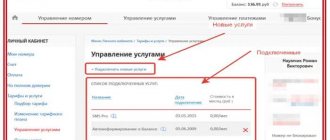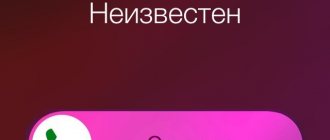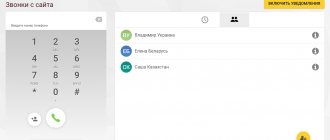Disabling incoming calls on Samsung smartphones
To turn off incoming calls on Samsung devices, follow these steps:
- Open system settings.
- Select the "Phone" section.
- Go to "Additional Services".
- Select "Voice Call" and find "Call Barring".
Enter the correct PIN code to turn off all incoming calls.
Disable incoming calls and save internet
If you want to keep your mobile internet working and turn off incoming calls at the same time, follow these steps:
- Tap the phone icon.
- Click on the three dots in the upper right corner.
- Select "Settings".
- Go to "Advanced Settings".
- In the Call Barring menu, select All incoming calls and turn them off by entering your SIM card PIN.
The instructions given are for Xiaomi phones.
For other phone models, the path to the required settings may be different.
Disable inbox on Samsung phone:
- Go to the settings menu.
- Tap Phone.
- Open "Additional Services".
- Select "Voice Call" and then "Call Barring".
For phones with Google dialer:
- Open "Phone".
- Click on the two dots in the top right corner of the screen.
- Go to contact settings.
- Select "SIM Settings".
- Tap "Call forwarding" and enter a non-existent contact.
Disabling inbox on Huawei:
- Open "Calls".
- Tap on the three dots in the corner of the screen.
- Select "Call Blocking Rules."
- Click "Block incoming calls."
In the calls menu you can also set up blocking of numbers and enable a spam filter.
100% way to get rid of spam calls
If the previous settings are not effective, it is recommended to install a call blocking application for complete spam protection.
Disabling incoming messages using Do Not Disturb mode
All smartphones have a Do Not Disturb mode. To block all incoming calls, follow these steps:
- Go to your phone settings.
- Select the "Sound" section.
- Find Do Not Disturb mode and select Calls.
- In settings, select "Do not allow calls."
Solving the problem on MTS
If you have problems with calls from MTS, check for paid services and disable them:
- Send an SMS to 111 with the text "21190" to disable the option.
- Use your personal account on the official website.
- Write a statement about disconnection and present it at the operator’s office.
MTS offers various call blocking options as part of their services.
Disabling incoming calls through game mode
You can use game mode to block incoming calls while maintaining your Internet connection. This mode can be built into your smartphone or activated using a third-party application. Game mode allows you to reject all incoming calls without interrupting the user with notifications.
Depending on the application that activates the game mode, muting incoming calls can be tied to various actions. For example, calls may be automatically blocked when reading, watching videos, playing games, or using other applications specified in the game mode settings.
Disconnection on Megafon
The Megafon operator provides several options for limiting communication, and the return depends on the features and breadth of the connection option. The default provider password is 0000, which can be changed to your own to manage connection and disconnection.
How to enter commands correctly:
- Barring outgoing calls:
#33*password#. - Outgoing international:
#331*password#. - Outgoing international calls, except calls to Russia:
#332*password#. - Ban all incoming messages:
#35*password#.
Features of the service:
- All prohibitions are interchangeable, that is, you can connect only one option.
- Entering the password incorrectly three times will block control of the option; an official written request to the representative office is required.
Prohibition of content for corporate clients
To prevent the use of corporate phones for subscriptions to paid content or calls to entertainment and information numbers, the head of the organization can deny access to these services.
SMS content ban
Blocks access to SMS and MMS services via short numbers. Works on all MTS corporate tariffs in Russia, in national roaming and abroad.
Cost: the service is activated free of charge, daily subscription fee is 1 ruble.
Connection methods:
- In the operator's communication salon.
- With the help of a personal manager.
- In your Personal Account.
- Via USSD command.
- By sending an application by fax to +7-495-766-0058.
Using the same methods, you can disable the service if it is no longer needed.
Banning voice content
Blocks outgoing calls to short entertainment or voice numbers. Works throughout Russia in the MTS network at any corporate tariff, as well as in roaming.
Cost: the service is activated free of charge, subscription fee - 1 ruble per day.
“The main life hack: how to use communications with a negative balance”
The “In Full Trust” service from MTS allows you to use communications with a negative balance. You can call, send SMS, use the Internet and other operator services until your account balance reaches the credit limit. After four months of using the service, the credit limit will increase by 20% in relation to your monthly spending.
To connect to the service, you can use the “My MTS” application, the command *111*32# or your personal account.
Why and how to enter a password to block incoming calls
Mobile phone owners are very familiar with the situation when a call interrupts their work at the most inopportune moment. Although you don't have to answer calls, sometimes notifications continue to distract you. This is especially annoying if your phone plays a key role in your work or daily life.
The solution may be to block incoming calls.
This feature is designed to protect against unwanted calls while keeping your mobile Internet enabled. Blocking outgoing calls can also prevent accidental dialing when giving the phone to children. This option is not known to all Android device owners, but this operating system provides ample opportunities for users.
To block calls:
- Open the Phone app and go to its menu.
- Select "Settings" and "More" in the section relevant to the SIM card you want to block.
- Open the "Call Barring" section and block the necessary options (all, outgoing or incoming).
- Enter the password, often "1234" or "0000", depending on your mobile operator.
To unlock, just follow these steps in reverse order.
Important! On iPhone devices, you can enable Do Not Disturb mode, which also blocks not only calls, but also notifications in instant messengers.
Block numbers using built-in Android features
99% of smartphones have their own black list (BL). Add an unwanted number to the emergency situation and enjoy the silence. Users add former partners to the emergency situation, debtors - collectors, girls - intrusive callers.
Blocking via call log
Information about each incoming call is saved in the call log. To block the last number, select it in the list and click "Block". This number will no longer be able to call you - it has been added to the blacklist.
The lock button is shown in the screenshot. This is an image of a standard call in Xiaomi smartphones. Other devices may have differences in the location of the button or lock point.
Block a number from the phone book
Open your phone book, select an unwanted contact. Open the three dot menu and select "Block". Now this subscriber will not be able to call you. In smartphones from other manufacturers, the location of the blocking item may differ, so look for it in the contact properties.
Blocking a number through privacy settings
This method uses the standard emergency response, which is found in call settings. The name may vary:
- "Confidentiality".
- "Antispam".
- "Black list", etc.
Go to this section, select “Black List” and add a contact from the phone book there or enter the number manually. Calls from this number will be blocked. Here you can also set up blocking calls from hidden numbers - a useful feature.
In the antispam settings, you can often choose whether to show notifications about blocked calls and SMS. This is the so-called log of blocked calls and messages. The decision to enable or disable notifications is up to the user.
Block SMS from a specific number
Add a subscriber or phone to the emergency situation. Go to the emergency settings, select a blocked contact and edit it. Here you can change the number and select the type of blocking: block only SMS, only calls, or both at once.
Blocking spam calls on Tele2
To block spam calls on the Tele2 network, you can use the methods described above for general blocking of incoming calls. However, if you also need to block unwanted SMS, Tele2 provides a service called Antispam.
Antispam on Tele2:
This service is provided free of charge. To use it, follow these steps:
- Send the number from which the spam is coming to the short number 345.
- After this, the Antispam service will be activated for your number, and it will help block unwanted SMS.
Remember that you can use the general methods provided by your device's operating system to block spam calls.
Call barring on Beeline - what is it?
The Beeline operator has a service called “Black List”, which allows you to impose restrictions on various types of calls. This service is provided on a paid basis, and its use incurs certain fees:
- For connection: 3.5 rubles.
- Daily subscription fee: 3.1 rubles.
To use the Black List service, follow these steps:
- Set a special password to use the service.
- Manage the service using special commands provided by the operator.
Each additional ban will require an additional fee, and a daily subscription fee will be charged regardless of the number of restrictions set.
Disabling the service on Beeline:
To disable the Black List service, run the command *110*09050# and follow the instructions. Disabling is also possible after entering a special password and the command **03**Y*X*X#.
Lock on iPhone
To block a number on iPhone devices, follow these steps:
- Add an unwanted number to your iPhone's phone book.
- Open your phone settings and select Phone.
- Select Call Blocking and Identification.
- Select "Block" and find the contact you added in the list.
- Select a contact and confirm blocking.
You can also quickly block a number by going to the appropriate contact from your call list and selecting the "Block Caller" option.
These steps will help you easily add an unwanted number to your iPhone's blacklist, preventing further unwanted calls.