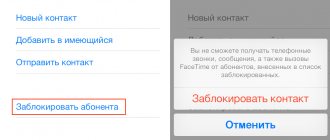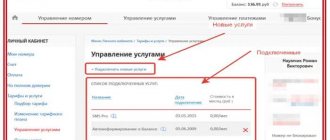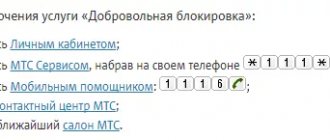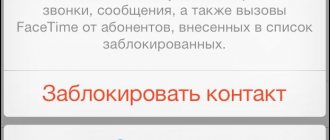Price
To fully understand the rationality of using the call and message blocking service, it is also necessary to understand the prices that MTS offers its users.
The financial conditions for using blacklist on MTS are as follows:
- Service activation procedure: 0 rubles;
- Disabling offers upon request: 0 rubles;
- Fee for systematic use of the offer: RUB 1.50. on a daily basis;
- Sending messages to the office phone 111: completely free for the connection area, as well as in national and foreign roaming;
- Sending messages to phones 4424 and 232 : 0 rubles, as well as according to the terms of the tariff while roaming.
By the way, you can connect absolutely free of charge, using bonuses that have accumulated if you participate in the MTS Bonus program. Read how to do this and how many points it will cost here.
Activation
To start using all the features and making settings, you must first activate the service, because by default it does not work. To do this, you can dial the following combination of numbers: *111*442# and make a call. For the reverse command - disabling the service if it is no longer needed for all numbers, enter *111*442*2# and call. You can also do this in your profile on the website by logging into your Personal Account.
After automatic activation, you can enter the numbers you want to block one by one. You must contact the interactive menu by first dialing *442# and the call. You will receive prompts on your phone that you must follow. This can also be done using SMS. To do this, you send a message to the short number 4424 with the following text: 22*NUMBER, where you enter the annoying number. MTS website for blocking subscribers: www.bl.mts.ru.
If you connect , you can block text messages too. To do this, use the same commands as for calls. If you need to block a number made up of letters and numbers, you can simply enter it like any number, without paying attention to case .
To activate SMS Pro, dial the combination: *111*2320# and call. It is also easier to do this in your Personal Account, where the settings are more detailed. If you send an SMS to service number 4424 from your region where the SIM card is registered, the message will be free, if from another region, the tariff will be according to your tariff. More detailed information on SMS tariffs is available on the MTS portal for each district of the Russian Federation.
Methods for blocking an MTS SIM card
A situation may arise in life when you need to resolve the issue of how to block an MTS SIM card. This could be not only the actions of attackers, but also the loss of a gadget. In addition, you can completely refuse subsequent service from a given cellular operator under all its conditions. It is very important to refuse a SIM card if it is linked to it, for example, a bank card or a page on social networks. Subsequently, it can be used by third parties for their own purposes. There are several basic ways to perform this action. Each of them should be examined in more detail.
How to block a phone number so they don’t call - 2018 solution
The number blocking function is a virtual black list of contacts that is created by the phone owner. Those numbers that are on the list will not be able to call your number until you decide to remove them from the blacklist.
It should be noted that many operators also provide the opportunity to create a blacklist, which is attached to a specific subscriber number. Let's consider all blocking options in more detail.
The only drawback is that you cannot block undetectable numbers (at the time of an incoming call they are marked with the word “Unknown”).
- After you have already received a missed call from an unwanted number, go to the Phone application window ;
- Click on the number and hold down for a few seconds. A pop-up window will appear with additional settings;
- From the list of actions, select “Block number.” The smartphone will automatically add the specified number to the black list and the other subscriber will no longer bother you.
- Open this application and in the upper right corner of the window, click on the additional options icon.
- In the list, select the action “Settings” à “Call blocking”:
Calls Backlist is one of those programs. Its peculiarity lies in the function of simultaneous blocking of all numbers of one contact. Also, you can add a list of only one of the numbers.
After installation, the utility automatically detects the system language you have set and immediately changes the program interface language to Russian, Ukrainian, and so on.
You can block a contact or message from the window of incoming calls, SMS, or contact list. There is also an option to enter the number manually.
The schedule tab allows you to set a time range during which a contact or even an unknown number will not be able to call you.
At the time of the call, there will be no notifications on your phone, but in the program itself you can always see who called or wrote and when.
- You can block a contact without installing additional software. After the first activation of your smartphone or tablet, you can add any contacts and incoming calls to the blacklist;
- If you create a backup, not only all your contacts will be copied, but also the blacklist data. After restoring the gadget and returning to the backup copy, data on blocked subscribers will also be returned;
- You can block numbers, SMS messages and FaceTime calls.
- To block a number, open the Phone window .
- To the right of the unwanted call , click on the blue key with the “i” icon to open the additional information window:
With the help of the third-party utility Truecaller, users can easily set up user blacklists. The application is available free of charge.
- Blocking annoying calls and calls from unknown callers;
- Setting the time for receiving incoming calls;
- “Smart” search for all names and numbers stored in your phone;
- View call history from contacts from the blacklist;
- Built-in number identification system. If a new subscriber calls you, whose number you do not know, the program will automatically contact the server to read information about the person.
- Go to the call log window;
- Find the contact you want to add to the blacklist and tap on it, holding the touch for a few seconds;
- In the list of options, select “Block number...”;
Compared to the standard blacklist option, which is available on any smartphone, such a service from the operator will work more efficiently.
Blocking a SIM card in your personal account on the operator’s official website
A huge number of opportunities open up when you open a user account on the official resource of the mobile operator MTS. Here you can not only make financial transactions, manipulate your balance and numerous paid options, but also, if necessary, independently block your subscriber number. It is worth noting that in this case it is not necessary to have access to the Internet. If it is absent or the amount of traffic ends, access to the official website will be open. Consequently, all operations will be available without restrictions.
The sequence of actions is as follows:
- Open the official website of the mobile operator.
- Find and click on the “Personal Account” section on the main page of the resource. It is located in the upper right corner.
- If necessary (usually upon initial login, first visit), indicate a mobile phone number to which a message will be sent with a text - a password that will be required for subsequent login. The code is entered into the appropriate field. If desired and necessary, it can be adjusted by the user independently. You can choose a permanent password or periodically receive an updated one as an SMS to your mobile device. Don't be afraid that the code will be lost. It is very quickly and simply replaced in the original way.
- When logged in, the corresponding “Internet Assistant” section is selected. After this, click on the “Number blocking” item, which is present in the menu.
- Instructions will be displayed on the screen that will be clear even to novice users. It is useful to display the main reason why the number is blocked. The final action is confirmation of actions.
The above method is simple and optimal, since the Internet connection is available on any device. The main thing is that at the time of blocking there is a SIM card, which will receive a message confirming the action. If it is absent, access is limited.
As part of the Black List option, parents who are concerned about the safety of their children can activate the Black List for Children, also known as Parental Control. Its cost is 1.5 rubles per day.
Using the option, you can assign a ban on incoming and/or outgoing calls and messages (entirely or to individual numbers), set a schedule for restrictions, enable the Antispam function to ban SMS from short numbers or alpha numbers, as well as notify parents about the arrival of messages to the child's phone from certain phones.
You can read more about the capabilities, connection and how to disable the “Black List” for a child and an adult in a separate article.
How to block calls from unknown numbers on Android and iPhone
If you have a Samsung Galaxy or Google Pixel/Nexus, then you don't have this feature out of the box like Xiaomi or Huawei. Therefore, you have two options: And finally, about blocking calls on your iPhone. There is the same Do Not Disturb mode, but in iOS 11 and 12 it just drops calls, and does not just mute the sound, as in a similar function in Android. Therefore, to block all incoming calls, except for contacts, you need to perform the following settings: I say all this to say that calls from unfamiliar numbers are often distracting, annoying, and sometimes lead to extremely unpleasant consequences.
If you are a modern, sensible person, you can easily distinguish a normal call from a “scam”. However, it is best to protect children or elderly family members who have personal mobile phones from such contact. It’s better that when calls come from subscribers who are not in your contacts, their phones simply silently drop the call.
How to block all calls from unknown and hidden numbers on iPhone
If you do not want to answer calls from certain subscribers, you can block their phone numbers in your contacts list on iPhone (detailed instructions on how the “Black List on iPhone” works).
However, it would be great to go even further and block calls from all unknown callers and those whose number cannot be identified. As a rule, callers from “No Caller ID” or “Unknown” numbers are robots (of course, there are exceptions), marketing department employees trying to sell you something, etc., so getting rid of their annoying calls was that would be quite nice.
ATTENTION. By using it, you will only receive calls from subscribers in your contact list, so you risk missing an important call.
This method is not a standard blocking of subscribers on the iPhone, but a clever use of the Do Not Disturb mode and the contact list. So how does it work.
- Open the Settings app on your iPhone and select Do Not Disturb.
- Slide the switch next to the Do Not Disturb option to the On position.
- Click on "Call Allowance" and you will be presented with two options. Select "From Favorites" if you only want to receive calls from your favorite contacts. of all friends and family members to Favorites (instructions for adding) (the main thing is to remember to add the necessary contacts to Favorites) and never receive calls from other numbers.
- Select the “All contacts” option or a contact group (we told you how to create contact groups on iPhone here and here), then you will receive calls from all subscribers in your contact list . However, those who have not been added to your address book will not be able to get through .
Before using this method, think carefully about whether someone will call you about an important issue from a number not included in your contact list. If you are absolutely sure of your decision, feel free to close “Settings” and enjoy the silence. Whereas those calling you will always have a busy line.
The Do Not Disturb feature turns your iPhone into completely silent mode and mutes not only calls, but also notifications. It's best to set a time when it will activate automatically. For example, every evening at a certain time the iPhone will go into silent mode, and then return to normal mode every morning. Of course, you can configure the function so that the smartphone remains silent around the clock.
It is also recommended that you enable repeat calls in Do Not Disturb mode. If someone calls twice within three minutes, the call will not be muted. Users who do not have a contact list or “Favorites” should not use the method described above, otherwise they will not receive calls from anyone at all.
How to block calls from unknown numbers on Android
It’s good that it is possible to block numbers and add them to the blacklist - in this case, calls and SMS will not be received from the specified number. But what if you want to receive calls only from familiar numbers? Most firmware allows you to disable receiving calls from unknown numbers. So, how to block unknown incoming numbers?
What's great is that in this case you don't need to install any third-party applications. The scheme works similarly on smartphones of other brands - of course, if it is supported by the firmware.
Automatic blocking
It is not always the users themselves who decide to block their own SIM card. Such actions may be taken by the mobile operator. Most often this is due to the lack of use of the SIM card for a certain period of time. There are no funds on the balance, but the owner of the number does not take any action to replenish it. Forced blocking is installed.
If in this case the operator has restricted access to the contact, no actions on the subscriber’s part will help. You will have to register for a new number and select a specific tariff plan to use communication services.