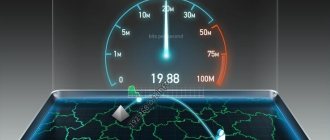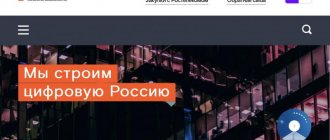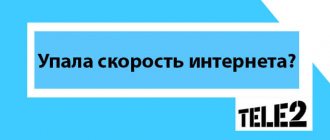“How to increase the speed of Rostelecom home Internet?” - a common question not only for subscribers of the largest Russian broadband Internet operator, but also for other users who want to independently improve the quality of their connection. There are many software and technical factors that affect the speed of information transfer from the server to the user’s equipment. The problem may be hidden both in the operating system and on the Rostelecom side. Let's look at the most popular ways to increase the speed of your Internet connection.
Speed factors and speed standards
There are such concepts as incoming (download) and outgoing (upload) Internet speed. But these indicators may differ for different users. And often when speed indicators change for the worse, customers rush to call support to find out why Rostelecom’s Internet speed has dropped. But before asking unnecessary questions, let’s figure out what factors greatly influence the quality of the Internet:
- type of connection (ADSL, fiber, cable, DSL, wireless, etc.);
- the power of the server and hardware of the provider whose services you use (if the equipment is weak, then you should not count on high speed performance);
- settings of your equipment (if the router or modem is not configured properly, this can significantly affect your Internet);
- load on servers when using the Internet;
- problems at the provider's station;
- the tariff you are using.
These are just a few of the things that affect your home internet. It is impossible to say exactly what speed is “normal”. For you, this is the speed that allows you to comfortably complete the current task that requires the Internet.
Remember that you cannot rely on the numbers “stated” by the provider. The speed indicators indicated in the tariff plans were obtained in “laboratory” conditions in the absence of negative factors. They are often very overpriced. Don't expect to get the same download or upload speeds on your computer at home. The actual speed will always be slightly lower than that indicated in the tariff plan.
Check speed
Checking the operating system
So, the first thing you should do is set up your own computer or the device from which you access the Internet. In this case, as an example, we will analyze the Windows operating system.
Firstly, you should compare the declared Internet speed specified in the contract with the provider and the one that your computer actually produces, because you may have a speed limit. If the speed on your computer is lower than stated in the documents, perform the following steps:
- Simultaneously press the key combination “Win + R”.
- In the window that appears, enter the command “gpedit.msc”.
- In the window that opens we see many folders. This is not something to be afraid of. Next, open the “Computer Configuration” folder, then “Administrative Templates”, then “Network”, then “QoS Packet Scheduler”.
- In the right window we see the file “Limit reserved bandwidth” - double-click on it.
- In the window that opens, click on the “Enable” button and just below, instead of 20%, put 0.
What are the reasons for the weak connection with the Internet Rostelecom
There are external and internal factors due to which the connection drops or may even fail. And users often wonder why Rostelecom’s Internet speed has dropped sharply.
List of the most important reasons:
- Low speed tariff plan . Then connect to a more expensive and high-speed tariff.
- Problems on the provider's side. First, find out if there are any problems with the company’s server and if technical work is being carried out on the line.
- Problems with the router. If your router is faulty or incorrectly configured, then do not expect normal operation of your network and increased performance.
- Unwanted "guests". If your personal Wi-Fi is not damaged, then you should increase security and set a limit.
- Outdated drivers or problems with the network card. Check your network card for faults so that your connection does not drop out at the wrong time.
- Viruses on the computer. Check your computer with an antivirus program to ensure that performance does not drop during operation. Viruses can take up a significant amount of PC resources and add a bunch of other problems.
- Bad weather conditions. This parameter greatly affects the quality of the connection if you use portable devices (phone, laptop, tablet, etc.).
The quality of the online connection at the Rostelecom provider is influenced by many global and local factors, which cause low speed indicators.
Changing the current tariff
The rapid development of technologies for providing high-speed Internet connections and the presence of great competition in this market contributes to the development and implementation of new tariff plans. Gradually, more and more devices appear in every home that require a stable network connection. Hence the question arises, how to increase the speed of Rostelecom Internet by changing the tariff?
Quick work with tariff plans and additional services is available in the user’s personal account, registration in which does not take much time.
Here you get the opportunity not only to familiarize yourself with each service in detail, but also to receive a statement with information about all financial transactions, session times and traffic used.
If, as the number of devices in the house increases, the connection speed becomes low, you need to switch to a tariff plan whose declared speed is higher than the previous one. This method will help allocate more speed to each device when they are actively used. Don’t forget about the large number of promotions and the “Bonus” program, which will not only improve the quality of service, but also save a lot of money.
Own meter from Rostelecom
The Rostelecom team has created its own network speed testing service.
Start test
But, usually, users try to resort to more reputable tools, as many complain that the company deliberately inflates small measurement results in order to “reassure” customers. However, we are providing a link to this tool so you can compare for yourself.
Please note that in some browsers you may see a blank page because they consider the scripts loaded on the page to be dangerous. To see the tool, you will need to disable your ad blocker and allow unsafe scripts to run on the page.
How to speed up your Wi-Fi connection?
Wi-fi depends on the location of the router, so the simplest option for speeding up wireless Internet is to use special software that will evaluate the signal strength at different points in the apartment. Similar programs can be downloaded for free to your computer or Android. The test is carried out in two ranges: 2.4 GHz and 5 GHz.
Activation of 802.AC mode. This can be done in the router settings. How to access settings from a computer is always written in the instructions that come with the device. To enter the router settings, you need to enter a digital combination in the search bar of your browser.
How to increase Internet speed Rostelecom
Problems with Internet speed from Rostelecom on the user side
Then it is worth checking the following indicators:
- the health of your equipment (router, modem, phone, etc.);
- software settings, operating system and computer hardware;
- relevance of installed network drivers;
- An important factor is bad weather conditions.
How else to increase Internet speed from Rostelecom
- check your computer for viruses and eliminate them;
- disconnect all users connected to your WiFi network (and even more so if they are unwanted);
- if your Internet speed drops sharply from Rostelecom, then disable all third-party programs that take up Internet traffic;
- Boost your Internet speed using special programs that can be downloaded on the Internet.
If you have low Internet speed from Rostelecom, then first sort out all the points (except the weather, of course) before asking the operator a question or looking for the problem elsewhere. Update your drivers, fix your hardware, and your internet will work properly again.
If the problem is on the provider's side
If you are confident that your Internet is fully operational and ready to work at maximum, but your Internet speed from Rostelecom has decreased, then contact technical support. There they will tell you how to improve the performance of a suddenly slowed Internet connection. If there is a problem with the server, all you have to do is wait. Perhaps the reason for the drop in speed will lie elsewhere. If your Internet speed has dropped, Rostelecom will tell you how to fix it.
Connecting additional services
Many providers offer . In fact, this is the removal of an artificial limitation, but the result is the same - increasing the throughput of your connection. Use this method only if your Internet speed from Rostelecom is constantly low.
Changing tariff plan
This method can significantly improve your situation. The difference between speeds on different tariffs can be large. The price may also vary greatly, but if you do not have enough speed that you have now and no other methods allow you to increase it, change the tariff.
Optical line instead of ADSL
Since technologies are becoming outdated, and Rostelecom most often connects the Internet using ADSL technology, it makes sense to think about re-equipment. Connect a more modern optical cable (fiber optic), which allows you to access the network at maximum speed. Now you will know what to do if the Internet speed from Rostelecom has dropped.
Changing Internet provider
If no actions help solve the problem, and the company is not going to speed up the Internet, then you should think about connecting to another provider. The switching process is quite simple - there is no need to run a second cable into the apartment, the installer will connect the cable that was already connected to his equipment and register the network settings.
When changing providers, all the client’s personal settings, created accounts on social networks, email and passwords will be saved. This is an extreme step, but it’s worth thinking about it if the speed has disappeared for a long time and there is no way to increase it.
In conclusion, we note that Internet speed is a changeable concept; it depends on many factors, ranging from banal viruses on the computer to imperfections in the work of the provider. After studying the article, you can learn how to measure the speed of your Internet connection in real time and take all steps to restore it. Well, if it is clearly lower than stated, then you will have to look for another operator.
How to overclock an ADSL connection?
ADSL connection, in principle, does not imply a high-speed connection. However, there are ways to speed up and increase Internet parameters. First you should check the integrity of the cable. If this is all right, then the line is most likely overloaded.
Activating the “bridge” mode will help correct the situation. To do this, you also need to log in to manage the router via your computer. The following queries are suitable for adsl modems:
- 168.1.1
- 168.0.1
The connection mode can be changed in the setup wizard. To enter the parameters, you will have to enter your login and password, which are written on the back of the modem.
- For your information
- Using the mode will speed up the Internet, but only works when the cable is connected directly to the laptop. This method cannot be used to distribute the network to several users.
The Internet sometimes disappears and the speed drops, but there are many ways to increase it. All of them are listed in the article.