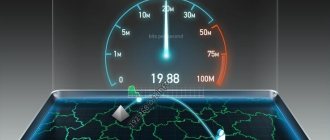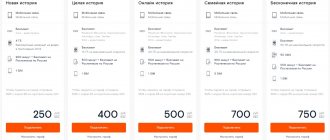What Internet speed is considered normal? Let's answer this question briefly, in numbers and without unnecessary water. Internet speed is considered normal when it allows you to fully perform the necessary tasks when working on a computer, laptop, tablet or smartphone. The simple answer looks like this: the higher the Internet speed, the better. But if everything were so simple, then you wouldn’t come here for the answer, right?
The thing is that not everyone has the opportunity to connect to the Internet at a speed of, say, 100 Mbit/sec for technical or financial reasons. Therefore, in such a situation, people ask the question - What Internet speed is considered normal?
In this situation, first of all, it is worth deciding why the Internet is connected. If you just scour the pages of social networks, then this is one thing. But if you need to upload videos to YouTube or download torrents every day, then this is completely different.
It is also worth considering the number of devices simultaneously connected to the network. Let's say my parents only have two smartphones and I sometimes drop by to visit with a laptop, so 5 Mbit/s is enough for them. But in our office there are many times more simultaneously connected devices, which is why the speed of our Internet connection is 100 Mbit/sec.
If you have an ordinary family of three or four people and the same small number of devices that require simultaneous Internet access, then you can focus on the data below.
What is the declared connection speed?
The declared speed directly depends on the selected tariff plan. In this case, the indicator is indicated with the prefix “before”. This means that the provider declines responsibility for the fact that the speed may be slightly lower in some situations. However, of course, company representatives will do everything to solve the problem and achieve the declared speed, or at least close to it.
Today, possible connection speeds range from 1 to 800 Megabits per second. And in some cases, the company is ready to provide a faster connection.
This depends both on the chosen tariff plan and on the technology. For example, an indicator of 1-10 Megabits is provided when connecting via a telephone line (ADSL). Higher speeds are achieved with fiber optic cables. However, they are not available throughout Russia.
Who vitally needs high speed Internet Rostelecom
For most people, mobile Internet is enough to stay in touch and use applications all the time. However, do not think that a smartphone solves all problems - whatever its technical characteristics, it will not replace a computer or laptop with a convenient screen extension. For whom will the lack of Internet be a big problem?
- Freelancers. Programmers, web designers, translators, copywriters, content managers, journalists cannot imagine their lives without working with online resources
- Entrepreneurs. It is necessary to monitor the work of employees, provide material resources and resolve problematic situations around the clock, so a poorly functioning Internet is a big problem.
- Employees of a business company with high turnover. If you have a client network all over and many circumstances depend on you, online communication should be perfectly established.
- Traders. On the stock exchange, exchange rates and the value of securities change every second, so you cannot fall off the Internet for a single moment.
Internet tariff plans
Let's look at several offers from Rostelecom that are especially popular among users. Their list is as follows:
- Access technologies: technology - FTTB;
- connection speed - up to 100 Mbit per second;
- participation in the promotional program “Everything is in Place”;
- equipment rental for 10 rubles per month;
- free storage on Yandex.Disk for 5 GB;
- subscription fee - 390 rubles per month.
- technology - FTTB;
- technology - xPON;
- technology - ADSL;
- technology - ADSL;
It is important to note that the list contains tariff plans for residents of Moscow and St. Petersburg. Not only prices, but also the offers themselves may vary in regions. Therefore, it is recommended to clarify suitable options on the official website of PJSC Rostelecom.
Rostelecom hotline
If the Internet is unstable and you cannot solve the problem on your own, you should call the Rostelecom operator hotline at 8-(800) 302-08-00 and find out if there are any technical problems or breaks on the line. You have the legal right:
- Ask a Question
- Get comprehensive information about the factors that caused the problem
- Inquire at what pace the adjustment work is being carried out
In the event of a prolonged absence of Internet connection due to the fault of the Rostelecom provider, you should receive financial compensation, which will be taken into account when calculating the subscription fee for the next month.
How to check connection speed: methods
If you want to check the current speed, there are many ways to do this. Various online services, additional programs, operating system command line, router interface, and so on are suitable.
We invite you to consider the most convenient and fastest options in more detail.
Via command line
The Windows operating system has a built-in command line that allows you to control your computer by sending appropriate text commands to the console. One of them is a combination to check the delay of the current connection. This will allow you to understand whether the Internet is working stably at the required speed or whether there are glitches or poor-quality signal. It is recommended to adhere to the following algorithm:
- Go to the desktop and press the Win + R hotkey combination.
- A small window will appear at the bottom of the screen. Here you need to enter cmd and click OK.
- A command line will open, where you need to enter the command ping yandex.ru and press Enter. This will start the process of sending packages to the website of the popular search engine Yandex.
If the delay milliseconds range from 30 to 100 , and there are no packet losses, then the Internet works stably at a good speed.
In the properties of the connected network
The next method can also be performed on the basis of Windows OS alone. For this, the Internet adapter settings will be used. Perform the following steps in sequence:
- Right-click on the connection in the lower right corner of the screen. It may be in the minimized tray. After this, a small context menu with several items will appear. From them, select “Open Network and Internet Settings.”
- A complete list of network settings will open. You need to click on the “Configure adapter settings” menu.
- A standard Windows window will appear with all types of network connections on the computer. Find the active option and right-click on it, then select “Properties”.
- This displays detailed information including speed. However, it is worth noting that it is indicated only approximately. To obtain more accurate indicators, it is recommended to use other methods.
It is important to note that the procedure is described for the latest version of Windows 10. However, only the interface differs in previous versions. The procedure itself and the connection properties menu remained unchanged.
Online service SpeedTest
As mentioned earlier, there are many services aimed at testing user connection speed. One of the most popular is the SpeedTest platform. The main advantage is that you can get the result within 1-2 minutes by making a few clicks. The instructions look like this:
- Go to the Russian version of the official SpeedTest website. To do this, you can use the direct link: //www.speedtest.net/ru .
- Click on the circle that says “Start”.
- The connection will be established within a few seconds, after which the test will start. It will last no more than 1-2 minutes, then the result will appear in the corresponding window, as shown in the image. The user will know the ping, upload speed and download speed. You can also rate the performance of the service on a five-point scale. If necessary, the test can be repeated.
Online service 2ip
2ip is a large service with many convenient functions related to the Internet and other information technologies. Here you can find out your IP address, conduct many tests, have a good time and much more. But we are interested in checking the connection speed. Therefore, it is recommended to adhere to the following algorithm:
- Go to the official platform resource using a simple web address: //2ip.ru/ .
- Click on “Internet Speed” under the IP address.
- The test will run within a few seconds. The results will be displayed on a separate page. As in the previous case, you can find out the incoming and outgoing speed, as well as the delay to the server (ping).
Online service Yandex.Internetometer
Finally, another popular site for checking connection status from one of the largest Russian aggregators, Yandex, with a simple name. The algorithm looks like this:
- Go to the service page: //yandex.ru/internet/ .
- Review the brief information about the project and click “Measure.”
- The test procedure will begin immediately. If the question is no longer relevant, click “I changed my mind.”
- At the end, you can review the results, repeat the tests, and share the results with friends.
In the μTorrent program
μTorrent is used to download any files using the torrent file system, where users share files with each other. The download speed is always displayed here, which is automatically converted to megabytes per second.
To check, just start downloading any file, wait for a stable mark (when it stops increasing) and record the speed.
It is important to note that the speed may be lower if you are using a distribution with a small number of people.
Of course, you can use more than just torrents for this type of speed test. There are many services and programs on the Internet that allow you to download files to your computer. This feature is available in all modern browsers.
Rostelecom and limits: RT’s answer
As you remember from the previous news, on June 20, Rostelecom posted news on its portal about limiting the data transfer speed to 64 Kbps when the limit of 1 TB is reached. The restrictions were to affect 14 regions of the central region. After the news began to slowly spread across Internet portals, it was urgently removed from the site.
Developments
So, the news was published on the RT portal on June 20 and hung quietly at least until June 23, when it was noticed. Those who doubt its reliability can look it up in web archives, for example: Bryansk, Voronezh, Tver, Yaroslavl. Or, for example, Google cache: Tula First, users who contacted support received confirmation that indeed, such a restriction will be in effect from July 1:
Indeed, in the Central region, as of July 1, 2017, changes to the agreement on the provision of communication services come into force
.
The changes are not yet in effect. For most users, the 1 TB threshold will be unattainable
. At the moment there is no option to increase traffic. Please follow the news on this issue on our website.
Source
The change applies to the Services provided by the Macro-regional branch and regional branches under its administrative and functional subordination.
There is currently no information about additional traffic connections. I would like to note that the company does not limit traffic, but only speed when the consumption threshold of incoming Internet traffic is reached in the amount of 1 TB. 1 TB is a very large amount.You can view your traffic consumption in your personal account.
Source
Then the news was deleted from the RT portal, and the tone changed somewhat:
movies and playing games
24 hours a day We chose exactly the volume that cannot be exceeded within one household. According to statistics, only 20-30 subscribers
in the entire Central Federal District
do not fit into this volume
. This is less than 0.001%.
Source
At the same time, some users began to notice the appearance on some resources of users, possibly PR people, with posts like “This is fake, there is nothing on the site!”, “I have a wife and three children, we constantly use the Internet, but more than 20 Gigs per month never came out”, etc.
They started screaming, they are used to downloading and distributing pirated content in gigabytes and, don’t understand, terabytes... They told you correctly, an ordinary user is not able to pump out a terabyte per month, everything else requires individual consideration. Land of Freebies
Source Example on pikabu.ru.
And finally the tone of technical support became as follows:
On the issue of limiting speed when traffic is exceeded, we summarize: the Internet for our subscribers was and remains unlimited
,
there is no traffic limitation
. The exception is individual subscribers who illegally use our traffic by providing paid Internet access to other individuals.Wording/restrictions will be reviewed in the coming week
, to be more transparent and guarantee unlimited Internet use for conscientious users.
The group will separately announce next week the return of the offer to its previous form. We guarantee that none of the conscientious users will be limited in speed
.Hope for your understanding!
Source
Ie Some announcement was promised explaining the situation. At the moment (June 30) there is no news on the portal or in the VKontakte group.
Answers from Rostelecom representatives
Several online publications managed to contact Rostelecom about this news. June 24
Rostelecom representative Oleg Tarasov said in correspondence with vc.ru that subscribers will not face speed limits if they do not “ systematically”
.
According to him, restrictions will come into effect
if “
the excess traffic is constant
.”Representatives of the operator clarified that restrictions may also apply to individuals who “illegally use traffic by providing paid Internet access to other individuals.”
vc.ru: Rostelecom in Yaroslavl will limit the speed on unlimited home Internet tariffs
on June 26
Rostelecom did not refuse tariffs with unlimited Internet, company press secretary Andrei Polyakov told Novaya Gazeta.
“As it was for our clients, unlimited Internet is still the case. The message [about the refusal of unlimited] appeared due to some misunderstanding and inaccuracy,” he said.Polyakov explained that.
“We tried to limit this, and not at all limit unlimited Internet,” the press secretary emphasized.
He also rejected information that
that this is somehow connected with
the “Yarovaya package”
.
Novaya Gazeta: Rostelecom rejected the message about the company’s refusal from unlimited Internet
In a commentary to “360,” Oleg Tarasov, director of the external communications department of the MRF “Center” of PJSC Rostelecom, stated that the information that appeared in the media is
nothing more than
disinformation
.No, we are not planning to introduce any restrictions. Internet for our subscribers was and remains unlimited
- Oleg Tarasov.
The Rostelecom press service added that restrictions on Internet use apply only to individuals who illegally use traffic.
Internet for our subscribers was and remains unlimited
, there is no traffic limitation.
The exception is subscribers - individuals who illegally use our traffic
by providing paid Internet access to other individuals- press service of Rostelecom.
Podmoskovye 360: “It was and remains unlimited”: Rostelecom denied information about limiting home Internet traffic.
So will there be a restriction or not? Well, we'll find out tomorrow.
Why the figures are lower than promised: reasons
Quite often, users are faced with situations where, after tests, it turns out that the speed does not correspond to the declared one. This can be either a one-time problem that will solve itself, or a permanent one. We suggest considering all the reasons why such situations may arise.
Their list is as follows:
- Problems on the user side: router malfunction;
- network error, in which it is enough to reboot it;
- insufficient number of seeders on torrent distribution;
- speed limit on the server from where the file is downloaded;
- someone else is using the network, which reduces the speed for the second user;
- router overheating;
- presence of viruses on the computer.
- temporary technical work;
In each case the problem is solved differently. Therefore, it is necessary to first identify it, and then take action.
How to increase Internet speed from Rostelecom
Other verification methods
There are no alternative methods and approaches to check Rostelecom Internet speed. There are only various variations of the methods already described, but the already mentioned verification systems in Russian are used everywhere as a basis.
Thus, users are able to:
- load the operating system (turn on the computer) in safe mode and use the command line;
- seek help from contact center consultants who are able to take measurements independently;
- pay attention to the speed of downloading files or monitored operating parameters of individual programs.
The main advantage of the first approach is the complete exclusion of third-party factors, which will allow obtaining accurate data and correct transmission parameters.
The second option is convenient, but it is important to consider that it will allow you to verify the integrity of the provider, but will deprive the subscriber of the opportunity to notice problems in a timely manner.
The third option is the least reliable, since the final indicators can be influenced by random factors that will remain unattended.
Reasons for slow speed and poor connection
There are many reasons for the disappearance of a stable connection and a drop in communication quality. Usually this leads to difficulties:
- high network load;
- problems on the provider's server;
- simultaneous launch of a large number of downloads;
- viruses and malware on your computer;
- outdated equipment, unable to support modern connection parameters;
- connecting strangers to the Wi-Fi network.
Each of these difficulties can be easily identified if you devote enough time to solving the difficulties that arise.
What to do if indicators are underestimated
If you notice that the speed is lower than stated, it is recommended to take a few simple steps. It is likely that this will be enough to return the required indicator.
- Restart the router and the computer itself.
- Try checking the speed from another device. This will allow you to understand where the problem lies.
- Connect the Internet directly to your computer without a router, if possible.
- Walk along the Internet cable and check for kinks or other damage.
- Contact Rostelecom technical support to resolve the problem. The operator will be able to quickly determine the original cause of the problem (on your side or theirs). After this, measures will be taken to eliminate it. If necessary, technical department staff will be sent to you free of charge.
What to do if the Rostelecom speed test shows a low result
The correct procedure for identifying problems with connection quality will require the user to:
- make sure there are no active downloads or running programs that affect network load and traffic availability;
- make sure there are no viruses;
- eliminate the possibility of unauthorized people connecting to the network;
- contact hotline operators.
In the latter case, you will need to prepare your passport, subscription agreement in advance and remember the address for installing the equipment.
It is important to emphasize that the data of the person with whom the agreement was concluded is required. Having informed the operators of the speed test result and the reason for the call, all that remains is to follow their advice.
How to connect
To connect you need:
- Go to the main page of the company website.
- Select the “Internet” tab.
- Check whether your home is accessible for cable installation or if there is an existing one.
- Choose the cost and speed that suits you.
- Enter your information.
- Submit a request for processing.
Depending on the city, the first payment for connection can occur either immediately on the website or when the technician arrives and concludes a contract on paper. In Moscow, there is an option for an additional fee of 600 rubles to connect a new subscriber within the first day after processing the application. In other cases, the specialist travels whenever possible, but the company is obliged to notify about his arrival in advance.
You can also connect by first registering your client’s personal account. Then, in the service order section, select home internet, enter contacts and wait for the application to be processed. The Rostelecom operator will definitely contact you to clarify the details and the time suitable for connection.
You will also subsequently be able to change the tariff through your personal account if you need it.
Additional functions
Along with the Internet, users can order in connection packages:
- Antivirus subscription at a discounted price.
- Control function – for parents.
- Increasing speed to maximum for 1-2 hours per day.
- Simple and premium routers.
- Alarms for apartments.
- Dedicated static IP address.
The cost is calculated depending on the tariff and the selected options on the website of Rostelecom or subsidiaries serving your region.