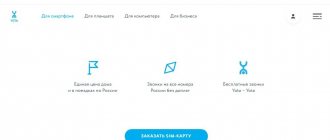Onlime TeleCARD (Onlime Rostelecom Telecard) is a unique equipment with which Rostelecom subscribers in Moscow and the Moscow region can watch digital television. Thanks to the use of Onlime TeleCARD equipment, you can watch many channels in high quality. It is enough to install the telecard into the Smart TV and activate the system.
Module card Online Rostelecom Telecard
Description of service and product
Onlime Telecard is a compact device, a small module into which a card is inserted to watch TV online. The essence of the technology on which the equipment operates is to simply connect it to a specific connector. Therefore, technology is literally translated from English as “switching on and working.”
Onlime Telecard is a provider that provides digital television without an additional wire, makes it possible to view channels in HD quality, 3D support, and control from a television remote control.
Telecard TV from Rostelecom allows users to watch 95 digital channels, 2 HD channels and 3D movies. The standard options include an additional service. They include a 7-day TV guide, a pop-up information window function for the current program, a function for switching audio tracks and support for broadcasting in a foreign language.
What is the new online broadcasting format?
The telecommunications company operates in the Moscow region, that is, the coverage area extends to Moscow and the immediate Moscow region. But this does not in any way impair the viewing experience, a picture of the same quality will be broadcast both in the center of the capital and on the most remote outskirts, the signal strength does not decrease at all. The company offers Muscovites to use digital broadcasting in a new way - through a special television module OnLime TeleCARD. Most modern television receivers are already equipped with a CI/CI+ connector. As a rule, along the front of the case there is a small recess just for connecting unique compact equipment according to the HDTV standard (high-frequency digital television).
After installing the module in the slot, the user will be able to independently adjust the display of the desired broadcast channels, and the signal will arrive via a regular television cable. Some channels are broadcast in the original language, so advanced users will be able to view scientific and technical materials in a foreign language. The signal is not compressed, and this factor affects the quality of the received picture - it is exactly the same as that sent by the service provider.
Equipment
Onlime Telecard contains a conditional access system module with a smart card, instructions, subscription agreement, warranty card and packaging box. The module is a slot for a card with a serial number and a barcode. A smart card includes a chip to operate it.
TV set onlime telecard telecard TV
Installing and connecting the card
The card can be inserted either into a special receiver, which usually comes with equipment from the provider, or into the CL slot for the CAM module on the TV. The CAM module decodes the video stream and matches it with the TV receiver, that is, it replaces the purchase of a set-top box. Many modern TVs are equipped with a CL slot. When connecting to a CAM module, you first need to turn off the TV. Insert the card into the module until it stops, and the module into the slot. After this, you can turn on the TV receiver. If everything is done correctly, a corresponding notification will appear on the screen.
If there is no suitable slot, then you also need to connect the set-top box. Before the procedure, all equipment is turned off. The card is inserted into the receiver, and the receiver is connected to the TV using a cable. Depending on the TV model, it may have different connectors. It is best to connect devices via HDMI ports.
After the receiver with the card is connected, you can turn on the equipment for further configuration. In addition, some providers' receivers have a built-in smart card, so you won't need to install one, but the point is still the same. Now a little about the advantages and disadvantages of the receiver and the CAM module:
- Price. The module itself will cost 1.5-2 times less;
- Practicality. The CAM module does not take up space and does not require additional power or wires. But its capabilities are limited by the capabilities of the TV. The set-top box is a full-fledged device;
- Convenience. The receiver comes with an additional control panel. The channel search setting functions are more convenient. Externally, receivers can display the time or channel.
However, despite some differences, functionally they serve the same purpose.
Before purchasing equipment from a provider, you need to make sure it is compatible with your TV.
The most popular providers of digital television via a smart card are: Rostelecom, as well as its telecommunications brand operating in Moscow TV OnLime, Tricolor, MTS and others. Each company uses a similar set of equipment, but different coding, so you cannot use the equipment of one provider to receive the services of another.
For example, the OnLime Telecard digital TV set includes a smart card with a CAM device. In this case, the TV must have a DVB-C digital tuner (cable TV standard) and support CI/CI+ and MPEG-4. The Rostelecom card will provide high-quality digital TV without additional devices and unnecessary wires.
Telecommunications service provider MTS provides connection via smart card to digital satellite TV. However, there are different channel packages to meet different user needs. Satellite operator Tricolor TV supplies a smart card along with the set-top box.
But after you have inserted the smart card into your receiver, you still need to register the equipment. For example, in Tricolor TV on the website you need to fill out a form with user and receiver data. This way the user will be registered in the system. But that's not all. To receive data on your TV, you still need to activate the card. To do this, send a special request to technical support. And only after some time it will be possible to access the services. Other providers also require registration, so be sure to find out all the details when purchasing equipment.
Coverage Online Telecard
At the moment, the provider covers the territory of Moscow. To find out the Onlime Telecard service region, you need to go to the official website (now all information is on the page https://moscow.rt.ru/?ref=onlime), check the address and connect online. After a certain period of time, the service will be activated. To check the coverage area you need to:
- go to the service activation section on the website;
- enter the address of the house in the appropriate window;
- log in to your personal account.
Then you just have to follow further prompts displayed on the portal. If you do not understand further actions, you can contact technical support.
Television tariffs
When connecting digital television Onlime TeleCARD, the user must select a tariff. From May 1, 2021, 4 package offers are available for old and new subscribers, differing in the number of available TV channels. Any tariff plan includes high-definition (HD) channels, their number is the same - about 220. The cost varies from 320 to 1,700 rubles per month of use.
It is worth noting that the price includes Onlime TeleCard rental. If desired, it can be purchased with a one-time payment.
In addition, it is possible to additionally connect thematic packages: HD, Cinema, Football HD, Match Premier HD, Amedia Premium HD, VIP Premium HD, Mood Cinema HD, Cinema for Adults, Shant Premium HD. Subscription to additional packages and transition between main packages is carried out in your personal account.
Subscribers with Onlime TeleCard have the opportunity to connect to Internet + TV package offers. There are 3 tariffs available, differing in the number of incoming TV channels. The network access speed on all tariff plans is the same and is 100 Mb/sec. The monthly payment will be from 549 rubles. for a starter package up to 789 rubles. for advanced. This price includes the rental of both an access card and a dual-band router.
Rates
Onlime Telecard gives you access to digital television and 97 high quality channels. All available Onlime Telecard tariffs are listed on the manufacturer’s official portal. The advantage of the equipment is its affordable price, compact, lightweight and small-sized structure. The following tariffs apply to Onlime Telecard: Transformer (650 rubles), Maximum (950 rubles), Premium (2130 rubles) and For our own (199 channels).
Among the additional packages of television channels there is a VIP package (299 rubles), MATCH! Premier (299 rubles), MATCH! Football (380 rubles) and Adult (250 rubles).
Setup, connection, technical requirements for receiving the service
To connect to the service, you need to go to the page www.onlime.ru/tv/calc2/, check the service connection, select the digital TV section and select a tariff. After choosing a tariff and additional services, all that remains is to pay for the purchase. An Online Telecard card can be purchased at full price or rented for 95 rubles per month.
Language settings and pop-up messages can also be easily changed if desired. The language automatically selected is the one specified on the TV. To disable the automatic appearance of operator pop-up messages on the screen, just go to the settings menu. To disable the service, you need to personally contact the provider’s office, call the support service, or perform the procedure in your personal account.
New generation digital television
What fans of various television content previously watched on their own screens was called analog television. A clear disadvantage of this type of broadcasting was and remains the signal’s susceptibility to any interference. In addition, analogue television broadcasting, despite its accessibility, which became long-awaited in its time, by the standards of modern demanding life, still provided viewers with a small variety of channels.
New, digital broadcasting is the path to protection from interference and high quality films and programs on TV screens. Also, when connecting additional options, new functions will open to the owner. The viewer, having purchased new generation TV devices, will be able to receive a TV program with a program schedule and the opportunity to vote on issues discussed in the talk show.
With the help of the updated TV and the OnLime TeleCard, the owner will be able to listen to television text, record programs, set a limit or limit the viewing of programs by children. In any case, the new signal will provide many times more opportunities for ordinary users. At the same time, over-the-air channels will continue to remain free for everyone.
You can buy a smart card not only on the Rostelecom website, but also in many online stores
Buy an OnLime TeleCard card from Rostelecom
A smart card for a Rostelecom TV will allow customers to use digital signal transmission without unnecessary inconvenience. Using such a device, users will be able to enjoy high resolution and video quality without connecting wires or additional equipment. Viewing can be controlled using the TV remote control.
OnLime TeleCard will help you connect broadcasting as the main or additional one to the existing one. On some Internet resources offering to buy a gadget, there is a note: the wizard will install the Rostelecom smart card completely free of charge. Although it is possible to use such a gadget without much difficulty, as well as connect it yourself.
Before you buy a card for your TV, you need to familiarize yourself with the full package of the gadget. For smart technology to function properly, you need to have several components. The first is a TV device that supports the function of receiving digital signals. To be sure that the system is working properly, you should carefully read the instructions for the TV. The next component is, directly, a smart card, which makes it possible to view the programs of channels of the updated signal. CAM, a device that makes it possible to install OnLime TeleCard, is also an important component of the work.
Instructions for installing a smart card for TVs
You can buy a network gadget for your TV both in electronic stores and in online markets. There are many offers on the popular Avito resource: https://www.avito.ru/rossiya?sgtd=1&q=onlime+telecard. It is important to find the most acceptable option, including price.
How to install a smart card yourself
To buy and successfully install a gadget without the participation of a specialist, you need to follow some rules. First, disconnect the TV from power. Then insert the CAM into a specially adapted slot of the device - on its front or back side. It is important to follow the instructions for the TV. In this case, the device does not have to fit completely into the slot - you do not need to apply maximum force to install it.
After connecting the device with the OnLime TeleCard card to the TV, you need to turn on the TV. If the installation is successful, an initialization message should appear on the screen. The company warns that this process sometimes takes up to ten minutes. After the allotted time has passed, the user can start using the updated television with OnLime-TeleCard
Service activation
To set up digital television, you need to go to the company’s official website or call the 24-hour customer support service. When registering on the site, you must enter the connection address, set a password and login. Then enter your passport with the contact details specified in the contract in your personal account. After this, you will only have to follow the system prompts. After activating the service, 250 rubles will be credited to your personal account. They will be used to pay for connected services.
How to activate the service?
There are several options here:
Available services
Digital television has various options that will make viewing more convenient and interesting: TV guide, program information, function for switching audio tracks.
TV guide is a function for calling up a program by pressing one button on the television remote control, which helps you find out the program schedule and get acquainted with the weekly program.
Program information is a function of calling a pop-up information window that appears when you press the corresponding button on the TV remote control.
Switching the audio track is a function of broadcasting a number of channels with audio tracks in several languages.
Onlime Telecard settings
To watch television channels you need a TV with a telecard and module. To configure, you need to turn off the TV, install the module with the telecard, turn on the TV, wait for the CAM installation. Then all that remains is to search with the TV setting.
To configure, you need to install a smart card, install the CAM module in the TV, check that the TV is connected to the network correctly, complete the CAM module initialization process, and configure the TV to a digital signal. The setup will be successfully completed when the “NKS Info” channel and a list of television programs appear.
On Smart Samsung TV
To set up digital channels on Samsung Smart TV, you need to:
- install a smart card;
- install the CAM module;
- press the settings button on the remote control;
- select the section “Broadcast”, “Auto-configuration”;
- click on “Antenna”, “Satellite dish”, “Scanning”;
- enter pin code 1111, select satellite, channel list section.
Then all that remains is to filter the channels and save the changes made.
Setting up LV smart TV
To set up digital satellite channels on LV Smart, you must:
- install a smart card;
- install the CAM module;
- turn on the TV;
- go to the quick settings section;
- select “Satellite” mode;
- Click “Quick search” for channels.
Then all that remains is to remove unnecessary channels from the list and configure their display.
Onlime telecard settings on Sony TV
To set up on Sony Smart you need to:
- install a smart card;
- install the CAM module;
- turn on the TV;
- select the connection type “Ether”;
- click on the channel that you want to move to the main list;
- save settings.
If desired, the changes made can be changed at any time.
Philips smart
To configure, you need to connect the equipment, go to the main settings menu and perform the following steps:
- click on “Program Guide”;
- click on “Search for channels”;
- select "Reinstall channels".
After downloading, you will need to remove unnecessary channels and change their order.
Onlime Telecard settings:
More information about setting up the module
You can purchase original equipment on the company’s website online at doping prices. But it is also freely available in many stores selling electronic goods. They will ask Online for only 3 thousand rubles for it, which is almost half the price than buying special satellite equipment with a tuner separately. And now it’s time for a story about how to set up an Online Telecard. Follow our instructions and you will definitely succeed:
- Open the packaging box and carefully examine the device. Read the instructions for your television receiver. In some it can be installed on the front side, and in others on the back side, and it will not be able to fully enter there.
- If you did everything correctly, you will see information about card initiation on the screen. This may take up to 10 minutes.
- To set up digital channels, run a normal search on the receiver in the same way as you did before. Channels will be found either automatically, or this can be done in a manual search.
- For control - Online frequency parameters - 306 MHz, module type - 64 QAM, activate the network channel search option. If you did everything correctly, then the NKS Info broadcasting grid will be displayed on the screen - the system’s help channel, click on the icon, and if you were able to get the information, then you have connected via the Online telecard to digital broadcasting.
Possible errors during operation
Connection difficulties are associated with the following situations: the connection address is not included in the coverage, there is no installation or incorrect installation of the access card, there is no support for the DVB-C standard. Errors during operation occur if the TV is not connected to the electrical network or an antenna cable, the TV does not support the standard and does not have a CL interface.