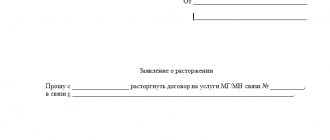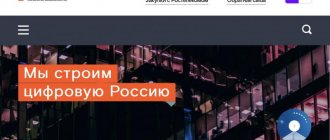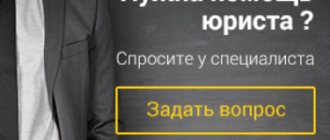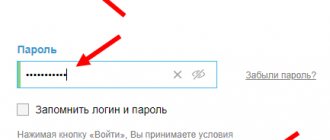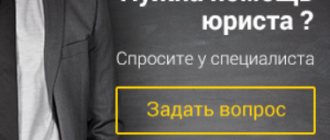Users can enjoy a large number of channels from which you can choose according to your taste and preference, and manage them live.
Some functions are provided in all packages and do not require any additional cost, and some are provided for an additional fee, but which you need to know how to manage. How to properly set up Rostelecom interactive TV, what options to connect and what tariff plans to use (so as not to pay more than you should), read our article.
Ways to use Rostelecom equipment
Today, Rostelecom provides its equipment to customers on three different bases:
- Rent. The client uses the router or set-top box throughout the entire contract period. If it is terminated, the equipment is returned, and all money spent remains with the provider.
- Installment plan. The client pays a slightly increased rent, but eventually buys the equipment completely. After this, you won’t have to pay rent, and if the contract is terminated, the gadget will remain with you.
- Purchase. All rights to the device are transferred to the client after making a one-time payment and concluding an appropriate agreement.
Payment methods for router and set-top box Rostelecom
The subscription fee for a router or set-top box is paid together with payment for other Rostelecom services. The following methods are currently relevant and available:
- Internet banking of popular Russian financial institutions;
- ATMs of any Russian banks;
- payment terminals;
- post office;
- mobile connection;
- popular e-wallet services;
- interactive system in the personal account on the official website and in the mobile program “My Rostelecom”;
- in mobile communication stores (Svyaznoy, Euroset, Beeline, MTS, Megafon and so on);
- special Internet provider terminals located in service offices.
TV connection options
The main options for connecting several home TVs to TV from Rostelecom:
- Purchasing a separate set-top box for each television receiver.
- Using one console.
With the first point, everything is extremely simple - you can order any number of TV set-top boxes on the company’s website. There are several ways to implement the second point, namely broadcasting TV through one Rostelecom set-top box to 2 TVs.
Rostelecom special equipment
Let’s immediately make a reservation that this method of connecting a TV to IPTV (interactive television) is available only to residents of Moscow and the Moscow region.
Here, Rostelecom provides its services under the OnLime brand and offers users additional equipment - OnLime TeleCARD. This compact device is similar in functionality to a Wink set-top box, opening up a lot of opportunities for subscribers in the field of digital television. The telecard is inserted into a special TV connector (Cl or Cl+) by the user independently. Rostelecom specialists are not needed for this; instructions are enough. After connecting, the subscriber gets access to a huge library of films, more than 100 TV channels with the ability to rewind the broadcast. Thus, OnLime TeleCARD provides all the capabilities of Wink and, on top of this, exclusive additional services from Rostelecom for its subscribers. Among the advantages of OnLime TeleCARD: no wires, takes up little space, offers unique Rostelecom services.
Disadvantages: only residents of Moscow and the Moscow region can use it; the cost of the Telecard is comparable to the price of the set-top box.
Using the capabilities of the set-top box and TV
Rostelecom set-top boxes are equipped with an HDMI port, and the set-top box has an RCA connector (other names: AV connector, “tulip”).
You can connect one TV via HDMI, and a second via the RCA connector. This is the easiest way to connect two TVs to a Rostelecom set-top box. It will work if one of your TV receivers supports RCA connection. At the same time, it is better to connect the main TV screen that you use more often through the HDMI port, since the HDMI port allows you to transmit the best quality content with a multi-channel audio signal. In the case of the AV connector, sound is transmitted only in stereo format, the video quality is average.
On the plus side: you don’t have to pay for a second receiver, provider services, or a subscription - you just need to buy a wire of the required length with the appropriate connectors.
The downside of this connection option: the same channel is broadcast on the second TV screen as on the first; control is carried out by one remote control.
Using PLC adapter
The PLS adapter, supplied by Rostelecom, is an adapter that plugs into a power outlet and transmits a protected signal over the electrical network.
The connection process is as simple as possible:
- Using a cable, we connect one adapter to the router and plug it into a power outlet;
- We connect the second adapter to an outlet in another room and connect it to the TV set-top box with a cable
The adapters automatically detect each other and configure themselves.
On the plus side: the PLS adapter is a device that will save you from the need to lay cables, and will also strengthen the TV signal.
Disadvantage: Although the PLS adapter is not the most expensive gadget, you still have to pay for it.
Via wi-fi
Connecting via Wi-Fi is possible in two ways:
- via a USB-WI-FI adapter - you need to choose a device that is compatible with the receiver and can recognize Wi-Fi and LAN ports.
- through the Motorola VAP2400 radio bridge (Videosender), which consists of two small devices, one of which is placed next to the router, and the second next to the set-top box. The bridge allows you to transmit signals over long distances.
On the plus side: the Motorola media bridge uses the rare 5 GHz frequency, so the signal is as clear and strong as possible.
Cons: you will have to spend money on additional equipment.
Using a divider and modulator
High frequency modulator and divider are devices that allow you to divide a single TV signal into several receiving devices. The connection diagram is simple:
- Using a cable with an AV connector, connect the modulator to the TV set-top box.
- Use a high-frequency cable to connect the divider to the modulator.
- Connect TVs to the divider.
By the way, if you buy a modulator with several inputs, you won’t need a divider at all. The scheme is simple. But, to implement such a connection you will have to buy a modulator, divider and cables.
Pros: easy connection, time-tested method, you can connect more than two TVs to one Rostelecom set-top box.
Cons: you will need to purchase additional equipment, not the cheapest.
Multiroom service
Multiroom is an officially offered paid service by Rostelecom. It allows you to watch TV on several TV sets in equally excellent quality. This does not require additional equipment. But, only one channel is broadcast on all screens. You can connect “Multiroom” in your Rostelecom personal account:
- In the “TV” section (“Television”), open a tab with your tariff;
- add ;
- pay a monthly subscription fee in advance;
- Enjoy watching your favorite TV programs on all TVs in the house.
On the plus side: equally good broadcast quality on all TV screens, there is the ability to control the broadcast.
Cons: all TVs broadcast the same thing, you may need to install additional wires.
Multiscreen service
Like “Multiroom”, this is an official service of Rostelecom, which allows the subscriber to watch TV shows on different devices.
By these, the company means phones and tablets, so setting up the transfer of media content to a second TV will require time and ingenuity. But, if your TV supports the function of broadcasting the screen of another device, Multiscreen is a great way to watch TV shows on two TV screens through one Rostelecom set-top box. Television channels on different gadgets, however, are broadcast synchronously. Pros: excellent broadcast quality at no additional cost; you can start watching a TV show on one device (if you have a stable Internet connection) and continue watching on another.
Cons: to control you will need a gadget through which the signal is received; setup is long and complicated.
Interactive TV service
Interactive TV is a service that allows you to watch television via the Internet on several TVs.
A second receiver is not required, but all TVs must have access to the Internet and the connection in the house is stable. The service is activated and paid above the base tariff. To connect it, you need to purchase one Rostelecom set-top box, connect it, register as a subscriber and pay for Interactive TV. On this TV, Interactive TV will be available in the Wink app. On other TV screens, access to it will be available through the built-in browser in your personal account on the website itv.rt.ru.
Pros: access from anywhere in the house and from any device (smartphone, tablet, etc.), extensive collection of media content, basic setup.
Cons: basic channels may not be available without connecting a second receiver.
Is it possible to buy back Rostelecom equipment?
For rented devices
The possibility of purchasing Rostelecom equipment is initially stipulated in each company’s agreement with the client.
We are talking about clause of the agreement No. 1.1.8. It means that the client has the right to pay the full cost of the device at any time and take it back as the owner.
In this case, money previously paid for rent is not taken into account. You also cannot buy the router or set-top box in parts. Only one-time payment is available.
For equipment in installments
As for installments, everything works the same way. Only in this case, those payments that were made before the redemption are also taken into account. This is also true for terminating a contract.
When the client decides to stop using the provider's services, he will have to pay the remaining cost. If you do not do this, the device will be confiscated and the money paid will be canceled.
How to display different content on different TVs
Initially, the Rostelecom set-top box was not intended by the manufacturer to broadcast different content on several devices. It has neither the power nor the necessary software for this. Therefore, all the methods described above for connecting two TVs to one set-top box have the same drawback - synchronous broadcasting. Today, the only affordable and technically simple option for outputting different content to different TVs is connecting a second receiver. You can purchase it on the Rostelecom website. The company's specialists will help with installation and configuration. However, you will have to purchase and pay monthly for an additional package of services (1 set-top box = 1 package).
Some of the above methods for outputting a TV broadcast to several TVs using one set-top box involve working with equipment. For users who are poorly versed in technology, it is better to invite a specialist to implement them. Independent intervention by an amateur can lead to damage to both the receiver and the TV screen.
Conditions for purchasing Rostelecom equipment
There are several mandatory conditions for purchasing equipment. Without them, you will not be able to become the full owner of the device. Their list is as follows:
- absence of any debts for any services of Rostelecom on this personal account;
- the client is ready to pay the entire required amount in a single payment. As mentioned earlier, it will not be possible to buy the gadget in parts;
- You must fill out a special application. You can submit it either online or in person at the nearest service center of the provider;
- existence of a lease agreement that has not yet expired.
HOW TO CONNECT AND CONFIGURE A Wi-Fi ROUTER
Rostelecom engineers run a broadband Internet cable into the apartment and secure it along the eaves and walls - high enough to protect the Wi-Fi router from the attention of children and animals, and the cable from mechanical stress. The less likely you are to step on a wire or trip, the lower the risk of damaging it and thereby affecting the Internet speed and quality of the Wi-Fi signal. Engineers set up a Wi-Fi network to which you connect any number of computers, tablets, smartphones, TVs, while maintaining the speed
HOME Wi-Fi INTERNET ROSTELECOM
- Wi-Fi Internet Rostelecom is a 24-hour, unlimited Internet at high speed
- free your apartment from unnecessary wires
- Why put off until tomorrow if you need Wi-Fi Internet today?
? - leave a request for connection on the website or by phone, and we will connect you as soon as possible
- Using fast and reliable Wi-Fi Internet from Rostelecom is as comfortable as possible
! - Warranty PLUS - we will replace the Wi-Fi router in case of breakdown
NEW CONNECTIONS DEPARTMENT
connecting new subscribers to the Internet and TV
How to buy Rostelecom equipment
The procedure for purchasing equipment is quite simple. It is recommended to adhere to the following algorithm:
- Contact company representatives. This can be done using any of the contacts described in the next chapter of the article.
- Fill out a special application. You can receive it by mail from an employee or in person at the company office.
- Once completed, you must submit an application. As in the previous case, via the Internet or in person.
- Now you need to top up your personal account with an amount equal to the redemption price.