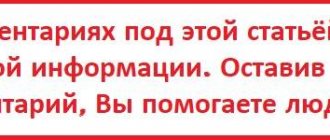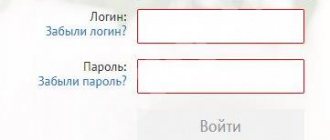Subscribers of the country's largest cellular operator are provided with an expanded range of services. The provider's clients can manage and control the money on their phone balance. One of the most important functions among the company’s services is checking the receipt of money into the account. To find out the payment history of MTS, the user can use several methods. Each SIM card owner can carry out the procedure independently.
How to check MTS payment
Subscribers of the country's largest cellular operator are provided with an expanded range of services. The provider's clients can manage and control the money on their phone balance. One of the most important functions among the company’s services is checking the receipt of money into the account. To find out the payment history of MTS, the user can use several methods. Each SIM card owner can carry out the procedure independently.
Ways to find out payment history on MTS
Citizens using the services of this mobile operator should know when the payment was received on their cell phone. Information helps you control your own expenses. Also, information about the last payment is important when replacing a SIM card in the future.
There are several main methods to clarify your payment history:
Login through your personal account
To use this method, the subscriber initially needs to register in the system and log in using a personal login and password. Through the official website of the mobile operator, you can perform a whole list of actions in addition to clarifying the balance.
Subscribers can check their spending history to see how much was spent and credited to their account. To perform the action, the user needs to follow the following steps:
After opening this section, the subscriber will have three options available: expenses for the current and past months, account details. If you click on the first item, you can find out how much money was spent on calls, SMS, USSD commands, and the Internet for the current month. If you select the expenses section for past months, the subscriber can see the payment history for the last six months.
The third type of expense control allows you to view incoming and outgoing calls, messages, and Internet traffic. The subscriber can order details for any period of time during the last six months. The report is sent by email or personal account. All actions performed through the company's official website to display expenses and income do not include a commission fee.
The payment history itself can be found through the “Payment” line on the left in the menu. By clicking on the item, the required section will appear under the history. The subscriber will need to enter the period of interest for the operations. It is possible to view the period of receipt of funds within one year - the report will contain the date, time, type and amount of payment. Receipts made earlier cannot be displayed.
Visit to the MTS salon
Contact via call center
To find out the history of active payments, receipts to your account, information regarding tariffs and services of a cellular operator, just call a single “hot” number. The free 24-hour helpline number is 0890 or 8 800 250 0890. The operator provides the requested information for the ordered period of time.
Other ways to check the latest arrivals
In addition to the options described above, MTS subscribers can find out the history of receipts and expenses by other methods. To see the latest payments, the client will be able to send a request in USSD format. The command is sent to 1524#, then the call key is pressed. A moment later, the subscriber receives a message with the requested information.
Another option to find out the amount of the last cash receipt is a USSD command to the number *111#. After pressing the call button, a menu with the corresponding request numbers will be displayed on the phone screen. Initially, you should select a number indicating the account. Next you need to enter the required command numbers.
searching results
Do you need detailed information about mobile phone costs:
| Urgently | On a regular basis |
| Electronic | Urgently: |
Order any detailing option depending on the period for free through your Personal Account; the report can be ordered by email:
Receiving details by email on a periodic basis is available on tariffs with a monthly fee, for example, on tariffs of the “Smart” line. To connect you need:
- Adding an invoice delivery email address. In your Personal Account (tab “Personal Account”, section “My Account\Monthly Account”).
- In your Personal Account (Personal Account tab, Service Management section), add .
Along with call details, the report will also contain a monthly bill. You can order one-time details on paper at the MTS showroom
- For the current period (from the 1st day of the current month to the order date). The cost of the service is 73 rubles. for 1 copy.
- For any period of time. The cost of the service is 5 rubles. per day of detailing, maximum period – 3 years.
Don't forget: you must have your passport with you.
Refill
Task
Check independently whether funds have been credited to the room balance, the date and amount of payment.
Environment
Solution
You can check the information in one of the following ways:
- USSD request
1. Dial *111*32# and press
. 2. You will receive an SMS message with a list of payments.
Information
“My MTS” application (see the article How to log into the “My MTS” application) using the number on which you need to check the information. 2. Select the “Finance” , then “Payment History”. 3. Select the period for which you want to view information. 4. Click Show .
Every mobile user wants to constantly be aware of how much money is left in his account and where he spends it.
It’s very difficult to count every call, every SMS message and every access to the Internet in your head. Some users are constantly interested in how to find out the latest payments on MTS. Therefore, MTS users have access to very important functions that allow them to control their expenses. And there are even several such functions.
Operator
An alternative way to obtain information on recent transactions is to contact the call center.
- Dial 0890 from your mobile phone.
- Ask MTS to provide payment history for the period of interest.
- Answer the employee’s questions (as a rule, passport and contract information is required).
Write down the information or receive it in paper form.
Information on payments on MTS
Information about payments made through your number can be very useful - you will understand where the money is going and control the costs of communications and services. You will be able, if necessary, to answer the operator’s mandatory questions, etc.
If you want to have a detailed printout of the promotion of funds on hand, you have the opportunity to send a request for “Account Detailing”. The information will be provided as soon as possible in the version that is more convenient for you - electronic form or printed form.
You determine the time for which the report is required. This can be a fairly long period of time, which is sometimes simply necessary for the user. If it is enough for you to know the date and amount of the last payment, then you can get by with a USSD request.
IMPORTANT: The information on the site is provided for informational purposes only and is current at the time of writing. For more accurate information on certain issues, please contact official operators.
MTS salon
If there is an operator’s showroom nearby, you can ask its employees for help. Do the following:
- Come to the nearest branch.
- Tell employees that you need a history of payments for a SIM card or other MTS services.
- Present your passport for identity verification.
- Obtain transaction information on a piece of paper or verbally (at the client's request).
As a rule, MTS employees provide details on paper. There are two options here:
- Past period (current month). The price of the service is 73 rubles for a current copy.
- Any time period. Cost - 94 rubles for the selected period (maximum - three years).
“My MTS” application: how to see what funds are written off for.
Questions related to communication costs are a very popular reason for subscribers to come to the operator’s showroom. However, MTS subscribers do not need to go anywhere: answers to all questions are in the My MTS application.
To see how much money you spend, scroll down to the “Expenses” block on the start page.
Click on this block and you will be taken to the “Expense Control” section. The diagram that appears clearly shows the distribution of funds spent.
Below the item, expenses are listed, starting with the largest. For example, like this:
If necessary, click on each of these lines to find out how much was spent on incoming, outgoing and other services. And by scrolling down the page a little, you will see exactly which numbers calls were made or messages were sent. Conveniently, the numbers will be displayed under the names entered in your phone book. Next to each entry the cost of the call is displayed, and under the contact's name - the time you spoke with him (or the number of SMS sent).
To view expenses for a specific day, scroll down and click on Transaction History. All your communication expenses will be displayed, broken down by day. There are two tabs at the top - “All” and “Paid”. If you are looking for where a certain amount was spent, click on “Paid” and view all calls, messages and paid Internet traffic for each day of the month.
In addition, without leaving the “Expense Control” section, you can send yourself by e-mail details of your mobile account for the last time. Under the diagram and its description there is a button “Order details by e-mail.” Click on it, enter your email address and click “Order”.
You can find out your balance at any time on the start page of the My MTS application. Here, if necessary, replenish it. To do this, click on the red wallet button and select a convenient payment method.
You can also access expense control through the current balance at the top of the main page. If you click on it, you will be taken to the “Invoice and Payment” window, and there you will already look for the “Expense Control” section.
Features of the service
The amount of the promised MTS payment that you can take depends on the average monthly volume of your expenses and can reach up to 800 rubles. At the same time, the commission always remains the same - 7 rubles for one activation, and for a loan of up to 30 rubles there is no commission.
If you don’t spend much on communications, but your balance is positive, then the minimum amount of 50 rubles will always be available.
| Amount of expenses per month | Available payment |
| up to 300 rubles | 200 rubles |
| 300 – 500 rubles | 400 rubles |
| more than 500 rubles | 800 rubles |
Within a week after the money is credited to the debt, it is necessary to top up the account strictly to a positive balance (i.e., by an amount exceeding the amount of the actual debt, without taking into account the previously established payment), otherwise the number is blocked. You can repay the “borrowed” payment in parts or in full. But it should be remembered that in most cases you cannot take a new promised payment until the previous one is closed. The only exception is that this restriction is absent for expenses of more than 500 rubles per month.
What is the number to check the balance on MTS?
You can find out the balance on your phone in several ways:
1) Dial the combination ✶100# on your phone and press Call. Information about the account status appears almost immediately.
2) Send an SMS with test 11 to number 111. You will receive an SMS about your balance.
3) Call 111 – Mobile Assistant. By following the instructions you will find out what your balance is. 4) Or through the Lynch account on the MTS website.
How to find out your MTS number?
Dial command *111*0887# call
Send a free SMS to 111 with the text 0887
Call 0887 - your number will be dictated by a robot
Log in to your MTS personal account or the “My MTS” application
You can also find out all the numbers that are registered in your name by contacting the MTS salon with your passport.
How to log into your MTS personal account using a phone number from another phone?
In order to enter your MTS personal account, go to the company’s official website. In the upper right corner you will see a personal account icon, click on it. Then you just need to enter your phone number and click the “Receive code via SMS” button. The main condition: the number must also belong to MTS. If suddenly some point causes difficulties, you can read the detailed instructions here.
But in general. Even if the number is blocked, there are many other ways to check your balance without resorting to your personal profile. For example, USSD command *100# or mobile assistant *111#, as well as a call to 111 or the free hotline 0890.
How to find out the connected services on MTS and how to disable them?
To check and disable paid services and subscriptions in MTS, you can use several methods:
By the way, here is an article with a detailed overview of all methods of disconnection: https://aydasite.ru/kak-otkluchit-platnie-uslugi-na-mts/
*152*2# + call is a ussd command to check all paid subscriptions. A service menu will pop up, in which you can check all active subscriptions via “1”, and deactivate them all via “0”.
Also, do not forget about the currently popular content subscriptions - these are third-party services that will eat up a lot of money if they are not turned off in time.
how to check balance online?
You can check YOUR balance without a phone in your hands in your personal account, but to do this you need to be registered in it and know its password.
How to unblock an MTS number?
How to connect a smart tariff for your MTS?
To do this, you need to ask an MTS employee (friend, relative) for a promotional code. It is given to them for free. The promotional code is sent to number 3620 and the tariff is activated. Switching from another operator is not possible.
How to check the balance of your husband’s VTB card if he didn’t know?
You have several options if mobile banking is disabled. The first and easiest is to take a card and check your balance at an ATM. Second option via request: Dial *124# and press the call key Enter UNK (unique client login) Enter the last 4 digits of the card number Balance information will appear on the phone screen or will be sent via SMS. If these methods do not suit you, then there are several other options at https://skarty.ru/instruktsii-vtb24/kak-proverit-balans-karty.html.
How to check MTS debt on your phone?
How to get “Express money” from MTS?
this is essentially a microloan that you take out in case of a negative balance and at tariffs where going into the red is possible. Not available for corporate clients. For the rest, certain conditions are required:
Mobile telesystems cooperate with Simberella LLC, MigCredit LLC.
How to find out the location of a subscriber using a phone number?
There are several options to track your location by number:
How to solve all communication issues in the My MTS application
No need to go, no need to call
The My MTS application helps resolve subscriber issues just as well as consultants. Connect, find out, change, ask and many more actions - all this can be done in this free program. You can figure it out in a couple of minutes. And we will help.
How to install the application
First of all, download the application on your smartphone.
And log in to the program. If you launch the application for the first time while on the MTS network, authorization will take place automatically. If you are connected to Wi-Fi, the program will require you to enter your phone number and password for your Personal Account.
In the future, when opening the application, you will be able to enter a four-digit PIN code - it is set during the first launch or later through the “Support” section.
When you first launch the program, it will offer a short introductory tour of its capabilities - watch it to get the hang of it faster.
The main page of My MTS looks like this:
How to pay a debt
When identifying a debt, you need to know how to quickly clear the debt on MTS in order to restore access to the service. Topping up your personal account is available in the following ways:
- in the MTS sales department;
- at an ATM of any banking institution;
- through a payment terminal;
- on the MTS website using Wallet;
- through your personal account;
- using a mobile application;
- on your bank's website.
The easiest way to pay off a debt on a personal account is to pay through a personal account or using an application. In this case, you don’t need to go anywhere, because everything you need is at hand.
How to check your expenses
The top third of the screen contains the most important information for the subscriber - balance and balances for connected packages of minutes, mobile Internet and SMS. Each of the blocks on the screen is a button that opens access to an additional menu.
If you click on the balance at the top of the main screen, you will be taken to the “Account and Payment” section, where you can view your expenses and replenishment history.
The “Expense control” line opens a chart that clearly shows how much money you spent and on which communication services. Below there is information about which numbers were called and SMS sent, and they are marked in the same way as in your phone book. You can read more about all the cost control options here.
How to top up your balance
On the main screen of the application there is a button in the form of a wallet that will help you top up your account without commission. Click on it and you will see a screen for selecting a payment method:
Promised payment
The promised payment service allows you to top up your account for 3 days with an amount of up to 1000 rubles, the exact amount will depend on your communication costs. At the same time, you should not be in the red by more than 300 rubles.
Select the line “Promised payment”, enter the amount in the window that appears and click “Connect”.
Auto payment
allows you to configure your phone to automatically top up your account based on a threshold or schedule.
In the autopayment tab, click the “Connect” button, then select “MTS Mobile Communications”.
Next is the replenishment condition: by threshold or by schedule.
Fill in the replenishment criteria: amount, balance threshold, replenishment limit or date, enter the details of the card from which the money will be debited. That's all!
By the way, auto-replenishment can be set up not only for your own number, but also for the numbers of your loved ones.
Map
Having chosen to pay by card, you will be taken to a page where you will need to enter payment data, the card itself and your e-mail or phone number - information about the completed payment will be sent to it.
After entering all the data, click “Pay”. Information about the completed transaction will be displayed on the screen, and a confirmation will be sent to your email or phone number. Ready! The balance has been replenished.
Google pay
You can also pay your communication bill using Google pay. Select this option from the list of payment methods, then enter either your phone number or account number, select the amount, and click Pay.
Is it worth paying off the debt right away?
Every person who has gone into the red is wondering whether they need to pay off the debt right away. First, it is recommended to check whether there really is a debt. Sometimes it is attributed by mistake. It is necessary to check how the debt was formed: whether the account was replenished, whether additional services were connected.
You should not trust messages about debt that come from an unfamiliar number or numbers that attribute themselves to MTS. The debt is always shown on the balance sheet. If it is not there, you do not need to pay anything.
If a person is sure that the debt was formed legitimately, that is, this is not a fraud, it is necessary to top up the balance as soon as possible. Failure to repay the debt may result in sanctions from the operator. But in any case, only the subscriber himself decides whether it is worth paying off the debt immediately. Until a certain time, no one will force you to top up your account.
How to find out and change your tariff
Information about your tariff is immediately available on the main page of the application.
If you need details, you need to click on the “Tariff” tab. Here you will find all the information about your tariff. Need more details? Click on “Detailed tariff description” at the bottom of the page - the application will offer to open the link in the browser.
Right next to it you can find out everything about other tariffs: click on the “Available” tab in the application. Offers “For smartphone and phone”, “For tablet and computer” and “For special occasions” will appear: study, choose - for yourself or your loved ones.
How to disable and connect services
It’s easy to connect or disconnect any service. To do this, you need to go to the My MTS application. On the Home page, click on the Services tab. Next, select “Connected” and decide what you want to disconnect. To do this, click on the red slider next to the desired service.
If, on the contrary, you want to connect some service, then go to the second tab, “Available”. Among other things, there will be special offers for active mobile Internet users, for SMS lovers, for those who plan to use communications on trips abroad.
To connect a service, select it in the list, click on it and activate using the red button.