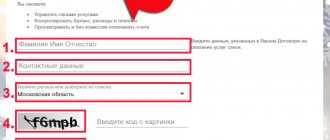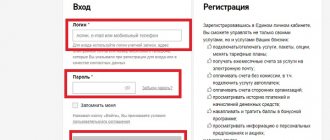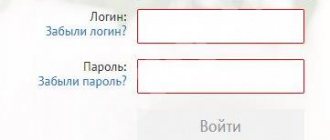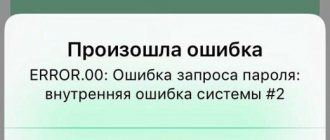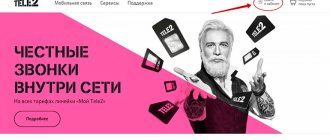You must pay for any services, and to avoid late fees, you should know the amount charged by the provider. There are many ways in Rostelecom to find out the amount due. In this material, we will describe most of the convenient and accessible options, for which it is enough to know the subscribers’ personal account number. All proposed methods are equally suitable for obtaining information about all types of company services.
Mobile personal account Rostelecom
OJSC Rostelecom has developed a service solution for mobile devices “Mobile Personal Account”. This is a special application for tablets and smartphones based on the Android and iOS operating systems, thanks to which it has become much easier to view the balance through your Rostelecom personal account. Having the same functions as a computer, your tablet or smartphone will allow you to monitor your account status, view payment history, manage services and many other options.
To enter your mobile personal account, you do not have to go through the registration process again - you can use your existing login and password.
Find out the amount in your personal account
You can find out the amount to be paid for services in your personal account card in your personal account on the website. The address of the official Internet page is www.rt.ru, then through the login and authorization button you will be taken to your profile. The data is visible on the main page after selecting the desired service.
It is worth considering some other important points. They are related to what payment system is provided for in your tariff:
- You have a credit system. If an amount of, for example, 450 rubles is displayed in the personal account, then it must be repaid. If there are 3 rubles on your balance, it means that you do not need to top up your account this month.
- Advance payment system. On the 1st day of the next month you need to top up your account according to the tariff plan you use.
How are funds distributed between services?
Before you check your Rostelecom balance in your personal account (Internet, home phone or TV), you need to figure out where the money is credited and how it is distributed. It is worth additionally noting here that some areas have their own personal account (for example, the “Smart Home” service from Rostelecom has its own personal account, Domolink and SvyazTelecom, ISPA also work based on their own applications).
Key points on cash distribution:
- Several services can be connected to one personal account (PA).
- As a rule, services registered to one individual are combined into one LP, but sometimes they are distributed over several LPs.
- Funds are credited not to the service, but to the medicine. Therefore, there are situations when a user goes to the site to view the balance in his Rostelecom personal account for the Internet (by the way, do you know how to check your personal account?), and discovers that part of the funds was written off to pay for services such as television or telephony , connected to the same LAN.
- To pay for rental or installment payments for equipment, you should look at “Invoices issued” - these payments do not go through your personal account, and therefore can accumulate into debt.
View balance without personal account
Several additional ways to find out the Rostelecom balance on a personal account without a personal account:
- Call support operators 8 (800) 1000 800. During the conversation, the employee will ask several questions to confirm your identity.
- Using Sberbank online. You will need to enter the payments menu, select the desired company service and enter identification data (service login, phone number or personal account) - the receipt will already have a field filled in with the missing amount for the next payment. There is no need to pay at this time.
- Contact one of the service and sales centers, bring with you a service agreement and an identity document.
Adviсe
You can find out the answer to any question related to interaction between Rostelecom and the subscriber by calling the hotline number. After analyzing the flow of incoming calls, operators found out what interests the majority of clients. Take a look at the selection of FAQs we have prepared, perhaps the information you need is here.
How to set up a Rostelecom personal account
Follow these steps:
- Go to the main page of your personal account. Find your login in the upper right corner - click on the arrow next to it
- In the menu that appears, select the appropriate item:
Personal information
Change personal data, password
Linking to social networks
Link your personal account to your social network account. This will help you log in if your password is lost.
Safety
Configure input data for authorized devices
Notifications
Read system notifications, find messages for past periods
Action Archive
What operations were carried out through your personal account in a given time period?
View debt
There are 7 ways to find out your balance:
- Call the hotline at 8-800-100-0800. Be prepared to tell the operator your personal account number, address, and full name.
- In your personal account
The option is available to registered users who have at least one personal account linked to their personal account. In this case, just log in – information about the current debt is on the main page.
- Send a USSD request by typing *102# call button on your mobile phone keyboard.
- Setting up an autoinformer. The system will enter your number into a special database and will remind you of the outstanding debt and its repayment period.
- Using the My Rostelecom application for owners of devices running Android and iOS.
- Through the Sberbank terminal. The service is available to everyone, including subscribers who are not Sber bankers. Select the required tab and enter your Internet password. The information will appear on the screen.
- Through Internet banking (only for Sberbank clients). You need to log in to “Sberbank Online” using your login and password, find the “Transfers and Payments” tab, select “Internet and Television”, enter the region, enter information on .
Find out the phone number from your personal account
Situations when a subscriber forgets their home phone number are less common, but they do occur. The operator foresaw this point and offered several solutions. You can find out the phone number:
- Looking at the contract for the provision of services;
- By calling the hotline at 8(800)1000-800;
- Look into your personal account: this option is relevant if the personal account under the contract for the provision of telephony services is registered in the account.
I can't log into my personal account
There are several reasons why a subscriber does not log into his personal account:
| Problem | Solution |
| You are entering your login password incorrectly | · Click on “Forgot your password” · Enter your login information – login, email, phone number · Receive an SMS message with a recovery code, enter it into the form on the website · On the page that appears, enter a new password Write down your password in a notepad! |
| Subscriber is not registered | Go through the registration procedure as indicated in the instructions above |
| The browser is not functioning correctly | · Login to a different browser Log in to your account If you were able to log in, then there is a problem with the browser. Try downloading the new version and restarting your computer. Then log in again |
| There is a virus on the computer | Download a reputable antivirus program, install it on your computer, launch the application and scan. Once the scan is complete, reboot your device |
| Internet connection interrupted | Try opening another site. If there is no access, restart your PC and router. If these steps do not solve the problem, contact your service provider by phone |
| There are problems on the server | Troubleshooting technical problems usually takes about 15 minutes. Try logging in a little later or contact support to find out the cause and estimated time for troubleshooting |
How to pay for equipment
Choose one of the ways to pay for Rostelecom equipment:
- Pay by personal account number: indicate the invoice number and deposit the required amount through your personal account on the Rostelecom website or using payment terminals of the operators Rapid, Cyberplat, Svyaznoy, Comepay;
- By printed receipt: by reading the barcode at the cash desks of Euroset, Russian Post or Sberbank terminals.
Current ways to find out the amount payable by Rostelecom
Some are confident Internet users, others use old methods. Rostelecom has provided opportunities for all categories of its users. Regularly checking your balance and knowing the amounts due will help you avoid being among the debtors. To clarify the payment amount, there are the following options:
- Contact the RTK hotline.
- Personal account on the official website or in the convenient mobile application “My Rostelecom”.
- Via mobile using a special command. True, this option is only for those who use mobile telephony services from Rostelecom.
- From the information in the payment receipt.
As you can see, there are options for different subscribers. The choice of a convenient method of obtaining information remains up to the client.
Search payment Rostelecom
To use a payment search from Rostelecom, it is recommended to follow a simple algorithm:
- Follow the official link: https://rt.ru/payment_search .
- Fill in the following fields as shown in the image below:
- region;
- search by: subscriber number;
- personal account;
- unique contract number;
- personal mobile account;
- IP TV personal account;
- the amount of the payment made;
- month and year when the money was sent.
- Click "Find Payments".
After this, a table will appear with all transactions that match the specified parameters. It displays the following information about each payment:
- personal account number or other search parameter;
- selected region of service use;
- transaction number;
- status;
- sum;
- full date to seconds.
If you need to change the parameters, click “Search more”.
Why and how debt is formed
The provider Rostelecom provides the population with several types of services - mobile communications, Internet, TV, home telephony. Clients are given the opportunity to choose a payment system - advance or credit.
The advance payment system assumes that a person first uses the service and then pays for it. In this case, the debt is considered to be the amount that will need to be paid at the end of the billing period.
The credit system works completely the other way around. First, payment for communication occurs, and only then access is provided. When using this option, debt can only be generated if additional options have been activated. For example, “Night Unlimited” was added to the home Internet, which is paid separately.
You can find out about debt in Rostelecom either independently or with the help of company employees. To do this, you only need your personal account number.
How to find out the amount payable by Rostelecom without using the Internet
Almost all of the operator's subscribers, without exception, receive monthly receipts. They can come in paper or electronic form. In this case, you don’t have to worry at all about how to find out everything. The document is received in advance; it contains your personal account and details what services you need to pay for and how much.
If for some reason you do not receive such payments, then use other options. They also do not require the Internet or the development of modern technologies:
- Call the toll-free number 8 800 450 0 151. The voice assistant will work here, follow the prompts. You will need to enter your personal account number or RTK home phone number using the phone buttons. You'll hear your balance, the amount due, and when the last payment was made.
- Visit to the Rostelecom office. This option will require virtually no extra steps. At the company's salon, it is enough to present your passport and give your personal number. The manager will announce the amount to be paid and the date of payment.
How to activate the service
It is also fashionable to operate services yourself - adding new ones and removing those you no longer need. If, for example, you use telephony and would like to add interactive television, Internet from RTK, follow the instructions on how to activate the service:
- Login to your account
- Click "Order a new service"
- Select the desired link – “Individuals” or “Corporate clients”
Select the service you are interested in and click “Order”
- At the bottom of the page, fill out the forms required to connect
Wait while the system processes the request
The following message will appear on the page:
After checking the technical feasibility of connecting the new service, the operator will contact you to clarify the details. In case of refusal, a corresponding SMS message will be sent to the specified mobile phone number.
How to find out the status of your Rostelecom personal account?
For this purpose, a single website “lk.rt.ru” is used for all subscribers. To log in, you will need a login and password created by a company employee when signing the contract. If there are none, you will have to register yourself. To do this, click the “registration” button and fill in the following fields:
- Subscriber's full name;
- Full address;
- Date of Birth.
Don't make mistakes when entering data - they are checked manually. If an error is made, the account will be blocked and you will have to restore it through the help desk. The second page contains a phone number or email address. In the first case, you will receive an SMS with a confirmation code, and in the second - an email.
Personal account Rostelecom
Using your personal account you can pay for all communication services:
- TV;
- Cellular;
- Home phone, etc.
Important: for subscribers renting equipment (set-top box or router), the website has a separate payment system. It is placed in a separate block. You can make payment online.
How to find out the balance of Rostelecom through Sberbank?
There are 2 working methods: at an ATM and in the online banking system. Street ATMs are now connected to a single system, so the instructions are universal:
- The card is inserted into the terminal / we log in to the site;
- After entering the PIN/code from SMS, go to the payment for services section;
- Go to the “Rostelecom” section, where we enter the number;
- The screen will display information about the current balance.
If you are not going to pay for the services, then we take the card/log out of the system.
Question : Is it possible to find out the account status through an electronic wallet? (Qiwi, WebMoney, Yandex money)
This is a common misconception. EPS only work with payment processing. You can pay for communication services for a landline or mobile phone, or pay for TV. It is enough to enter the agreement (its identifier) and indicate the payment amount. But it is impossible to find out the balance of funds in payment systems and aggregators: such functionality is not available even to employees.
How can I get details myself?
Detailing Rostelecom calls through your personal account is an excellent means of controlling expenses for any time period without the need to visit the company’s offices and pay for services. Users are offered information for any month for six months, and therefore before using the service it is important to select the interval of interest.
After filling out all the necessary information, a detailed report will be sent to the email address specified during registration within four hours.
To detail calls, you need to follow the following sequence of actions:
- Visit the website https://lk.rt.ru/;
- Register;
- In the “My Services” section, indicate the details you are interested in: Internet services, mobile communications or account movements;
- Select a time period and click “Update”
Call details are available to those subscribers who contacted the company's offices and support centers. To obtain the necessary information, you will need identification documentation, and the number must be registered in your name.
How to find out the amount payable by Rostelecom in the mobile application
Checking the accruals on your account is available via the Internet. This can be done in your personal account. You can use the official website or a mobile application installed on your smartphone. To check the data in the application, do the following:
- Open the My Rostelecom application.
- Log in.
- In your profile, select the type of service that interests you.
- The screen will display your current balance.
Note! Your personal account helps in many situations. This tool allows you to quickly and easily find out the balance and get any information yourself.